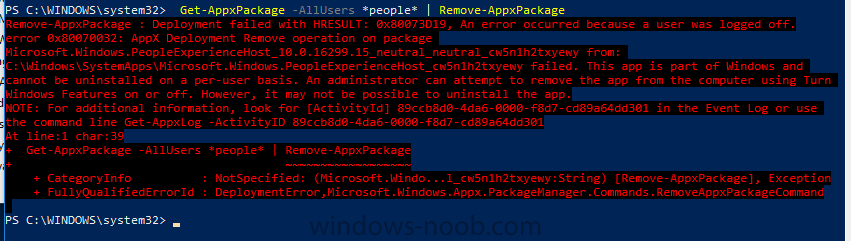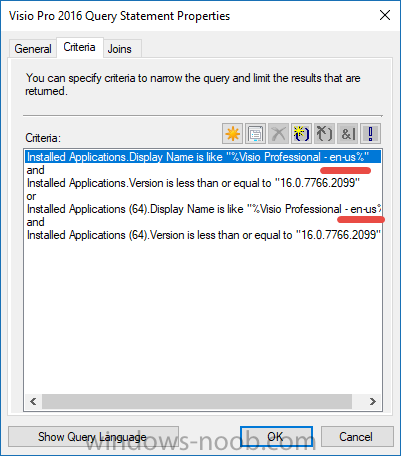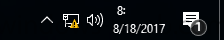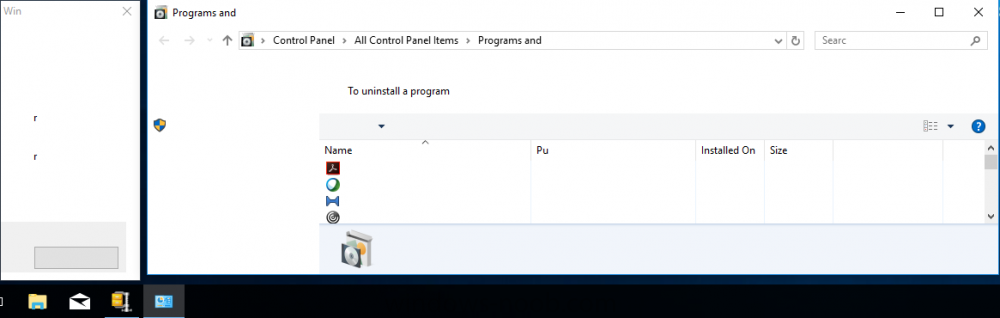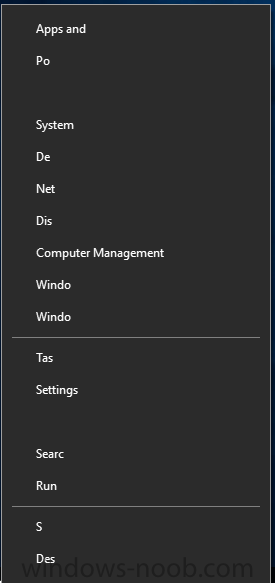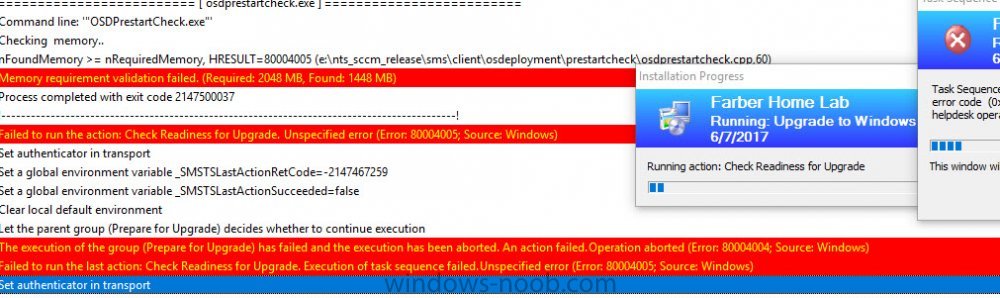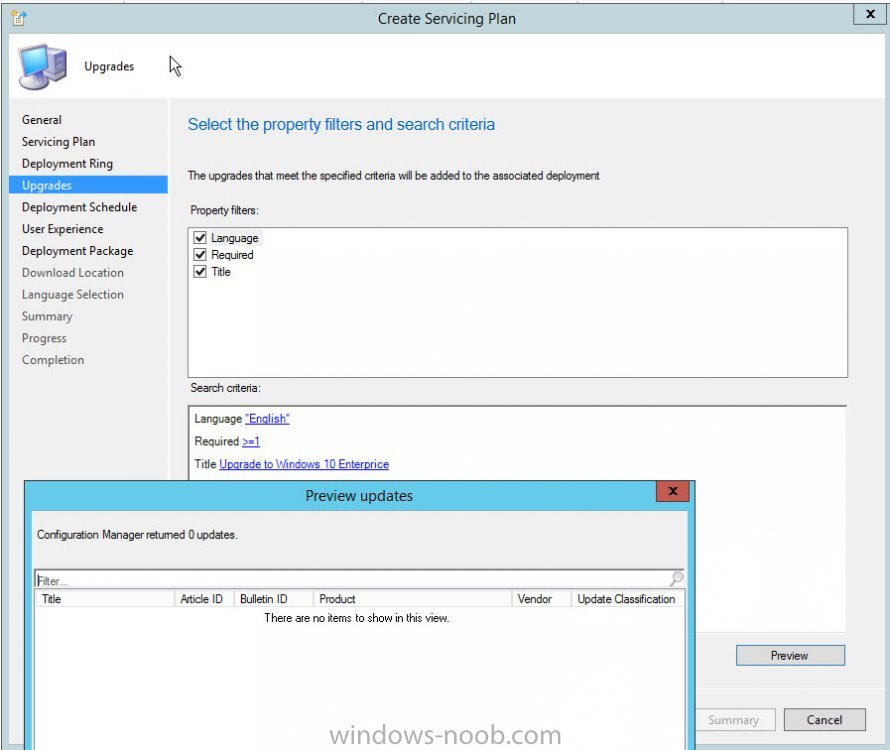ogeccut
Established Members-
Posts
102 -
Joined
-
Last visited
-
Days Won
2
ogeccut last won the day on June 29 2017
ogeccut had the most liked content!
Profile Information
-
Gender
Male
Recent Profile Visitors
The recent visitors block is disabled and is not being shown to other users.
ogeccut's Achievements
-
I have an ADR that failed with 0X87D20003 SQl Error. I have found this site that has the same error, and its related to a deleted collection or missing collection. https://sccmnotes.wordpress.com/2019/07/10/automatic-deployment-rule-failing-with-error-0x87d20003/comment-page-1/ I am trying to run a query to identify a missing collection, but getting an error: declare @ADRName varchar (200) = 'Workstation Updates ADR' select Data.value('(/DeploymentCreationActionXML//CollectionId/node1]', 'nvarchar(max)') CollectionID , c.CollectionID , c.Name from RuleActions ra left join v_Collection c on c.CollectionID = Data.value('(/DeploymentCreationActionXML//CollectionId/node1]', 'nvarchar(max)') where ra.RuleID = (select AutoDeploymentID from vSMS_AutoDeployments where Name = @ADRName) and ra.Name = 'DeploymentTemplate' Msg 2205, Level 16, State 1, Line 7 XQuery [RuleActions.Data.value()]: ")" was expected. What have i missed in the query? I have also checked and all collections are in good state. Thanks for the help.
-
Is it possible to upgrade a version of silverlight with patching? Or i need to create a new package to upgrade a version? Thank you,
-
ogeccut started following I need some help with a query and How to retrieve the smstslogs During OSD
-
How to retrieve the smstslogs During OSD
ogeccut replied to Gregory B's question in Troubleshooting, Tools, Hints and Tips
This is an old topic, but i am trying to use during in place upgrade TS and having some issues. When i run this command: cmd.exe /c robocopy /mir /z %_smstslogpath% m:\%_smstsmachinename% /copy:dt /NFL /NDL The %_smstslogpath% is resolving to "c:\windows\sysWOW64\ccm\logs\Smstslog" However that directory does not exists, I only have "c:\windows\sysWOW64\ccm\logs" at that point. So my xcopy is failing with exit code 3. Is there any way to use that variable or should i hard code it to c:\windows\ccm\logs? Thank you. OSD PHASE SMSTS.LOG LOCATION WinPE, Before HD Format x:\windows\temp\smstslog\smsts.log WinPE, After HD Format x:\smstslog\smsts.log Windows, No SCCM Client Installed c:\_SMSTaskSequence\Logs\Smstslog\smsts.log Windows x86, SCCM Client Installed c:\windows\system32\ccm\logs\Smstslog\smsts.log Windows x64, SCCM Client Installed c:\windows\sysWOW64\ccm\logs\Smstslog\smsts.log Task Sequence Completed x86 c:\windows\system32\ccm\logs\smsts.log Task Sequence Completed x64 c:\windows\sysWOW64\ccm\logs\smsts.log -
1709 Removing People AppxPackage
ogeccut replied to ogeccut's topic in System Center Configuration Manager (Current Branch)
people is not a provisioned package. Only appx. And generating an error on remove. I can remove other appx 's with the same command -
1709 Removing People AppxPackage
ogeccut replied to ogeccut's topic in System Center Configuration Manager (Current Branch)
Were you able to remove an app? I keep getting an error. Just need to test adding this to default profile. -
1709 Removing People AppxPackage
ogeccut replied to ogeccut's topic in System Center Configuration Manager (Current Branch)
What are we supposed to do? Cant be remove is not an option in an Enterprise.....Why would they include this crap in the OS? I am looking in CU registry key and setting it as default... -
I just installed 1709 and there are some new appx packages i would like to remove. PS C:\WINDOWS\system32> Get-AppxPackage -AllUsers *people* | select name, PackageFullName Name PackageFullName ---- --------------- Microsoft.Windows.PeopleExperienceHost Microsoft.Windows.PeopleExperienceHost_10.0.16299.15_neutral_neutral_cw5n1h2t. PS C:\WINDOWS\system32> Get-AppxPackage -AllUsers *people* | Remove-AppxPackage But getting the following error: Remove-AppxPackage : Deployment failed with HRESULT: 0x80073CFA, Removal failed. Please contact your software vendor. (Exception from HRESULT: 0x80073CFA) error 0x80070032: AppX Deployment Remove operation on package I can remove other packages.... Thanks for the help.
-
Windows as a Service WaaS
ogeccut posted a question in Deploying Windows 10, Windows 8.1, Windows 7 and more...
I have setup a service plan and started testing. 1607 to 1703. Just wondering what are the logs i can read to monitor and troubleshoot on the client and server side? Thank you. -
$location = Get-ItemProperty "HKLM:SOFTWARE\Microsoft\SMS\Setup" | Select-Object -ExpandProperty "UI Installation Directory" Resolves to C:\Program Files\Microsoft Configuration Manager\AdminConsole. That is the correct registry key. However AdminConsole folder is not in the C:\Program Files\Microsoft Configuration Manager The Module is only in x86 folder. I changed the registry 'UI Installation Directory' to point to: C:\Program Files (x86)\Microsoft Configuration Manager\AdminConsole and script is working after that change.
- 242 replies
-
- 2
-

-
- 1702
- forced upgrade
-
(and 2 more)
Tagged with: