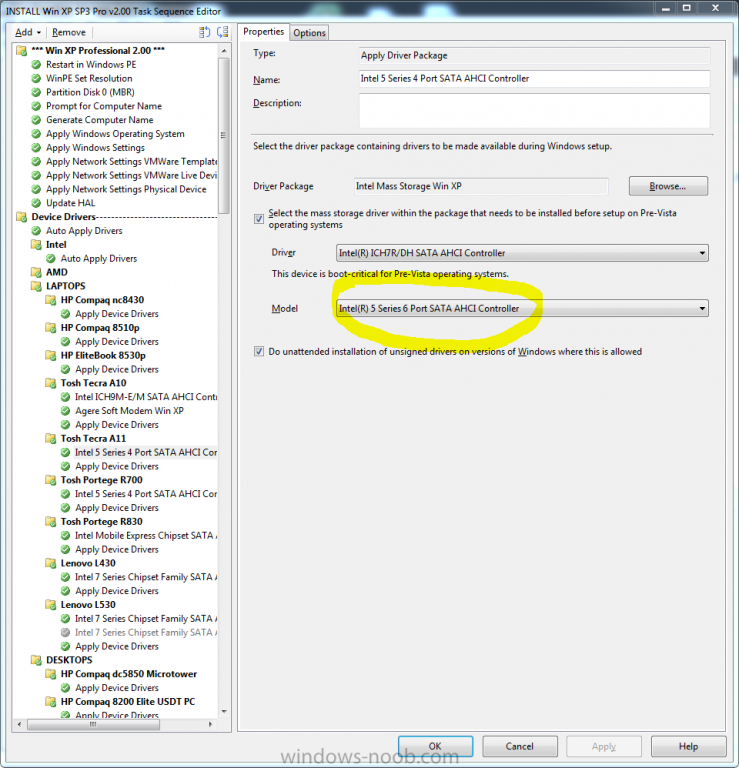Mikey C
Established Members-
Posts
97 -
Joined
-
Last visited
-
Days Won
1
Everything posted by Mikey C
-
The TaskSequenceProvider.log does not Exist on Any Machine?
Mikey C replied to Mikey C's topic in Configuration Manager 2007
bump! surely someone else has seen this? -
Windows Servers not applying software updates
Mikey C replied to brycevs's topic in Configuration Manager 2007
These logs should do it - We have had loads of problems with SU before, hopefully i can help. Do you install any patches during the SCCM client isntall (command line optons)? C:\Windows\WindowsUpdate.log C:\Windows\system32\ccm\logs\UpdatesDeployment.log C:\Windows\system32\ccm\logs\UpdatesHandler.log C:\Windows\system32\ccm\logs\UpdatesStore.log C:\Windows\system32\ccm\logs\WUAHandler.log C:\Windows\system32\ccm\logs\smsts.log -
I recommend perservearing and getting to grips with AHCI in XP, once you understand it is not too bad to get working, and much better than switching BIOS modes. Basically, once the AHCI drivers are in SCCM, its just a question of selecting the correct one in the APPLY DRIVE PACKAGE step. In order to use the driver in that step, you must import the AHCI drivers from a folder with a TXTSETUP.OEM file, otherwise i dont think you can use it. Also, in the screen shot below, to the best of my knoweledge, it always ends up being a trial and error in choosing the Model of controller (highlighted in the pic below). Once you get the right one, it will not blue screen! Job done - watch XP fly with modern hardware!
-
missing computers from all collections after PXE build.
Mikey C replied to MWSager's topic in Configuration Manager 2007
Sometimes we need to run a collection membership update on the All Systems collection for devices to show up. This might help? -
Build and Capture headaches resolved
Mikey C replied to MichaelMaher's topic in Configuration Manager 2007
Hi Michael One tip i hope helps, despite the fact we are quite a large organisation with 15,000 computers over a large area and with a number of large VM infrastructures, we always build and capture on virtual PCs using the free Virtual Box software. The reason is that out of the box, all flavours of Windows have the drivers required already in the OS, so no extra drivers required. Also NEVER add the build and capture device to a domain, it will come back to bight you in the future - Best just add to a workgroup, however this will mean in some cases the device cannot get Software Updates - so you should also add a server locator point role to one of you SCCM servers. Hope this helps! -
Problem with installation by software distribution.
Mikey C replied to pand's topic in Configuration Manager 2007
Raised Program Bad Environment Event for I have seen this when the program you are trying to deploy is either for an OS different to that of the client machine, or simply that the program is disabled. Can you check those two points and let us know? Also, have you defaintely copied the package to a suitable DP whcih is within a suitable boundary for the client? -
I feel i should reply to some inaccuracies in your comments Rocketman This is not correct. We have a number of build and capture task sequences which are effectively split into two - One builds and the second just runs the Capture phase (syspre/prep the SCCM client, captures the WIM). This is to allow for any tweaks or customisations which cannot be easily scripted in the TS. For example, with the XP TS it allows for customising the appearance of the default user profile. You would then push out the second TS as a SD task whcih performce the prep and capture. Its a good method, works well and is supported. As long as you perform all the steps in the Capture group from the B&C TS, then the WIM you create will be valid to use in an OSD TS This is also not correct - The excellent Hydration kit from Johan Arwidmark, a Microsoft MVP (google Hydration kit if you havent seen it before, it is excellent) simply uses the install.wim from a Windows setup disk without any problems. The OP's problem sounds to me like its due to the OS not being applied to the partition he has designated as the active boot partition. I suspect that making sure the boot partition is active, and using a task sequence variable for the created boot partition which is then referenced in applying the WIM would resolve the boot problem. Additionally, if you ahve a USB pen drive plugged in can cause problems! In fact with XP it will cause all manner of problems trying to use an OSD TS with a pen drive connected..... Hope this helps.
- 13 replies
-
- SCCM 2007
- Build and Capture
-
(and 1 more)
Tagged with:
-
Have you got the 3rd party add-on "SCCM Client Installed"? This comes with a program WMIRepair.exe which we find very reliable. Search Google for "SCCM Client Center", download and install it, in the Program Files folder there will be the program WMIRepair.exe. Run this on the machine having the problem - it needs a command line option, i think it needs /cmd
-
Firstly, there is no magic trick that can be performed by SCCM 2012, or SCCM 2007 that can achieve what you want. There is no mechanism directly in SCCM to restrict installations of a program to a set number. Secondly, does your organisation have App-V - do you have an enterprise agreement/software assurance? That would be a better solution I think! Means you can control the users who can run the package using AD groups. Traditional method: Do you have a volume licensing key from Adobe? You should with that many licenses I think (although we don’t), that makes the software package much easier. Alternatively, just use a single license key from one of your packages and just MAKE SURE you don’t install any without uninstalling first (to achieve you 20 installs max). Then use software metering rules to verify and report on the number of machines using Acrobat X. I am sure there are more elegant ways of achieving this but you have to take into account the overhead with administering it from an ICT point of view. If your users do not have admin rights, then you control what is installed. So make sure its only on 20 machines, and then setup business processes to remember to check to uninstall from one machine when installing on another. Adobe will not come knocking on your door for 20 licenses of Acrobat.
-
Urgently Need Help for SCCM 2007 Image Capture
Mikey C replied to silverhand's topic in Configuration Manager 2007
Have you only recently started doing OSD with SCCM? Did you use to do 'traditional imaging' using tools like Ghost? I guess due to the way that you get a machine setup, then remove from the domain and then capture the image with everything on it. This is not best practice for a clean, problem free WIM. I would recommend capturing a base image from scratch WITHOUT it joining any domain, add each application to the Task Sequence of your base WIM only if you are sure its not likely to change in the next 6 months or so. Its defaintely worth putting the time in to do that. Then any remaining apps that change frequently (Flash player, windows updates, things like that) should be included in your main deployment TS and will be up to date with each new OS deployment (as long as you update the packages to their latest versions of course). -
Changing Read Only Task Sequnce Variables
Mikey C replied to srinu9's topic in Configuration Manager 2007
Have you even tried to google that tool?...... Its the second link when i try it, its a free tool from 1e. http://www.google.co.uk/search?&q=tsenv2.exe -
What OS is this on, what SCCM version is this on? I have seen this before on devices which have broken WMI. Have you got the 3rd party add-on "SCCM Client Installed"? This comes with a program WMIRepair.exe which we find very reliable.
-
There have been a couple of instances recently where I have needed to check the TaskSequenceProvider.log to debug an issue, but it does not exist! (thankfully this very helpful post saved the day; http://www.windows-noob.com/forums/index.php?/topic/1495-the-task-sequence-can-not-be-created/) I have searched every drive on both our SCCM servers and my own machine (even suspected windows search/indexing was the cause, so i resorted to good old dir /s!!). Can someone tell me why? Could it be a different file name in our environment for some reason? Very unlikely i think.
-
We have a corporate boot disk which our technicians use for things like disk wipe, debugging, problem solving etc, ghost, creating WIMs etc. We also have the SCCM "bootable media", which is completely seperate. How can we add everything that is required from the SCCM "bootable media" so that after starting from the current corporate boot disk we can simply run an executable to search for and kick off an SCCM task sequence [it would be TS's for unknown devices obviously]? I have seen a post somewhere (cant find it unfortunately) explaining how from within Windows you can put in the opticalk boot media (or on USB media), run a reg key to alter some SCCM stuff (ccmexec version) and then just run an exe from the boot media which fires up the usual task sequence UI allowing you to choose which TS to run if available. Any idea how this could be achieved?
-
Here is the log file smsts.log
-
SCCM 2007 SP2 R3 Just when I thought that I had overcome all the major hurdles that were causing problems (PXE/WDS IP Helpers etc.), it appears that the boot image is not "doing" anything. Here is what I have done: * Setup and tested PXE/WDS, PCs are booting from network and getting the NBP without problems * Created a basic task sequence (from the 'Install an existing image package' template) to install format partition 100%, bootable, NTFS, install Windows 7, etc. * Advertsied the above TS to unknown devices * Created a new VM instance with a 200 gb disk and a NIC that is compatible with WinPE3 (i.e drivers are in WinPE3) After firing up the client, it successfully talks to DHCP/SCCM, gets an IP and the NBP, pulls down the boot image wim, and runs WinPE (gets the default warning about mandatory OSD could loose all data on disk etc. with the 180 seconds countdown). After the 180 second countdown disappears, WinPE reboots, it is then issued the abortpxe.com NBP (which makes sense, as it should boot from the HDD this time), HOWEVER, there is clearly NOTHING done to or on the HDD because the VM does not boot. I am tearing my hair out now, this is sooooo frustraing. I have tried a number of other OSD tasks that we have successfully used via standard Software Deployment tasks, and those have working fine, but the same working ones, DONT WORK when using PXE?? Can anyone help? Cheers.
-
Found it. It was on the MS Volumen Licensing site: SW_DVD5_Sys_Ctr_Config_Mgr_Svr_2007_R3_English_MLF_X16-29339.ISO CRC32: 98abd360 MD5: 3e4deb1ff1e09778b0928a890c4820ff SHA-1: 6038c2f4566af8c0a571d3034ac15a8ec8915a35
-
Where do you download it from? There are no download links for the proper version, only to the R3 eval, which clearly states "Configuration Manager 2007 R3 Evaluation will only install on the System Center Configuration Manager SP2 Evaluation product" Thanks in advance!
-
Unable to Retreive AD Site Membership
Mikey C replied to Mikey C's question in Troubleshooting, Tools, Hints and Tips
Thanks both. We had already extended the schema when we first setup SCCM and successfully tested that it was working (WSUS Client Installs work fine). The problem has neen identified with AD sites, as it has become clear that in order to setup AD Sites based on subnets - you must set them up in their entirety in the first place. For any undefined subnet that a PC is in, the PC will fail to correctly determine the site and will not install the client. So for an organisation with hundreds of subnets - sites is a difficult 'solution' to impliment!! -
Unable to Retreive AD Site Membership
Mikey C replied to Mikey C's question in Troubleshooting, Tools, Hints and Tips
Thanks for your quick reply - We want to install the client using WSUS in which you cannot specify the site code (as far as i know?), so how else could we get around that? -
Unable to Retreive AD Site Membership
Mikey C posted a question in Troubleshooting, Tools, Hints and Tips
We have had SCCM up and running for a few months now. Very few problems, ultimately it is excellent (especially in comparison to LANDesk which we found to be dreadful and utterly unreliable - steer clear!!!). We are in the process of setting up AD sites so that we can more effectively handle the differences in bandwidth available over the different links (until now we have had to apply differetn BITS settings by OU, but that has its obvious limitations when roaming laptop users). However, since creating our first site (using a subnet), the SCCM client will not install using WSUS with the error message listed in the log below. The only boundary we have setup is Default-First-Site-Name (if that makes any difference), but the PC we are testing the client installation is not in the new site. 1. What have we not configure correctly? 2. Can you not tell WSUS to use an MP in the command line? A typical succcessful log ==========[ ccmsetup started in process 2336 ]========== Version: 4.0.6487.2000 GetAdaptersAddressess entry point is supported. DhcpGetOriginalSubnetMask entry point not supported. Adapter {97300C4F-87EF-4EB5-A7C5-F4FE06CF6620} is DHCP enabled. Checking quarantine status. Current AD site of machine is Default-First-Site-Name Attempting to query AD for assigned site code Executing query (&(ObjectCategory=MSSMSRoamingBoundaryRange)(|(&(MSSMSRangedIPLow<=174336851)(MSSMSRangedIPHigh>=174336851)))) Executing query (&(ObjectCategory=mSSMSSite)(|(mSSMSRoamingBoundaries=10.100.43.0)(mSSMSRoamingBoundaries=Default-First-Site-Name))) LSGetAssignedSiteFromAD : Trying to Assign to the Site <S02> The MP name retrieved is 'columbus.ad.lancscc.net' with version '6487l' and capabilities '<Capabilities SchemaVersion="1.0"></Capabilities>' Retrieving client operational settings from AD. ClientOperationalSettings search filter is '(&(ObjectCategory=mSSMSManagementPoint)(mSSMSDefaultMP=TRUE)(mSSMSSiteCode=S02))' Command line: "C:\WINDOWS\SoftwareDistribution\Download\Install\ccmsetup.exe" UNSUCCESSFUL INSTALLATION LOG ==========[ ccmsetup started in process 2776 ]========== Version: 4.0.6487.2000 GetAdaptersAddressess entry point is supported. DhcpGetOriginalSubnetMask entry point not supported. Adapter {AD57F1FD-7260-4877-AA76-071695B8CC46} is DHCP enabled. Checking quarantine status. Unable to retrieve AD site membership Attempting to query AD for assigned site code Executing query (&(ObjectCategory=MSSMSRoamingBoundaryRange)(|(&(MSSMSRangedIPLow<=174336897)(MSSMSRangedIPHigh>=174336897)))) Executing query (&(ObjectCategory=mSSMSSite)(|(mSSMSRoamingBoundaries=10.100.43.0))) Command line: "C:\WINDOWS\SoftwareDistribution\Download\Install\ccmsetup.exe" Ccmsetup was run without any user parameters specified. Assume AUTO sitecode and run without registering ccmsetup as a service. CCMHTTPPORT: 80 CCMHTTPSPORT: 443 CCMHTTPSSTATE: 2147483648 CCMHTTPSCERTNAME: FSP: No MP or source location has been explicitly specified. Trying to discover a valid content location... Current directory is not a valid source location. Looking for an MP source through SLP... IPv6 entry points already initialized. DHCP entry points already initialized. Adapter {AD57F1FD-7260-4877-AA76-071695B8CC46} is DHCP enabled. Checking quarantine status. Unable to retrieve AD site membership Attempting to query AD for assigned site code Executing query (&(ObjectCategory=MSSMSRoamingBoundaryRange)(|(&(MSSMSRangedIPLow<=174336897)(MSSMSRangedIPHigh>=174336897)))) Executing query (&(ObjectCategory=mSSMSSite)(|(mSSMSRoamingBoundaries=10.100.43.0))) Couldn't find an MP source through SLP. No valid source or MP locations could be indentified to download content from.Ccmsetup.exe cannot continue. Invalid ccmsetup command line: "C:\WINDOWS\SoftwareDistribution\Download\Install\ccmsetup.exe" A Fallback Status Point has not been specified. Message with STATEID='100' will not be sent. A Fallback Status Point has not been specified. Message with STATEID='307' will not be sent. -
Using WSUS Express Installation Files with SCCM 2007
Mikey C posted a question in Software Update Point
Is this supported/compatible? Is anyone using it at the moment that can comment or that has enabled it and had problems? We have 15,000 machines and frequent problems with bandwidth and (according to the technet articles), the binary differential updates seem very appealing. Thanks.