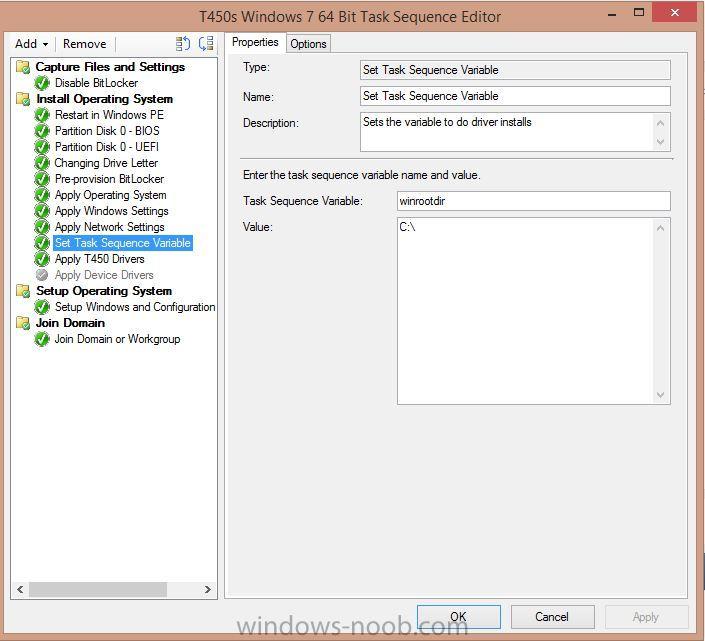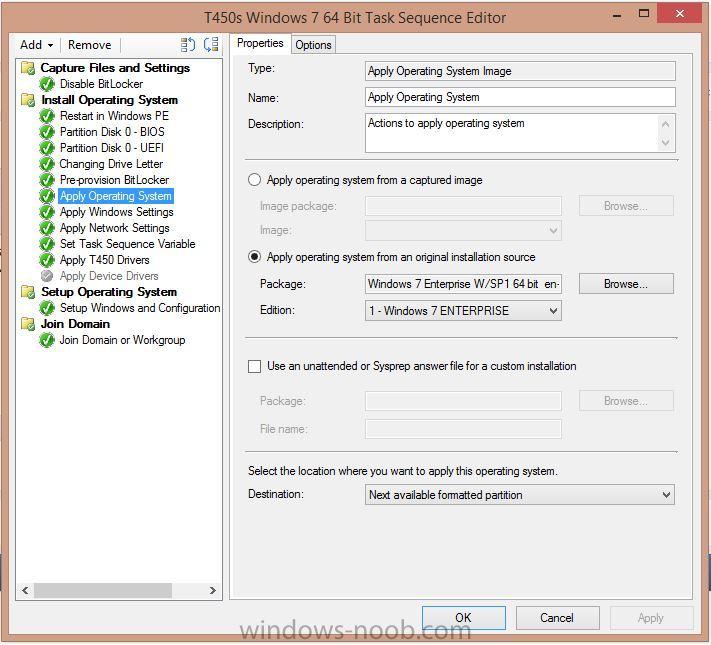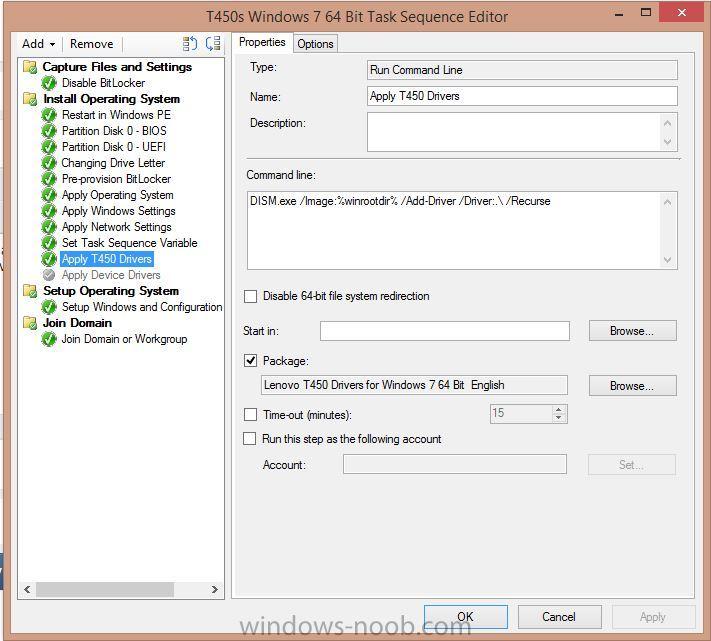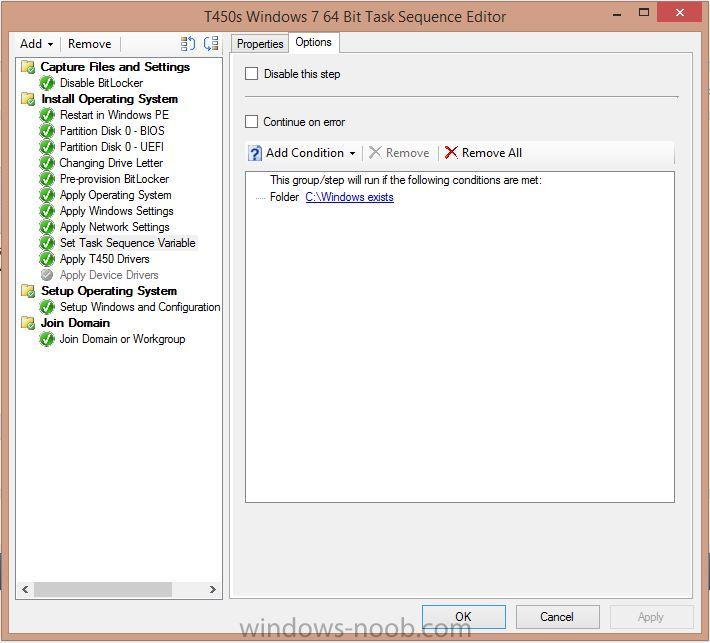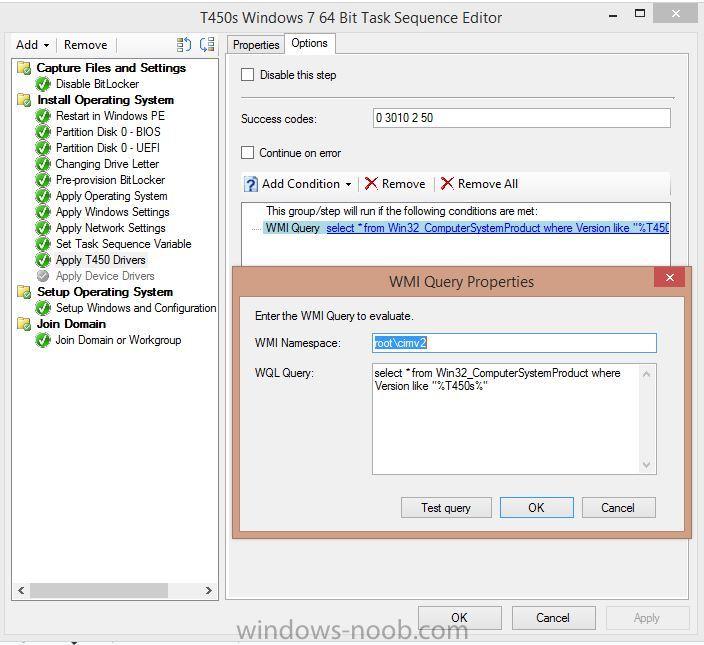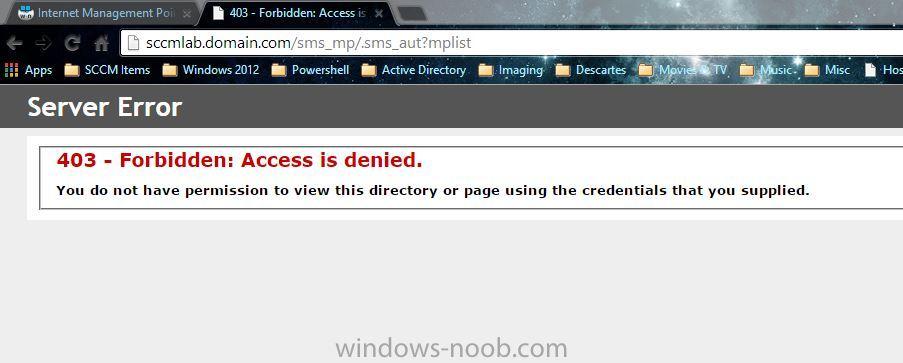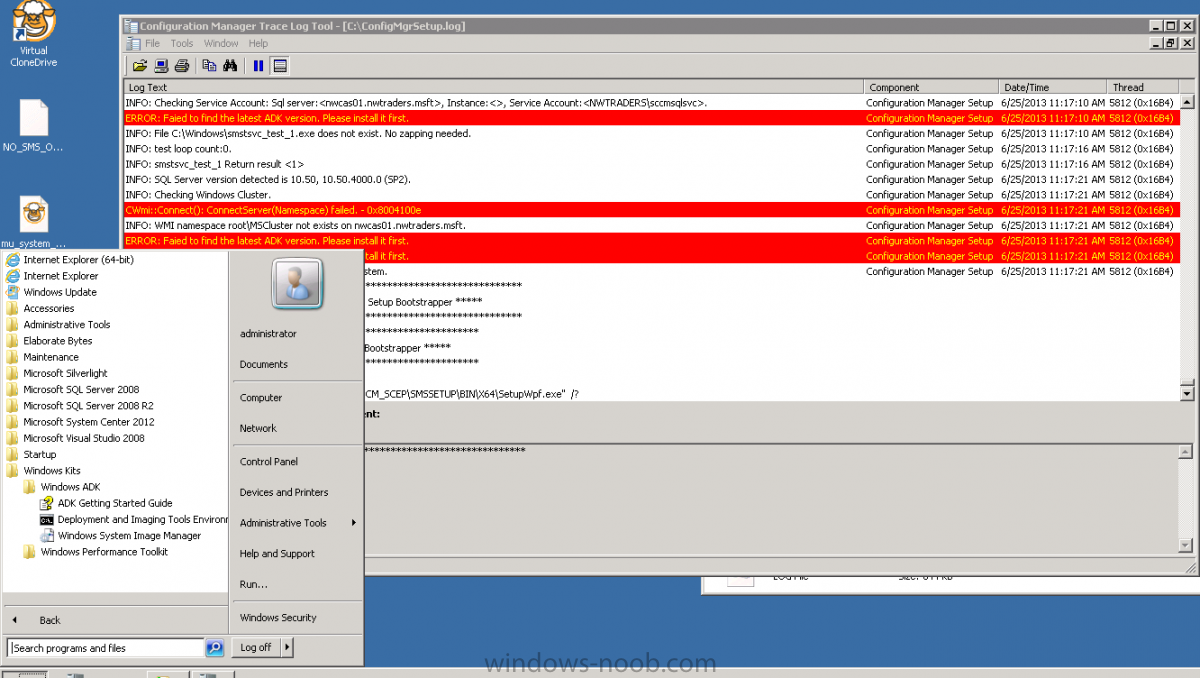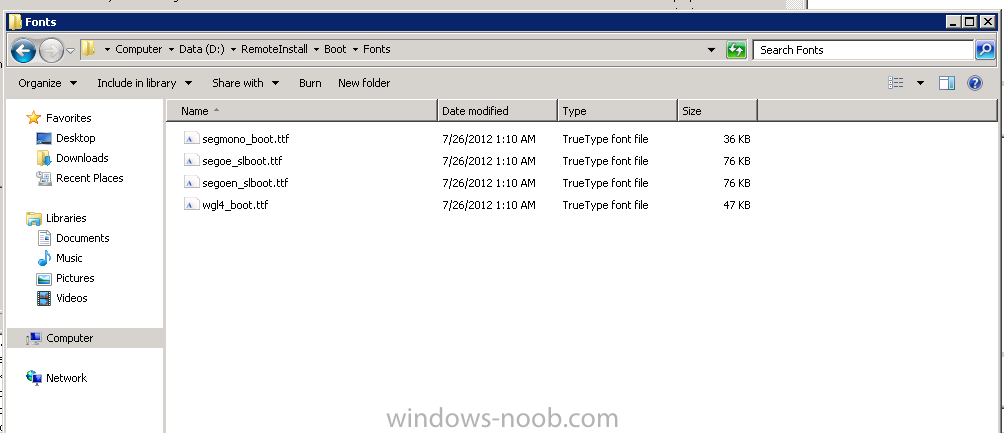Jeff K
Established Members-
Posts
68 -
Joined
-
Last visited
-
Days Won
1
Everything posted by Jeff K
-
i am tryingto push Adobe Flash 18.0.0.160 through SCCM using a MSI required deployment. When I do my push it pushes fine but the install is failing. when i look at the log it states error 1603. now we tried pushing 16.0.0.305 and it failed. when i try to install it by hand it statets it is looking for the old version of flash and wants that msi. I have run the unstall tool from Adobe for flash and still get the same error. I also found that sometimes it has around in HKEY_CLASSES_ROOT\Installer\Products\0418CB86AAF391446BEECC6FB06EAD2B. now i made a small batch file to look for it and if found remove it. but it still fails to install. anyone had this issue and a fix? how are others deploying flash to their organization. Jeff
-
Yes, I cant get this to work. I have Lenovo machines, when I go and use the windows 7 dvd as an install source and it comes to this section I get no IP for my nic card and it fails.now it cant be a driver issue with winpe cause I made it to the apply drivers section.
-
Be great if this worked, wondering if it is offline image or an online image at this point.
-
I am trying and seeming to be having some issue. i have followed what you did and wondering if I am missing a step? i made just a simple task sequence and seem to be erroring out due to drivers for the nic card. now it is just a regular installation of Windows 7 no fancy setup just straight from the DVD. here is my task sequence. i have checked drives and since i preserve the drive letter it is the C drive i believe i am looking for.
-
Internet Management Point setup and errors
Jeff K replied to Jeff K's topic in Configuration Manager 2012
Thanks, Peter, I am just trying to get all the help I can. for some reason this Internet MP is not working or there is something else wrong some where. -
Internet Management Point setup and errors
Jeff K replied to Jeff K's topic in Configuration Manager 2012
I looked in the logs and some stuff isn't making sense. I am trying to figure out why it can send back FSP messages. Sending Fallback Status Point message, STATEID='500'. Failed to send status 500 to the FSP (87D0027E) Processing pending site assignment. Assigning to site 'IMP' LSIsSiteCompatible : Verifying Site Compatibility for <IMP> Using INF MP sccmlab.domain.com as lookup MP. Attempting to retrieve site information from lookup MP(s) via HTTPS Refreshing the Management Point List for site IMP Raising event: instance of CCM_CcmHttp_Status { DateTime = "20150116141245.516000+000"; HostName = "sccmlab.domain.com"; HRESULT = "0x00000000"; ProcessID = 3900; StatusCode = 0; ThreadID = 4984; }; Refreshing trusted key information Raising event: instance of CCM_CcmHttp_Status { DateTime = "20150116141245.828000+000"; HostName = "sccmlab.domain.com"; HRESULT = "0x00000000"; ProcessID = 3900; StatusCode = 0; ThreadID = 4984; }; LSRefreshTrustedKeyInfo: Client is always on Internet. Skipping refresh from AD. Persisting the management point authentication information in WMI Persisted Management Point Authentication Information locally Refreshing Certifcate Information over HTTP Raising event: instance of CCM_CcmHttp_Status { DateTime = "20150116141246.249000+000"; HostName = "SCCMLAB.domain.com"; HRESULT = "0x00000000"; ProcessID = 3900; StatusCode = 0; ThreadID = 4984; }; Refreshed Certificate Information over HTTP LSGetSiteInformationFromManagementPoint('IMP'): Assignment Site Code [iMP], Version [5.00.7958.1000], Capabilities [<Capabilities SchemaVersion="1.0"/>], Client Operational Settings [<ClientOperationalSettings><Version>5.00.7958.1000</Version><SecurityConfiguration><SecurityModeMask>0</SecurityModeMask><SecurityModeMaskEx>480</SecurityModeMaskEx><HTTPPort>80</HTTPPort><HTTPSPort>443</HTTPSPort><CertificateStoreName></CertificateStoreName><CertificateIssuers>CN=nwtraders-NWDC02-CA-1; DC=nwtraders; DC=msft</CertificateIssuers><CertificateSelectionCriteria></CertificateSelectionCriteria><CertificateSelectFirstFlag>1</CertificateSelectFirstFlag><SiteSigningCert>308202F4308201DCA0030201020210166DDD5E5297ECAA45969EC299A3FC31300D06092A864886F70D01010B05003016311430120603550403130B53697465205365727665723020170D3134313232333230313732355A180F32313134313133303230313732355A3016311430120603550403130B536974652053657276657230820122300D06092A864886F70D01010105000382010F003082010A0282010100A764D4DF2C469C65AB28B4B0CFD9F8AB3692BAD9DBB2074F5144694AD82EE99958C2D1D1B2B815C7FD464FED386DE37FECEE5384EDA42B9B4651266F4C3F8297CF535AE8F3E67FB179D671847458A4C9BBFB10FF3843DD19BAE635B02115A3AE691FB1426AB472A99D54A92A747B42F3D40C16278959FE96AFF53B4EE5E43B1754231EAA7601A36CA8E518F65835EB0C9E0DE7D6091943592890DD84C99581C74E3F865C499B644E2FD725FBD2BE461C43E943E00D510558F4392D1CE75582A46132A09EC50BEDAEB6A5B053A4E352977FB913C332E4CC422DF402C2263FB1B51202AAA38BBDF9B5EEBB0363E98B978AA2562FD42B8B608AAFAB59E711DB369B0203010001A33C303A30220603551D11041B301982174E574943434D30312E6E77747261646572732E6D73667430140603551D25040D300B06092B060104018237650B300D06092A864886F70D01010B050003820101002C7291839729410C8713B1C342CA89434D64F76EDA860411FE9F6A34B9F4E457F0DF1A00CABB51E8DA466EB8214E9A805B5222AB7C777D1C14B4317F83A1A2FE909F520F2010C70B4C219F00207367825D20E43EDE04F131B5D9E9441C5AD0B267DFF6093290E50FBEBB6AB79EA3E5E2B670013F5FBAE5F8988F311F38598B46603B4B32AC27BFD85427E76B1973ACC760CE7CAA962BB93A169647BF846B740645E5BCD9A857C15D3182A65231F5E612A7D6647072754F2301987673C5C3C93EFE35F369E645E0429059F9098DD43344EDE15FE2CFB5F7B0CD95B306AAF69DE261002E88B950B7431FEF7E2DA6C46468F2DAF5A3E68F1F8A82D49F4ED53C5B95</SiteSigningCert></SecurityConfiguration></ClientOperationalSettings>]. LSIsSiteVersionCompatible : Site Version '5.00.7958.1000' is compatible. LSIsSiteCompatible : Site <IMP> Version '5.00.7958.1000' is compatible. LSVerifySiteAssignment : Client can be assigned to site <IMP>. Client is on the internet. Verifying the existence of an internet facing MP prior to reassigning to the new site Current AD site of machine is Default-First-Site-Name Raising event: instance of CCM_CcmHttp_Status { DateTime = "20150116141246.966000+000"; HostName = "SCCMLAB.domain.com"; HRESULT = "0x00000000"; ProcessID = 3900; StatusCode = 0; ThreadID = 4984; }; Successfully reached INF MP at 'SCCMLAB.domain.com'. Client is able to reassign to new site Client is not assigned to a site. Cannot get portal info. LSRefreshSecuritySettings: Client is always on Internet - skipping security settings refresh. Using INF MP sccmlab.domain.com as lookup MP. Attempting to retrieve site information from lookup MP(s) via HTTPS Refreshing the Management Point List for site IMP Raising event: instance of CCM_CcmHttp_Status { DateTime = "20150116141247.653000+000"; HostName = "sccmlab.domain.com"; HRESULT = "0x00000000"; ProcessID = 3900; StatusCode = 0; ThreadID = 4984; }; Refreshing trusted key information Raising event: instance of CCM_CcmHttp_Status { DateTime = "20150116141248.012000+000"; HostName = "sccmlab.domain.com"; HRESULT = "0x00000000"; ProcessID = 3900; StatusCode = 0; ThreadID = 4984; }; Persisting the management point authentication information in WMI Persisted Management Point Authentication Information locally Refreshing Certifcate Information over HTTP Raising event: instance of CCM_CcmHttp_Status { DateTime = "20150116141248.339000+000"; HostName = "SCCMLAB.domain.com"; HRESULT = "0x00000000"; ProcessID = 3900; StatusCode = 0; ThreadID = 4984; }; Refreshed Certificate Information over HTTP LSGetSiteInformationFromManagementPoint('IMP'): Assignment Site Code [iMP], Version [5.00.7958.1000], Capabilities [<Capabilities SchemaVersion="1.0"/>], Client Operational Settings [<ClientOperationalSettings><Version>5.00.7958.1000</Version><SecurityConfiguration><SecurityModeMask>0</SecurityModeMask><SecurityModeMaskEx>480</SecurityModeMaskEx><HTTPPort>80</HTTPPort><HTTPSPort>443</HTTPSPort><CertificateStoreName></CertificateStoreName><CertificateIssuers>CN=nwtraders-NWDC02-CA-1; DC=nwtraders; DC=msft</CertificateIssuers><CertificateSelectionCriteria></CertificateSelectionCriteria><CertificateSelectFirstFlag>1</CertificateSelectFirstFlag><SiteSigningCert>308202F4308201DCA0030201020210166DDD5E5297ECAA45969EC299A3FC31300D06092A864886F70D01010B05003016311430120603550403130B53697465205365727665723020170D3134313232333230313732355A180F32313134313133303230313732355A3016311430120603550403130B536974652053657276657230820122300D06092A864886F70D01010105000382010F003082010A0282010100A764D4DF2C469C65AB28B4B0CFD9F8AB3692BAD9DBB2074F5144694AD82EE99958C2D1D1B2B815C7FD464FED386DE37FECEE5384EDA42B9B4651266F4C3F8297CF535AE8F3E67FB179D671847458A4C9BBFB10FF3843DD19BAE635B02115A3AE691FB1426AB472A99D54A92A747B42F3D40C16278959FE96AFF53B4EE5E43B1754231EAA7601A36CA8E518F65835EB0C9E0DE7D6091943592890DD84C99581C74E3F865C499B644E2FD725FBD2BE461C43E943E00D510558F4392D1CE75582A46132A09EC50BEDAEB6A5B053A4E352977FB913C332E4CC422DF402C2263FB1B51202AAA38BBDF9B5EEBB0363E98B978AA2562FD42B8B608AAFAB59E711DB369B0203010001A33C303A30220603551D11041B301982174E574943434D30312E6E77747261646572732E6D73667430140603551D25040D300B06092B060104018237650B300D06092A864886F70D01010B050003820101002C7291839729410C8713B1C342CA89434D64F76EDA860411FE9F6A34B9F4E457F0DF1A00CABB51E8DA466EB8214E9A805B5222AB7C777D1C14B4317F83A1A2FE909F520F2010C70B4C219F00207367825D20E43EDE04F131B5D9E9441C5AD0B267DFF6093290E50FBEBB6AB79EA3E5E2B670013F5FBAE5F8988F311F38598B46603B4B32AC27BFD85427E76B1973ACC760CE7CAA962BB93A169647BF846B740645E5BCD9A857C15D3182A65231F5E612A7D6647072754F2301987673C5C3C93EFE35F369E645E0429059F9098DD43344EDE15FE2CFB5F7B0CD95B306AAF69DE261002E88B950B7431FEF7E2DA6C46468F2DAF5A3E68F1F8A82D49F4ED53C5B95</SiteSigningCert></SecurityConfiguration></ClientOperationalSettings>]. Refreshed security settings over MP here is the FSPstatemessage.log Failed to send location services HTTP failure message. [CCMHTTP] ERROR: URL=HTTP://SCCMLAB.domain.com/SMS_FSP/.sms_fsp, Port=80, Options=448, Code=0, Text=CCM_E_BAD_HTTP_STATUS_CODE Failed to send location services HTTP failure message. [CCMHTTP] ERROR: URL=HTTP://SCCMLAB.domain.com/SMS_FSP/.sms_fsp, Port=80, Options=480, Code=0, Text=CCM_E_BAD_HTTP_STATUS_CODE Successfully sent location services HTTP failure message. [CCMHTTP] ERROR: URL=HTTP://SCCMLAB.domain.com/SMS_FSP/.sms_fsp, Port=80, Options=480, Code=0, Text=CCM_E_BAD_HTTP_STATUS_CODE Successfully sent location services HTTP failure message. [CCMHTTP] ERROR: URL=HTTP://SCCMLAB.domain.com/SMS_FSP/.sms_fsp, Port=80, Options=480, Code=0, Text=CCM_E_BAD_HTTP_STATUS_CODE Successfully sent location services HTTP failure message. [CCMHTTP] ERROR: URL=HTTP://SCCMLAB.domain.com/SMS_FSP/.sms_fsp, Port=80, Options=480, Code=0, Text=CCM_E_BAD_HTTP_STATUS_CODE Successfully sent location services HTTP failure message. [CCMHTTP] ERROR: URL=HTTP://SCCMLAB.domain.com/SMS_FSP/.sms_fsp, Port=80, Options=480, Code=0, Text=CCM_E_BAD_HTTP_STATUS_CODE Successfully sent location services HTTP failure message. [CCMHTTP] ERROR: URL=HTTP://SCCMLAB.domain.com/SMS_FSP/.sms_fsp, Port=80, Options=480, Code=0, Text=CCM_E_BAD_HTTP_STATUS_CODE Successfully sent location services HTTP failure message. [CCMHTTP] ERROR: URL=HTTP://SCCMLAB.domain.com/SMS_FSP/.sms_fsp, Port=80, Options=480, Code=0, Text=CCM_E_BAD_HTTP_STATUS_CODE Successfully sent location services HTTP failure message. [CCMHTTP] ERROR: URL=HTTP://SCCMLAB.domain.com/SMS_FSP/.sms_fsp, Port=80, Options=480, Code=0, Text=CCM_E_BAD_HTTP_STATUS_CODE Successfully sent location services HTTP failure message. [CCMHTTP] ERROR: URL=HTTP://SCCMLAB.domain.com/SMS_FSP/.sms_fsp, Port=80, Options=480, Code=0, Text=CCM_E_BAD_HTTP_STATUS_CODE Successfully sent location services HTTP failure message. here is out of the clientidstartup [----- STARTUP -----] Machine: L00729 OS Version: 6.1 Service Pack 1 SCCM Client Version: 5.00.7958.1000 'RDV' Identity store does not support backup. CCM Identity is in sync with Identity stores Client is set to use HTTPS when available. The current state is 480. Begin searching client certificates based on Certificate Issuers Certificate Issuer 1 [CN=nwtraders-NWDC02-CA-1; DC=nwtraders; DC=msft] Based on Certificate Issuer 'nwtraders-NWDC02-CA-1' found Certificate [Thumbprint 4D8D7531458995076E3C7D2F35D846FDBD175C3F] issued to 'L00729.company.local' Begin validation of Certificate [Thumbprint 4D8D7531458995076E3C7D2F35D846FDBD175C3F] issued to 'L00729.company.local' Completed validation of Certificate [Thumbprint 4D8D7531458995076E3C7D2F35D846FDBD175C3F] issued to 'L00729.company.local' Completed searching client certificates based on Certificate Issuers Begin to select client certificate Begin validation of Certificate [Thumbprint 4D8D7531458995076E3C7D2F35D846FDBD175C3F] issued to 'L00729.company.local' Completed validation of Certificate [Thumbprint 4D8D7531458995076E3C7D2F35D846FDBD175C3F] issued to 'L00729.company.local' >>> Client selected the PKI Certificate [Thumbprint 4D8D7531458995076E3C7D2F35D846FDBD175C3F] issued to 'L00729.company.local' Raising event: instance of CCM_ServiceHost_CertRetrieval_Status { DateTime = "20150116141301.802000+000"; HRESULT = "0x00000000"; ProcessID = 1420; ThreadID = 3040; }; Failed to submit event to the Status Agent. Attempting to create pending event. Raising pending event: instance of CCM_ServiceHost_CertRetrieval_Status { DateTime = "20150116141301.802000+000"; HRESULT = "0x00000000"; ProcessID = 1420; ThreadID = 3040; }; Client PKI cert is available. Initializing registration renewal for potential PKI issued certificate changes. Succesfully intialized registration renewal. [RegTask] - Executing registration task synchronously. Read SMBIOS (encoded): 5200390045003200580039004B00 Evaluated SMBIOS (encoded): 5200390045003200580039004B00 No SMBIOS Changed SMBIOS unchanged SID unchanged HWID unchanged Windows To Go requires a minimum operating system of Windows 8 GetSystemEnclosureChassisInfo: IsFixed=TRUE, IsLaptop=TRUE Windows To Go requires a minimum operating system of Windows 8 Computed HardwareID=2:22BA17F582848D457E3D2F5435AE75E8C8C9AD0E Win32_SystemEnclosure.SerialNumber=R9E2X9K Win32_SystemEnclosure.SMBIOSAssetTag=No Asset Information Win32_BaseBoard.SerialNumber=1ZK3R16213L Win32_BIOS.SerialNumber=R9E2X9K Win32_NetworkAdapterConfiguration.MACAddress=<Not used on laptop> [RegTask] - Client is not registered. Sending registration request for GUID:660a9ab9-9a2d-46b7-8142-68e5cdd5d6ef ... RegTask: Failed to send registration request message. Error: 0x87d00231 RegTask: Failed to send registration request. Error: 0x87d00231 [RegTask] - Sleeping for 60 seconds ... [RegTask] - Client is not registered. Sending registration request for GUID:660a9ab9-9a2d-46b7-8142-68e5cdd5d6ef ... -
Internet Management Point setup and errors
Jeff K replied to Jeff K's topic in Configuration Manager 2012
now I copied all of the items in the client folder to the machine and it is starting to install, whether or not the client will connect is a different story but I stopped IIS and WWW service on the MP cleared the WWW logs before I started then rebooted the MP and checked and the MP is good. so I started on the client and it didn't work but again if I copy the client files to the machine then it starts the install. I don't want to do this on 40 machines or 400. here is the log from IIS, nothing connects. #Software: Microsoft Internet Information Services 8.5 #Version: 1.0 #Date: 2015-01-16 13:14:51 #Fields: date s-ip cs-method cs-uri-stem cs-uri-query s-port cs-username c-ip cs(User-Agent) cs(Referer) sc-status sc-substatus sc-win32-status sc-bytes time-taken 2015-01-16 ::1 GET /SMS_MP/.sms_aut MPLIST 443 - ::1 SMS_MP_CONTROL_MANAGER - 200 0 0 602 2454 2015-01-16 ::1 GET /SMS_MP/.sms_aut MPLIST 443 - ::1 SMS_MP_CONTROL_MANAGER - 200 0 0 602 38 2015-01-16 ::1 GET /SMS_MP/.sms_aut MPLIST 443 - ::1 SMS_MP_CONTROL_MANAGER - 200 0 0 602 37 2015-01-16 ::1 GET /SMS_MP/.sms_aut MPLIST 443 - ::1 SMS_MP_CONTROL_MANAGER - 200 0 0 602 52 2015-01-16 ::1 GET /SMS_MP/.sms_aut MPLIST 443 - ::1 SMS_MP_CONTROL_MANAGER - 200 0 0 602 29 2015-01-16 ::1 GET /SMS_MP/.sms_aut MPLIST 443 - ::1 SMS_MP_CONTROL_MANAGER - 200 0 0 602 41 2015-01-16 ::1 GET /SMS_MP/.sms_aut MPLIST 443 - ::1 SMS_MP_CONTROL_MANAGER - 200 0 0 602 35 2015-01-16 ::1 GET /SMS_MP/.sms_aut MPLIST 443 - ::1 SMS_MP_CONTROL_MANAGER - 200 0 0 602 107 2015-01-16 ::1 GET /SMS_MP/.sms_aut MPLIST 443 - ::1 SMS_MP_CONTROL_MANAGER - 200 0 0 602 36 2015-01-16 ::1 GET /SMS_MP/.sms_aut MPLIST 443 - ::1 SMS_MP_CONTROL_MANAGER - 200 0 0 602 103 2015-01-16 ::1 GET /SMS_MP/.sms_aut MPLIST 443 - ::1 SMS_MP_CONTROL_MANAGER - 200 0 0 602 93 -
Internet Management Point setup and errors
Jeff K replied to Jeff K's topic in Configuration Manager 2012
anything in particular i am looking for??? i am new to this Internet MP stuff and not too good at the certificates stuff. -
Internet Management Point setup and errors
Jeff K replied to Jeff K's topic in Configuration Manager 2012
i can resolve the name, and can telnet to port 443 without issues. when I go to the MP website i get access denied. not sure if its some permissions that require setting??? -
Internet Management Point setup and errors
Jeff K replied to Jeff K's topic in Configuration Manager 2012
Well the MP finally settled down and was successful. b ut now the client I am trying from doesn't want to install. the first line is the install with switches from a batch file. cmd /c c:\windows\ccmsetup\ccmsetup.exe /mp:SCCMLAB.domain.com /usePKICert /NoCRLCheck FSP=SCCMLAB.domain.com CCMALWAYSINF=1 CCMHOSTNAME=sccmlab.domain.com SMSSITECODE=IMP RESETKEYINFORMATION=TRUE CCMLOGMAXHISTORY=0 CCMLOGMAXSIZE=300000 CMALLOWSILENTREBOOT=0 Unable to retrieve AD forest + domain membership Domain joined client is in Internet DHCP entry points already initialized. Begin checking Alternate Network Configuration Finished checking Alternate Network Configuration Adapter {3E0F2CE1-C40D-467A-AAC3-1F7DE3F71DF8} is DHCP enabled. Checking quarantine status. Adapter {6571246B-7970-4A9A-AD2E-06EC53BA77BF} is DHCP enabled. Checking quarantine status. Adapter {86B668FD-7A29-4002-A477-5C25995E6D8C} is DHCP enabled. Checking quarantine status. Adapter {C4D7AB6F-B931-4B14-9F3D-5E86EB4FA106} is DHCP enabled. Checking quarantine status. Sending message body '<ContentLocationRequest SchemaVersion="1.00"> <AssignedSite SiteCode="IMP"/> <ClientPackage/> <ClientLocationInfo LocationType="SMSPACKAGE" DistributeOnDemand="0" UseProtected="0" AllowCaching="0" BranchDPFlags="0" AllowHTTP="1" AllowSMB="0" AllowMulticast="0" UseInternetDP="1"> <ADSite Name="Default-First-Site-Name"/> <Forest Name=""/> <Domain Name=""/> <IPAddresses> <IPAddress SubnetAddress="192.168.0.0" Address="192.168.0.2"/> <IPAddress SubnetAddress="2001:0000:9D38:90D7" Address="2001:0000:9D38:90D7:10D5:273C:3F57:FFFD"/> </IPAddresses> </ClientLocationInfo> </ContentLocationRequest> ' Sending message header '<Msg SchemaVersion="1.1"><ID>{FB003907-9553-4236-9076-B0B740BB90BF}</ID><SourceHost>L00729</SourceHost><TargetAddress>mp:[http]MP_LocationManager</TargetAddress><ReplyTo>direct:L00729:LS_ReplyLocations</ReplyTo><Priority>3</Priority><Timeout>600</Timeout><ReqVersion>5931</ReqVersion><TargetHost>SCCMLAB.domain.com</TargetHost><TargetEndpoint>MP_LocationManager</TargetEndpoint><ReplyMode>Sync</ReplyMode><Protocol>http</Protocol><SentTime>2015-01-13T20:56:01Z</SentTime><Body Type="ByteRange" Offset="0" Length="1276"/><Hooks><Hook3 Name="zlib-compress"/></Hooks><Payload Type="inline"/></Msg>' CCM_POST 'HTTP://SCCMLAB.domain.com/ccm_system/request' Failed to receive ccm message response. Status code = 403 GetDPLocations failed with error 0x80004005 Failed to get DP locations as the expected version from MP 'SCCMLAB.domain.com'. Error 0x80004005 Failed to find DP locations from MP 'SCCMLAB.domain.com' with error 0x80004005, status code 403. Check next MP. Only one MP SCCMLAB.domain.com is specified. Use it. Have already tried all MPs. Couldn't find DP locations. GET 'HTTP://SCCMLAB.domain.com/CCM_Client/ccmsetup.cab' Failed to successfully complete WinHttp request. (StatusCode at WinHttpQueryHeaders: 403) DownloadFileByWinHTTP failed with error 0x80004005 Sending Fallback Status Point message to 'SCCMLAB.domain.com', STATEID='308'. Failed to get client version for sending messages to FSP. Error 0x8004100e Params to send FSP message '5.0.7958.1000 Deployment Error 0x80004005. Url HTTP://SCCMLAB.domain.com/CCM_Client/ccmsetup.cab' Request failed: 404 Not Found 'Configuration Manager Client Retry Task' is scheduled to run at 01/13/2015 08:56:04 PM (local) 01/14/2015 01:56:04 AM (UTC) time with arguments ' "/mp:SCCMLAB.domain.com" "/usePKICert" "/NoCRLCheck" "FSP=SCCMLAB.domain.com" "CCMALWAYSINF=1" "CCMHOSTNAME=sccmlab.domain.com" "SMSSITECODE=IMP" "RESETKEYINFORMATION=TRUE" "CCMLOGMAXHISTORY=0" "CCMLOGMAXSIZE=300000" "CMALLOWSILENTREBOOT=0" /RetryWinTask:1'. CcmSetup failed with error code 0x80004005 -
Internet Management Point setup and errors
Jeff K replied to Jeff K's topic in Configuration Manager 2012
sorry i dont follow??? where does that go???? can i get some steps on 2012 windows. -
Internet Management Point setup and errors
Jeff K replied to Jeff K's topic in Configuration Manager 2012
ok can you explain how to get that??? i followed that guide....did i miss something??? -
Hi i am trying to setup a Internet MP for just users that never see an office. i have follwed this post to set it up but running into issues that i cant figure out. i am hoping that someone can assist me in getting this fixed. http://www.systemcenterdudes.com/internet-based-client-management/ I went and did all the client certs before installing. made sure IIS had the cert installed before SCCM was installed. made sure site and site systems were set for internet and intranet access. imported DP cert in the dp section. installed SCCM and got no errors. Here is from the mpcontrol.log Machine name is 'NWICCM01.nwtraders.msft'. 1/7/2015 2:12:49 PM Begin validation of Certificate [Thumbprint 98542e7bd2343725dda3f14a69cb373274df9a63] issued to 'NWICCM01.nwtraders.msft' 1/7/2015 2:12:49 PM Completed validation of Certificate [Thumbprint 98542e7bd2343725dda3f14a69cb373274df9a63] issued to 'NWICCM01.nwtraders.msft' 1/7/2015 2:12:49 PM Skipping this certificate which is not valid for ConfigMgr usage. 1/7/2015 2:12:49 PM There are no certificate(s) that meet the criteria. 1/7/2015 2:12:49 PM Performing machine FQDN to SAN2 search. 1/7/2015 2:12:49 PM Begin validation of Certificate [Thumbprint 98542e7bd2343725dda3f14a69cb373274df9a63] issued to 'NWICCM01.nwtraders.msft' 1/7/2015 2:12:49 PM Completed validation of Certificate [Thumbprint 98542e7bd2343725dda3f14a69cb373274df9a63] issued to 'NWICCM01.nwtraders.msft' 1/7/2015 2:12:49 PM Using custom selection criteria based on the machine NetBIOS name. 1/7/2015 2:12:49 PM Machine name is 'NWICCM01'. 1/7/2015 2:12:49 PM Begin validation of Certificate [Thumbprint 98542e7bd2343725dda3f14a69cb373274df9a63] issued to 'NWICCM01.nwtraders.msft' 1/7/2015 2:12:49 PM Completed validation of Certificate [Thumbprint 98542e7bd2343725dda3f14a69cb373274df9a63] issued to 'NWICCM01.nwtraders.msft' 1/7/2015 2:12:49 PM Skipping this certificate which is not valid for ConfigMgr usage. 1/7/2015 2:12:49 PM Begin validation of Certificate [Thumbprint 341f426c7a86ea084ff324ede6450fa173498f4c] issued to 'sccmlab.domain.com' 1/7/2015 2:12:49 PM Certificate doesn't have "SSL Client Authentication" capabilities. 1/7/2015 2:12:49 PM Completed validation of Certificate [Thumbprint 341f426c7a86ea084ff324ede6450fa173498f4c] issued to 'sccmlab.domain.com' 1/7/2015 2:12:49 PM Skipping this certificate which is not valid for ConfigMgr usage. 1/7/2015 2:12:49 PM There are no certificate(s) that meet the criteria. 1/7/2015 2:12:49 PM Failed to retrieve client certificate. Error -2147467259 1/7/2015 2:12:49 PM Call to HttpSendRequestSync failed for port 443 with -2147467259 error code. 1/7/2015 2:12:49 PM Sent summary record of SMS Management Point on ["Display=\\NWICCM01.NWTRADERS.MSFT\"]MSWNET:["SMS_SITE=IMP"]\\NWICCM01.NWTRADERS.MSFT\ to \\NWICCM01.nwtraders.msft\SMS_IMP\inboxes\sitestat.box\haj0o219.SUM, Availability 1, 52425724 KB total disk space , 42883468 KB free disk space, installation state 0. 1/7/2015 2:12:49 PM Http test request failed, error code is -2147467259. 1/7/2015 2:12:49 PM Successfully performed Management Point availability check against local computer. 1/7/2015 2:12:49 PM i can telnet to the open 443 over the web and no issues there long with port 80. in the line that says Begin validation of Certificate [Thumbprint 341f426c7a86ea084ff324ede6450fa173498f4c] issued to 'sccmlab.domain.com' i have followed that document and am sure it does have ssl capabilities. am i missing a step in IIS????
-
SCCM 2012 R2 Prerequisite\Post hotfixes install
Jeff K replied to Jeff K's topic in Configuration Manager 2012
no KB# for this at all? well at I can't find anything, so have to go on assumption. thanks for the help. -
SCCM 2012 R2 Prerequisite\Post hotfixes install
Jeff K replied to Jeff K's topic in Configuration Manager 2012
i understand that CU3 is not a prerequisite for R2. but, my question is are the updates that CU3 has in it, are they encompassed into R2 or no??? -
Does anyone know if I need to install CU3 before R2 or is it a good idea or is it incorporated into R2?? I noticed as well that before I install R2 I need to install CU2 for SQL Server 2012 with no service pack,for secondary sites, and afterwards there something wrong with PXE and OSD. its outlined here and here http://gerryhampsoncm.blogspot.ca/2013/10/in-place-upgrade-sccm-2012-sp1-to-r2.html http://support.microsoft.com/kb/2905002/en-us?sd=rss&spid=1060 The main question I was wondering was does R2 have CU3 in it?? this will help me limit the amount of hotfixes i need to add\deploy to clients. Thanks Jeff
-
the guide was posted after I tried installing it.
-
is this documented somewhere??
-
i tried to install the R2 version this morning for SCCM 2012 sp1 and got an error stating the ADK isn't installed. but it is installed just on another drive. i tried on another system, same thing as well. i really don't want to move the ADK to the c Drive. the lab which i am using is the exact same as production. here is the log, i tried it a couple of times. here is a bit of it. INFO: smstsvc_test_1 Return result <1> Configuration Manager Setup 6/25/2013 11:17:16 AM 5812 (0x16B4) INFO: SQL Server version detected is 10.50, 10.50.4000.0 (SP2). Configuration Manager Setup 6/25/2013 11:17:21 AM 5812 (0x16B4) INFO: Checking Windows Cluster. Configuration Manager Setup 6/25/2013 11:17:21 AM 5812 (0x16B4) CWmi::Connect(): ConnectServer(Namespace) failed. - 0x8004100e Configuration Manager Setup 6/25/2013 11:17:21 AM 5812 (0x16B4) INFO: WMI namespace root\MSCluster not exists on nwcas01.nwtraders.msft. Configuration Manager Setup 6/25/2013 11:17:21 AM 5812 (0x16B4) ERROR: Faied to find the latest ADK version. Please install it first. Configuration Manager Setup 6/25/2013 11:17:21 AM 5812 (0x16B4) ERROR: Faied to find the latest ADK version. Please install it first. Configuration Manager Setup 6/25/2013 11:17:21 AM 5812 (0x16B4) INFO: nwcas01.nwtraders.msft is a 64 bit operating system. Configuration Manager Setup 6/25/2013 11:17:21 AM 5812 (0x16B4) ConfigMgrSetup.log
-
I believe i am, i removed the role cleaned the regisrty using ccleaner and tried again. here is the log: ================= PXE Provider loaded. ===================== 4/30/2013 8:21:51 AM Machine is running Windows Longhorn. (NTVersion=0X601, ServicePack=0) 4/30/2013 8:21:51 AM Cannot read the registry value of MACIgnoreListFile (00000000) 4/30/2013 8:21:51 AM MAC Ignore List Filename in registry is empty 4/30/2013 8:21:51 AM Begin validation of Certificate [Thumbprint B125A64AB8506115428D81787F56D7A12E4CEC15] issued to 'NWPRI01.nwtraders.msft' 4/30/2013 8:21:51 AM Completed validation of Certificate [Thumbprint B125A64AB8506115428D81787F56D7A12E4CEC15] issued to 'NWPRI01.nwtraders.msft' 4/30/2013 8:21:51 AM Initializing PXEPerfObject. 4/30/2013 8:21:51 AM Could not load logging configuration for component ccmperf. Using default values. 4/30/2013 8:21:51 AM Client is set to use HTTPS when available. The current state is 224. 4/30/2013 8:21:51 AM Client lookup reply: <ClientIDReply><Identification Unknown="0" ItemKey="0" ServerName="" ServerRemoteName=""><Machine><ClientID/><NetbiosName/></Machine></Identification></ClientIDReply> 4/30/2013 8:21:52 AM PXE::CBootImageInfo::CBootImageInfo: key= 4/30/2013 8:21:52 AM PXE::CBootImageInfo::CBootImageInfo: key= 4/30/2013 8:21:52 AM Adding NCS0001F.2 4/30/2013 8:21:52 AM Found new image NCS0001F 4/30/2013 8:21:57 AM Opening image file D:\RemoteInstall\SMSImages\NCS0001F\boot.NCS0001F.wim 4/30/2013 8:21:57 AM Found Image file: D:\RemoteInstall\SMSImages\NCS0001F\boot.NCS0001F.wim PackageID: NCS0001F ProductName: Microsoft® Windows® Operating System Architecture: 0 Description: Microsoft Windows PE (x86) Version: Creator: SystemDir: WINDOWS 4/30/2013 8:21:57 AM Closing image file D:\RemoteInstall\SMSImages\NCS0001F\boot.NCS0001F.wim 4/30/2013 8:21:57 AM InstallBootFilesForImage failed. 0x80004005 4/30/2013 8:21:57 AM Warning: Failed to copy the needed boot binaries from the boot image D:\RemoteInstall\SMSImages\NCS0001F\boot.NCS0001F.wim. The operation completed successfully. (Error: 00000000; Source: Windows) 4/30/2013 8:21:57 AM Failed adding image D:\RemoteInstall\SMSImages\NCS0001F\boot.NCS0001F.wim. Will Retry.. Unspecified error (Error: 80004005; Source: Windows) 4/30/2013 8:21:57 AM File D:\RemoteInstall\SMSTemp\2013.04.30.08.21.57.01.{84CEDC6B-ACDD-4D6B-8832-9BA6A880F915}.boot.bcd deleted. 4/30/2013 8:21:57 AM File D:\RemoteInstall\SMSTemp\2013.04.30.08.21.57.01.{84CEDC6B-ACDD-4D6B-8832-9BA6A880F915}.boot.bcd.log deleted. 4/30/2013 8:21:57 AM Found new image NCS0001F 4/30/2013 8:21:57 AM Opening image file D:\RemoteInstall\SMSImages\NCS0001F\boot.NCS0001F.wim 4/30/2013 8:21:57 AM Found Image file: D:\RemoteInstall\SMSImages\NCS0001F\boot.NCS0001F.wim PackageID: NCS0001F ProductName: Microsoft® Windows® Operating System Architecture: 0 Description: Microsoft Windows PE (x86) Version: Creator: SystemDir: WINDOWS 4/30/2013 8:21:57 AM Closing image file D:\RemoteInstall\SMSImages\NCS0001F\boot.NCS0001F.wim 4/30/2013 8:21:57 AM Begin validation of Certificate [Thumbprint B125A64AB8506115428D81787F56D7A12E4CEC15] issued to 'NWPRI01.nwtraders.msft' 4/30/2013 8:21:57 AM Completed validation of Certificate [Thumbprint B125A64AB8506115428D81787F56D7A12E4CEC15] issued to 'NWPRI01.nwtraders.msft' 4/30/2013 8:21:57 AM PXE Provider finished loading. 4/30/2013 8:21:57 AM InstallBootFilesForImage failed. 0x80004005 4/30/2013 8:21:57 AM Warning: Failed to copy the needed boot binaries from the boot image D:\RemoteInstall\SMSImages\NCS0001F\boot.NCS0001F.wim. The operation completed successfully. (Error: 00000000; Source: Windows) 4/30/2013 8:21:57 AM Failed adding image D:\RemoteInstall\SMSImages\NCS0001F\boot.NCS0001F.wim. Will Retry.. Unspecified error (Error: 80004005; Source: Windows) 4/30/2013 8:21:57 AM File D:\RemoteInstall\SMSTemp\2013.04.30.08.21.57.02.{6F4286FD-6853-45CF-8747-992311C41E65}.boot.bcd deleted. 4/30/2013 8:21:57 AM File D:\RemoteInstall\SMSTemp\2013.04.30.08.21.57.02.{6F4286FD-6853-45CF-8747-992311C41E65}.boot.bcd.log deleted. 4/30/2013 8:21:57 AM Found new image NCS0001F 4/30/2013 8:21:58 AM Opening image file D:\RemoteInstall\SMSImages\NCS0001F\boot.NCS0001F.wim 4/30/2013 8:21:58 AM Found Image file: D:\RemoteInstall\SMSImages\NCS0001F\boot.NCS0001F.wim PackageID: NCS0001F ProductName: Microsoft® Windows® Operating System Architecture: 0 Description: Microsoft Windows PE (x86) Version: Creator: SystemDir: WINDOWS 4/30/2013 8:21:58 AM Closing image file D:\RemoteInstall\SMSImages\NCS0001F\boot.NCS0001F.wim 4/30/2013 8:21:58 AM InstallBootFilesForImage failed. 0x80004005 4/30/2013 8:21:59 AM Warning: Failed to copy the needed boot binaries from the boot image D:\RemoteInstall\SMSImages\NCS0001F\boot.NCS0001F.wim. The operation completed successfully. (Error: 00000000; Source: Windows) 4/30/2013 8:21:59 AM Failed adding image D:\RemoteInstall\SMSImages\NCS0001F\boot.NCS0001F.wim. Will Retry.. Unspecified error (Error: 80004005; Source: Windows) 4/30/2013 8:21:59 AM File D:\RemoteInstall\SMSTemp\2013.04.30.08.21.58.03.{E87B0E84-D47E-4310-934E-3B4BEF5166AF}.boot.bcd deleted. 4/30/2013 8:21:59 AM File D:\RemoteInstall\SMSTemp\2013.04.30.08.21.58.03.{E87B0E84-D47E-4310-934E-3B4BEF5166AF}.boot.bcd.log deleted. 4/30/2013 8:21:59 AM Cannot read the registry value of MACIgnoreListFile (800703e5) 4/30/2013 8:22:01 AM MAC Ignore List Filename in registry is empty 4/30/2013 8:22:01 AM Found new image NCS0001F 4/30/2013 8:22:01 AM Opening image file D:\RemoteInstall\SMSImages\NCS0001F\boot.NCS0001F.wim 4/30/2013 8:22:01 AM Found Image file: D:\RemoteInstall\SMSImages\NCS0001F\boot.NCS0001F.wim PackageID: NCS0001F ProductName: Microsoft® Windows® Operating System Architecture: 0 Description: Microsoft Windows PE (x86) Version: Creator: SystemDir: WINDOWS 4/30/2013 8:22:01 AM Closing image file D:\RemoteInstall\SMSImages\NCS0001F\boot.NCS0001F.wim 4/30/2013 8:22:01 AM Cannot read the registry value of MACIgnoreListFile (00000000) 4/30/2013 8:22:13 AM MAC Ignore List Filename in registry is empty 4/30/2013 8:22:13 AM looked int he fonts folder and they are there. i thought 0x80004005 was an Access Denied. but to where???? the PXEBootFiles folder in C:\windows\temp isnt present either. if it is trying to inject boot binaries it have to mount it with DISM, but no DISM log either in c:\windows\logs\dism
-
i am trying to get PXE working and not having much luck. in the lab we have 2 machines a CAS and a primary. i went and add the pxe to the DP and waited, then made sure the checkbox was checked for boot images being deployed to pxe DP. i have removed it and re add the PXE point. with no luck. i have added new Boot Images and push them out too. no luck. there is no AV in the lab and in prod there is with exclusions. there are fonts in the fonts folder and tried the same error that is here, http://www.niallbrady.com/2013/03/20/pxe-boot-failure-after-upgrading-to-system-center-2012-configuration-manager-service-pack-1/ here is a glimpse of what is in the log. ================= PXE Provider loaded. ===================== 4/29/2013 2:24:11 PMMachine is running Windows Longhorn. (NTVersion=0X601, ServicePack=0) 4/29/2013 2:24:11 PM Cannot read the registry value of MACIgnoreListFile (00000000) 4/29/2013 2:24:11 PM MAC Ignore List Filename in registry is empty 4/29/2013 2:24:11 PM Begin validation of Certificate [Thumbprint B125A64AB8506115428D81787F56D7A12E4CEC15] issued to 'NWPRI01.nwtraders.msft' 4/29/2013 2:24:11 PM Completed validation of Certificate [Thumbprint B125A64AB8506115428D81787F56D7A12E4CEC15] issued to 'NWPRI01.nwtraders.msft' 4/29/2013 2:24:11 PM Initializing PXEPerfObject. 4/29/2013 2:24:11 PM Could not load logging configuration for component ccmperf. Using default values. 4/29/2013 2:24:11 PM Client is set to use HTTPS when available. The current state is 224. 4/29/2013 2:24:11 PM Client lookup reply: <ClientIDReply><Identification Unknown="0" ItemKey="0" ServerName="" ServerRemoteName=""><Machine><ClientID/><NetbiosName/></Machine></Identification></ClientIDReply> 4/29/2013 2:24:12 PM PXE::CBootImageInfo::CBootImageInfo: key= 4/29/2013 2:24:12 PM PXE::CBootImageInfo::CBootImageInfo: key= 4/29/2013 2:24:12 PM Adding NCS0001F.2 4/29/2013 2:24:12 PM Found new image NCS0001F 4/29/2013 2:24:13 PM Opening image file D:\RemoteInstall\SMSImages\NCS0001F\boot.NCS0001F.wim 4/29/2013 2:24:13 PM Found Image file: D:\RemoteInstall\SMSImages\NCS0001F\boot.NCS0001F.wim PackageID: NCS0001F ProductName: Microsoft® Windows® Operating System Architecture: 0 Description: Microsoft Windows PE (x86) Version: Creator: SystemDir: WINDOWS 4/29/2013 2:24:13 PM Closing image file D:\RemoteInstall\SMSImages\NCS0001F\boot.NCS0001F.wim 4/29/2013 2:24:13 PM Begin validation of Certificate [Thumbprint B125A64AB8506115428D81787F56D7A12E4CEC15] issued to 'NWPRI01.nwtraders.msft' 4/29/2013 2:24:13 PM Completed validation of Certificate [Thumbprint B125A64AB8506115428D81787F56D7A12E4CEC15] issued to 'NWPRI01.nwtraders.msft' 4/29/2013 2:24:13 PM PXE Provider finished loading. 4/29/2013 2:24:13 PM Error opening file: D:\RemoteInstall\SMSImages\NCS0001F\boot.NCS0001F.wim. Win32=32 4/29/2013 2:24:50 PM Retrying D:\RemoteInstall\SMSImages\NCS0001F\boot.NCS0001F.wim 4/29/2013 2:24:50 PM Boot image NCS0001F has changed since added 4/29/2013 2:24:53 PM Opening image file D:\RemoteInstall\SMSImages\NCS0001F\boot.NCS0001F.wim 4/29/2013 2:24:53 PM Found Image file: D:\RemoteInstall\SMSImages\NCS0001F\boot.NCS0001F.wim PackageID: NCS0001F ProductName: Microsoft® Windows® Operating System Architecture: 0 Description: Microsoft Windows PE (x86) Version: Creator: SystemDir: WINDOWS 4/29/2013 2:24:53 PM Closing image file D:\RemoteInstall\SMSImages\NCS0001F\boot.NCS0001F.wim 4/29/2013 2:24:53 PM Boot image NCS0001F has changed since added 4/29/2013 2:24:54 PM Opening image file D:\RemoteInstall\SMSImages\NCS0001F\boot.NCS0001F.wim 4/29/2013 2:24:54 PM Found Image file: D:\RemoteInstall\SMSImages\NCS0001F\boot.NCS0001F.wim PackageID: NCS0001F ProductName: Microsoft® Windows® Operating System Architecture: 0 Description: Microsoft Windows PE (x86) Version: Creator: SystemDir: WINDOWS 4/29/2013 2:24:54 PM Closing image file D:\RemoteInstall\SMSImages\NCS0001F\boot.NCS0001F.wim 4/29/2013 2:24:54 PM Error opening file: D:\RemoteInstall\SMSImages\NCS0001F\boot.NCS0001F.wim. Win32=32 4/29/2013 2:27:08 PM Retrying D:\RemoteInstall\SMSImages\NCS0001F\boot.NCS0001F.wim 4/29/2013 2:27:08 PM Error opening file: D:\RemoteInstall\SMSImages\NCS0001F\boot.NCS0001F.wim. Win32=32 4/29/2013 2:27:11 PM Retrying D:\RemoteInstall\SMSImages\NCS0001F\boot.NCS0001F.wim 4/29/2013 2:27:11 PM Boot image NCS0001F has changed since added 4/29/2013 2:27:14 PM Opening image file D:\RemoteInstall\SMSImages\NCS0001F\boot.NCS0001F.wim 4/29/2013 2:27:14 PM Found Image file: D:\RemoteInstall\SMSImages\NCS0001F\boot.NCS0001F.wim PackageID: NCS0001F ProductName: Microsoft® Windows® Operating System Architecture: 0 Description: Microsoft Windows PE (x86) Version: Creator: SystemDir: WINDOWS 4/29/2013 2:27:14 PM Closing image file D:\RemoteInstall\SMSImages\NCS0001F\boot.NCS0001F.wim 4/29/2013 2:27:14 PM failed to copy D:\RemoteInstall\SMSTempBootFiles\NCS0001F\WINDOWS\Boot\Fonts\segmono_boot.ttf to D:\RemoteInstall\Boot\Fonts\segmono_boot.ttf 4/29/2013 2:27:14 PM InstallBootFilesForImage failed. 0x80070003 4/29/2013 2:27:14 PM Warning: Failed to copy the needed boot binaries from the boot image D:\RemoteInstall\SMSImages\NCS0001F\boot.NCS0001F.wim. The operation completed successfully. (Error: 00000000; Source: Windows) 4/29/2013 2:27:14 PM Failed adding image D:\RemoteInstall\SMSImages\NCS0001F\boot.NCS0001F.wim. Will Retry.. The system cannot find the path specified. (Error: 80070003; Source: Windows) 4/29/2013 2:27:14 PM File D:\RemoteInstall\SMSTemp\2013.04.29.14.27.14.04.{C5889639-A09D-48CC-8C50-FAD7D839FA2E}.boot.bcd deleted. 4/29/2013 2:27:14 PM File D:\RemoteInstall\SMSTemp\2013.04.29.14.27.14.04.{C5889639-A09D-48CC-8C50-FAD7D839FA2E}.boot.bcd.log deleted. 4/29/2013 2:27:14 PM Found new image NCS0001F 4/29/2013 2:27:18 PM Opening image file D:\RemoteInstall\SMSImages\NCS0001F\boot.NCS0001F.wim 4/29/2013 2:27:18 PM Found Image file: D:\RemoteInstall\SMSImages\NCS0001F\boot.NCS0001F.wim PackageID: NCS0001F ProductName: Microsoft® Windows® Operating System Architecture: 0 Description: Microsoft Windows PE (x86) Version: Creator: SystemDir: WINDOWS 4/29/2013 2:27:18 PM Closing image file D:\RemoteInstall\SMSImages\NCS0001F\boot.NCS0001F.wim 4/29/2013 2:27:18 PM failed to copy D:\RemoteInstall\SMSTempBootFiles\NCS0001F\WINDOWS\Boot\Fonts\segmono_boot.ttf to D:\RemoteInstall\Boot\Fonts\segmono_boot.ttf 4/29/2013 2:27:18 PM InstallBootFilesForImage failed. 0x80070003 4/29/2013 2:27:18 PM Warning: Failed to copy the needed boot binaries from the boot image D:\RemoteInstall\SMSImages\NCS0001F\boot.NCS0001F.wim. The operation completed successfully. (Error: 00000000; Source: Windows) 4/29/2013 2:27:18 PM Failed adding image D:\RemoteInstall\SMSImages\NCS0001F\boot.NCS0001F.wim. Will Retry.. The system cannot find the path specified. (Error: 80070003; Source: Windows) 4/29/2013 2:27:18 PM File D:\RemoteInstall\SMSTemp\2013.04.29.14.27.18.05.{59074806-9AC8-4B10-92D7-EB855823D34F}.boot.bcd deleted. 4/29/2013 2:27:18 PM File D:\RemoteInstall\SMSTemp\2013.04.29.14.27.18.05.{59074806-9AC8-4B10-92D7-EB855823D34F}.boot.bcd.log deleted. 4/29/2013 2:27:18 PM Opening image file D:\RemoteInstall\SMSImages\NCS0001F\boot.NCS0001F.wim 4/29/2013 2:29:18 PM Found Image file: D:\RemoteInstall\SMSImages\NCS0001F\boot.NCS0001F.wim PackageID: NCS0001F ProductName: Microsoft® Windows® Operating System Architecture: 0 Description: Microsoft Windows PE (x86) Version: Creator: SystemDir: WINDOWS 4/29/2013 2:29:18 PM Closing image file D:\RemoteInstall\SMSImages\NCS0001F\boot.NCS0001F.wim 4/29/2013 2:29:18 PM failed to copy D:\RemoteInstall\SMSTempBootFiles\NCS0001F\WINDOWS\Boot\Fonts\segmono_boot.ttf to D:\RemoteInstall\Boot\Fonts\segmono_boot.ttf 4/29/2013 2:29:18 PM InstallBootFilesForImage failed. 0x80070003 4/29/2013 2:29:18 PM Warning: Failed to copy the needed boot binaries from the boot image D:\RemoteInstall\SMSImages\NCS0001F\boot.NCS0001F.wim. The operation completed successfully. (Error: 00000000; Source: Windows) 4/29/2013 2:29:18 PM Failed adding image D:\RemoteInstall\SMSImages\NCS0001F\boot.NCS0001F.wim. Will Retry.. The system cannot find the path specified. (Error: 80070003; Source: Windows) 4/29/2013 2:29:18 PM File D:\RemoteInstall\SMSTemp\2013.04.29.14.29.18.06.{C2D1C85A-BCE1-4E7A-AFC7-72016A2CFBAE}.boot.bcd deleted. 4/29/2013 2:29:18 PM File D:\RemoteInstall\SMSTemp\2013.04.29.14.29.18.06.{C2D1C85A-BCE1-4E7A-AFC7-72016A2CFBAE}.boot.bcd.log deleted. 4/29/2013 2:29:18 PM Opening image file D:\RemoteInstall\SMSImages\NCS0001F\boot.NCS0001F.wim 4/29/2013 2:31:18 PM Found Image file: D:\RemoteInstall\SMSImages\NCS0001F\boot.NCS0001F.wim PackageID: NCS0001F ProductName: Microsoft® Windows® Operating System Architecture: 0 Description: Microsoft Windows PE (x86) Version: Creator: SystemDir: WINDOWS 4/29/2013 2:31:18 PM Closing image file D:\RemoteInstall\SMSImages\NCS0001F\boot.NCS0001F.wim 4/29/2013 2:31:18 PM failed to copy D:\RemoteInstall\SMSTempBootFiles\NCS0001F\WINDOWS\Boot\Fonts\segmono_boot.ttf to D:\RemoteInstall\Boot\Fonts\segmono_boot.ttf 4/29/2013 2:31:18 PM InstallBootFilesForImage failed. 0x80070003 4/29/2013 2:31:18 PM Warning: Failed to copy the needed boot binaries from the boot image D:\RemoteInstall\SMSImages\NCS0001F\boot.NCS0001F.wim. The operation completed successfully. (Error: 00000000; Source: Windows) 4/29/2013 2:31:18 PM Failed adding image D:\RemoteInstall\SMSImages\NCS0001F\boot.NCS0001F.wim. Will Retry.. The system cannot find the path specified. (Error: 80070003; Source: Windows) 4/29/2013 2:31:18 PM File D:\RemoteInstall\SMSTemp\2013.04.29.14.31.18.07.{CB6B0A6C-34D5-49CA-B9D3-B5FAEF0FE63F}.boot.bcd deleted. 4/29/2013 2:31:18 PM File D:\RemoteInstall\SMSTemp\2013.04.29.14.31.18.07.{CB6B0A6C-34D5-49CA-B9D3-B5FAEF0FE63F}.boot.bcd.log deleted. 4/29/2013 2:31:18 PM THe boot images versions # are 6.2.9200.16384, so i know its not related to ADK. I have tried using Dism and no luck. i like to get this into production soon. but dont want to risk the same issue, it's SP1 no CU1 on it. it's a fresh install of ConfigMGR 2-12 SP1. Any help be great. I am learning still so go easy on me with the technical stuff
-
WIndows 8 Languages not applying automatically
Jeff K replied to Jeff K's topic in Configuration Manager 2012
still the same i did see it change and the options for languages are int here. here are the 2 XML files at the before the apply operating system and after the network settings. unattend.xml unattend1.txt