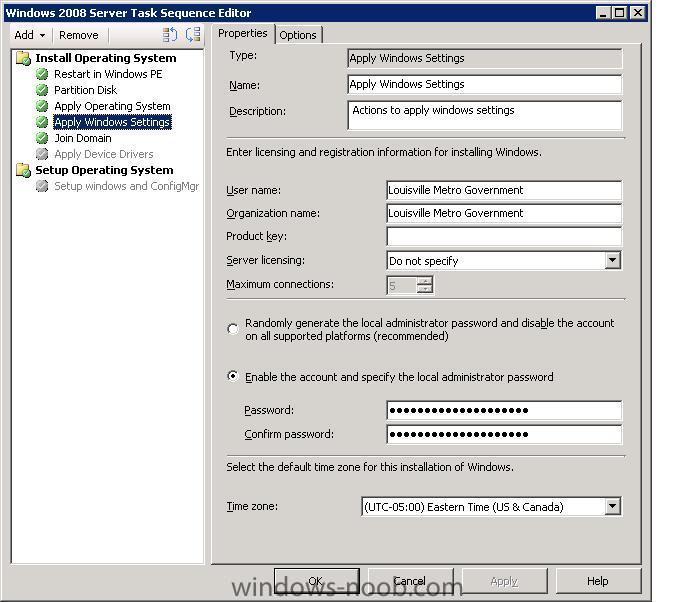-
Posts
139 -
Joined
-
Last visited
-
Days Won
2
Everything posted by thadkew
-

Just a Capture Task for WINDOWS XP image
thadkew replied to thadkew's question in Troubleshooting, Tools, Hints and Tips
PERFECT! Thank you. It's been such a long week and that was exactly what I was looking for! (and thanks to anyweb for the tutorial) -

Just a Capture Task for WINDOWS XP image
thadkew posted a question in Troubleshooting, Tools, Hints and Tips
I am experiencing brain freeze. I'm using SCCM to deploy a task that will just capture a reference machine. Is this possible? I have the reference machine exactly the way i want it and I just want to run the sysprep and the capture. Is it as simple as creating a task that will restart the machine in PE and run sysprep and capture? Thoughts? -

Password Protect a Task Sequence?
thadkew replied to thadkew's question in Frontends, HTA's and Web Services
I can tell you that it works great. I got it set up and it works exactly the way i need it to do. Thank you so much, anyweb!!!! -

Problem deploying image to a server with OSD
thadkew replied to sgauvin's question in Troubleshooting, Tools, Hints and Tips
Do you have Trace32 enabled on your boot image? if so, open that up when the SCCM background comes up and you can check the task sequence log during the process. Sorry it's not that much information, but I have very limited knowledge... -
Is there any way to enable the Admin account (on a win2008 server) or elevate another account via sccm?
-
-

Password Protect a Task Sequence?
thadkew replied to thadkew's question in Frontends, HTA's and Web Services
You, Sir, are a KING among men... Thank you!!!! -
I have successfully set up our environment to PXE (thanks to Anyweb's many guides) and have the boot media set to use a password to get to the list of available Task Sequences, but I was wondering if there were a way to password protect a task sequence that is selected. For example: anyone can select the task to deploy Windows XP or Windows7, however, if someone selects Windows Server 2008, something will prompt for another password and the sequence will fail if it's not correct. Does that make any sense or is it possible? Thanks in advance!
-
I captured a Windows 2008 server and after a deployment, the admin account is disabled. So i added the unattend.xml file with the account enabled, and it worked. Once. After trying to redeploy it, it doesn't work now. So i tried a different task sequence that will join the pc to the domain and also enable the admin account. No love. won't even return to the task sequence to apply the windows settings.... it will apply the operating system and then reboot to set it up. and then after a reboot it comes right up to the windows 2008 logon screen. Am I missing something? I can't get to the logs, because there is only one account on the server and it is stripped of its administrator capabilities. Any thoughts?
-

how to get rid of abortpxe.com
thadkew replied to anyweb's question in Troubleshooting, Tools, Hints and Tips
Maybe I'm not reading this topic right or maybe my problem is something different. I have the same issue and am able to PXE boot for some machines. However, there are some machines that get the abortpxe and refuse to take the PXE step. However, I don't want to have to find these machines each time. Is there a way to auto drop these machines so that our PXE will work for them? It appears that the database just has these machines in there and won't let go. I'm not sure that PXE-Filter is the way to go... Any thoughts? -
But how does the USMT know to place the files on the Migration point and how will it know to put it back?
-
It's essentially the task sequence from another thread and the hard-link steps disabled. task-sequence.bmp
-
I tried the capture and restore settings and they give me an Error=7 code. The steps I tweaked were essentially to remove the hard-linked steps. Is a migration from XP to XP possible? And if so, why is it not moving the captured settings to the MP?
-
I'm trying to figure out how to capture user settings to perform a in-place migration. We're using SCCM2007 sp2 and I have created the USMT package with 3.0 I actually utilized the task sequence for a Windows XP to Windows 7 hard-link migration and tweaked it. I can execute the task and it will run successfully with no errors. However, the migration is not being saved onto the server location. It's creating the folder c:\_SMSTaskSequence and after the task completes, the folder will be deleted. My logs all show that the task completes with an Error 0 We're going to eventually use the USMT 4 to migrate XP to 7, but that's not an imperative right now... Thanks for any help...