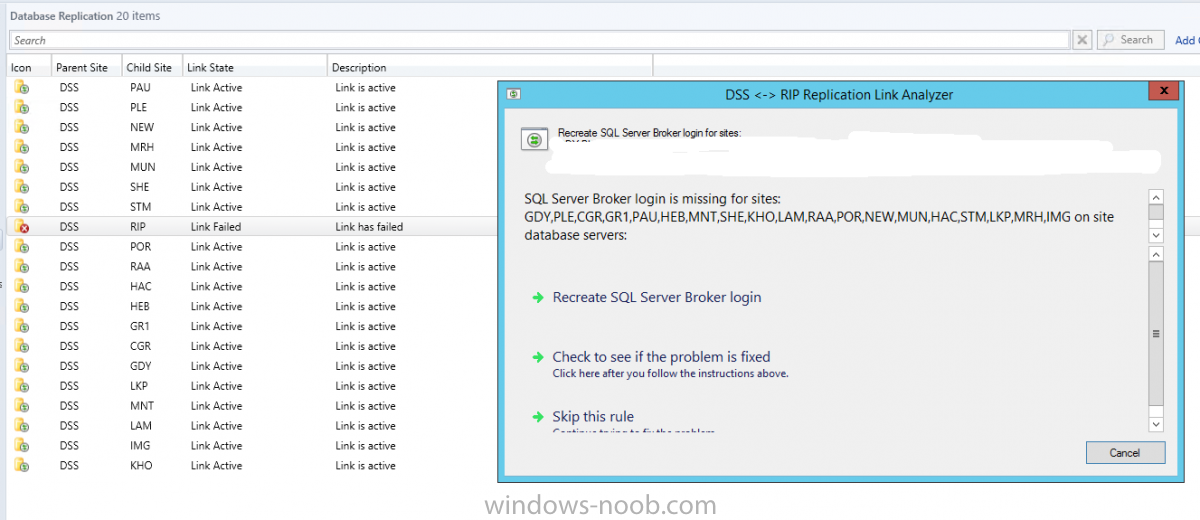emmathews83
Established Members-
Posts
58 -
Joined
-
Last visited
-
Days Won
1
emmathews83 last won the day on July 27 2012
emmathews83 had the most liked content!
About emmathews83
- Birthday 09/27/1983
Profile Information
-
Gender
Male
emmathews83's Achievements
Newbie (1/14)
1
Reputation
-
Hello everyone, I have ran into an issue after upgrading to the 1511 version of SCCM 2012. We currently have 22 secondary sites and one primary site in our SCCM setup. Recently we had one of the secondary sites link state failed. I ran Replication Link Analyzer and got the below message which is weird because it's saying that the SQL Server Broker Login is missing for all the sites that are showing up and running except for the one that is currently in a failed state. (See attached SQLBrokerError.png) I tried to run the Recreate SQL Server Broker Login but of course that doesn't seem to be working. So I guess what i'm asking for is does anyone have any ideals on how to help me fix the broken replication for the one secondary site and how can I recreate the SQL Server Broker login? Thank you, Erik
-
Hello, We just upgraded our SCVMM to 2012 and for the Refresh Performance Data we keep getting the below errors on our servers. As of now they are Windows Server 2008 R2 Hyper-Visors. Trying to see if anyone else had this issue and how they fixed it. Error (2916) VMM is unable to complete the request. The connection to the agent stlcorphvisor5.corp.dir.spartech.com was lost. WinRM: URL: [http://stlcorphvisor5.corp.dir.spartech.com:5985], Verb: [ENUMERATE], Resource: [http://schemas.microsoft.com/wbem/wsman/1/wmi/root/virtualization/Msvm_VirtualSystemManagementService], Filter: [] Unknown error (0x80338012) Recommended Action Ensure that the Windows Remote Management (WinRM) service and the VMM agent are installed and running and that a firewall is not blocking HTTP/HTTPS traffic. Ensure that VMM server is able to communicate with stlcorphvisor5.corp.dir.spartech.com over WinRM by successfully running the following command: winrm id –r:stlcorphvisor5.corp.dir.spartech.com This problem can also be caused by a Windows Management Instrumentation (WMI) service crash. If the server is running Windows Server 2008 R2, ensure that KB 982293 (http://support.microsoft.com/kb/982293) is installed on it. If the error persists, restart stlcorphvisor5.corp.dir.spartech.com and then try the operation again. /nRefer to http://support.microsoft.com/kb/2742275 for more details. As always thanks for the help Erik
-
Hello everyone, I just started to push out Windows updates using SCCM 2007/WSUS. I have been doing the push a few sites at a time just to get use to it but, I've noticed that I have a lot of them reporting Enforcement state unknown . I was just wondering what is the best way to fix this? Any suggestions, I can get some logs if someone needs them. Thank you, Erik
-
Now I've only created OS images with Task Sequences, which we either deploy via PXE or USB boot to our manufacturer. I didn't know that you could just deploy software to a computer using a Task Sequence. So would I just create the Task Sequence for Outlook 2010, then when I advertise it to the collection would it show up in the control panel under Run Advertised Programs and they would be able to click on it and start the Task Sequence or would it have to start up on boot up? Sorry for all the questions.
-
using Offline Mode in Windows PE using USMT 4 via a task sequence in SCCM 2007 SP2
emmathews83 replied to anyweb's question in USMT
Hello, Just wondering if anyone had an other suggestions to my issue: "look for the loadstate.log file in this location, it's listed clearly in your smsts-.... log file (did you look at the contents of that log file?) C:\Windows\SysWOW64\CCM\Logs\SMSTSLog\loadstate.log post that loadstate.log file here and we'll help you." When I go to C:\Windows\SysWOW64\CCM\Logs there is not another folder called SMSTSLog. I even ran a search on the entire C: drive for loadstate.log and it didn't find it. Just incase i messed up on the Task Sequence I have attached a copy of it. Attached Files offlineUSMT.xml 45.64K 0 downloads -
using Offline Mode in Windows PE using USMT 4 via a task sequence in SCCM 2007 SP2
emmathews83 replied to anyweb's question in USMT
"look for the loadstate.log file in this location, it's listed clearly in your smsts-.... log file (did you look at the contents of that log file?) C:\Windows\SysWOW64\CCM\Logs\SMSTSLog\loadstate.log post that loadstate.log file here and we'll help you." When I go to C:\Windows\SysWOW64\CCM\Logs there is not another folder called SMSTSLog. I even ran a search on the entire C: drive for loadstate.log and it didn't find it. Just incase i messed up on the Task Sequence I have attached a copy of it. offlineUSMT.xml -
using Offline Mode in Windows PE using USMT 4 via a task sequence in SCCM 2007 SP2
emmathews83 replied to anyweb's question in USMT
Peter i don't see the loadstate.log file. Attached are the two SMSTS logs smsts.log smsts-20120727-151322.log -
using Offline Mode in Windows PE using USMT 4 via a task sequence in SCCM 2007 SP2
emmathews83 replied to anyweb's question in USMT
Thank you Peter that got me past that part. Now it goes all the way through the Task Sequence but it fails on the restore part and doesn't give me enough time before it restarts the computer to see what the error is? I can still see the USMToffline folder on the C:\ any thoughts? -
using Offline Mode in Windows PE using USMT 4 via a task sequence in SCCM 2007 SP2
emmathews83 replied to anyweb's question in USMT
Hello guys, I am trying to do the XP to W7 Offline and I'm running into some issues. First I am trying to go from Windows XP x86 to Windows 7 x64. It goes through Set, Create, xcopy groups just fine, but fails on the Run scanstate part. I have attached the Task Sequences, scanstate log and the bat file in txt form that I am using. Any help would be great on this. Thanks you in advanced you guys have helped me with a lot. offlineUSMT.xml scanstate.log runscanstate-offlinewindirx64.txt -
How can you upgrade the version of SCCM
emmathews83 replied to emmathews83's topic in Configuration Manager 2007
I'm sorry, what I meant was is there a high client version then 4.00.6487.2000. If so how do you upgrade to it?