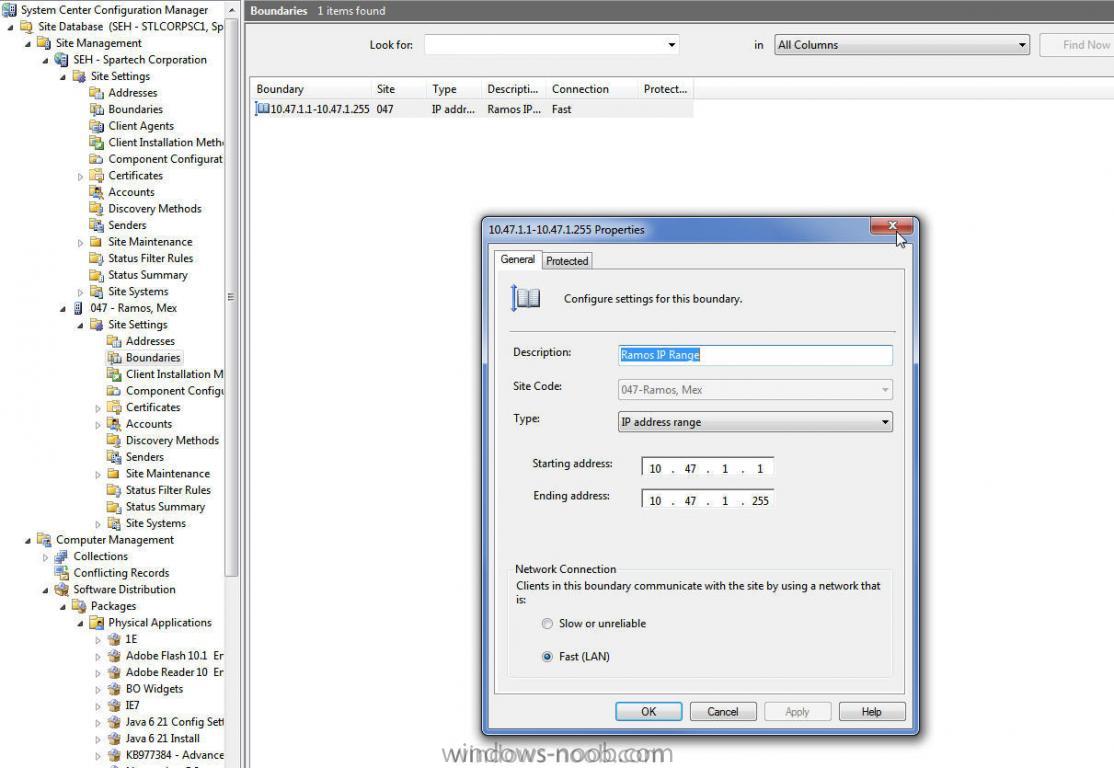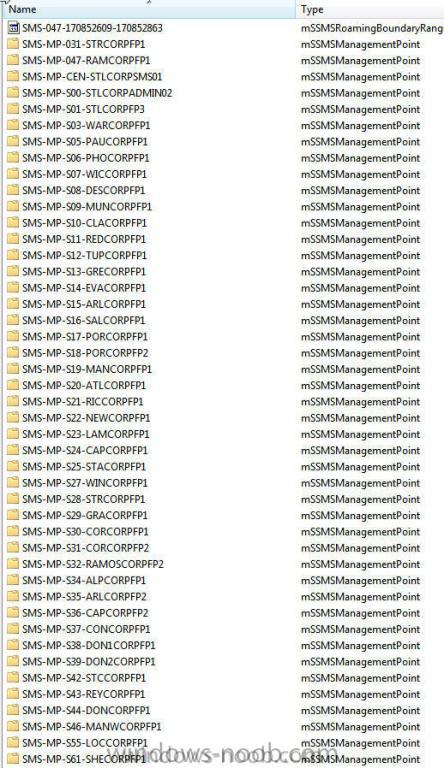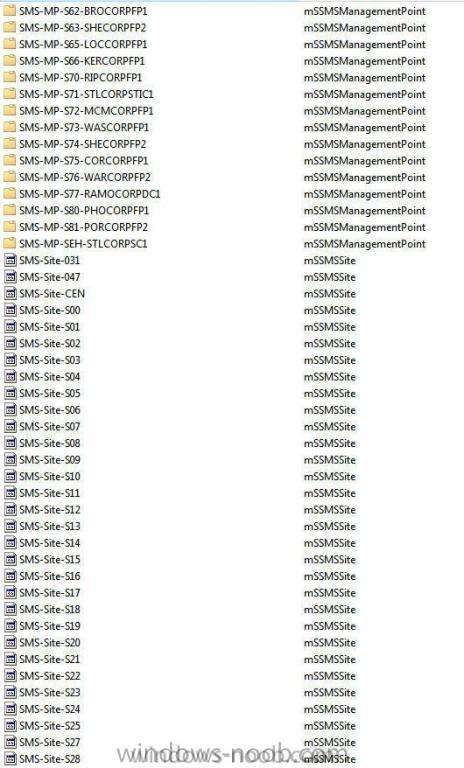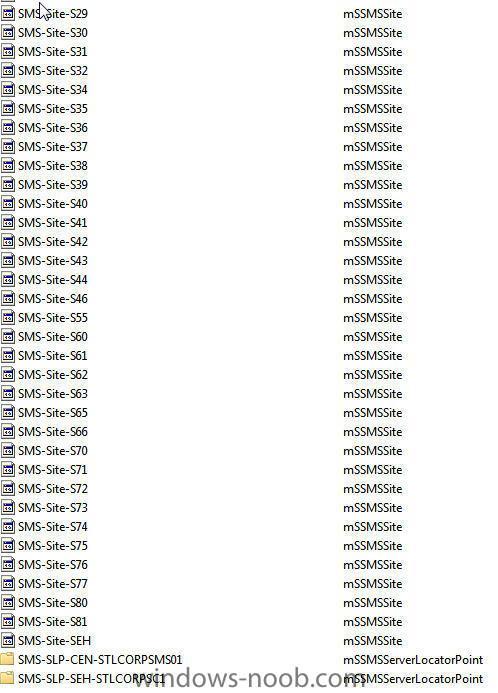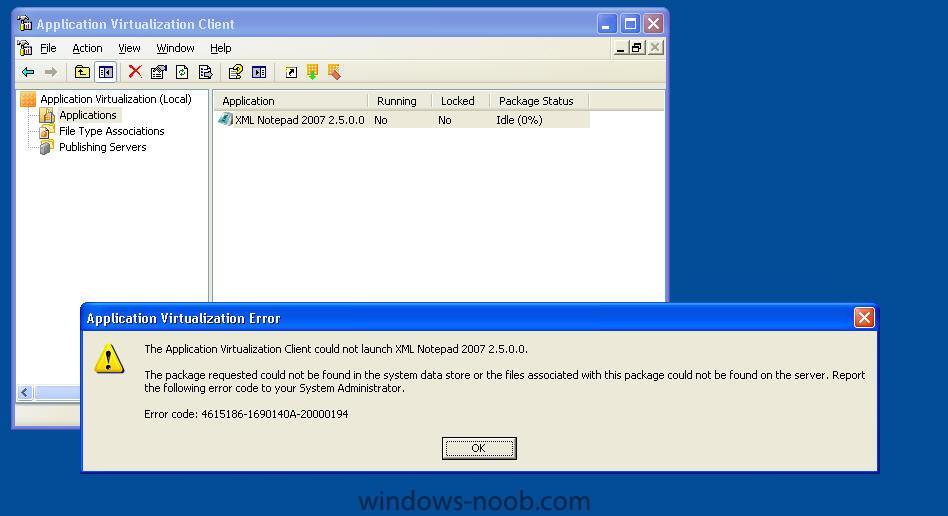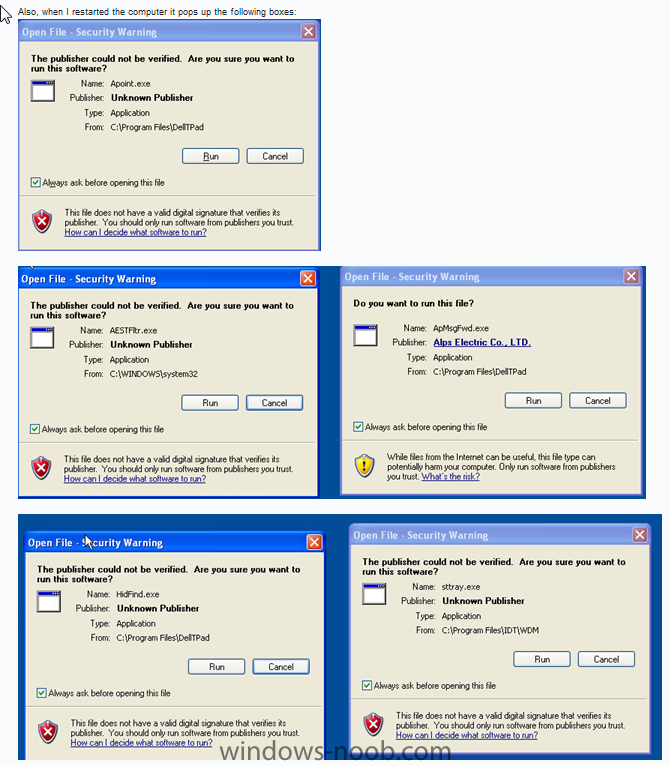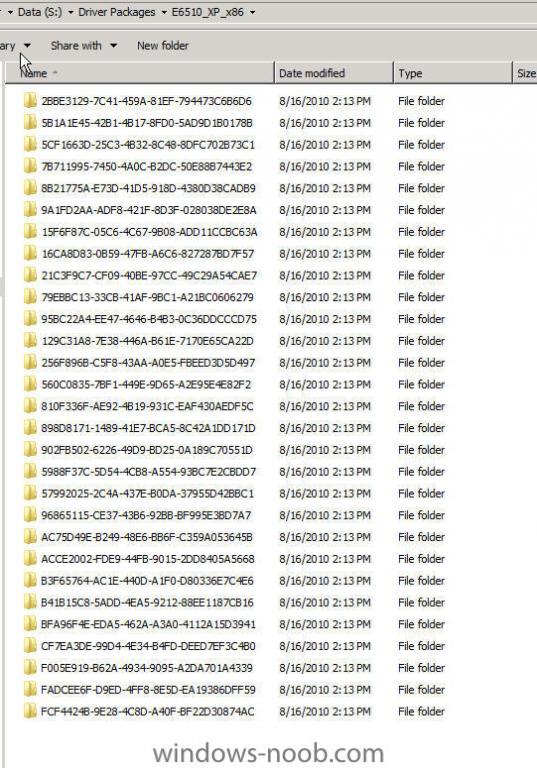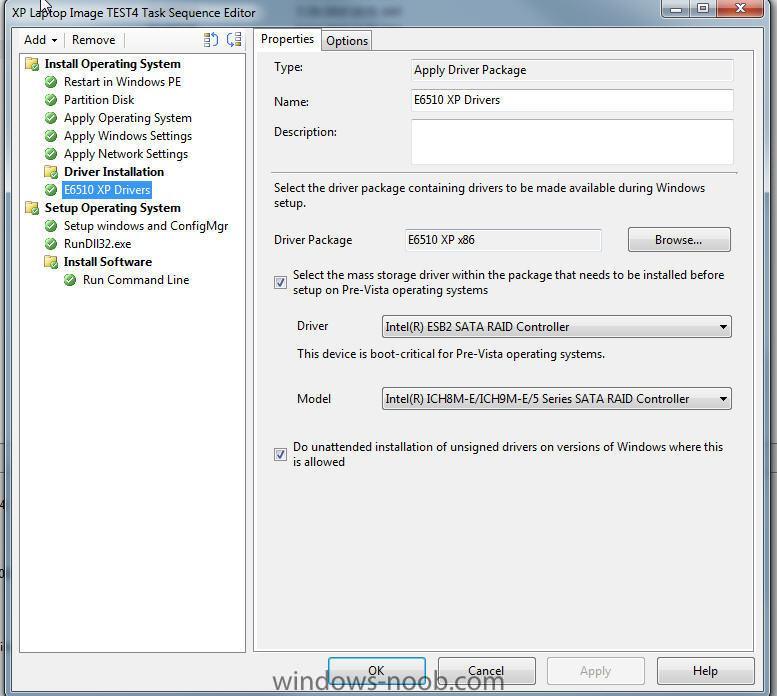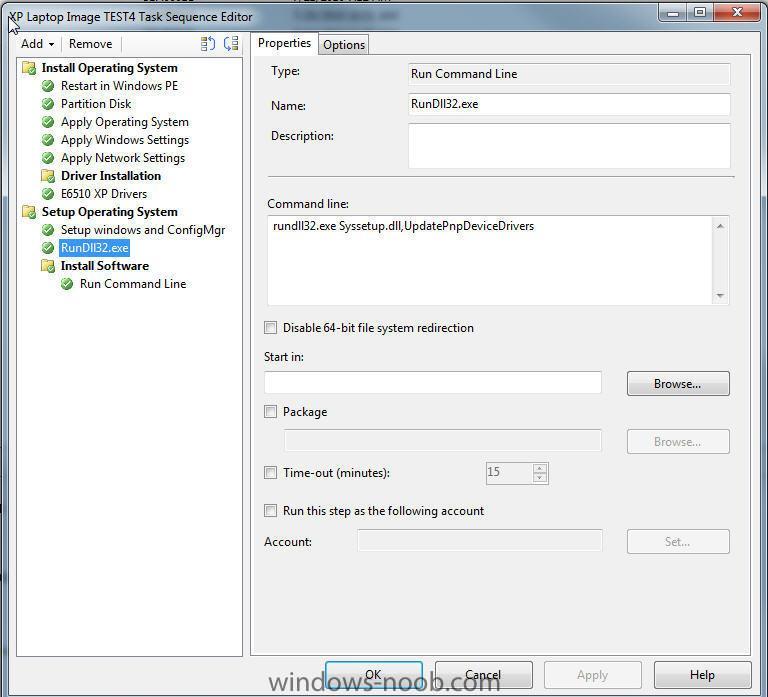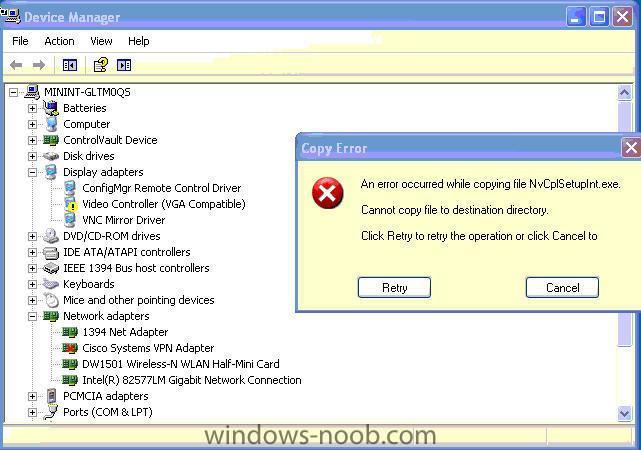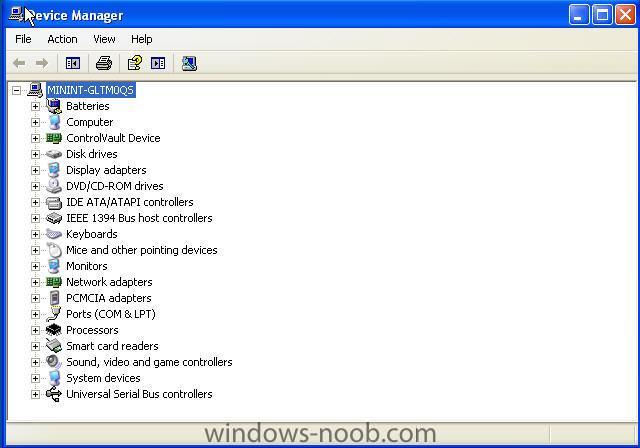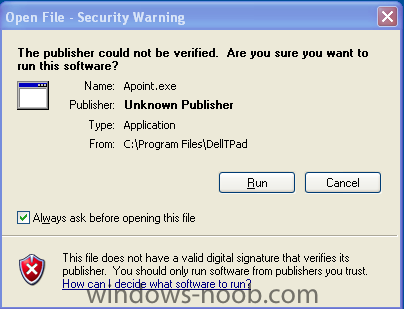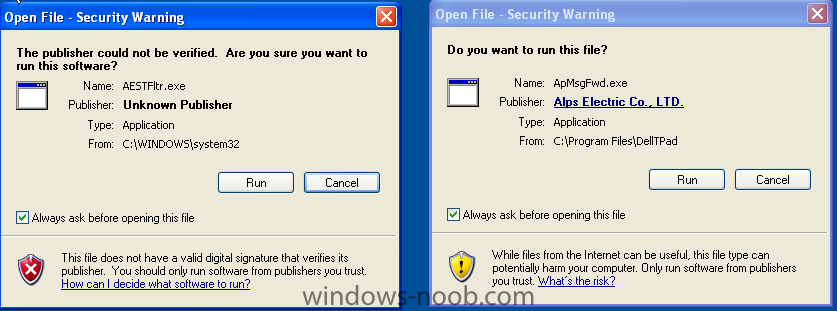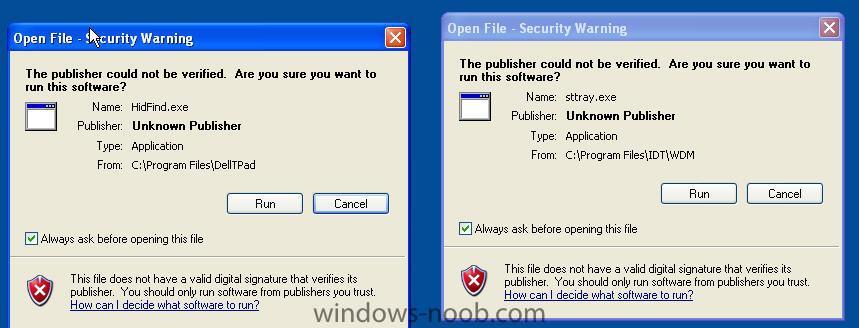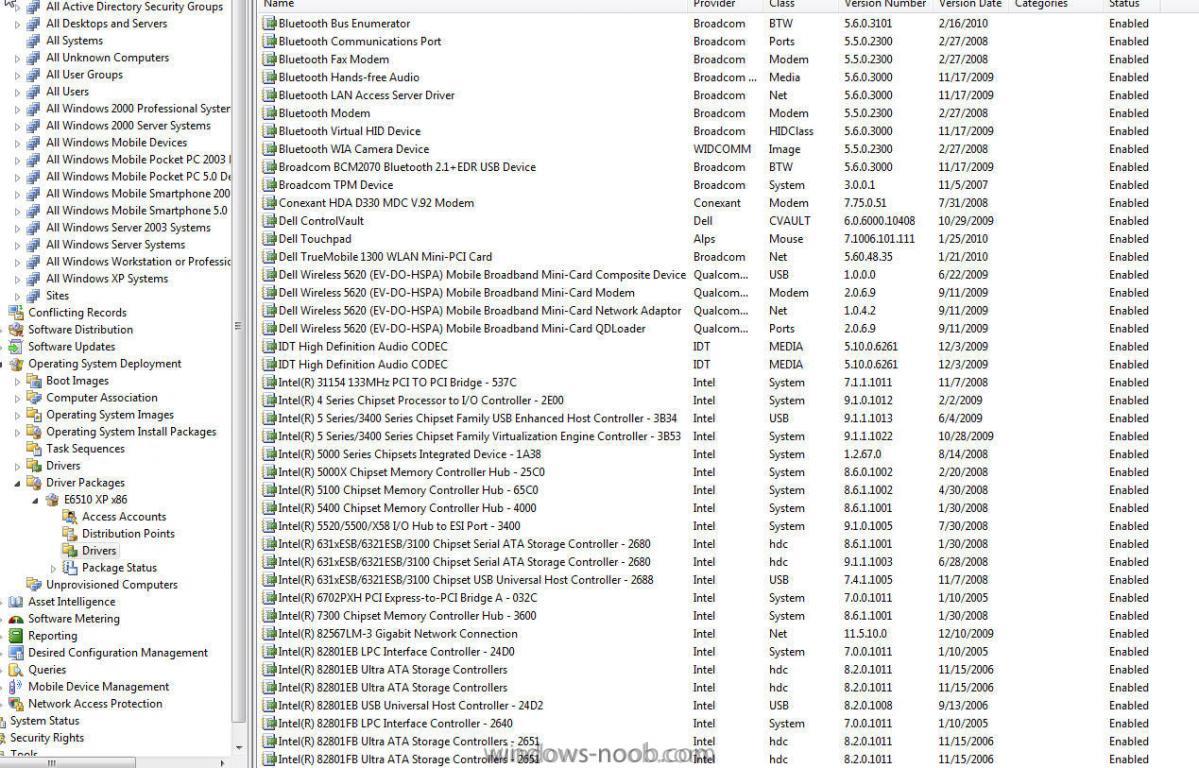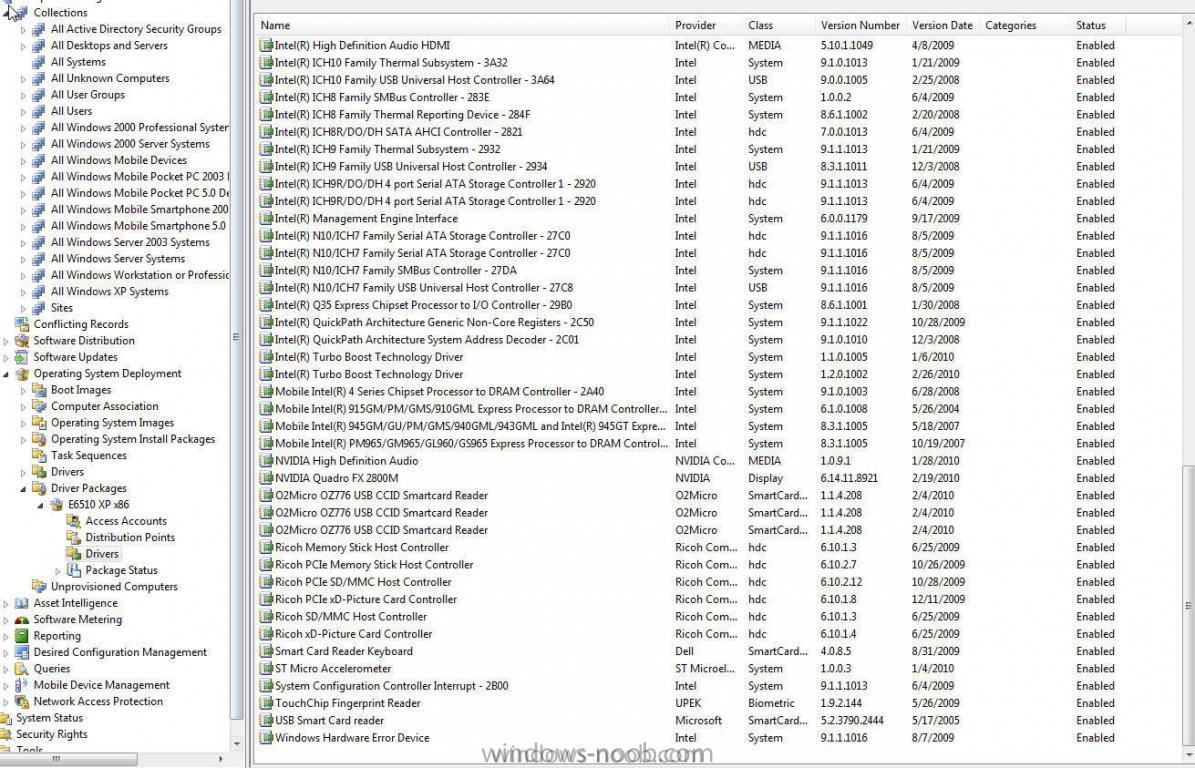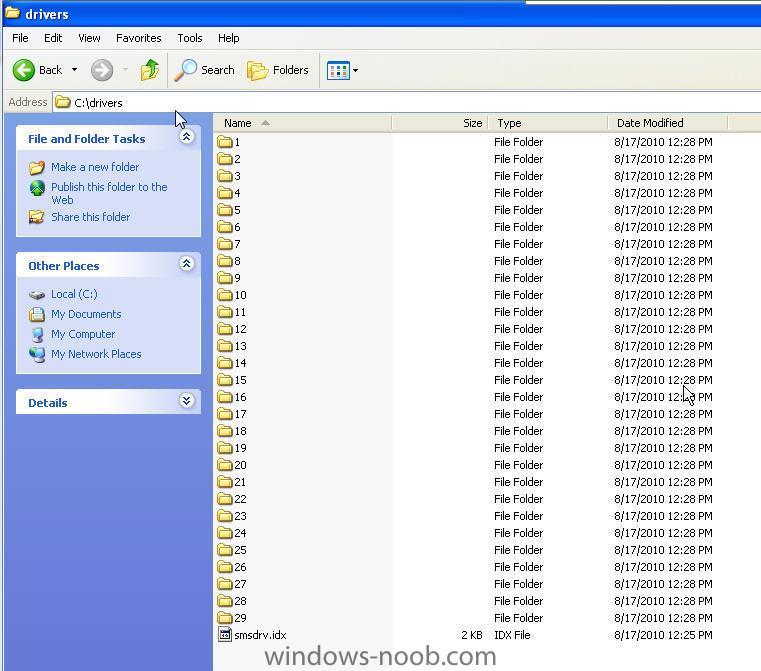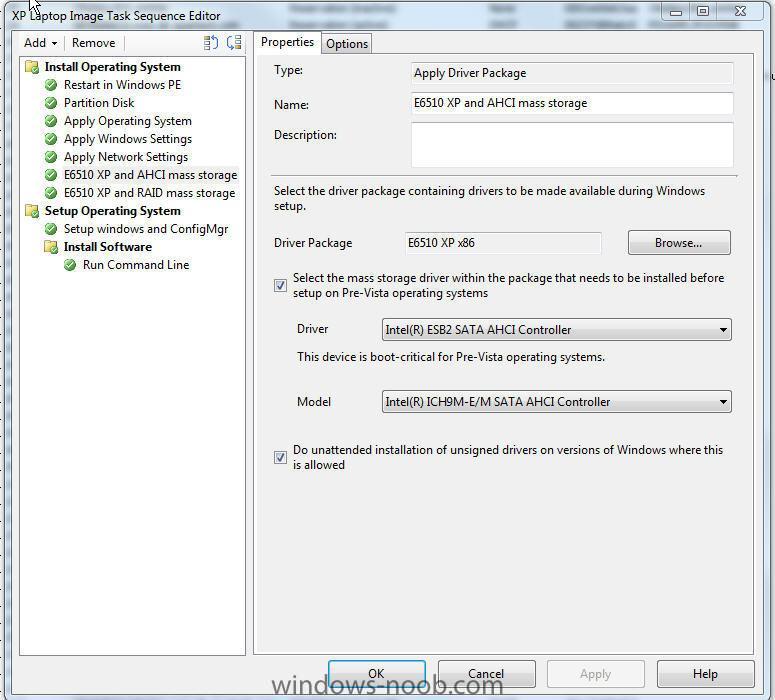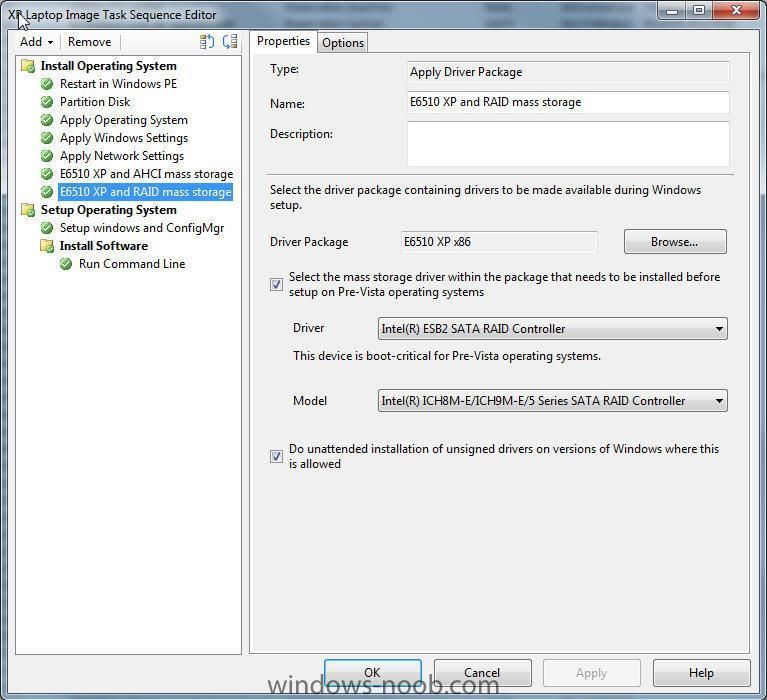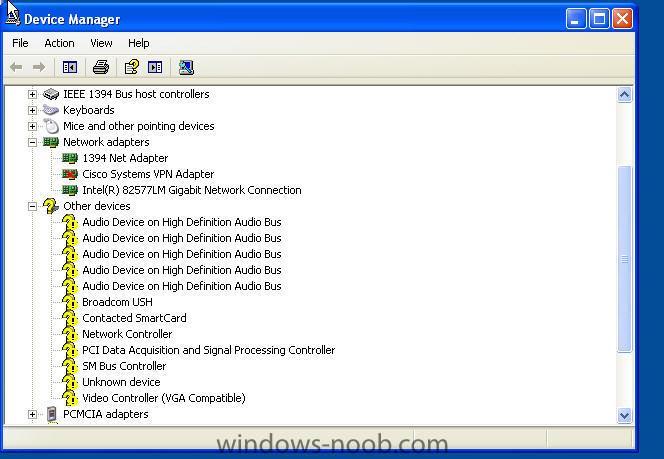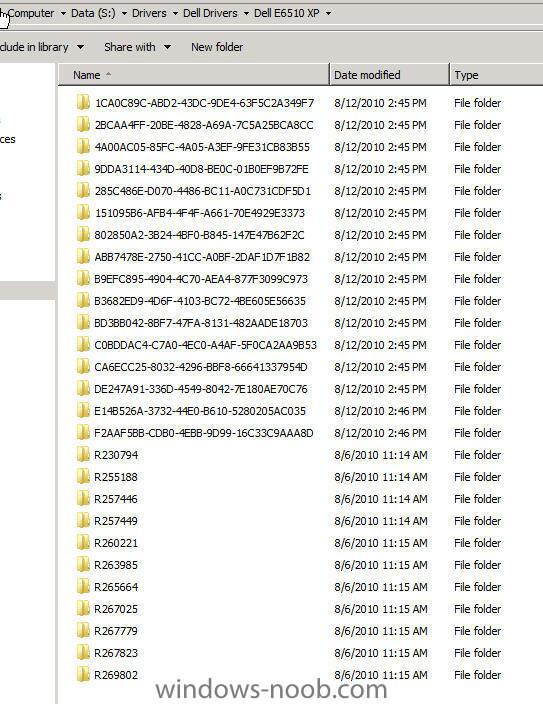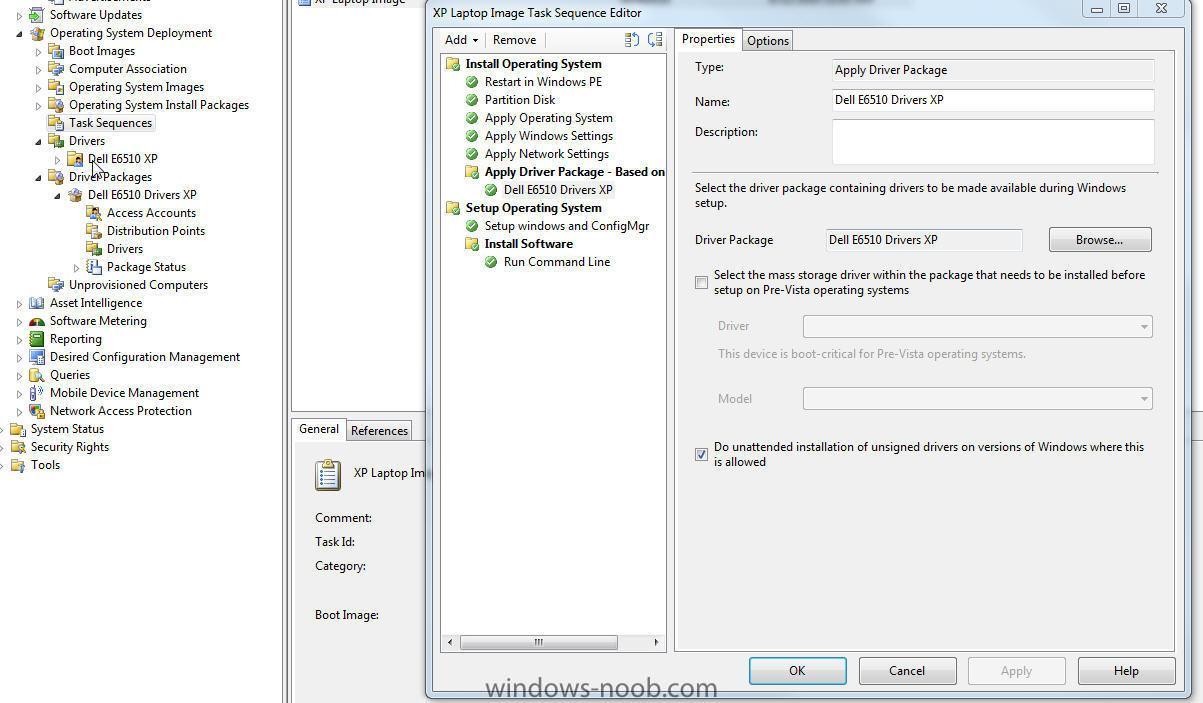emmathews83
Established Members-
Posts
58 -
Joined
-
Last visited
-
Days Won
1
Everything posted by emmathews83
-
SCCM Client install push not working
emmathews83 replied to emmathews83's question in Deploy software, applications and drivers
-
SCCM Client install push not working
emmathews83 replied to emmathews83's question in Deploy software, applications and drivers
I left out a lot of information. Sorry guys. Here is the setup. We have about 30 different plants across the world. We have SMS 2003 setup on all of them except for our Ramos plant, it is setup with SCCM 2007. I got on one of the client computers that I am having issues with pushing out the client install. I opened up this log file: LocationServices.log I saw this error: regtask failed to refresh site code error 0x80004005 After searching alot I found this: http://dump.henchoz.net/content/configure-sccm-slp-single-machine-after-sccm-agent-installation How to add our SMSSLP on the computer through the registry. So I added ours and had the user restart his computer. Then I checked the LocationServices.log again and now I keep seeing this: [LSGetSiteVersionFromAD : Failed to retrieve version for the site 'CEN' (0x80004005) The only issue with that is the CEN is SMS 2003. SEH is our SCCM 2007 code. Then I'm looking in AD under system, system Management and I see all of these. (see ad 1, ad 2 and ad 3 screenshots) I'm not sure where to look to fix this: -
SCCM Client install push not working
emmathews83 posted a question in Deploy software, applications and drivers
Hello, When I try to push the SCCM client to one of our sites it doesn't install. I don't know what could be stopping it. SCCM 2007 R3 is on a 2008 server, I am running the Configuration Manager Console from my Windows 7 computer. I attached a picture of the clients that I am trying to push it to. I keep seeing post to check the CCM.log but I can't find it. Do I check my computer or the server or on of the computers that I'm trying to push it out to. Please help let me know what other information you might need. Thanks. -
Virtual Application will not load on client computer
emmathews83 replied to emmathews83's question in Application Virtualization
Thank you Peter this worked out great. -
Virtual Application will not load on client computer
emmathews83 posted a question in Application Virtualization
Hello Everyone, I have installed the App-V server on a Virtual server running Windows 2008 R2. I have the Sequencer running on a Virtual Windows XP machine and I have the Client installed on a Windows XP laptop. So far this is my issue, the client laptop sees the virtual application, but when I try to load it I get the attached error (client error). I just wanted to do a test run so I created the application just like the guy did in this video. http://technet.microsoft.com/en-us/windows/ff420327. The package was created and I imported it over to the App-V server no problem. Below is the sftlog file from today when I turned the computer on. Thanks in advance. Here is the sftlog file. [07/18/2011 07:30:52:562 SRVC WRN] {tid=B8C} -------------------------------------------------------- Initialized client log (C:\Documents and Settings\All Users\Application Data\Microsoft\Application Virtualization Client\sftlog.txt) [07/18/2011 07:30:52:859 ???? INF] {tid=B8C} App-V filter loaded. [07/18/2011 07:30:53:250 VSCM INF] {tid=B8C} Starting Virtual Service Control Manager. [07/18/2011 07:30:54:531 JGSW INF] {tid=B8C} The Application Virtualization file system was initialized successfully. [07/18/2011 07:30:54:796 INTF WRN] {tid=B8C} The Application Virtualization Client Core initialized correctly. Installed Product: Microsoft Application Virtualization Desktop Client Version: 4.6.1.20870 Install Path: C:\Program Files\Microsoft Application Virtualization Client Global Data Directory: C:\AppVGlobalData\ Machine Name: LNR-JX235L1 Operating System: Windows XP Professional 32-bit Service Pack 3.0 Build 2600 OSD Command: [07/18/2011 07:30:54:859 SRVC INF] {tid=B8C} ---- The Application Virtualization Client Service version 4.6.1.20870 has started ---- [07/18/2011 07:33:36:572 SWAP WRN] {tid=B94:usr=mathewse} Could not load OSD file D:\Content\DefaultApp.osd [07/18/2011 07:33:36:604 AMGR INF] {tid=B94:usr=mathewse} The app manager could not create an application from 'D:\Content\DefaultApp.osd' (rc 0C405564-00000015). [07/18/2011 07:36:38:743 JGSW ERR] {hap=3:app=XML Notepad 2007 2.5.0.0:tid=BA0:usr=mathewse} The Application Virtualization Client could not connect to stream URL 'RTSP://STLCORPVAPP1:554/D/Content/XMLNotepad/XMLNotepad.sft' (rc 1690140A-20000194, original rc 1690140A-20000194). [07/18/2011 07:36:38:789 SWAP ERR] {hap=3:app=XML Notepad 2007 2.5.0.0:tid=BA0:usr=mathewse} The client was unable to connect to an Application Virtualization Server (rc 1690140A-20000194) [07/18/2011 07:36:39:616 TRAY ERR] {tid=B94:usr=mathewse} The Application Virtualization Client could not launch XML Notepad 2007 2.5.0.0. The package requested could not be found in the system data store or the files associated with this package could not be found on the server. Report the following error code to your System Administrator. Error code: 4615186-1690140A-20000194 -
How to setup Virtual Desktops from VDI on a Hyper-V server.
emmathews83 posted a question in Hyper V
Hello Everyone, I was wondering if anyone has instructions on how to setup virtual desktops with VDI? And any feed backup from anyone already using it. We are looking for a way to maybe utilize thin clients with this and move away from desktops. Thanks, Erik -
Eswar, I see the part about Machine Name, but this is going to be pushed out to over 1000 computers. Is there a way to to do it to all of them at once? Also, is it possible to put it in this location: C:\Documents and Settings\%username%\Application Data\Microsoft\Templates\ Thank you for your help.
-
Hello, I am trying to copy a 2007 PowerPoint template (.potx file) to the following location on a computer using SMS 2003. Location: C:\Documents and Settings\%username%\Application Data\Microsoft\Templates\ I am using the below batch file. xcopy *.potx "C:\Documents and Settings\%username%\Application Data\Microsoft\Templates\" It says it successful but never copies the file. Any one know of a better way. Thank you,
-
I am trying to push out IE7 to our company via SMS 2003. Here is the issues that I am running into: I created the IE7 package using the IEAK7, which creates both a .msi file and a .exe file. Now I can push it out through SMS 2003 and it will install IE7 like we want it, showing the install page, but it will not prompt the user to restart. If you choose that option in IEAK7 it will just restart the computer without asking the user too. Now in my package we have it to where it will show the user the install window and intall IE7 by itself and it will not restart. The problems that we run into here are if they don't restart their computer the only way IE will work is if they use the quick launch icon. If they try to open up IE with their desktop icon it just creates another shortcut on their desktop. So what I was trying to do was create a VBS script that would install my package then pop up a message box that tells them that IE7 has been restarted and that they need to restart their computer before using IE. Here is the script: Set wshShell = WScript.CreateObject ("WSCript.shell") wshshell.run "IESetup.msi /qb /norestart", 6, true set wshshell = nothing MsgBox "Internet Explorer has just been updated to IE7. Please restart your computer before using Internet Explorer.", _ vbQuestion, _ "Spartech IT" It works fine when you run it from the computer as a test, but as soon as you try running it through SMS 2003 it will install IE7 but will not pop up the message box. Any ideals on what could be causing the issue or do you have a different way that you would push out IE7.
-
How to deploy IE7 silently using SMS 2003
emmathews83 replied to emmathews83's question in Deploy software, applications and drivers
OK I ended up finding a script to install IE7 except I can't get the message box to popup at the end to have the user restart their computer. Can anyone tell me if I have the code wrong at the end? on error resume next Dim WshSHell, oEnv Dim sAllUsersProfilePath, sLocaldirectory, strComputer set WshShell = CreateObject("WScript.Shell") sAllUsersProfilePath = WshShell.Environment("PROCESS").Item("ALLUSERSPROFILE") set objFSO = CreateObject("Scripting.FileSystemObject") sLocalDirectory = objFSO.GetFile(WScript.ScriptFullName).ParentFolder 'Removes "Open File - Security Warning" check set oEnv = WshShell.Environment("PROCESS") oEnv("SEE_MASK_NOZONECHECKS") = 1 'Install IE7 wshShell.Run sLocalDirectory & "\IE7-WindowsXP-x86-enu.exe /Passive /update-no /norestart",0,TRUE 'Stop The "Run Once" Settings for Current User WSHShell.RegWrite "HKCU\Software\Microsoft\Internet Explorer\Main\RunOnceComplete", "1", "REG_DWORD" WSHShell.RegWrite "HKCU\Software\Microsoft\Internet Explorer\Main\RunOnceHasShown", "1", "REG_DWORD" 'Open Home Page in new Tab for Current User' WSHShell.RegWrite "HKCU\Software\Microsoft\Internet Explorer\TabbedBrowsing\ShowTabsWelcome", "0", "REG_DWORD" WSHShell.RegWrite "HKCU\Software\Microsoft\Internet Explorer\TabbedBrowsing\UseHomepageForNewTab", "1", "REG_DWORD" 'Stop The "Run Once" Settings for Default User WSHShell.RegWrite "HKEY_USERS\.DEFAULT\Software\Microsoft\Internet Explorer\Main\RunOnceComplete", "1", "REG_DWORD" WSHShell.RegWrite "HKEY_USERS\.DEFAULT\Software\Microsoft\Internet Explorer\Main\RunOnceHasShown", "1", "REG_DWORD" 'Open Home Page in new Tab For Default User WSHShell.RegWrite "HKEY_USERS\.DEFAULT\Software\Microsoft\Internet Explorer\TabbedBrowsing\ShowTabsWelcome", "0", "REG_DWORD" WSHShell.RegWrite "HKEY_USERS\.DEFAULT\Software\Microsoft\Internet Explorer\TabbedBrowsing\UseHomepageForNewTab", "1", "REG_DWORD" 'Restores "Open File - Security Warning" check oEnv.Remove("SEE_MASK_NOZONECHECKS") set fso = Nothing set WSHShell = Nothing wscript.echo "Internet Explorer Install Complete - Please restart your computer" Wscript.Quit -
How to deploy IE7 silently using SMS 2003
emmathews83 replied to emmathews83's question in Deploy software, applications and drivers
I tried it the way that you were saying and it does install IE7 without user interaction or restarting the computer, but after it's installed and the only way to tell it's installed is check add/remove program. If you try to launch Internet Explorer it doesn't come up and it keeps adding shortcuts on your desktop till I restart the computer then it works fine. -
How to create a Driver Package
emmathews83 replied to emmathews83's question in Deploy software, applications and drivers
Ok since i changed the sysprep file in my image and took out the RunDll32.exe command it does not ask me to click anything anymore for the video driver for the E6510, I added the E6410 and E6500 and that's fine also. The only problem yet is after you login to Windows for the first time I still get these pop ups. (One side note I did add the E6410 and E6500 Driver package to my TS last Friday and it never gave me an issue with the video drive like the E6510) I changed the Driver Singing Options to Ignore and Make that the default action and it still has them popup. I found that from this website: Driver Signing In the above website I found this: To disable the warning start the Group Policy Editor (Start > Run, type -gpedit.msc- and press OK) and go to: -User Configuration > Administrative Templates > Windows Components > Attachment Manager- then set -Inclusion list for low file types- to Enabled and enter the file types you don't want to be warned about in the box (for example: -.htm;.exe-). I'm just not sure that's a good ideal or is it? I mean if a virus gets in with a .exe won't it just run it. It works, but I would rather have the user's click the extra step. -
How to create a Driver Package
emmathews83 replied to emmathews83's question in Deploy software, applications and drivers
If i don't run the task RunDll32.exe it won't auto install the drivers. I will update the sysprep file and give that a try. Below is a copy of it, is there anything else you think i should add to it? sysprep2.txt -
How to create a Driver Package
emmathews83 replied to emmathews83's question in Deploy software, applications and drivers
This is my first time using SMS/SCCM 2007 in my life. The driver package has been changed, it looks like this now. That is what is created when I created the driver package. The drivers are from that website, but I downloaded the E6510 package instead of the E6410 package. This is what the TS looks like now also. Now I run the RunDLL32.exe command because if I don't it will not apply the drivers. But this is also where I get the saying "this isn't a trusted driver do you want to continute the install or stop the install" but I click continue and it installs fine. Then once you login to windows is where I get the popups and I did find out as long as I uncheck the box that says "Always ask before running this file" and click run they don't show up after the restart anymore. -
How to create a Driver Package
emmathews83 replied to emmathews83's question in Deploy software, applications and drivers
I created the image on a E6510, but what I did was only install the ethernet driver. Then I updated everything I wanted for the image. When that was complete, I removed the ethernet driver and deleted the Dell Driver folder that it created when I installed the ethernet driver. This way it was just the windows image with the programs I want, but no drivers. When I did the capture I just saved the .wim file to the C: drive of that machine, then I copied it to the server. -
How to create a Driver Package
emmathews83 replied to emmathews83's question in Deploy software, applications and drivers
I went in and edited the install file for the driver now it doesn't give me the copy error it give me the message saying this isn't a trusted driver do you want to continute the install or stop the install. So I click continute the install and it works fine. I still get the popups after I can login to windows, but I will give it a try with checking the 'Do unattended installation of unsigned drivers on Versions of Windows where this is allowed' By the way thanks for all your help so far. -
How to create a Driver Package
emmathews83 replied to emmathews83's question in Deploy software, applications and drivers
I tried doing what you did and got the same results, then I tried doing it the way Jason did it with running the extra command and it worked with one error. While it's running the command it gives me the following error, I didn't get the screen shot of it while it was uploading the image, but was able to recreate the error trying to run the command in Windows when I tried it your way. Now when I hit cancel, it asks me if I want to continue setup without coping this file, I click Yes and it goes ahead and install the driver. Then I do a restart and everything is installed with no error messages in Device Manager Now I looked to see what driver it was and found out it was the video driver. Also, when I restarted the computer it pops up the following boxes: I click run on all fiive of these popups and everything seems fine till the computer restarts then it pops up those boxes again to run. -
How to create a Driver Package
emmathews83 replied to emmathews83's question in Deploy software, applications and drivers
smsts.log SMSTS-20100817-124612.log -
How to create a Driver Package
emmathews83 replied to emmathews83's question in Deploy software, applications and drivers
Here is a screen shot of the drivers in the E6510 XP Package: Here is the folder that it creates on the machine: -
How to create a Driver Package
emmathews83 replied to emmathews83's question in Deploy software, applications and drivers
I followed the directions from the following site: My link I download the cab file for the XP E6510 extracted the files like it said and created a Driver package, updated the distribution point twice. Added the two Driver sequences to my Task Sequence, for both I added the WMI Query SELECT * FROM Win32_ComputerSystem WHERE Model LIKE '%Latitude E6510%' It went through the image install, but most of the drivers didn't install. Is there something else I'm doing wrong or have to do? -
How to create a Driver Package
emmathews83 posted a question in Deploy software, applications and drivers
Hello Everyone, I am trying to create one image for multiple laptops, but now I'm getting stuck on the part that applies the driver package and was wondering if someone could give me a hand on how they did it. Here is what I did: -First I copied the driver folders over from one of the Dell's that I am testing, it's an E6510: Now I copied over the folders that start with an R but the rest were created when I created the Driver package.: , -Next I imported the drivers into SCCM and created a package called Dell E6510 Drivers XP. -After I did this I created a Task Sequence to install the Base Image with the drivers. I added the WMI Query to the step, but I was also trying to use the check box to select a Mass Storage driver but it will not find anything. Please help