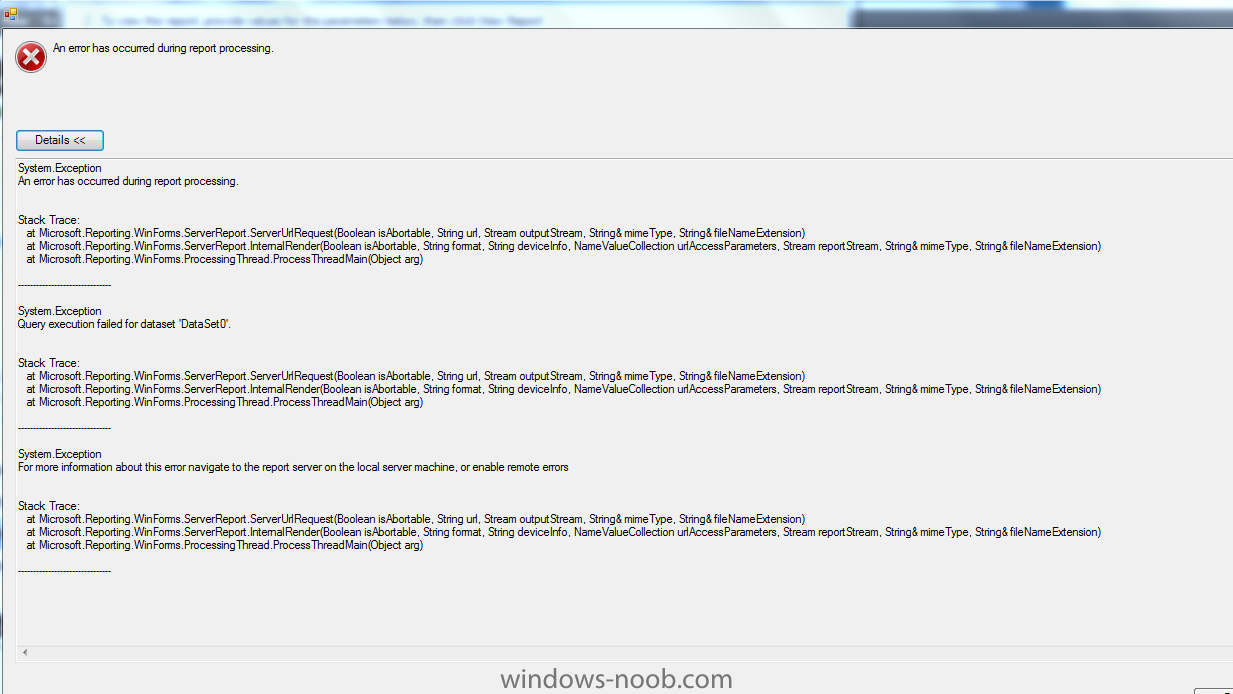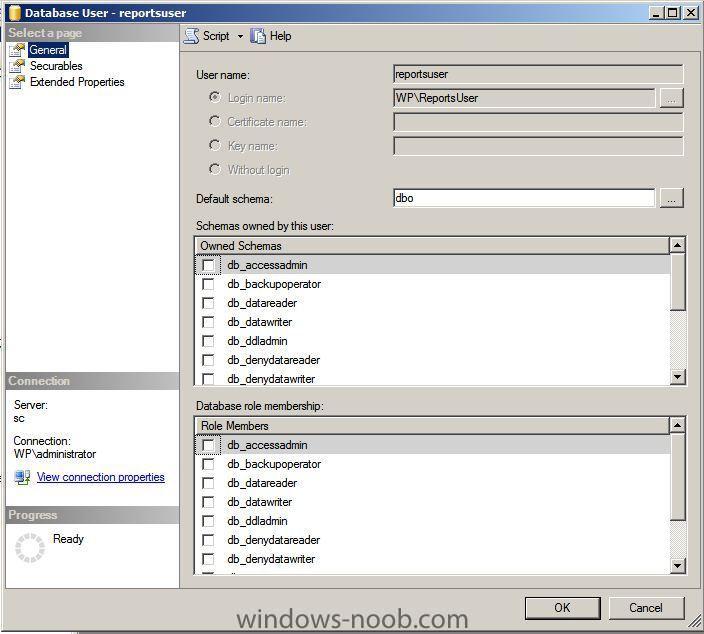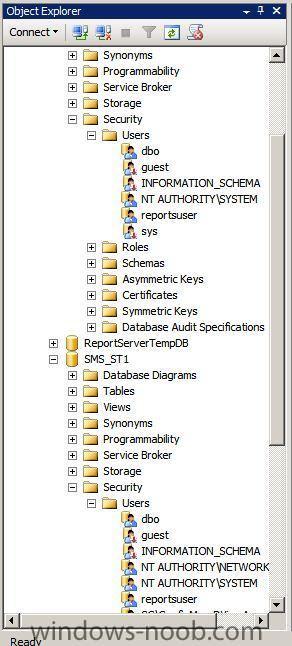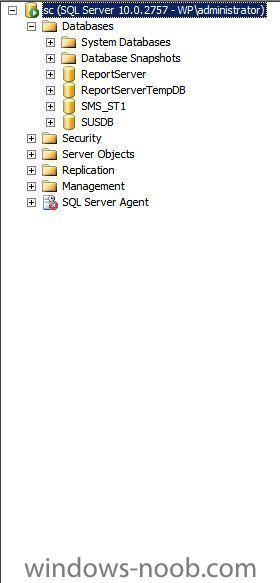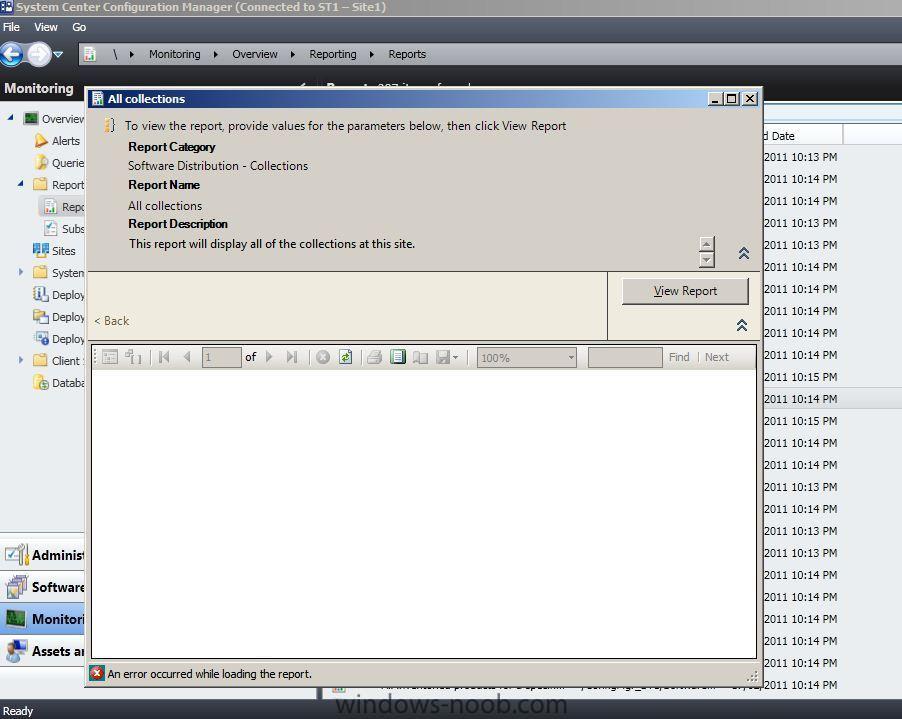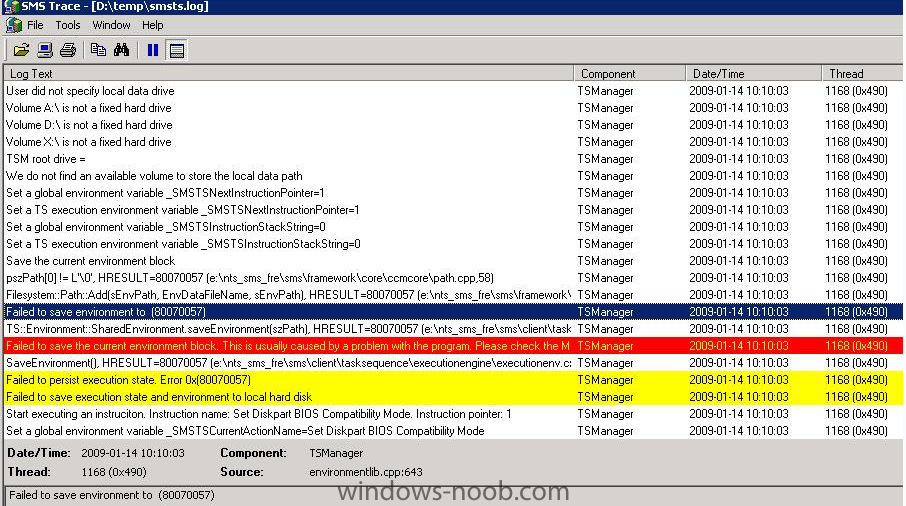Damien
Established Members-
Posts
125 -
Joined
-
Last visited
Everything posted by Damien
-
Fixed. after leaving overnight fixed it.
-
Hi Guys, i am trying to deploy Server 2003 with SCCM, after selecting the task sequence to use to deploy the OS, the task sequence error out and here is what I found in my SMSTS.log file Found 0 DPs in subnet, 0 DPs in local site, 0 DPs in remote location and 0 Multicast DPs TSPxe 23/05/2011 10:56:06 AM 1788 (0x06FC) !lsDPList.empty(), HRESULT=80040102 (e:\nts_sms_fre\sms\framework\tscore\resolvesource.cpp,2136) TSPxe 23/05/2011 10:56:06 AM 1788 (0x06FC) FALSE, HRESULT=80040102 (e:\nts_sms_fre\sms\framework\tscore\tspolicy.cpp,1635) TSPxe 23/05/2011 10:56:06 AM 1788 (0x06FC) Content location request for PTA00008:8 failed. (Code 0x80040102) TSPxe 23/05/2011 10:56:06 AM 1788 (0x06FC) pTSPolicyManager->GetContentLocations( m_sPackageID, m_lSourceVersion, m_dwContentSourceFlags, slistContentLocations, slistHttpContentLocations, slistMulticastContentLocations, m_dwContentPackageFlags ), HRESULT=80040102 (e:\nts_sms_fre\sms\framework\tscore\tspolicy.cpp,2330) TSPxe 23/05/2011 10:56:06 AM 1788 (0x06FC) (*iTSReference)->Resolve( pTSPolicyManager, dwResolveFlags ), HRESULT=80040102 (e:\nts_sms_fre\sms\framework\tscore\tspolicy.cpp,2862) TSPxe 23/05/2011 10:56:06 AM 1788 (0x06FC) m_pSelectedTaskSequence->Resolve( m_pPolicyManager, TS::Policy::TaskSequence::ResolvePolicy | TS::Policy::TaskSequence::ResolveSource, fpCallbackProc, pv, hCancelEvent), HRESULT=80040102 (e:\nts_sms_fre\sms\client\tasksequence\tsmbootstrap\tsmediawizardcontrol.cpp,1208) TSPxe 23/05/2011 10:56:06 AM 1788 (0x06FC) Failed to resolve selected task sequence dependencies. Code(0x80040102) TSPxe 23/05/2011 10:56:06 AM 1788 (0x06FC) hrReturn, HRESULT=80040102 (e:\nts_sms_fre\sms\client\tasksequence\tsmbootstrap\tsmediaresolveprogresspage.cpp,408) TSPxe 23/05/2011 10:56:06 AM 1788 (0x06FC) ThreadToResolveAndExecuteTaskSequence failed. Code(0x80040102) TSPxe 23/05/2011 10:56:06 AM 1788 (0x06FC) ThreadToResolveAndExecuteTaskSequence returned code 0x80040102 TSPxe 23/05/2011 10:56:06 AM 1560 (0x0618) Setting wizard error: This task sequence cannot be run because the program files for PTA00008 cannot be located on a distribution point. For more information, please contact your system administrator or helpdesk operator. TSPxe 23/05/2011 10:56:06 AM 1560 (0x0618) What I found was the subnet the server was in wasn't defined in the boundaries. now I have added this subnet to the list of boundaries and added the boundariw to protected boundaries. but still the task sequence fails. Am I missing anything here? Thanks.
-
Guys, Can someone please tell me, how do I go about updating dll files on computers with SCCM? our company needs to upgrade these dll files monthly on these PCs for this software. Thanks.
-
Thanks, you saved my life. the issue was x86 image had HTA configured to get all the computer detais, and when it's started to go to x64 non of those options were available.
-
Guys, Here is what happened, in my company we use the x86 boot image for all our task sequences (this image is customised for our compant)and has assign to the Unknown computer collection. I created a build and capture task for win 7 64 bit with the x64 boot image and assign that to Unknown computer collection, ever since all the other task sequences are booting with the x64 boot image instead of the x86 boot image ( can see this in the pxe boot page). any ideas about whats going on and how to fix that? Thanks.
-
Thanks, Removing the GPO from the OU fixed the problem. one more thing, we have several SCCM sites servers setup in this place and SUP is only installed on one site server. do i need to have SUP installed on other site servers to be able to push patches to client at those sites? Thanks
-
Thanks guys
-
Hi Guys I started a job in a new company and i wanted to ask you about the software update setup I came across. i am trying to deploy patches to PCs, I have created an update list, template, downloaded updates and created the package (made sure the package is installed) and created a collection and assigned a direct member ship to a pc for testing purposes . but the PC never get the advertisement. When I had a look at the organizational unit , where the test PC is, in AD, I can see a GPO assign to that organizational unit with windows update configured (including “specify intranet Microsoft update service location” configured and pointing to https:\\sccmserver:8530.) WSUS service is installed on the same server where the SCCM server is installed. And looks to me the GPO is pointing PCs to the WSUS for updates instead of the SCCM. Guys, I need to fix this , so the PCs look in to SCCM for updates. Please help.
-
My Manager wants to know if we push out a patch to machines and find out that patch is causing some kind of an issue , is there a way using SCCM to uninstall that patch? If not, is there a way to do it using something else?
-
Thanks, I found it and it's all working.
-
Where is the PXE Service Point in Beta 2
-
using vNext in a LAB - Part 3. Additional Configuration
Damien replied to anyweb's topic in Configuration Manager 2012
-
using vNext in a LAB - Part 3. Additional Configuration
Damien replied to anyweb's topic in Configuration Manager 2012
May I ask how to add a new user? right click ReportServer and select new user and fill in the below box? Thanks. -
using vNext in a LAB - Part 3. Additional Configuration
Damien replied to anyweb's topic in Configuration Manager 2012
Hi "check if reporting point is configured correctly and you(user) have access to the database to run the reports" how do i check this please? I have added the reportsuser to the DB as mentioned in the guide (please see attached). one thing I've noticed is , that I have 2 Reportserver DBs(please see attached) -
using vNext in a LAB - Part 3. Additional Configuration
Damien replied to anyweb's topic in Configuration Manager 2012
I followed this guide , but the reports won't generate. only thing which is not clear to me in your guide" if you don't see the report verify you added ReportsUser to the database login/security in SQL." It says "rendering report" and then "successfully saved the report to database" and comes up "an error occurred while loading the report" I have attached a screenshot of the error. Can you please help? Thanks. -
using vNext in a LAB - Part 7. Deploying Windows 7 Enterprise
Damien replied to anyweb's topic in Configuration Manager 2012
Thanks guys, I managed to fix it. I had x86 boot image selected instead of the x64 boot image. -
using vNext in a LAB - Part 7. Deploying Windows 7 Enterprise
Damien replied to anyweb's topic in Configuration Manager 2012
Hi I am getting "Failed to Save environment to 80070057" error from my TS, my SMStslog says (please see the attached) I don't realy understand the fix mentions at http://www.windows-noob.com/forums/index.php?/topic/546-how-can-i-troubleshoot-windows-pe-booting-in-sccm/page__p__1088#entry1088. can you please help me out? Thanks. -
I didn't create a USMT.when I create a Server MDT task, I didn't get the option to define the USMT package. yes , this is a MDT task.
-
I followed the 3 step guide to deploy Win 2008 server, but when I run the tast i get the below error( error found in smsts log) The execution of the group (Gather Logs and StateStore on Failure) has failed and the execution has been aborted. An action failed. Operation aborted (Error: 80004004; Source: Windows) TSManager 10/10/2010 4:30:14 PM 1096 (0x0448) Failed to run the last action: Error in the task sequence. Execution of task sequence failed. Unspecified error (Error: 80004005; Source: Windows) TSManager 10/10/2010 4:30:14 PM 1096 (0x0448) Please help.
-
Hi I am trying to intergrate MDT 2010 to SCCM 2007 sp2 to deploy win7. I followed this guide http://www.windows-noob.com/forums/index.php?/topic/521-how-can-i-deploy-windows-vista-service-pack-1/ after loading the pxe image the client reboots. this is my smstslog file useing the f8 function LOGGING: Finalize process ID set to 764 TSBootShell 21/09/2010 9:48:52 PM 768 (0x0300) ==============================[ TSBootShell.exe ]============================== TSBootShell 21/09/2010 9:48:52 PM 768 (0x0300) Succeeded loading resource DLL 'X:\sms\bin\x64\1033\TSRES.DLL' TSBootShell 21/09/2010 9:48:52 PM 768 (0x0300) Debug shell is enabled TSBootShell 21/09/2010 9:48:52 PM 768 (0x0300) Waiting for PNP initialization... TSBootShell 21/09/2010 9:48:52 PM 776 (0x0308) Booted from network (PXE) TSBootShell 21/09/2010 9:48:52 PM 776 (0x0308) Found config path X:\sms\data\ TSBootShell 21/09/2010 9:48:52 PM 776 (0x0308) Booting from removable media, not restoring bootloaders on hard drive TSBootShell 21/09/2010 9:48:52 PM 776 (0x0308) Executing command line: wpeinit.exe -winpe TSBootShell 21/09/2010 9:48:52 PM 776 (0x0308) The command completed successfully. TSBootShell 21/09/2010 9:49:02 PM 776 (0x0308) Starting DNS client service. TSBootShell 21/09/2010 9:49:02 PM 776 (0x0308) Executing command line: X:\sms\bin\x64\TsmBootstrap.exe /env:WinPE /configpath:X:\sms\data\ TSBootShell 21/09/2010 9:49:03 PM 776 (0x0308) The command completed successfully. TSBootShell 21/09/2010 9:49:03 PM 776 (0x0308) ==============================[ TSMBootStrap.exe ]============================== TSMBootstrap 21/09/2010 9:49:03 PM 632 (0x0278) Command line: X:\sms\bin\x64\TsmBootstrap.exe /env:WinPE /configpath:X:\sms\data\ TSMBootstrap 21/09/2010 9:49:03 PM 632 (0x0278) Succeeded loading resource DLL 'X:\sms\bin\x64\1033\TSRES.DLL' TSMBootstrap 21/09/2010 9:49:03 PM 632 (0x0278) Succeeded loading resource DLL 'X:\sms\bin\x64\TSRESNLC.DLL' TSMBootstrap 21/09/2010 9:49:03 PM 632 (0x0278) PXE Boot with Root = X:\ TSMBootstrap 21/09/2010 9:49:03 PM 632 (0x0278) Executing from PXE in WinPE TSMBootstrap 21/09/2010 9:49:03 PM 632 (0x0278) Loading TsPxe.dll from X:\sms\bin\x64\TsPxe.dll TSMBootstrap 21/09/2010 9:49:03 PM 632 (0x0278) TsPxe.dll loaded TSPxe 21/09/2010 9:49:03 PM 632 (0x0278) Device has PXE booted TSPxe 21/09/2010 9:49:03 PM 632 (0x0278) Variable Path: \SMSTemp\2010.09.21.21.27.28.0002.{5791B438-0E42-4FCA-AF94-419E30853553}.boot.var TSPxe 21/09/2010 9:49:03 PM 632 (0x0278) Variable Key Len: 61 TSPxe 21/09/2010 9:49:03 PM 632 (0x0278) Succesfully added firewall rule for Tftp TSPxe 21/09/2010 9:49:03 PM 632 (0x0278) Executing: X:\sms\bin\x64\smstftp.exe -i 192.168.16.3 get \SMSTemp\2010.09.21.21.27.28.0002.{5791B438-0E42-4FCA-AF94-419E30853553}.boot.var X:\sms\data\variables.dat TSPxe 21/09/2010 9:49:03 PM 632 (0x0278) Command line for extension .exe is "%1" %* TSPxe 21/09/2010 9:49:03 PM 632 (0x0278) Set command line: "X:\sms\bin\x64\smstftp.exe" -i 192.168.16.3 get \SMSTemp\2010.09.21.21.27.28.0002.{5791B438-0E42-4FCA-AF94-419E30853553}.boot.var X:\sms\data\variables.dat TSPxe 21/09/2010 9:49:03 PM 632 (0x0278) Executing command line: "X:\sms\bin\x64\smstftp.exe" -i 192.168.16.3 get \SMSTemp\2010.09.21.21.27.28.0002.{5791B438-0E42-4FCA-AF94-419E30853553}.boot.var X:\sms\data\variables.dat TSPxe 21/09/2010 9:49:03 PM 632 (0x0278) Executing command line: X:\WINDOWS\system32\cmd.exe /k TSBootShell 21/09/2010 9:49:03 PM 768 (0x0300) The command completed successfully. TSBootShell 21/09/2010 9:49:03 PM 768 (0x0300) Successfully launched command shell. TSBootShell 21/09/2010 9:49:03 PM 768 (0x0300) Process completed with exit code 0 TSPxe 21/09/2010 9:49:05 PM 632 (0x0278) Succesfully removed firewall rule for Tftp TSPxe 21/09/2010 9:49:05 PM 632 (0x0278) Successfully downloaded pxe variable file. TSPxe 21/09/2010 9:49:05 PM 632 (0x0278) we are booted using PXE TSPxe 21/09/2010 9:49:05 PM 632 (0x0278) we are booted using PXE and we use a generated password TSPxe 21/09/2010 9:49:05 PM 632 (0x0278) Loading Media Variables from "X:\sms\data\variables.dat" TSPxe 21/09/2010 9:49:05 PM 632 (0x0278) CryptDecrypt (hKey, 0, 1, 0, pData, &dwDecryptedLen), HRESULT=80090005 (e:\nts_sms_fre\sms\framework\smscrypt\windes.cpp,185) TSPxe 21/09/2010 9:49:05 PM 632 (0x0278) SMS::Crypto::DES::DecryptBuffer( (BYTE*)pszPassword, wcslen(pszPassword)*sizeof(WCHAR), encryptedBuffer.getBuffer(), encryptedBuffer.size(), pbDecryptedBuffer, dwDecryptedBufferSize ), HRESULT=80090005 (e:\nts_sms_fre\sms\framework\tscore\tsremovablemedia.cpp,386) TSPxe 21/09/2010 9:49:05 PM 632 (0x0278) Verifying media password. TSPxe 21/09/2010 9:49:05 PM 632 (0x0278) Loading Media Variables from "X:\sms\data\variables.dat" TSPxe 21/09/2010 9:49:05 PM 632 (0x0278) Found network adapter "Intel 21140-Based PCI Fast Ethernet Adapter (Emulated)" with IP Address 192.168.16.26. TSPxe 21/09/2010 9:49:05 PM 632 (0x0278) Loading Media Variables from "X:\sms\data\variables.dat" TSPxe 21/09/2010 9:49:05 PM 632 (0x0278) CryptDecrypt (hKey, 0, 1, 0, pData, &dwDecryptedLen), HRESULT=80090005 (e:\nts_sms_fre\sms\framework\smscrypt\windes.cpp,185) TSPxe 21/09/2010 9:49:05 PM 632 (0x0278) SMS::Crypto::DES::DecryptBuffer( (BYTE*)pszPassword, wcslen(pszPassword)*sizeof(WCHAR), encryptedBuffer.getBuffer(), encryptedBuffer.size(), pbDecryptedBuffer, dwDecryptedBufferSize ), HRESULT=80090005 (e:\nts_sms_fre\sms\framework\tscore\tsremovablemedia.cpp,386) TSPxe 21/09/2010 9:49:05 PM 632 (0x0278) Entering TSMediaWizardControl::GetPolicy. TSPxe 21/09/2010 9:49:05 PM 632 (0x0278) Environment scope "Global\{51A016B6-F0DE-4752-B97C-54E6F386A912}" successfully created TSPxe 21/09/2010 9:49:05 PM 632 (0x0278) Environment scope "Global\{BA3A3900-CA6D-4ac1-8C28-5073AFC22B03}" successfully created TSPxe 21/09/2010 9:49:05 PM 632 (0x0278) Setting LogMaxSize to 1000000 TSPxe 21/09/2010 9:49:05 PM 632 (0x0278) Setting LogMaxHistory to 1 TSPxe 21/09/2010 9:49:05 PM 632 (0x0278) Setting LogLevel to 0 TSPxe 21/09/2010 9:49:05 PM 632 (0x0278) Setting LogEnabled to 1 TSPxe 21/09/2010 9:49:05 PM 632 (0x0278) Setting LogDebug to 1 TSPxe 21/09/2010 9:49:05 PM 632 (0x0278) Loading variables from the Task Sequencing Removable Media. TSPxe 21/09/2010 9:49:05 PM 632 (0x0278) Loading Media Variables from "X:\sms\data\variables.dat" TSPxe 21/09/2010 9:49:05 PM 632 (0x0278) Setting _SMSMediaGuid TS environment variable TSPxe 21/09/2010 9:49:05 PM 632 (0x0278) Setting _SMSTSBootMediaPackageID TS environment variable TSPxe 21/09/2010 9:49:05 PM 632 (0x0278) Setting _SMSTSHTTPPort TS environment variable TSPxe 21/09/2010 9:49:05 PM 632 (0x0278) Setting _SMSTSHTTPSPort TS environment variable TSPxe 21/09/2010 9:49:05 PM 632 (0x0278) Setting _SMSTSIISSSLState TS environment variable TSPxe 21/09/2010 9:49:05 PM 632 (0x0278) Setting _SMSTSLaunchMode TS environment variable TSPxe 21/09/2010 9:49:05 PM 632 (0x0278) Setting _SMSTSMP TS environment variable TSPxe 21/09/2010 9:49:05 PM 632 (0x0278) Setting _SMSTSMPCerts TS environment variable TSPxe 21/09/2010 9:49:05 PM 632 (0x0278) Setting _SMSTSMPPort TS environment variable TSPxe 21/09/2010 9:49:05 PM 632 (0x0278) Setting _SMSTSMediaPFX TS environment variable TSPxe 21/09/2010 9:49:05 PM 632 (0x0278) Setting _SMSTSPublicRootKey TS environment variable TSPxe 21/09/2010 9:49:05 PM 632 (0x0278) Setting _SMSTSSiteCode TS environment variable TSPxe 21/09/2010 9:49:05 PM 632 (0x0278) Setting _SMSTSUseFirstCert TS environment variable TSPxe 21/09/2010 9:49:05 PM 632 (0x0278) Setting _SMSTSx64UnknownMachineGUID TS environment variable TSPxe 21/09/2010 9:49:05 PM 632 (0x0278) Setting _SMSTSx86UnknownMachineGUID TS environment variable TSPxe 21/09/2010 9:49:05 PM 632 (0x0278) MP Public Certs=308201EA30820153A00302010202106AE89C0A1C03209D45BC8B6580A769CD300D06092A864886F70D01010505003026311630140603550403130D5045524154324E54335343434D310C300A06035504031303534D533020170D3130303732373131303533345A180F32313130303730343131303533345A3026311630140603550403130D5045524154324E54335343434D310C300A06035504031303534D5330819F300D06092A864886F70D010101050003818D0030818902818100B167C53D30CEC8ABA03107B2710BFA56BC5736B0999C0A91C1B88D6D048BA584B15056365722B5E4A0A9A94A0E4D41ED3FEBFECB2C8C043356D227C485C9AC032B12C297C61939C703A4D415F5D6A20B49F04605538ED9703E4DB5CBDAEDD69D3EEBD078AC0FE3F881D2252486A79D524CD3EBC26BB3F9F8AC68E6F5EA6D644B0203010001A317301530130603551D25040C300A06082B06010401823765300D06092A864886F70D010105050003818100A95A5FDE23A4F4C4EF16A7F717F1648D1B20BB5B098D60DEB7E4823E64B44EFFE6E132FD925D5F66F3AEB9BC32F0EA7A1F393F9116250C192AFE57E53E8482E1BF462C8F44ADFC401AEEFA508F3963EF52FB33A3F3F35533E59FBF8E1A26B1FFFF468AB8460FE0E4A42EFBF60BDE0EF04A74239E5A3C6069949F6D5B52444F50 TSPxe 21/09/2010 9:49:05 PM 632 (0x0278) MP: server=PERAT2NT3SCCM.CT.LOCAL, http=80, https=443, default=80 TSPxe 21/09/2010 9:49:05 PM 632 (0x0278) Root CA Public Certs= TSPxe 21/09/2010 9:49:05 PM 632 (0x0278) Missing root CA environment variable from variables file TSPxe 21/09/2010 9:49:05 PM 632 (0x0278) Custom hook from X:\\TSConfig.INI is TSPxe 21/09/2010 9:49:05 PM 632 (0x0278) No custom hook found TSPxe 21/09/2010 9:49:05 PM 632 (0x0278) No Need to create Authenticator Info TSPxe 21/09/2010 9:49:05 PM 632 (0x0278) Getting MP time information TSPxe 21/09/2010 9:49:05 PM 632 (0x0278) Requesting client identity TSPxe 21/09/2010 9:49:05 PM 632 (0x0278) Formatted header: TSPxe 21/09/2010 9:49:05 PM 632 (0x0278) <Msg SchemaVersion="1.1" ReplyCompression="zlib"><ID/><SourceID>2fd2cb6e-d79a-4966-9247-ae10ad2573e5</SourceID><SourceHost/><TargetAddress>mp:[http]MP_ClientIDManager</TargetAddress><ReplyTo>direct:OSD</ReplyTo><Priority>3</Priority><Timeout>3600</Timeout><SentTime>2010-09-22T05:49:05Z</SentTime><Protocol>http</Protocol><Body Type="ByteRange" Offset="0" Length="306"/><Hooks/><Payload Type="inline"/><TargetHost/><TargetEndpoint>MP_ClientIDManager</TargetEndpoint><ReplyMode>Sync</ReplyMode><CorrelationID/></Msg> TSPxe 21/09/2010 9:49:05 PM 632 (0x0278) CLibSMSMessageWinHttpTransport::Send: URL: PERAT2NT3SCCM.CT.LOCAL:80 CCM_POST /ccm_system/request TSPxe 21/09/2010 9:49:05 PM 632 (0x0278) The request has succeeded. 200 OK TSPxe 21/09/2010 9:49:05 PM 632 (0x0278) pNext != NULL, HRESULT=80004005 (e:\nts_sms_fre\sms\framework\osdmessaging\libsmsmessaging.cpp,2072) TSPxe 21/09/2010 9:49:05 PM 632 (0x0278) reply has no message header marker TSPxe 21/09/2010 9:49:05 PM 632 (0x0278) DoRequest (sReply, true), HRESULT=80004005 (e:\nts_sms_fre\sms\framework\osdmessaging\libsmsmessaging.cpp,5010) TSPxe 21/09/2010 9:49:05 PM 632 (0x0278) Failed to get client identity (80004005) TSPxe 21/09/2010 9:49:05 PM 632 (0x0278) ClientIdentity.RequestClientIdentity (), HRESULT=80004005 (e:\nts_sms_fre\sms\client\tasksequence\tsmbootstrap\tsmediawizardcontrol.cpp,815) TSPxe 21/09/2010 9:49:05 PM 632 (0x0278) failed to request for client TSPxe 21/09/2010 9:49:05 PM 632 (0x0278) Exiting TSMediaWizardControl::GetPolicy. TSPxe 21/09/2010 9:49:05 PM 632 (0x0278) GetPolicy(), HRESULT=80004005 (e:\nts_sms_fre\sms\client\tasksequence\tsmbootstrap\tsmediawizardcontrol.cpp,2072) TSPxe 21/09/2010 9:49:05 PM 632 (0x0278) RunWizardForPXE(), HRESULT=80004005 (e:\nts_sms_fre\sms\client\tasksequence\tsmbootstrap\tsmediawizardcontrol.cpp,2402) TSPxe 21/09/2010 9:49:05 PM 632 (0x0278) oTSMediaWizardControl.Run( sMediaRoot, true, true ), HRESULT=80004005 (e:\nts_sms_fre\sms\client\tasksequence\tsmbootstrap\tsmbootstrap.cpp,937) TSPxe 21/09/2010 9:49:05 PM 632 (0x0278) Execute( eExecutionEnv, sConfigPath, sTSXMLFile, uBootCount, &uExitCode ), HRESULT=80004005 (e:\nts_sms_fre\sms\client\tasksequence\tsmbootstrap\tsmbootstrap.cpp,1106) TSPxe 21/09/2010 9:49:05 PM 632 (0x0278) Exiting with return code 0x80004005 TSPxe 21/09/2010 9:49:05 PM 632 (0x0278) Execution complete. TSBootShell 21/09/2010 9:49:05 PM 776 (0x0308) Finalizing logging from process 764 TSBootShell 21/09/2010 9:49:05 PM 776 (0x0308) Finalizing logs to root of first available drive TSBootShell 21/09/2010 9:49:05 PM 776 (0x0308) LOGGING: Setting log directory to "X:\SMSTSLog". TSBootShell 21/09/2010 9:49:05 PM 776 (0x0308) Please help. Thanks.
-
Hi How do I create separate collections for Windows 7, Domain controler (Server 2008 R2 Ent) and member servers (Server 2008 R2 Ent)? Thanks.
-
Hi, Can some one please tell me an application to create VB script easily? Thanks