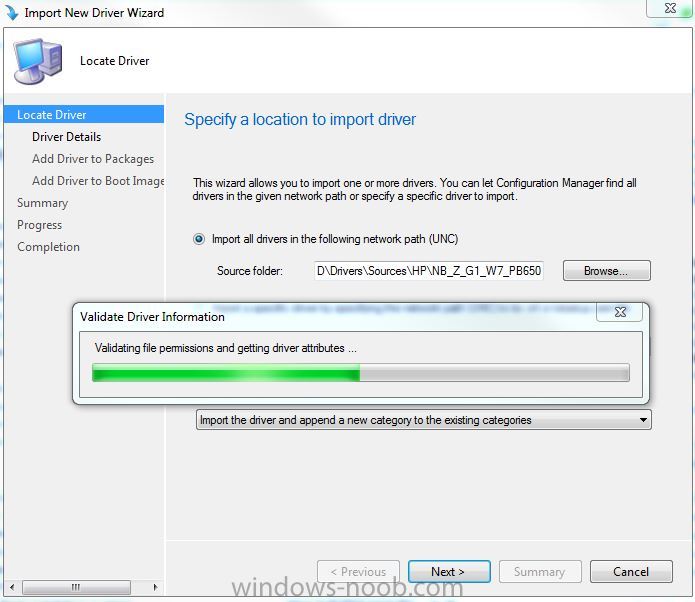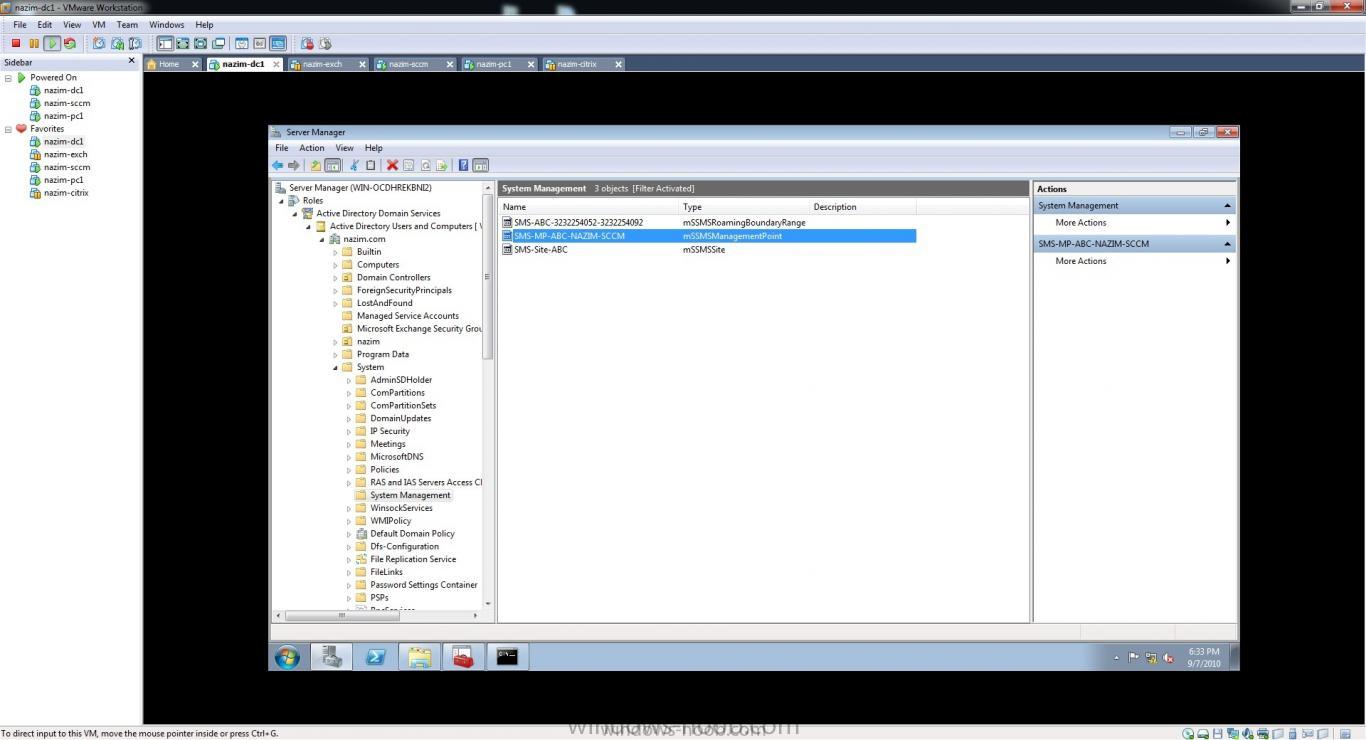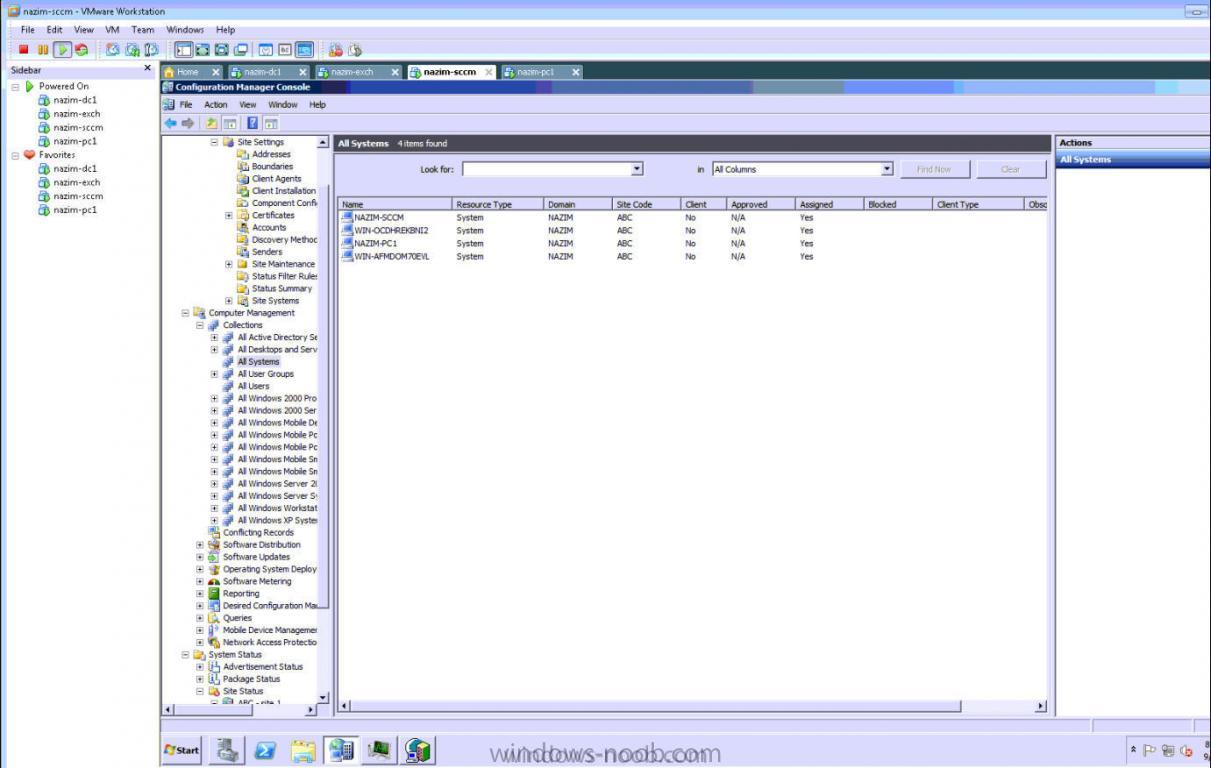nazimb
Established Members-
Posts
64 -
Joined
-
Last visited
-
Days Won
2
Everything posted by nazimb
-
I actually find it here : Software - Companies and Products > Count all inventoried products and versions .
-
Hello, I`ve been asked to provide a report of all the installed softwares on our workstations, I tried to run Software 01A - Summary of installed software in a specific collection , however it doesn`t return any results ! Any thoughts ?
-
Hi there, I'm new to SCCM ,I just installed SCCM 2012 and enabled Active DIrectory Group Discovery ,All my users have been imported successfully, howerver the security groups haven't. Is there any particular option for security groups ? Thanks,
-
yup i do a refresh every time i try to install the client. i'm looking from another angle now, it might be a certificate issue! i'm digging into this now .
-
unfortunately it's not showing as installed !
-
i've reinstalled my sccm server ,configured webdav ...but still not able to install client !!here is the new ccmsetuplog ccmsetup.log
-
fixed the wevdav but still getting [LOG[Failed to successfully complete HTTP request. (StatusCode at WinHttpQueryHeaders: 401)]LOG]! i'm thinking to redo a clear installation
-
i've re-installed the client manually and attached a new ccmsetup.log . i'm doing an upgrade to SP2 as per Microsoft recommendation. ccmsetup.log
-
i did extend it! otherwise it shows up in the prerequisite check! gonna try again!
-
attached my ccmsetup ccmsetup.log
-
i installed the client manually on the clients computers, but it still not showing up as installed!! also i coulden't locate ccmsetup.log on any clients Thanks,
-
Hi All, i just installed SCCM 2007 in a VM and added to domain,but i'm not able to install client . i tried istalling the client manually directly on the client PC but it won't show up as installed on my console. i attached the ccm.log and screen shot. thanks, ccm.log