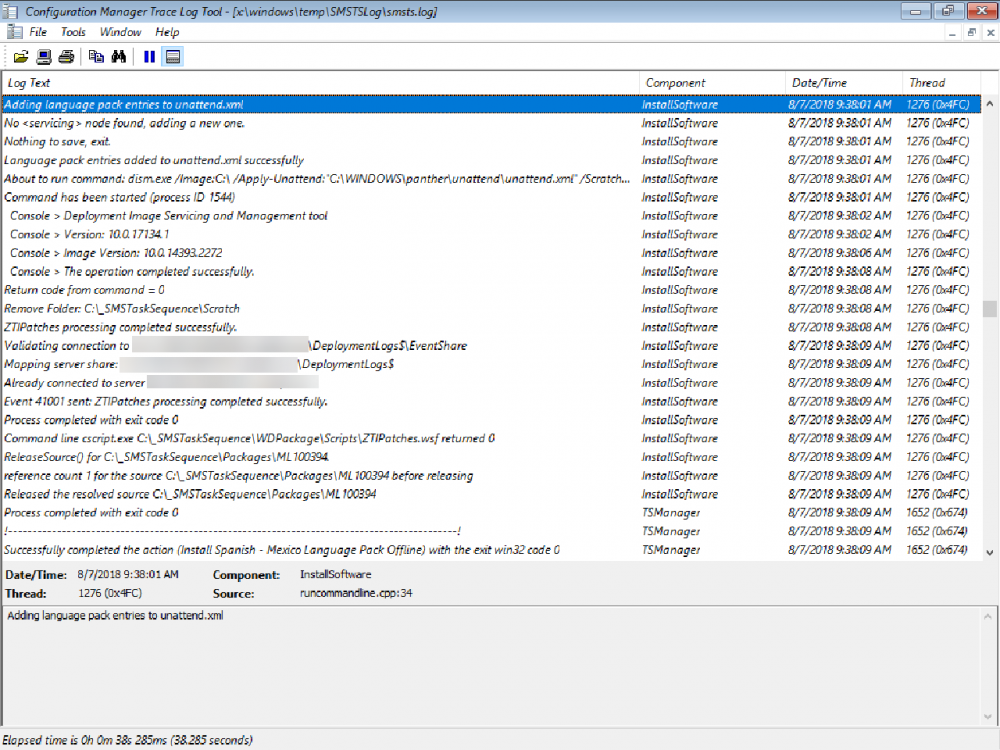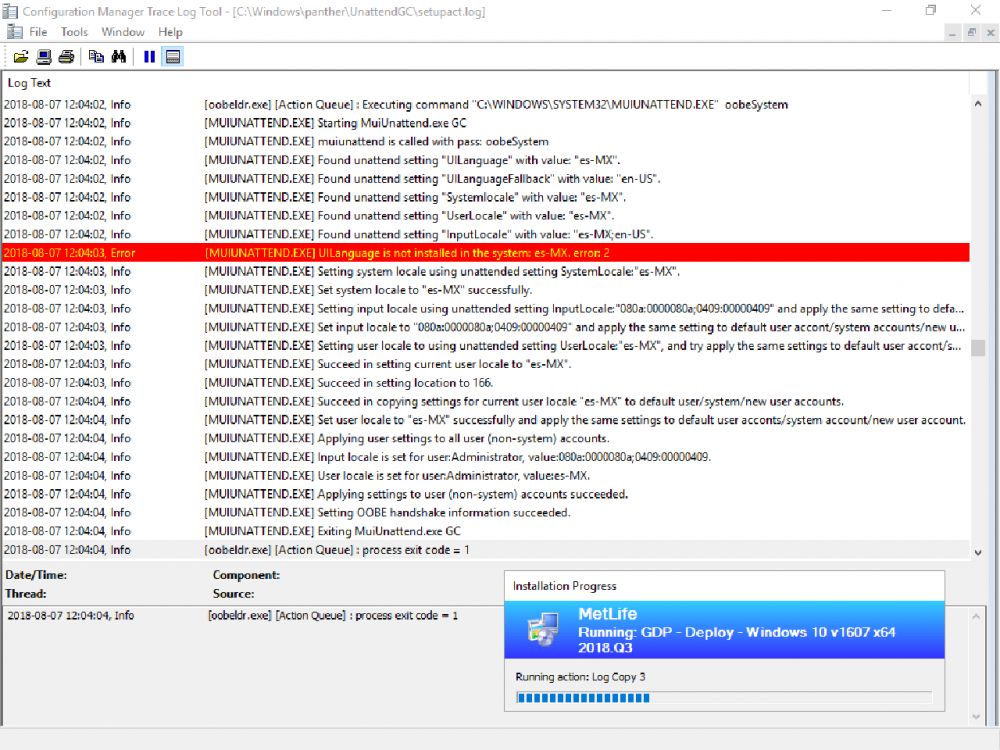bdudle1
Established Members-
Posts
10 -
Joined
-
Last visited
-
Days Won
1
Everything posted by bdudle1
-
I know this is a really old thread... but I'm struggling here trying to test this out. For our initial Windows 10 deployments, we are using an English (en-us) image and we install language packs offline and use the unnattend to set the language. Now we're trying to upgrade them using feature updates in SCCM and the method described here. However, when I deploy the Feature Update to 1909 (en-us) to these machines, they do not show in Software Center. On the monitoring of the deployment, it shows that they are compliant (even though they are still 1809). If I deploy it to an English machine, it shows up in Software Center to install. Microsoft has told me that it shows compliant because the language of the feature update is English, but the machine is in Spanish. In using this method, do we have to deploy each language-specific feature update? Or should we be able to deploy English and have the LP stuff local on the machine with the setupconfig file? Why has MS made multilanguage for enterprises so difficult?!?!
-
It looks very similar to what I saw with 1803 ADK, MDT 8450, and Win10 1803 image. The step to install language pack offline takes about 1 second to run and doesn't do much. Looking at the ZTIPatches_DISM.log file, it looks like ZTIPatches.wsf from MDT is failing to update the unattend.xml file. So when DISM runs, it's not seeing that it has any packages to install. I'll keep digging. From a failed log: 2018-08-07 15:22:21, Info DISM DISM Provider Store: PID=2736 TID=352 Getting Provider DISM Package Manager - CDISMProviderStore::GetProvider 2018-08-07 15:22:21, Info DISM DISM Provider Store: PID=2736 TID=352 Provider has previously been initialized. Returning the existing instance. - CDISMProviderStore::Internal_GetProvider 2018-08-07 15:22:21, Info DISM DISM Provider Store: PID=2736 TID=352 Getting Provider DISM Unattend Manager - CDISMProviderStore::GetProvider 2018-08-07 15:22:21, Info DISM DISM Provider Store: PID=2736 TID=352 Provider has previously been initialized. Returning the existing instance. - CDISMProviderStore::Internal_GetProvider 2018-08-07 15:22:21, Info DISM DISM Package Manager: PID=2736 TID=352 <servicing> node not found. Nothing to do. - CPackageManagerUnattendHandler::Apply From a successful log: 2018-08-08 13:40:38, Info DISM DISM Provider Store: PID=720 TID=1124 Getting Provider DISM Package Manager - CDISMProviderStore::GetProvider 2018-08-08 13:40:38, Info DISM DISM Provider Store: PID=720 TID=1124 Provider has previously been initialized. Returning the existing instance. - CDISMProviderStore::Internal_GetProvider 2018-08-08 13:40:38, Info DISM DISM Provider Store: PID=720 TID=1124 Getting Provider DISM Unattend Manager - CDISMProviderStore::GetProvider 2018-08-08 13:40:38, Info DISM DISM Provider Store: PID=720 TID=1124 Provider has previously been initialized. Returning the existing instance. - CDISMProviderStore::Internal_GetProvider 2018-08-08 13:40:38, Info DISM DISM Package Manager: PID=720 TID=1124 Attempting install from source location [C:\_SMSTaskSequence\Packages\PACKAG~1\MICROS~1.CAB]. Full path [C:\_SMSTaskSequence\Packages\PACKAG~1\MICROS~1.CAB]. - CPackageManagerUnattendHandler::Internal_InstallPackageFromSource
-
FYI, I went back to the older PE and it is still failing to install the language pack. I suspect that it's actually the updated MDT that is causing the issue. I'm testing now to verify. Edit: Confirmed that rolling back to the older MDT and the install language pack offline is working again. So, the issue is not with the ADK but rather with MDT 8450 and Windows 10 1607.
-
Hi... I followed this guide and had it working fine for a couple of months now (THANK YOU!). However, it has stopped working after we captured a new Win10 1607 WIM. From what I can tell in the logs, the language pack installs fine. The unattend gets updated properly. However, in the Windows setup log file, it tells me that it can't set the language because it is not installed (UILanguage is not installed in the system). So, clearly, it is not installing even though it is reporting successful. How do I go about troubleshooting the "install language pack offline" step? FYI, this is happening with all of the language packs... not just the es-MX from the screenshots below. smsts.log showing the command completed successfully: Unattend before restart for windows setup: setupact.log from UnattendGC showing the failure to set the language:
-
Can anyone tell me what is the proper way to include parameters with spaces on a "Run Powershell Script" step in a task sequence? I haven't been able to find the answer anywhere and I haven't had any luck with any combinations I've tried. My script requires 2 mandatory parameters and one or both may have spaces in them. I tried to put the parameters with spaces inside of quotes. I tried to double quote. What is the official way to do it? TIA, Ben
- 1 reply
-
- 1
-