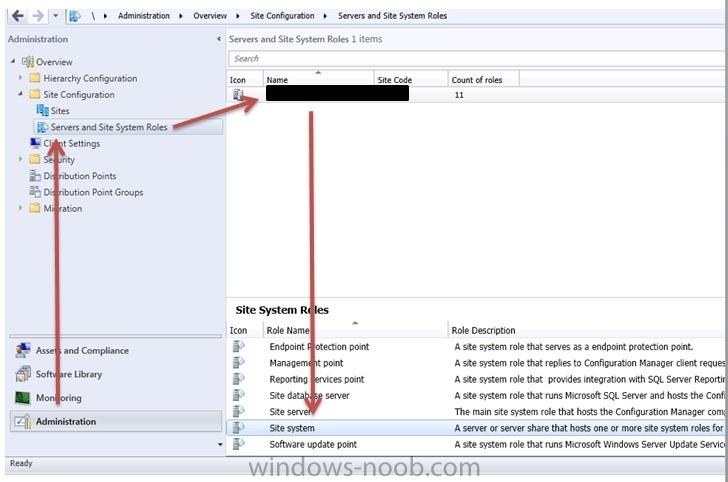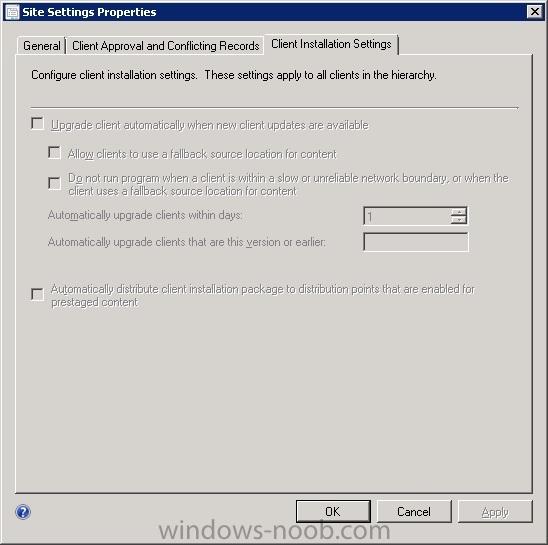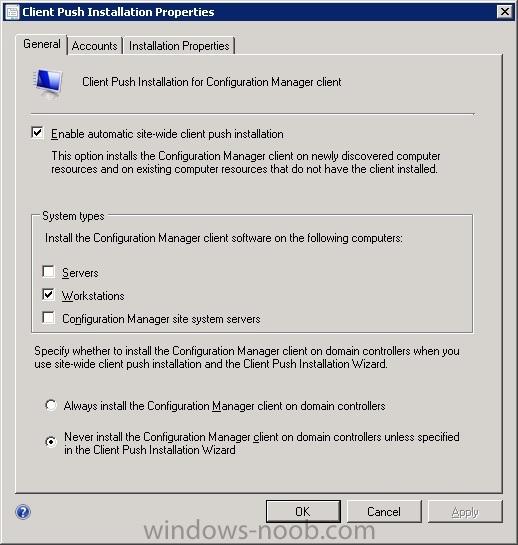-
Posts
149 -
Joined
-
Last visited
-
Days Won
5
Everything posted by h4x0r
-

Supporting older workstations after SP1
h4x0r replied to h4x0r's topic in Configuration Manager 2012
FYI, I have found a solution for now, at least until Microsoft says anything one way or the other...I came across the answer from a thread via one of our other forum members who was having similar problems, and asked the question on the technet forums here Unfortunately, the first step is a little tedious as it requires you to setup SCCM in a VM all over again, but I was able to get this to work for our older workstations so it makes it worth it to me... Build an SCCM 2012 RTM server (Site code TST) and copying off the boot.TST0001.wim from D:\Program Files\Microsoft Configuration Manager\OSD\boot\i386 Create a bootable USB using the Task Sequence wizard in you SCCM 2012 SP1 installation Copy the boot.wim, off the newley created USB (D:\sources\boot.wim) and mount the image using DISM. This should be winPE4.0 Browse the mounted image and copy the (d:\sms\bin\i386) to a local drive for later use. Mount the boot.TST0001.wim, which is winPE3.0, and copy the above directory (which should contain all the SMS SP1 OSD functions) into the same location on the mounted wim. Click yes to overwrite all files. Un-Mount and commit the boot.TST0001.wim, rename it to boot.wim and copy to the USB key in place of the WinPE 4.0/Overwriting this What I hadn't thought about at the time, was that you might have been able to find a VM from Microsoft that already had ConfigMgr installed as some sort of trial (if such a thing exists)...this would save you having to setup SCCM 2012 RTM yourself. I would also note that it would be a good idea to add the USB stick drivers to your WinPE image, otherwise you might get an error that says WinPE cannot read from the task sequence disk. -

Supporting older workstations after SP1
h4x0r replied to h4x0r's topic in Configuration Manager 2012
Hmmm...prior to adding PXE support in 2012...is that as simple as disabling PXE on the DP, configuring WDS, and then re-enabling PXE on the DP? Sorry for the questions...I know some of this I could probably figure out simply by testing it...I just have a lot to do this morning before heading out the door for a few days at a conference -

Supporting older workstations after SP1
h4x0r replied to h4x0r's topic in Configuration Manager 2012
Thanks, Niall...I'm pretty sure that was what I was thinking of I'll go ahead and give that a try when I have some time to do a bit of testing on it. Now, when you say "switch back and forth" do you mean alternating the response times in CM and WDS (for example: CM = 3s, WDS = 5s...and then CM = 5s, WDS = 3s) or simply changing available TS's for the client? From what it sounds like in your thread there, if there were no required or available TS's deployed to a collection that the client was a member of then PXE booting would be handed off to whatever WDS boot image was available. Is that how it worked back under that model? I appreciate the help and input on this! thanks! -

Supporting older workstations after SP1
h4x0r replied to h4x0r's topic in Configuration Manager 2012
Yeah, I figured that the iphelpers would be an issue if you had different servers...I should have been more clear...I was wondering if it would be at all possible to run both WDS and ConfigMgr from the same box simultaneously. Way in the back of my head i had some vague recollection that you could do this with ConfigMgr 2007...but I suspect that 2012 might be more particular. -
So we're in this waiting game along with everyone else who still has that odd number of older workstations that they need to provide support for, and hoping that someone will come up with a solution to the issue. While going over some different threads, I ran across the mention of running WDS in parallel with SCCM. Basically, the idea was to use WDS for your older stations and use WinPE 3.1 images, while allowing SCCM to handle your newer deployments utilizing WinPE 4.0. Has anyone done this or have any inclination on how this could be configured? Would a setup like this involve the "Specify the PXE server response delay" option under the DP PXE settings?
-

SCCM 2012 or SCCM 2012 SP1 on initail install?
h4x0r replied to pnyce24's topic in Configuration Manager 2012
Sorry if this is resurrecting an old thread...I followed the information found in this link and our SP1 upgrade went flawlessly. We are however dealing with some older hardware that's not supported in WinPE 4.0.- 5 replies
-
- sccm 2012 SP1
- sccm 2012
-
(and 1 more)
Tagged with:
-

Update, update, update! CM2012 SP1 + SQL2012 + client updates
h4x0r replied to h4x0r's topic in Configuration Manager 2012
Thanks for this info...I went ahead and enabled this for our Admin group as well...though it didn't have any impact on whether or not the option was greyed out after having installed SP1- 13 replies
-
- sql 2012
- client update
-
(and 1 more)
Tagged with:
-

Update, update, update! CM2012 SP1 + SQL2012 + client updates
h4x0r replied to h4x0r's topic in Configuration Manager 2012
As a side note to anyone who might run into the greyed-out automatic client upgrade option...after installing SP1, when logged in as myself (not the account used to install SCCM...but I still have full admin privileges) this setting is now available for me to change. Just an FYI- 13 replies
-
- sql 2012
- client update
-
(and 1 more)
Tagged with:
-

Package distribution issues (large package...25gb)
h4x0r replied to h4x0r's topic in Configuration Manager 2012
We ended up needing almost everything that came with our product (supposedly)...so when I created the install package, I removed what we didn't need...in hind-sight, I probably should have just created multiple install packages rather than having a single install of ungodly size.- 13 replies
-
- DP
- distribution point
-
(and 1 more)
Tagged with:
-

Package distribution issues (large package...25gb)
h4x0r replied to h4x0r's topic in Configuration Manager 2012
I had no idea that even existed, Rocket Man Where do you set that property?- 13 replies
-
- DP
- distribution point
-
(and 1 more)
Tagged with:
-

Package distribution issues (large package...25gb)
h4x0r replied to h4x0r's topic in Configuration Manager 2012
I was not able to find a resolution to this...I want to say I noted that while looking through the logs, it ended up taking several days for it to FINALLY update on the DP completely. I have since given up on it for the time being since I had other pressing matters...i simply had one of the lab monitors go around and manually install the product on each workstation in the time being...I know this does *not help though, as you're trying to get this done via Build and Capture *edit- 13 replies
-
- DP
- distribution point
-
(and 1 more)
Tagged with:
-

Update, update, update! CM2012 SP1 + SQL2012 + client updates
h4x0r replied to h4x0r's topic in Configuration Manager 2012
Well that at least leaves the question of upgrading clients answered...but now what about upgrading to SQL2012? We're currently using SQL 2008 R2. Is upgrading recommended or not? I assume that if we update to SQL2012, that it would be better to update CM to SP1 first, for the SQL2012 support beforehand.- 13 replies
-
- sql 2012
- client update
-
(and 1 more)
Tagged with:
-

Update, update, update! CM2012 SP1 + SQL2012 + client updates
h4x0r replied to h4x0r's topic in Configuration Manager 2012
Well, I added my account directly to the Full Administrator security role, but the option for automatic client upgrade is still greyed out.- 13 replies
-
- sql 2012
- client update
-
(and 1 more)
Tagged with:
-

Update, update, update! CM2012 SP1 + SQL2012 + client updates
h4x0r replied to h4x0r's topic in Configuration Manager 2012
Interestingly enough, the AD security group that I'm a member of is already part of that security role (Full Administrator). I'm going to add my account directly to this role and see if that changes anything.- 13 replies
-
- sql 2012
- client update
-
(and 1 more)
Tagged with:
-

Update, update, update! CM2012 SP1 + SQL2012 + client updates
h4x0r replied to h4x0r's topic in Configuration Manager 2012
I found the solution, at least for me...I came across this thread and it occurred to me that I was logged into the console with a different admin level account than what I actually installed SCCM with. This is one case where my installation differs from Nials' guides, in that I used a local admin account to install everything initially. That being the case, I logged on as the local admin and sure enough, the option to allow automatic client updating was available to me. Hope this helps! As an aside, is there a simple solution to this installation account issue?- 13 replies
-
- sql 2012
- client update
-
(and 1 more)
Tagged with:
-

Update, update, update! CM2012 SP1 + SQL2012 + client updates
h4x0r replied to h4x0r's topic in Configuration Manager 2012
Just wanting to bump this thread to see if anyone else has dealt with this issue. Thanks!- 13 replies
-
- sql 2012
- client update
-
(and 1 more)
Tagged with:
-

Help! - BIG Issue with Primary DP After Updating to SP1
h4x0r replied to BzowK's topic in Configuration Manager 2012
Thanks for the update, Ben...just as a side note to other users who might not know where this setting is at right away: you can find it under the Administration > Servers and Site System Roles> [site] > Site System Roles: Site System -

Update, update, update! CM2012 SP1 + SQL2012 + client updates
h4x0r replied to h4x0r's topic in Configuration Manager 2012
Here are the screenshots from the site hierarchy settings for automatic client update. We presently only have Client Push enabled, since (as mentioned earlier) our WSUS is managed up-stream by a third party. The client push settings obviously use our network service account, and our own system site code (those tabs were not included in the screen shot).- 13 replies
-
- sql 2012
- client update
-
(and 1 more)
Tagged with:
-

Help! - BIG Issue with Primary DP After Updating to SP1
h4x0r replied to BzowK's topic in Configuration Manager 2012
Per your other thread, I am curious to see if re-installing the DP role requires you to remove it from each package as well...please post whether or not you end up trying that. -
Ok, so now that SP1 is out I've wanted to give it a few days and let others do some of the heavy lifting before I jump in Upgrading CM2012 to SP1 seems fairly straightforward enough, but I had some other questions: What about upgrading to SQL 2012? We're currently on 2008 R2, and as long as I'm updating software, then I figured I should at least consider this. Is there anything I need to know before upgrading my SQL version? What about CM client updates? We only have a primary server in our environment, and I noted that the option to automatically upgrade clients under the site hierarchy settings was greyed out...I assume this is because we only have a primary site and no CAS. So how are people handling their client updates? Incidentally, our WSUS is controlled by a third-party up-stream server, and I can't manage those settings. I'm also looking at bumping up the OS to Server 2012 at this time as well...like the title says, there are a lot of updates about to take place. Any input is appreciated!
- 13 replies
-
- sql 2012
- client update
-
(and 1 more)
Tagged with:
-
You should see two options for downloading in your VL...one will be "System Center 2012 Datacenter/Standard" and they other will be "System Center 2012 Datacenter/Standard with Service Pack 1"
-

Package distribution issues (large package...25gb)
h4x0r replied to h4x0r's topic in Configuration Manager 2012
@Anyweb: I hadn't seen that thread yet...though that mostly seemed like it was in regards to the client being able to download data from the DP (which I'm not going to rule out at this point as something I'll have to deal with after this), but the issue I was seeing seemed more related to the Primary Site hanging while distributing content to the DP (distmgr.log would just keep repeating the lines from above). FWIW, the distmgr log finally updated late yesterday and we're now at SourceVersion 2 for the package in question so I'm going to retry deployment and see if that helped solve any issue. @Eswar: is the PCK file you're referencing something that is downloaded to the DP, or to the client from the DP? Where would it be located?- 13 replies
-
- DP
- distribution point
-
(and 1 more)
Tagged with:
-

SCCM2012 Automatic Computername in OSD^
h4x0r replied to easybernd's topic in Configuration Manager 2012
That's exactly what I was going after...but if it is a custom value which gets put on the sticker, and is separate from the serial number, then that complicates it a bit. -

SCCM2012 Automatic Computername in OSD^
h4x0r replied to easybernd's topic in Configuration Manager 2012
Is the device number sticker from the factory the serial number for the computer? As a side note, using a web service, you could have SCCM automatically move the workstations into an OU...so that's at least one additional part that could be automated. My concern is that if SCCM is not wanting to name the computer based on the imported info, that you're looking at a light-touch install instead of zero-touch...but the good news to that is that you'd only be required to enter the computer name during deployment. -
We have an AutoCAD program that we just added, and the installation package size is 25gb. I distributed the content to the DP and gave it a day to make sure it copied over...checked the content status in the SCCM console and it said that it had been distributed. When we advertised the program, it failed...the client logs said that it could not find the package. So I started looking on the server and distmgr.log repeatedly has the following lines: "Found notification for package 'XXXXXXXX'" "Package 'XXXXXXXX' (priority 2) is already in the queue" ... "Package 'XXXXXXXX' is found in active queue, will try it later" I've tried updating the DP, as well as removing the package from the DP...still the same message in the logs. We had an issue a short while ago in which we had to reinstall our MP...I'm wondering if I don't need to also reinstall our DP, but I'm worried about what sort of implications go along with that. Is there a way to clear this 'active queue'? Note that this is not a BITS transfer...using bitsadmin /list shows 0 active transfers...also, this DP is located on the primary server. All other system statuses are good. Thanks for any input!
- 13 replies
-
- DP
- distribution point
-
(and 1 more)
Tagged with: