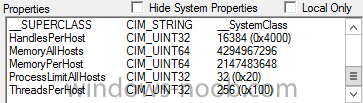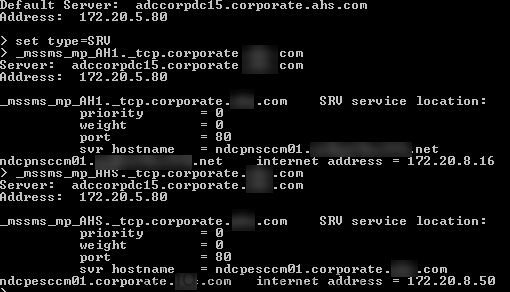-
Posts
112 -
Joined
-
Last visited
-
Days Won
2
BzowK last won the day on January 28 2013
BzowK had the most liked content!
About BzowK
- Birthday 02/21/1978
Profile Information
-
Gender
Male
-
Location
Murfreesboro, TN
Recent Profile Visitors
5014 profile views
BzowK's Achievements
-

Add Devices to Different Collections Using CSV Source
BzowK replied to BzowK's question in Collections
Good Morning - The CSV doesn't include the name of the collection - just the hostname and domain FQDN. The collection names are "Prod Servers: valuein2ndcolumnofcsv" with that value being the domain FQDN. That's why I added the line you mentioned above plus changed the variable used in the next line that adds the rule to use the new variable. Hope that makes sense and apologies if I explained it incorrectly earlier. Thanks- 6 replies
-
- collection
- powershell
-
(and 2 more)
Tagged with:
-

Add Devices to Different Collections Using CSV Source
BzowK replied to BzowK's question in Collections
OK - So I just tried it out and having an issue... I had to make a couple of changes to values to add in $newcolname as the names of the collections is "Prod Servers: domainfqdn" plus match headers in my source file therefore the script I tested is below as well as the source CSV and finally the resulting echo when testing the script. I'm going to play with it a bit more, but if you have any suggestions or thoughts, I'd appreciate it. Thanks! Modified Script Source CSV Resulting Echo To note, yes, the collections exist and after refreshing them each are still empty. Thanks!- 6 replies
-
- collection
- powershell
-
(and 2 more)
Tagged with:
-

Add Devices to Different Collections Using CSV Source
BzowK replied to BzowK's question in Collections
Thanks! I'll give it a shot and reply back soon...- 6 replies
-
- collection
- powershell
-
(and 2 more)
Tagged with:
-
Hey Guys / Niall - I'm trying to script something which I've done parts of in the past, but not together at once and need some assistance, please... Overall, I'm trying to add hostnames as direct members to a different collection referenced on the same row of a CSV source. Below is an example of the CSV source which states the hostname in the first column and its domain in a 2nd column. A collection already exists per domain which is "Prod Servers: domainfqdn". For example, below is a similar CSV with headers: svr_name,svc_domainfqdn SYSTEM1,DOMAIN.5.com SYSTEM2,DOMAIN.6.com SYSTEM3,DOMAIN.4.org SYSTEM8,DOMAIN.6.local The desired result is that once the script executes, the following occurs: The hostname "SYSTEM1" is added via direct rule to the collection "Prod Servers: DOMAIN.5.com" The hostname "SYSTEM2" is added via direct rule to the collection "Prod Servers: DOMAIN.6.com" The hostname "SYSTEM3" is added via direct rule to the collection "Prod Servers: DOMAIN.4.org" The hostname "SYSTEM8" is added via direct rule to the collection "Prod Servers: DOMAIN.6.local" I've added systems to a single collection many times before using powerShell using something similar to the below, but am at a loss for how to add to multiple collections all within the same source. I've already created the collections for each domain, so no need to have the script check for them or do so. Any suggestions? Thanks!
- 6 replies
-
- collection
- powershell
-
(and 2 more)
Tagged with:
-
Hey Guys / Niall - I'm in a bind and need some suggestions, please... I'm currently in the middle of rebuilding our OSD task sequence from scratch to resolve a few issues. It's TS is fairly lengthy as it's MDT integrated and uses the UDI Wizard for customization of the build. One of the most used UDI features is the ability to select Applications & packages not installed by default for automated installation during the build. This has worked great in the past with Applications and Packages. The issue is that many of our applications are installed via task sequence & some are pretty lengthy. They are built as such due to their complexity and ability to support multiple locations (different steps are executed depending on the system's location), scenarios (Install, Repair, Upgrade), etc. It would be easy enough to copy / paste these steps into a folder in the OSD TS and have them tied to a UDI variable - but - when attempting to do so have found that it makes the task sequence too large and I get memory / handle errors when trying to save it. As a workaround, I did adjust specific settings in WMI on the Primary server as described here to the settings shown below (quadrupled values for first 3) plus the server is only using 27% of 16gb of RAM, but that didn't help. So - what is the most reliable way to install a task sequence during OSD (if any) I know that the latest version of SCCM includes this ability, but we are on 2012 R2 SP1 CU4 for the next 2 months. The only way I can think of is to pre-advertise the TS to collections OSD is advertised to then create and Application which executes a PowerShell script that initiates the desired TS similar to this post. I've used it before for the App Catalog, but it hasn't been that consistent and I haven't tried it with OSD yet. Surely, there's another workaround for this or way to safely be able to add more steps to OSD's TS. I'd appreciate any suggestions - Thank You!
- 1 reply
-
- osd
- task sequence
-
(and 2 more)
Tagged with:
-
Hey Guys / Niall - So I'm in the process of revamping our OSD build process and therefore performing a couple of new build & captures. After creating a pretty much standard task sequence (non-MDT) and having it install a couple of applications, I ran it. It performs 90% of the TS correctly as it applies the OS, installs applications, etc. When it reboots to capture, though; it fails when "Initializing Hardware Devices" - opening a command prompt shows no network adapters. I can understand not having the drivers on the boot image or for Windows, but why not at this point? It obviously has the boot image drivers or wouldn't have even allowed me to choose the TS and OS has drivers because it wouldn't have installed the applications. If I let the reboot time out, it boots in Windows mini-setup where after completing initial steps; I load Device Manager and everything's installed! SMSTS shows that it successfully completes the "Prepare OS" step but after that it's "winhttp failed" and "unknown host" So far I've tried this in Hyper-V using default & legacy NICs as well as trying on a 640 G1 - all with the same result. I've also tried using other boot images other than my default MDT x64 one with the same result. I also tried applying a Driver Package I built a while back which contains Win7x64 drivers imported from Hyper-V. The TS applies an OEM copy of Windows 7 SP1 x64 and I'm using SCCM 2012 R2 SP1 CU4. Any suggestions? Thanks!
-

Secondary Site Installation Successful, but Not Working
BzowK replied to BzowK's topic in Configuration Manager 2012
Hey Guys - Sorry for the late reply. Found out that there were some routing issues with the server which I think caused the issue. Actually tried a site recovery a couple of days ago. Checked the status today and it said it completed successfully, but the site was still in the "Recovering" status. In addition to the initial warnings, it now also had the warning: Setup is unable to establish a remote connection to WMI on the secondary site. I still think there are routing issues, honestly; but in the meantime am trying a full install again to make sure by performing the below steps - I just finished the below steps and am waiting on results. Deleted secondary site from Primary choosing to Uninstall the site - verified that it uninstalled from Add/Remove programs on server Ran PS script on server to install pre-reqs. They should already be installed, but thought I'd run it too to be sure.(Details below) Ran "winmgmt /verifyrepository" but came back consistent so not going to attempt to salvage or reset Restarting server Install Secondary site again using same settings (below) from Primary server Wish me luck! By the way, below are the Secondary settings selected, the script I ran for pre-reqs, plus it's output: Secondary Settings For Install Site code: BSA Site server name: SECPMSCCM01.mycompany.net Site name: Texas Secondary Site Server Installation folder: C:\Program Files\Microsoft Configuration Manager\ Accounts Site server communication account: • Primary site connection: Secondary computer account • Secondary site connection: Primary computer account (Yes - Primary's hostname is a local admin and hostname of secondary has full rights to System Management container & objects within) Site System Roles Management point: MDCPMSCCM01.ardenthealth.net Distribution point: MDCPMSCCM01.ardenthealth.net Installation Status Copy installation source from parent: Yes SQL Server Settings Install and configure SQL Server Express: Yes SQL Server service port: Yes SQL Server Service Broker port: 4022 Boundary Groups Success: Boundary Settings • Fallback source location for content: Allow fallback source location for content: No Success: Boundary Groups SCCM Pre-Reqs Install Script Import-Module servermanager Add-WindowsFeature WAS-Process-Model Add-WindowsFeature WAS-Config-APIs Add-WindowsFeature WAS-Net-Environment Add-WindowsFeature Web-Server Add-WindowsFeature Web-ISAPI-Ext Add-WindowsFeature Web-ISAPI-Filter Add-WindowsFeature Web-Net-Ext Add-WindowsFeature Web-ASP-Net Add-WindowsFeature Web-ASP Add-WindowsFeature Web-Windows-Auth Add-WindowsFeature Web-Basic-Auth Add-WindowsFeature Web-URL-Auth Add-WindowsFeature Web-IP-Security Add-WindowsFeature Web-Scripting-Tools Add-WindowsFeature Web-Mgmt-Service Add-WindowsFeature Web-Lgcy-Scripting Add-WindowsFeature Web-Lgcy-Mgmt-Console Add-WindowsFeature Web-Stat-Compression Add-WindowsFeature Web-Metabase Add-WindowsFeature Web-WMI Add-WindowsFeature Web-HTTP-Redirect Add-WindowsFeature Web-Log-Libraries Add-WindowsFeature Web-HTTP-Tracing Add-WindowsFeature BITS-IIS-Ext Add-WindowsFeature Net-Framework-Core Add-WindowsFeature RDC Script Output Success Restart Needed Exit Code Feature Result ------- -------------- --------- -------------- True No Success {Process Model} True No NoChangeNeeded {} True No Success {.NET Environment 3.5} True No NoChangeNeeded {} True No NoChangeNeeded {} True No NoChangeNeeded {} True No Success {.NET Extensibility 3.5} True No Success {ASP.NET 3.5} True No Success {ASP} True No NoChangeNeeded {} True No Success {Basic Authentication} True No Success {URL Authorization} True No Success {IP and Domain Restrictions} True No NoChangeNeeded {} True No Success {Management Service} True No Success {IIS 6 Scripting Tools} True No Success {IIS 6 Management Console} True No NoChangeNeeded {} True No NoChangeNeeded {} True No NoChangeNeeded {} True No NoChangeNeeded {} True No NoChangeNeeded {} True No NoChangeNeeded {} True No NoChangeNeeded {} True No NoChangeNeeded {} True No NoChangeNeeded {} Thanks again... -
Hey Guys / Niall - When learning SCCM years ago, Niall's guides were my foundation. Despite having installed numerous DEV and PROD environments since, I still use the guides for reference. I'm currently planning on implementing Out of Band for our current Production environment as i haven't ever done so before, yet see a wide variety of guides online for how to do so. Some integrate Intel's SCS, some a variety of hardware classes, some use two certs, and some use four. Unfortunately, I looked on the dedicated Step-by-Step Guides page hoping to find a guide for this as I trust Niall's instruction, but couldn't find one. So - assuming he doesn't offer one, what would you guys suggest? Do I need to implement SCS and if so, what would be the best guide / steps for me to use (if any)? Our prod environment runs SCCM 2012 R2 SP1 CU4 where we have 1 primary & 3 remote secondaries. The only other dedicated site servers besides distribution points are a dedicated SQL server for the main database and a WSUS server. All site servers use Windows 2012 R2 and the majority of clients are HP workstations & laptops running Windows 7 x64. Models most used are the 800 G1 DM, 640 G1/G2, and similar. Thanks!
-
Hey Guys / Niall - I've got a straightforward question for you all, please... We recently retied a Secondary server which was installed temporarily and did so by choosing to uninstall it from the console. Unfortunately, the uninstall seemed to only partially work. The console currently doesn't show any reference to it or its site code, but we are being flooded with the below status message every ~30 minutes: Site QDC has failed to detach. Refer to rcmctrl.log for further details. The thing is, when looking in rcmctrl.log, there is no reference to QDC. The server the secondary was installed to is still online and still has SQL installed, but nothing is installed related to SCCM - C:\Program Files\Microsoft Configuration Manager\ doesn't even exist. I've tried running "preinst /delsite QDC", but it says "Cannot find site [QDC] in the site control data in the database. Checking in ServerData in the database. Failed to execute SQL query." I also obviously cannot attempt an uninstall directly from the server as the Program Files no longer exist. I'm pretty sure I've had to delete a site from the database long ago, but don't remember the exact details nor can find instruction online. We are running SCCM 2012 R2 SP1 CU4 on top of Windows Server 2012 R2 Any suggestions? Thanks!
-

Secondary Site Installation Successful, but Not Working
BzowK replied to BzowK's topic in Configuration Manager 2012
Anyone able to assist? Thanks! -
Hey Guys / Niall - I'm wrapping up the build of a brand new environment on a new domain we are migrating to and installing the last Secondary Site of 7. The destination servers of all the Secondary sites are all new 2012 R2 installations where I manually installed all pre-reqs, deployed the Secondary site from the console, and once complete added SUP & SMP. All 6 installed prior to this one went great with no issues. However, this last one is a pain even though I installed it the exact same way. It shows it completed successfully, but that's not the case. Below is a list of characteristics of the issue , what I've tried so far, and finally log info. I'm referring to the Secondary with issues as "TEX" and primary site as "ABC" Characteristics of Secondary Site Issues (As it appears 24 hours after installation / deployment) Installation completes successfully and under Sites its listed as "Active." All results within Installation Results pass except for 2 pre-req warnings BITS & IIS6 WMI compatibility component for IIS7 are not installed or cannot be verified Setup unable to establish a remote connection to WMI on secondary site Site Status & Component Status lists do not contain and entries from "TEX" yet lists ones from the 6 other Secondaries AD Forests / Publishing Status lists all 6 Secondaries + 1 Primary including TEX - however - the "Last Publishing Time" & "Last Publishing Status" are empty only for TEX There are no entries for "TEX" within System Management container In Monitoring / Database Replication, it states "Link is being configured" & "Initializing data between the parent site and child site". Replication Analyzer Inconsistent public keys - asks me to initiate public key transfer for target site TEX on source site ABC File replication route is required for site-to-site communication and file replication route is missing for site ABC on site TEX Replication initialization is aborted in site ABC for the replication groups: Secondary_Site_Replication_Configuration. RLA recommends reinitializing the above mentioned groups on site TEX. This may take several hours A boundary group with ~200 IP Ranges is associated with the Secondary Site Groups for local admins on TEX are the same as all other secondaries Distribution is not working / processing anything to TEX although should be What I've Tried to Resolve Issue Uninstall Secondary Site then reinstall Delete Secondary Site from console then manually uninstall all SCCM & SQL components, delete related files, registry entries, and even uninstalled roles / features; rebooted; then reinstalled all from scratch - same issue persists Manually added server's hostname to System Management container delegating full access to it Chosen to run all suggested actions in Replication Link Analyzer. After doing each, same issue appeared so had to skip rule to get it to continue Used the commands "preinst.exe /keyforchild" and "preinst.exe /keyforparent" then copied the resulting files into the hman.inbox where they belonged. They were processed and disappeared but nothing changed Considering uninstall / reinstall again but using a different site code. Only thing is that if that worked I feel I'd have some crap left over in database from old site code and don't want to jeopardize stability or performance Log FIles Below are individual log files as well as ZIPs of multiple ones taken from when I worked on it this afternoon. TEX_to_ABC Diagnostics.csv ReplicationAnalysis.htm rcmctrl_(Primary ABC).log rcmctrl_(Secondary_TEX).log AllReplicationLogs.zip SecondaryLogFiles.zip SecondaryInstallLogs.zip replmgr_(Primary ABC).log replmgr_(Secondary_TEX).log The site is 2012 R2 SP1 CU4 with all site servers running 2012 R2 OS. Any help or suggestions you could provide would be fantastic - Thank You!!
-

Issues Migrating Client to New Environment on New Domain
BzowK replied to BzowK's topic in Configuration Manager 2012
Yes - In the new SCCM environment, boundaries & discovery are both configured for the old domain and workstations appear under Devices. I tried migrating another test VM today. I kept it in the old domain, but ran a script to change it's site code to the new SCCM environment on the new domain (even though staying on the old domain.) Still no luck. ClientIDManagerStartup.log keeps showing "RegTask: Failed to refresh MP Error: 0x8000ffff after I migrate it to the new site. I decided to ensure that the SRV record for the new sitecode was set up correctly in the old domain's DNS and it is. Attached is a screenshot which I executed from the test VM which I migrated to the new site code upon but was still on the old domain. The old domain ends in corporate.___.com and the new domain ___health.net. The new site code is "AH1" which is finds the primary site server (& MP) in the new domain as you can see. Below that, I queried "AHS" which is the old site code. This results in displaying the primary of the old domain. Doesn't look like the SRV record is the issue, but if not; why is it still saying "Failed to refresh MP Error"? Possibly due to permissions (despite being a two way trust between domains) or am I missing a pointer / record somewhere? Thanks! -

Issues Migrating Client to New Environment on New Domain
BzowK replied to BzowK's topic in Configuration Manager 2012
Yes! - The schema has been extended, is showing entries for the Secondary sites I've added, plus clients installed onto workstation which are joined to the new domain are working perfectly. Any suggestions? Thanks! -
Hey Guys / Niall - I'm in need of assistance with an issue, please. Our company is moving all systems over to a new domain over the next few months. One other change will be that the new domain will have a new SCCM environment. Since I'd rather not manage multiple environments, the plan is to migrate all workstations over to the new SCCM environment over about a week's time before migrating the domain on the systems. I've already built the new environment and all site servers on the new domain so was ready to start client migration. Changing a system to the new SCCM site and new domain works great - however - changing the client to the new SCCM site while retaining the old domain is not working. Overall, I have ~10,000 workstations on our current domain which are members of the existing SCCM site. I'm needing to migrate the clients to a new SCCM site which is on a new domain, but without changing the domain. I'm using a VBS file to change the client's site code to the new environment. Once I do, communication isn't correct, though. Client's log files show: ClientIDManagerStartup.log RegTask: Failed to refresh MP. Error: 0x8000ffff LocationServices.log: There is no AMP for site code "BCD". LsRefreshManagementPointEx failed with 0x8000ffff Failed to refresh security settings over AD with error 0x87d00215 Failed to refresh security settings over MP with error 0x8000ffff The New SCCM environment's console shows the hostname of the test system plus shows that it's a member of the old domain. It shows that "No" client is installed on the system both prior to and after the test to migrate it. Finally, below are the things I've configured in preparation prior to the test: A two-way trust exists between the old and new domains Boundary added in New SCCM environment (ip range) for test system which is assigned to a Boundary group /w assigned site code & MP SRV record added to old domain so that new site code resolves and points to FQDN of the new SCCM server's primary server Discovery methods configured to scan for systems in the old domain Both SCCM sites are HTTP (not HTTPS) Any suggestions? Thanks!!