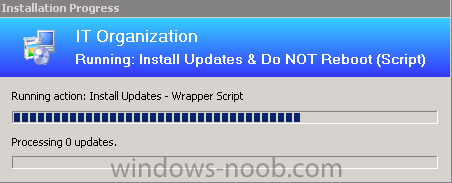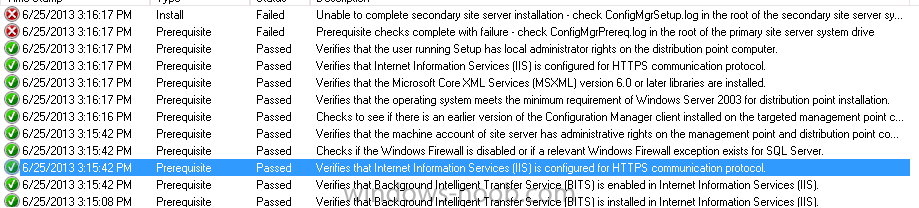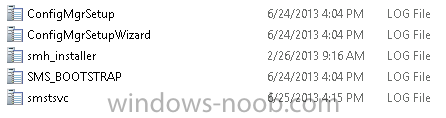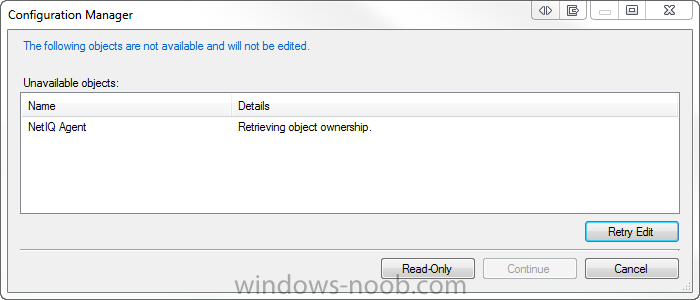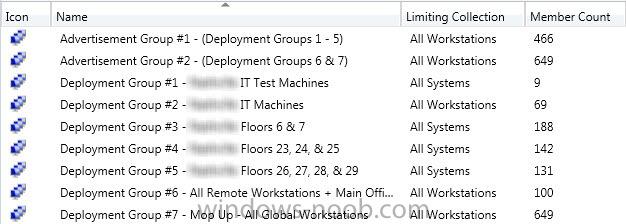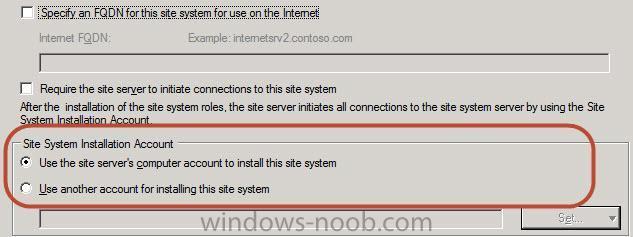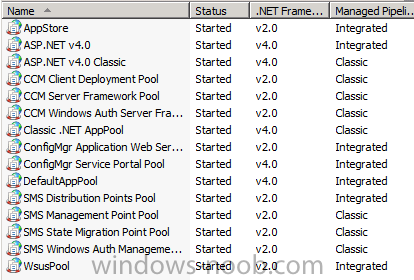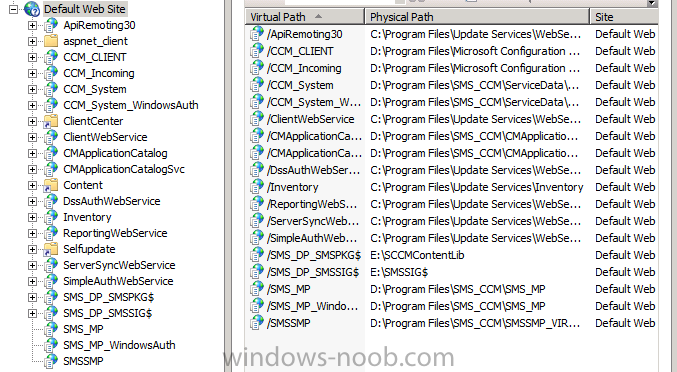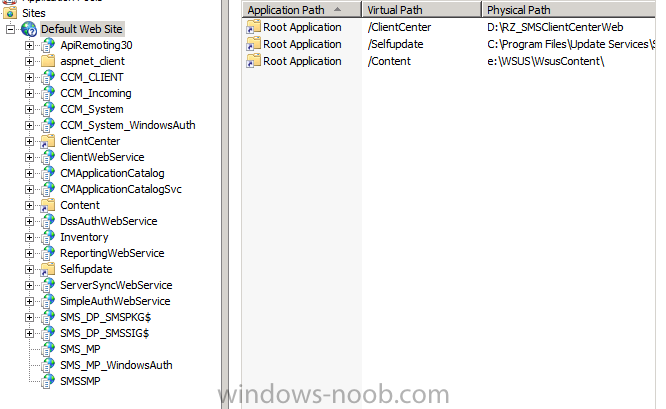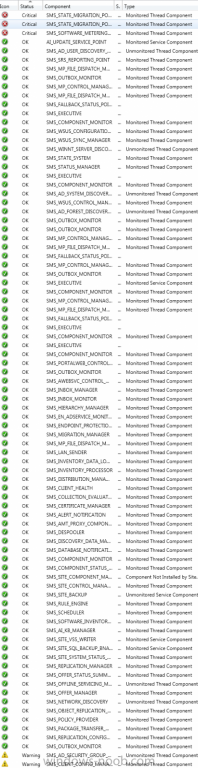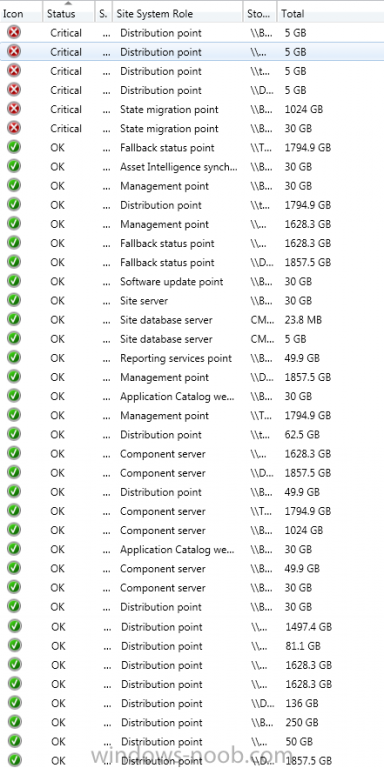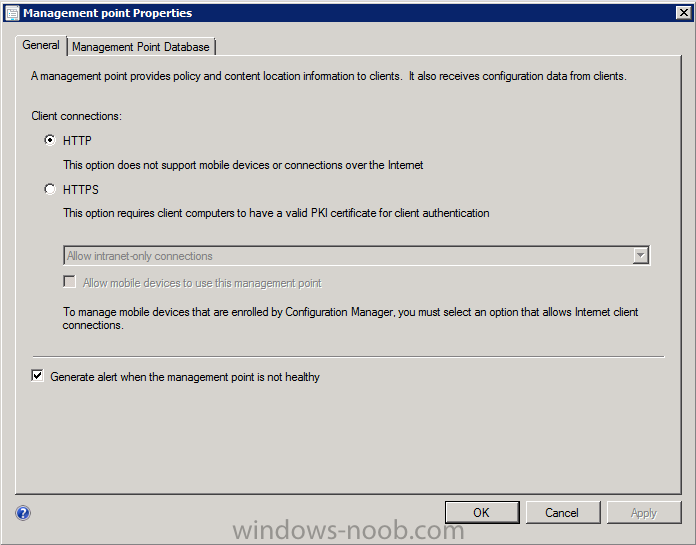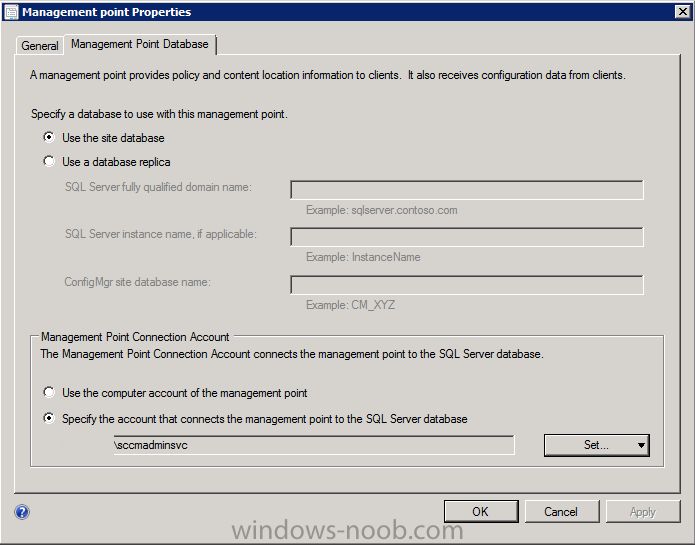-
Posts
112 -
Joined
-
Last visited
-
Days Won
2
Everything posted by BzowK
-
Hey Guys / Niall - I've been assigned a new project and before digging in too much, wanted to post to hopefully get some help from the pros. For past OSD TSs, I've used UDI Wizard Designer (in MDT) to create a frontends for OSD task sequences. We currently have a great proprietary frontend created with AutoIT (using SCCM SDK), but are looking to add functionality to it for Replace scenarios. After presenting a few options for adding additional software other tan what's in the TS, they want to add just the "Install Applications" page from the UDI Wizard. Easy enough... but... they want added functionality for Replace scenarios... When running OSD on the new system and the Install Applications page appears (which is in WinPE), they want the list of applications to already be checked for install - based on what was installed on the old system. Basically, if they had Acrobat installed on the old system (which is not currently in our OSD TS), when the list appears (which shows the same app list each time) they want Acrobat checked. The Plan Fortunately, we already have the installed app data for the current frontend already. This frontend (created with AutoIt) is also already capable of loading system-specific files / registry keys into WinPE before this UDI page would even run. Therefore, I'm asking for advise on one challenge: What I Need Help With The "Application Install" page is basically a simple XML file. What I'm trying to find are files or registry keys what I may have the frontend add to WinPE which would "check" the boxes of certain lists of applications in the page for each system / boot. Currently, Applications added to the Install Applications page will check the local computer to see if listed applications are installed and check them off if so - but -this will not be running from the old computer - and - be in WinPE. It has 2 methods of checking: Display Name & Product ID - or - WMI / MSI. Below is the code from each showing how they try to identify if an app named is installed locally: The XML Code (The full XML file including bot clips below is attached) Looking for Shoretel Communicator (via Display Name & Product ID) <Application DisplayName="ShoreTel Communicator" State="enabled" Id="5" Name="ShoreTel Communicator" Guid="ScopeId_E8E18C50-ACD5-4127-BF40-B46A3FB9BE60/Application_35806017-5c47-4702-8156-c19b6bda9592"> <Setter Property="description" /> <Dependencies /> <Filters /> <ApplicationMappings> <Match Type="WMI" OperatorCondition="OR" DisplayName="ShoreTel Communicator"> <Setter Property="Name">ShoreTel Communicator</Setter> </Match> <Match Type="MSI" OperatorCondition="OR" DisplayName="ShoreTel Communicator"> <Setter Property="ProductId">{CFBE727A-56A0-40D3-8D4B-FCC5D4864F13}</Setter> </Match> </ApplicationMappings> </Application> Looking for vWorkspace Connetor via WMI / MSI (Via Selected ConfigMgr App) <Application DisplayName="vWorkspace Connector for Windows" State="enabled" Id="6" Name="vWorkspace Connector for Windows" Guid="ScopeId_E8E18C50-ACD5-4127-BF40-B46A3FB9BE60/Application_fa2d7abd-8b6a-464b-bb3d-47e19d3a1ae3"> <Setter Property="description" /> <Dependencies> <Dependency Type="exclude" Application.Id="5" /> </Dependencies> <Filters /> <ApplicationMappings> <Match Type="WMI" OperatorCondition="OR" DisplayName="vWorkspace Connector for Windows"> <Setter Property="Name">vWorkspace Connector for Windows</Setter> </Match> <Match Type="MSI" OperatorCondition="OR" DisplayName="vWorkspace Connector for Windows"> <Setter Property="ProductId">{AAC5E85D-AB82-48B0-A381-BAA85BEC0B45}</Setter> </Match> <Match Type="MSI" OperatorCondition="OR" DisplayName="vWorkspace Connector for Windows"> <Setter Property="ProductId">{AAC5E85D-AB82-48B0-A381-BAA85BEC0B45}</Setter> </Match> <Match Type="MSI" OperatorCondition="OR" DisplayName="vWorkspace Connector for Windows"> <Setter Property="ProductId">{AAC5E85D-AB82-48B0-A381-BAA85BEC0B45}</Setter> </Match> <Match Type="MSI" OperatorCondition="OR" DisplayName="vWorkspace Connector for Windows"> <Setter Property="ProductId">{AAC5E85D-AB82-48B0-A381-BAA85BEC0B45}</Setter> </Match> </ApplicationMappings> </Application> I hope that the above made sense. I know it's a lengthy post, but just wanting suggestions or ideas if anyone has any. Thanks for your help and time! - I really appreciate it! Template2.xml.app.txt
-
Hey Guys / Niall - I've got the strangest issue I've ever seen with SCCM and need suggestions, please. I recently started at a company which already had pretty extensive OSD TS used for all models. They have a single production OSD task sequence for use with all systems. It has a frontend that integrates with the ticketing system as well as AD and is written with AutoIT using code from the SCCM 2012 R2 SDK. The Issue One specific model specific model (Dell E5440) at only one specific site (New York branch) runs extremely slow when running the OSD TS from WinPE to standard use pf the system after imagine. When looking into it today, I ran an extensive report on a machine with the issue and my system which is in Nashville, runs fine, and is also a E5440 imaged with the same TS. I exported the reports (16mb text files each) then compared in WinMerge. What Causes it to be Slow When I reached CPU Type, I found the following difference: My Machine: Intel Core i7-4600U, 3000 MHz (30 x 100) E5440 /w Issue: Intel Core i7-4600U, 800 MHz (8 x 100) As you can see, the multiplier is somehow at 8 instead of 30. how does this happen during OSD - especially - only at a single site which runs the exact same task sequence? I looked through the TS (which I'm still becoming famailer with) but haven't seen anything which would edit the BIOS. I also took a spare 5440 and got into the BIOS myself. There's not even an option to set the multiplier there manually if I wanted to! Other Tests Performed I already mentioned that running the same TS here in Nashville (and 2 other sites) on the same model works fine. We imaged one here in Nashville, tested that it was fine, then shipped it to New York. They then imaged it (using the same task sequence we used here) and it still had the slowness issue from WinPE to standard use afterwards. Any ideas or suggestions as to how to fix and/or what is causing this to happen? Thanks!
-
Hey Guys / Niall - Been trying to figure something out the past few days. Wanted to post in hopes someone could help. For various reasons, I'm needing to create a task sequence which will install all software updates advertised as "Available" to the system the task sequence is advertised to, then not automatically restart once complete. So far, I've been unsuccessful. Below is what I've tried so far: The Native SCCM Way Created a task sequence with 1 step - "Install Software Updates." The updates install ju9st fine, but depending on which install, the system automatically restarts even though a "Restart System" step was not included. I've found this is due to certain flags in the OS being set to restart. Taskkill Steps After Install Updates Step I started update installation on a test server, then when done it shows a 15 second (i think) window before it restarts. I tried manually running the following commands to cancel the auto restart: taskkill /F /IM TSManager.exe taskkill /F /IM TrustedInstaller.exe taskkill /F /IM SCClient.exe None of them worked and honestly didn't have time to see the return codes since it restarted soon after running them. Using Task Sequence with WSF Scripts and Wrapper This combines two methods. First, I found this post which supposedly lets you run commands in a script which long story - short lets the system ignore restart flags. Now I just needed to find a way to start the updates installation via a command. I found this post which shows how to start update installation using native MDT scripts - mainly ZTIWindowsUpdate.wsf. I then did the following steps: Created a .vbs script using the script from post mentioned above. For the command part, I substituted "notepad.exe" in example for "cscript ZTIWindowsUpdate.wsf" and saved the file Created a package with the file created in above step, ZTIWindowsUpdate.wsf, and ZTIUtility.wsf which is a dependency of ZTIWindowsUpdate.wsf Created a task sequence which had 2 steps as listed in the 2nd post mentioned above. The first was "Set WSUS Server" which I set to our SCCM Primary with correct WSUS port (8530). The second step was to run the command "cscript.exe InstallUpdates.vbs" and point to the package containing the 3 files created in step 2 above. I advertised a SUG to a collection with test VM as "Available", then advertised the task sequence created above as "Required" at a specific time. When the time came, the task sequence ran, but didn't work. It set the WSUS Server (just sets a TS variable) then ran the script. At this point, the TS froze with the message "Processing 0 Updates" on the screen Currently, I'm testing a few more things with the script; but after that don't know what to try next. Does anyone have any ideas? Thanks!
-
Good Morning Guys / Niall - This morning we had some issues testing OSD builds in our SCCM 2012 SP1 CU2 environment. We used a USB drive we made into boot media a few days ago to boot up an "Unknown Computer." After clicking the initial "Next," we got the error 0x80004005 instead of no task sequences being listed. I tried re-creating the media (Dynamic), but still got the same error. After research, I re-created the media once more with the same settings - except - used "Site-Based" instead of "Dynamic" and it worked as I am now displayed a list of task sequences to run. Why would "Site-Based" media work and "Dynamic" media not? Below are some environment details as well as other things I examined... Primary server is remote to location, but do have a local secondary Boot Image Config I used on all 3 times I tried above: - Boot Image: Selected Image - Distribution Point - Selected Local Secondary - Management Point - Selected Primary Server (only option) IP was retrieved on machine via DHCP. After opening a command prompt, I could ping both primary and secondary servers Verified machine's IP (via DHCP) was in a boundary (It's Subnet was entered). Boundary was assigned to the proper local secondary In the log file, there was only a couple of lines which noted errors (besides PXE which we don't use) Attached is the smsts.log file - just in case - names were changed for security... smsts.log Any ideas? Thank Guys!
- 2 replies
-
- SCCM 2012
- site-based
- (and 3 more)
-

Suggested Methods for Windows Migration Configuration
BzowK replied to BzowK's topic in Configuration Manager 2012
Thanks Niall! Got a couple of questions about the Dynamic Application Detection, though... I looked over the link you sent me and it seems as though the environment has a security group per application. You may then configure a task sequence to install applications / run steps based on a condition that the user / system is in that specific AD group. My problem is that we don't have any groups like this currently. We could set them up manually, but I've got 25,000+ systems @ 56 sites to do this with which would be a heck of a task. So... 1. Do you know of a way to create these AD groups via script or task sequence? 2. I had an idea for how to do this easily (i hope) - please tell me what you think about the task sequence snippet below. If it works in theory, do you know of any other options which may do the same / similar operation, but are better to use? Dynamic Application Detection via Variables (steps below to start at very beginning of TS - even before Capture - and using 2 apps for example) 1. Step Title: Set Variable Adobe Acrobat / Condition: If (browse to adobe acrobat executable) exists / Set Variable "Acrobat" to "True" 2. Step Title: Set Variable Custom Hospital Application / Condition: If (browse to app's executable) exists / Set Variable "CustomHospital" to "True" After settings above for each app, run capture and apply new os steps 3. Step Title: Install Adobe Acrobat / Condition: If variable "Acrobat" equals "True" 4. Step Title: Install Custom Hospital Application / Condition: If variable "CustomHospital" equals "True" … and so on for rest of apps which have variables defined. After this, perform the Restore operations I highly value your opinion so please tell me your thoughts - Thanks! -
Good Morning! I'm in the beginning stages of setting up the migration of 25,000 workstations from Win XP to Win 7 scattered amongst 56 sites - yikes! While in the initial design and testing phase, I decided to post my challenges and solutions to see if anyone may have a better method to use for any of them. I want to make things go as smoothly as possible, so am open to suggestions. Below are the items of the migration I'm asking for suggestions on and my current plan for each: Migrate User Data I've installed the State Migration Point - but - instead of the OEM 3 capture and 3 restore steps, I am testing using USMT with paths set via UNC & variables as described in Chris Nackers' post here. I chose this over the native method as it seemed popular, a more effeceint solution, plus wouldn't require creating computer associations. Has anyone used this method, have thoughts, or alternative suggestions? Application Detection & Reinstallation I have suggested perhaps scripting a way for the task sequence to detect which applications the original OS had and automatically deploy any packages/applications which matched them per system. They didn't want to do this for all applications due to many systems having apps they didn't use and they wanted to save on licensing. Therefore, here's what I'd like to do in the task sequence: - Make it all ZTI except for a singe UDI page which is the original "Install Applications" page template. It would list a applications and someone could just select what they wanted then click Next. I've successfully used that UDI page before, but even though an easy solution, would be a lot when multiplied by 25,000 If there are still some that I'd like to install (if previously installed in XP), what is the best method to do so? Scripts to gather inventory at beginning of task sequence or reference previously gathered inventory? Also, as stated above, I've used the "Install Application" UDI page. An issue is that many of the application installations are really in-depth and are performed by task sequences. Any suggestions on best way to possible add a task sequence app installation to this UDI page as an option? Think that's about it. Any suggestions are welcome - Thanks!
-
Good Afternoon All - I'm helping repair a fairly new 2012 SP1 CU1 environment which has ~50 secondary site servers - one per remote location. After setting them all up, it was time to deploy clients. I have set about 7 of them to enable site-wide client push to servers, workstations, and CM servers, but it's not working on any of them! I just looked at each of their Client Install properties and verified everything was selected, an account (which had local admin rights on each computer) was specified to use, and that in Installation properties the SMSSITECODE was that of the Primary server. I checked ccm.log on some of the secondary servers and only found that the following lines appeared every 30 minutes or so... Any ideas on why this isn't working? Must the option be on for the Parent / CAS server? Thanks! P.S. - If it makes any difference, I just found out that most of the clients already have an older 2007 client installed which will not be used anymore.
-
Good Morning All / Niall - About 2 weeks ago, I started at a new company as their primary for SCCM 2012. A couple of weeks prior, they had someone start installing 2012. Since I arrived, it hasn't worked properly and I've spent all of my time trying to fix it instead of building on it. I've researched a ton, Googled all kinds of stuff, and had a couple of Microsoft calls. The worst part about fixing it is that it's a large company so I must submit tickets to get AD objects made / created as so forth. I can view it all, though. I truly think most of the issues we are having are related so am going to list the environment details as issues and hopefully get some suggestions. Environment SCCM 2012 SP1 CU1 x1 CAS Server - Running on Windows Server 2008 R2 x1 Primary SCCM Server - Running on Windows Server 2012 / SQL 2012 (Upgraded to SP1 Post install) x20 Secondary Sites (Once done will be ~50) - Running Windows Server 2012 - Each at different physical locations with 500 -1500 clients each Important Notes Prior to 2012 installation, 2007 was and still is being used. 2012 is being installed as a clean install - not a migration site by site. This makes me nervous since I don't know if 2007 and 2012 can coexist on same domain and share System Management container. Last weekend, a deployment was performed with 3/4 of the clients being deployed to by the 2007 and the rest the 2012 server - all on the same domain - supported config? The primary was originally installed onto 08R2 with SQL 08R2. The 2nd day I got here, it wouldn't boot. They ended up wiping it, then had me restore the site / site database backups to the new OS install in which they wanted to use Server 2012 / SQL 2012. No noticible errors during restore, though. They had many issues prior to this, though... Accounts There are two accounts that 2012 primarially uses: svcsmsadmin2012 - Full SQL Access / Heard it has all permissions needed svcclientinstall - Domain Admin Rights (i'm told) / Full SQL Access / Think this is also Network Access Account Things Fixed Already Secondary Sites didn't have all pre-requisites installed. Don't know how they installed without them, but some didn't have BITS and others didn't even have Windows Authentication. Possible the roles were removed post install, but wouldn't know how Many minor things I can list if needed Current Issues Secondary Sites I currently have 4 secondary sites which are failing to install. It's a combination of errors from the sites which appear often - not just a single server failure. Many of the errors appear on all of the failed servers. When creating a secondary, I install prereqs (except sql) and let SCCM push the rest. The service account and primary hostnames are local admins on the servers. Below is a list of these errors: From Local Pre-Req Check ERROR: The logon account for the SQL Server service cannot be a local user account, NT SERVICE\<sql service name> or LOCAL SERVICE. You must configure the SQL Server service to use a valid domain account, NETWORK SERVICE, or LOCAL SYSTEM. WARNING: The installed SQL Server Express version on the secondary site is earlier than SQL Server 2008 R2 Service Pack 1 (version 10.51.2500.0). Upgrade SQL Server Express for the CONFIGMGRSEC instance and try again.· ERROR: Current SUM configuration uses virtual locations for some of the active SUPs. Please remove any virtual locations from the existing SUM configuration. ERROR: Either the user account running Configuration Manager Setup does not have sysadmin SQL Server role permissions on the SQL Server instance selected for site database installation, or the SQL Server instance could not be contacted to verify permissions. Setup cannot continue. From Console [Failed]:Unable to complete secondary site server installation - check ConfigMgrSetup.log in the root of the secondary site server system drive [Failed]:Prerequisite checks complete with failure - check ConfigMgrPrereq.log in the root of the primary site server system drive From Console Monitoring The below error seems to be common on all of them - Checked System Management container and server hostname has full rights delegated. Strange thing is that this error appears on two secondary sites which are listed as fully active and at first glance seem to have no issues in console Configuration Manager cannot update the already existing object "cn=SMS-MP-L77-SECONDARYHOSTNAME.ABC.DOMAIN.COM" in Active Directory (abc.domain.com). From ConfigMgrSetup.log in Root of Secondary ERROR: Failed to connect SQL Server SECONDARYHOSTNAME.ABC.DOMAIN.COM, Database CONFIGMGRSEC\master. Failed to connect HKEY_LOCAL_MACHINE\SOFTWARE\Microsoft\Microsoft SQL Server\Instance Names\SQL registry key for reading on SQL Server [sECONDARYHOSTNAME.ABC.DOMAIN.COM]. WARNING: failed to retrieve port number for SECONDARYHOSTNAME.ABC.DOMAIN.COM\CONFIGMGRSEC Setup failed to install SQL Server Express. Secondary site installation cannot be completed. Refer to the SQL Server installation log at %Program Files%\Microsoft SQL Server\100\Setup Bootstrap\Log. (I looked and path didn't even exist) INFO: SQL Connection failed. Connection: SECONDARYHOSTNAME.ABC.DOMAIN.COM CONFIGMGRSEC\MASTER, Type: Unsecure WARN: DropSCCMOldLogins: Failed to get sql connection. ERROR: SQL Server error: [01000][53][Microsoft][ODBC SQL Server Driver][DBMSLPCN]ConnectionOpen (Connect()). From Smstsvc.log in Root SQL Database Issue The Cause? Yesterday, I also tried to install the Application Compatibility Toolkit as they want to run an assessment for an upcoming Windows 7 migration. During the configuration, I was prompted for the CM SQL Database info which runs on the primary server. I entered in the hostname, database name (CM_ABC), and credentials which I verified had sysadmin rights. Whenever I verified just those steps, it always returned "The database is not a calid ConfigMgr database." Small Additional Question I'm currently pushing clients to the secondaries (the ones which seem to be working.) In the site's client installation push properties, the SMSSITECODE is set to the primary's site code by default. I've been changing it to the site code of the secondary site. Which should it be set to or does it really matter as long as the client is getting policy? I guess that should be enough info to hopefully give some clues as to what I've got going on (or not going on.) I personally belive it to be permissions related or maybe conflicting within the Systems Management container / schema. I welcome any suggestions. Thanks All / Niall!
-
Good Afternoon All / Niall - I'm working for a new company and helping integrate SCCM 2012 (SP1 / CU1) into the environment. It was started a couple of weeks before I came and hasn't worked correctly since arriving so we are trying to get it at 100%. The site runs a CAS server, Primary, and will eventually have ~50 secondary sites. The CAS is 08R2, Primary is 2012, SQL is 2012, and secondaries are 2012. When deploying the secondary site role about a week ago, one of the guys had an issue where it failed. I worked on it this morning and can't get it to work. Below's the low down... Secondary Site Re-Install Process (It failed installation first push & hasn't worked ever) Removed all roles from site server (dedicated SCCM Secondary) Uninstalled all SQL components Deleted it as site in Primary Checked pre-reqs - Local admins - Primary site hostname, service account / Roles & Features - BITS, IIS (+ all features), Remote Diff Compression, .NET 3.5, .NET 4, WCF Activation Restarted server Deployed Secondary site to server from console on Primary. Chose to have it install pre-reqs needed, to copy over files it needed, and to install SQL on it's own After about 10 minutes, it fails. Here's the installation status after failing: On the server, itself, I looked at C: for the logs. Most of the logs there seem to be from the previous attempt as only smstsvc.log was updated on my attempt: (Deployed install at about 4:05pm 6/25/13) In it, the only real error I can find is about AD (below). Other than that, it's fairly clear. I did check the System Management container and the hostname of the server has full rights delegated to it, though. Here's the last of the log file -including the error discussed above - so you can see how far it got. SQL components weren't even installed this time... Any ideas? Thanks!
-
Hey All / Niall - This is my 2nd day at a new environment where SCCM 2012 SP1 was recently introduced. It's set up as a CAS and so far the only things set up were mostly admin things like boundaries and just over 30 secondary sites. The primary site has two SCCM servers - "CCM01" (Win08R2) is the CAS and "CCM02"(Win08R2) the Primary. These are both physical boxes... When working on some packages, I noticed that there seemed to be issues with replication as I got error messages when trying to open / view / edit packages / applications when connected to CCM01 (attached below). When connected to CCM02 things worked great. I did some research and thought I'd revisit it today. This morning I came in and CCM02 (the primary) is down and out. For whatever reason, it's stuck at "Starting Windows" and even safe mode won't bypass that. My manager has been looking at it and decided that since the secondary sites are 2012, that we just blow away the old and rebuild the OS partition of CCM02 fresh and using 2012. When I open the Console, I obviously cannot connect to CCM01, but can to CCM02. Just like yesterday, I cannot view/edit/open Packages & applications, but there's only a few. The infrastructure, boundaries, and all the important stuff seems to be there still. The Issue / Question So... my question is, is there a procedure to do this? There were obviously replication issues to the point I'll probably delete and recreate all programs from scratch, but is this safe? We do have backups of CCM02, but they don't want to restore them because they said the server was built incorrectly in the beginning anyways plus want to go to 2012. Please let me know any thoughts, suggestions, or ideas - Thanks!
-
Good Afternoon All & Niall - I have found myself creating many advertisement recently. Each week, I advertise at least one advertisement to our company. There are ~700 workstations on the domain and management wants to deploy only a few per day to keep things safe. We have a deployment schedule that 90% of deployed items use (especially those with reboots) which is as follows: Current Deployment Collections (Groups) Day 1 - Test Workstations - Thursday/Week 1 - 11:00pm - 6:00am Day 2 - All IT Workstations - Friday/Week 1 - 11:00pm - 6:00am Day 3 - Main Office Floors 6 & 7 - Monday/Week 2 - 11:00pm - 6:00am Day 4 - Main Office Floors 23, 24, & 25 - Tuesday/Week 2 - 11:00pm - 6:00am Day 5 - Main Office Floors 26, 27, 28, & 29 - Wednesday/Week 2 - 11:00pm - 6:00am Day 6 - Remote Workstations & Main Office - Thursday/Week 2 - 11:00pm - 6:00am (Re-advertises to main office) Day 7 - Remote Workstations & Main Office - Friday/Week 2 - 11:00pm - 6:00am (Re-advertises to all) Because of this, I must create an advertisement for each of the above "deployment groups" per deployment, per day for just one week. That equals a lot of setting up time. What I've Tried (Using Maintenance Windows) I recently tried using Maintenance Windows to hopefully alleviate some of this work. I took the 7 deployment groups above and set a re-occuring Maintenance Window for each of them for the day and time they were to deploy items. I then created 2 "Advertisement Groups" without Maintenance Windows below: Advertisement Group #1 - Contains all members in collections 1-5 Advertisement Group #2 - Contains all members in collections 6 & 7 Due to the 7 being over a two week period, I had to use two groups, not just one. My hope was that the members of the two advertisement collections would use the maintenance windows from the Deployment Collections which they are a part of - however - I don't think I thought it through enough as it did not work. When I tested a deployment with this method (Adobe Flash update), most of the workstations got it overnight. I think the problem is that the member's Maintenance Windows from the other collections are either not being used - or - since Deployment Groups 6 & 7 open the maintenance window for all workstations that it worked fine, but allowed deployment to all of them. Overall Long story short, given that I have ~700 workstations, currently 7 deployment groups, but only 5 days to deploy; what would be the best method to set up advertisements? Thanks Guys!
-

Help Combining Current Gold Image OSD With UDI TS
BzowK posted a topic in Configuration Manager 2012
Good Afternoon - I currently have an OSD TS advertised which our HelpDesk uses frequently. It's fairly straightforward as besides choosing which task sequence they wish to run, they are only prompted for a hostname - that's it. Having the hostname prompt is nice, but there are still many things I'd like to add. I've always had MDT 2012 integrated and have used the UDI Wizard to create the exact sequence I want them to see; but can't get it to work with my current Gold Image. I've integrated the UDI scripts into a toolkit package and tried creating TS's from scratch as well as editing them, but can't ever get it to work. I've search Google for a step by step guide for how to integrate UDI with a current OSD deployment as well as many other things; but can't get it to work as it seems I'm missing steps. Below is an overview of what I want to happen for a new computer once a tech selects to run our UDI Task Sequence: "Select Target" - Have option to restore previously captured USMT Profile (I auto capture all workstations on schedule) "Computer Page" - Enter Computer Name & OU - domain & credentials are greyed out "Language" - Only be able to select time zone - all rest is greyed out "Install Programs" Page - I've already added many things to this page for add-on applications to image "Summary" Page After clicking Finish on Summary Page, have the computer image just as it does with our current OSD TS. The next input I want the tech to have would be hitting Ctrl-Alt-Del once TS is complete. Again, I've already set all of the above up in a UDIWizard_Config.xml and UDIWizard_Config.xml.app file as well as put them into a Toolkit Package. It must be just a couple of steps that I'm missing - Any Ideas? Thanks! -

Help! - BIG Issue with Primary DP After Updating to SP1
BzowK replied to BzowK's topic in Configuration Manager 2012
Good Morning - I finally found the issue after much research. I had my Site System Installation Account set to my service account (DA) which I use for most everything. We changed that back to "Use the site server's computer account to install the site system." After doing that, I restarted the SMS_Executive services, updated my packages, and they worked! Microsoft has now marked it as a "Known Bug" Please try it out and let me know if this resolves your issues, too - Thanks - -

Help! - BIG Issue with Primary DP After Updating to SP1
BzowK replied to BzowK's topic in Configuration Manager 2012
OK - Just got off the phone with Microsoft and think we found the issue... I'm now working! I had my Site System Installation Account set to my service account (DA) which I use for most everything. We changed that back to "Use the site server's computer account to install the site system." After doing that, I restarted the SMS_Executive services, updated my packages, and they worked! Microsoft has now marked it as a "Known Bug" Please try it out and let me know if this resolves your issues, too - Thanks - -

Help! - BIG Issue with Primary DP After Updating to SP1
BzowK replied to BzowK's topic in Configuration Manager 2012
Good Morning (here in TN) Niall - No, I didn't uninstall WAIK before the ADK install, either. Back on my Technet thread, someone posted a possible workaround which I'm trying now, but there's some controversy behind it. What's your take? Thanks! -

Help! - BIG Issue with Primary DP After Updating to SP1
BzowK replied to BzowK's topic in Configuration Manager 2012
Hey Niall - Thanks for the reply. I know you are busy! Previous to SP1, I was running the release of SCCM 2012. I guess that would be RTM, but def not a Beta! I didn't have any CU's installed, either. To upgrade it, I performed the following steps: 1. Verified I had good backups 2. Ran PreReq checker via command line 3. Verified SQL Memory and AD permissions. Had to install something small, but don't remember what it was 4. Installed ADK for Win 8 (Had WAIK previously of course) 5. Disabled the site maintenance task “Delete Aged Client Operations 6. Downloaded all update files needed to folder 7. Ran Pre-Req checker again - all good except SQL RAM & AD Permissions warnings which I'd already verified 8. Restarted dedicated SQL Server (2008) & SCCM Primary server 9. Ran splash.htm and proceeded with upgrade Currently, I'm considering removing the DP and re-installing it. What worries me is that it's on the primary site server. If I proceed, my plan is as follows: 1. Try to make backup if possible (again) 2. Cancel advertisements which may use the DP (don't know if needed for packages advertised only during time of this fix being applied or not) 3. Run script here: http://blogs.msdn.com/b/rslaten/archive/2006/03/01/removing-a-retired-dp-from-all-your-packages.aspx 4. Remove DP role from primary site server 5. Monitor DP log and wait for it to catch up 6. Reinstall DP role What say you? Thanks! -

Help! - BIG Issue with Primary DP After Updating to SP1
BzowK replied to BzowK's topic in Configuration Manager 2012
I have found a temporary workaround. Check out my TechNet post on the same thing here... -
Good Morning - Last night, I updated our production SCCM 2012 to SP1. I was very careful to check all I could before doing so. The install seemed to go fine and a few tests passed when I was on the primary server. This morning, I tried to open the Admin COnsole isntalled on my workstation and found it wouldn't connect to the site. After running the console installation again, it worked. Easy, right? Just deploy the console to a collection to all who have it installed? I tried to do so, but it never deployed. Here's why - My primary DP (only local one) isn't updating content. My other 3 remote ones are. I checked the logs and here's what I found: Console / Monitoring Distribution Manager failed to find or create the defined share or volume on distribution Distribution Manager failed to process package "SCCM Console SP1" distmgr.log Failed to set share security on share \\ABCSCCM02.domain.com\SMSSIG$. Error = 5 Failed to set access security on share SMSSIG$ on server ABCSCCM02.domain.com DPConnection::Disconnect: Revert to self Cannot find or create the signature share. STATMSG: ID=2324 SEV=E LEV=M SOURCE="SMS Server" COMP="SMS_DISTRIBUTION_MANAGER" SYS=ABCSCCM02.domain.com SITE=ABC PID=2340 TID=6220 GMTDATE=Tue Jan 08 15:16:35.474 2013 ISTR0="["Display=\\BNASCCM02.bassberry.com\"]MSWNET:["SMS_SITE=BBS"]\\ABCSCCM02.domainy.com\" ISTR1="ABC001A1" ISTR2="SMSSIG$" ISTR3="" ISTR4="" ISTR5="" ISTR6="" ISTR7="" ISTR8="" ISTR9="" NUMATTRS=2 AID0=400 AVAL0="ABC001A1" AID1=404 AVAL1="["Display=\\ABCSCCM02.domain.com\"]MSWNET:["SMS_SITE=ABC"]\\ABCSCCM02.domain.com\" Error occurred. Performing error cleanup prior to returning. So far, I opened the SMSSIG$ & SMSPKGE$ shares on the server and compared NTFS & Share permissions to other DPs which looked good. I also added the hostmane of the primary site server as well as the sccm service account with full rights to them, but it didn't help any. All post I've found so far about this say to uninstall/reinstall the DP. I'm sure that would work, but I have tonsof content which would take forever to redistribute. Any suggestions? I'm continuing to search, but wanted to go ahead and post. If uninstall / reinstall of DP is only option, suggested procedures for doing so would be helpful. I've attached my distmgr.log just in case. Any suggestions? Thanks! UPDATE 1 After more research, I took screenshots of SMSSIG$'s share and NTFS permissions, then Stopped sharing it. As the post I read said, SCCM did reshare it automatically - but - it still didn't fix the issue. UPDATE 2 Correction - the stopping sharing fixed it - somwhat... If I stop sharing SMSSIG$ then Update my DPs, I here's what happens: 1. Stop Sharing SMSSIG$ 2. Update DPs on package failing 3. SMSSIG$ is automatically re-shared with correct (supposedly) permissions 4. The package is added to SMSSIG$ (opened folder and verified new sig files are created) + console reports it successfully deployed to DP 5. No other packages can be added - they get the same error. Basically, every time I need to add a package to the DP, I must Stop the SMSSIG$ share once per package. Wierd. Any Ideas? Thanks distmgr.log
-
Hey All - Upgrading production environment to SP1 this weekend, but am prompted for Product Key. Left key list at work in drawer. Does anyone know where I may be able to find it on the primary site server? I tried JellyBean Keyfinder without luck. Thanks!
-
Good Morning! I've recently found that the links in some reports are not working as they should. Below is an example from a report I just tried: Example I ran the report "Count of all instances of specific software registered with Add or Remove Programs" and selected a specific Collection I had created. The report ran as it should and displayed a list of all software titles and versions for all of the collection's workstations combined. One application has 5 different versions installed amongst the collection and I need a list of them. Each of the 5 versions was listed and each had a link. When clicking on the link, though, it showed a list of "all systems" workstations which had the application / version - not just the number of or machines from the collection the report was run on. Long story short, the report displayed about 11 machines, but clicking on the link showed a list of about 40. I don't know if this is by design, but it's really difficult to work with. I am having to make individual queries for the data which takes much longer. Is there a resolution to this? Thank You!
-
Good Afternoon Guys (inc. Niall) - I need help! I've done a ton of research and testing and finally am posting here to see what anyone can help me come up with. The Issue I set up SCCM 2012 from scratch for my company about 3 monhts ago. Software Updates were tested for a a while and are now starting to be deployed to all 700 workstations spread out among 4 physical locations (each with it's own DP of course.) With the nature of our company, we have some people working late hours sometimes so the IT Director was very specific about what he wanted set for these updates. When Software Updates are deployed to computers, he wants a window - to appear - not a balloon notification - saying that their computer will restart in ~15 minutes. In this window, they should have the option to Postpone the installation including restart to a couple of different pre-specified time periods (15 min, 4 hours, 24 hours), and option to skip the timer & install immediatly. The above is the ideal solution. Below is what I've gotten to work already as well as ideas I had to get it to work the way they want. We do have a maintenance window starting at 11:00pm Friday evening until early Saturday morning, but even during these times, they want the same notification. What I've Tried & Ideas Attempt Advertising updates as available at 10:00pm with an installation deadline of 1:00am. This way, they would get the balloon notification, be able to choose if they wanted to go ahead and install, and even set the times they work to avoid interruption. Once installed, I have client setttings configured to give user a 15 minute window before restart. Result This was the best solution yet, but they still stressed they wanted a pop-up window - not balloon - so it wouldn't be missed. Also, even though I set the deployment deadline to 1:00am, some users brought their laptops in the next day, put them on the network, and the updates were instantly installed & rebooted. Lastly, for the 15 minute restart notification, they would prefer a postpone on it as well Task Sequence Idea I can't think of how to add a pop-up window to a software updates deployment, but can easily in a task sequence. I could either create a task sequence where there was a step created for every update needed with clauses to check for update before it ran, but that would be too much work. Therefore, would it work if I were to advertise the updates needing to be installed to a collection as available, then create a task sequence which did a pop-up window, then a step to just "Install Software Updates (which is usually used for OSD)? Would this or separate step for each update be better? If this looks like the best option, anyone know of a script which would do pop-up window and move hostnames from the collection advertised to if they postpone? Postponing Package Deployments with Reboots I completely set up the Application Catalog when installing SCCM and went as far as filling out each application's details to where it looked great. They weren't fans, though, since even with approval needed, they didn't want users to be able to install software. Therefore, all software is done through packages. For package installations / updates which require a reboot, I was told that they need to have the same or similar reboot postpone notification and option as well. I looked around and found this script, but haven't spent too much time on it yet. Does anyone have any suggestions as to how to accomplish this goal easier or perhaps any alternative scripts? Scripting It looks like I may be doing a bit of scripting. I have used and edited many VBS, HTA, & other scripts before, but never made one from scratch. If there are no script resources for what I need and I must make my own, what direction should I go in? Also, should I perhaps try to dive into SCCM's SDK or would that not be helpful in my situation? Thanks to all for your help and suggestions! Sorry for the long post - Thanks Again!
-
Good Afternoon Guys - No - No reason that I've changed the accounty that connects MP to SQl other than the domain account used was set up as a full local, domain, and SQL admin for that database. I use it for everything including deploying clients. Is that not suggested? Software Deployment is fine. I deployed a package (EXE with silent and noreboot switches) to All Workstations last night and had a 98% success rate. All Workstations includes machines at 4 different locations across the country and each with their own DP. Windows Auth in IIS - I just verified that it is installed on the primary sccm server (also an MP). When you say you enable it as it's disabled by default, where do you mean exactly. Here's how each item in IIS is set currently: Windows Auth Disabled: Main IIS (Above Application Pools), SMS_MP, SMSSMP Windows Auth Enabled: Default Web Site, SMS_DP_SMSPKG$, SMS_DP_SMSSIG$, SMS_MP_WindowsAuth Note: I just now enabled Windows Auth on SMSSMP to see if that helps... As for the PS IIS Website, do you mean PowerShell IIS Website? If so, I don't have that installed. Note: One thing that I just remembered that may make a difference. A while back, I installed Orchestrator onto the same server, but installed it afterwards. I don't think it's still resident in the server at all, but may have changed some IIS settings??? Below are some more details of my IIS on that server... Thanks again for your help!!!
-
No kidding... Here, I'll just show you... I've always had issues keeping Dist Point out of the red since I have automatic client site deployment enabled and it errors if it can't reach one machine seemingly. The other errors are really just software metering and the SMP I'm discussing. One other question if I may... I'm discussing something with a coworker about how to reconfigure our discovery and would like your opinion (since she and I aren't agreeing) We have 4 physical locations, ~750 workstations, ~70 servers, & many OUs - all in one domain. I currently have AD System Discovery (ASD) on as well as heartbeat (HB). The problem is that in collections we are getting a lot of clients listed with no client installed. Many (most) of them are duplicates from OS reinstalls or new computers (hostname stays with owner). Anyways - our AD is a mess and doesn't look like it will be cleaned any time soon & not my dept. What's the ideal way to configure discovery for this situation in your opinion? Thanks again Niall!