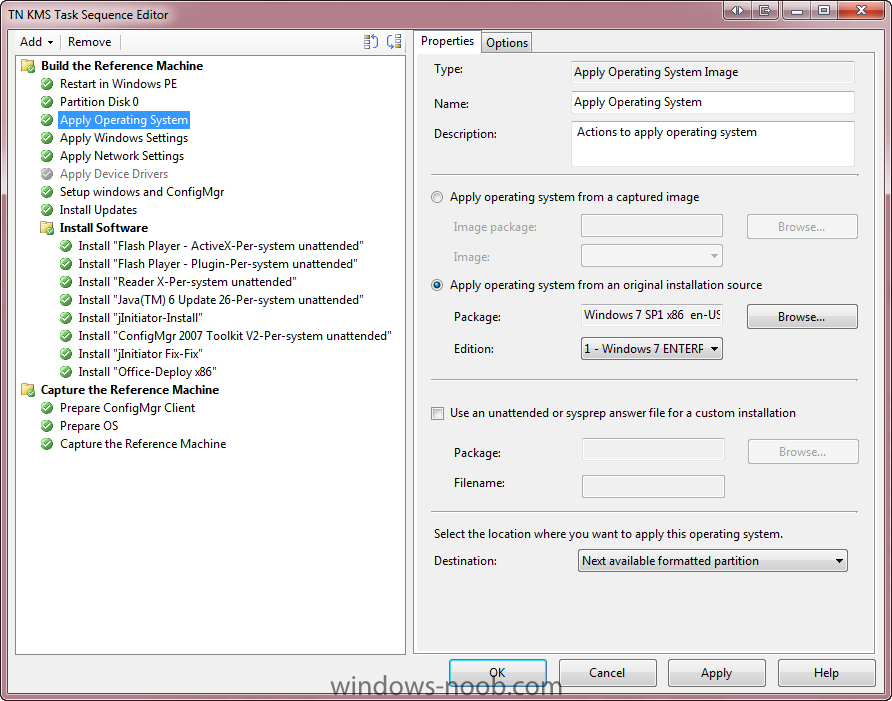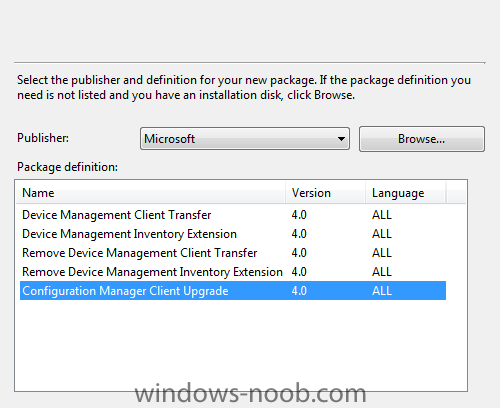-
Posts
112 -
Joined
-
Last visited
-
Days Won
2
Everything posted by BzowK
-
Good Afternoon All - This may be one of the most important questions that I've ever asked. I'm wasting a tremendous amount of time! Since starting with SCCM's OSD a few months ago, I've never been able to have consistent build & capture results. Currently, I'm trying to perform a B&C for 25 new workstations which must be imaged by tomorrow. I guarantee that I've run over 10 different versions / variations of task sequences on multiple different workstations & VMs. I've had so many OSD failures, that I actually wrote an AutoHotKey script just to automatically hit F8, map a drive, and copy Logs over - seriously! During research, I found that many people were using Hyper-V VMs for B&C. Today, I've already tried about a dozen, but all have failed. My Question: Given the above, What is the best and/or most consistent platform to run Build & Captures on? With that platform, what are the suggested Task Sequence settings? Below are some of the TS's & platforms that I have tried today to give you an idea of what I've been doing... Platforms Attempted So Far - Hyper-V (Hosted on Win08R2) VM - Kept all defaults except for adjusting HDD size to 40g & 1g RAM. Booted to ISO created by SCCM - Lenovo m91p, Lenovo m60p, HP dc5700 Initial B&C Task Sequence - Partition & Quick Format (NTFS) - Applied Win7 x86 ENT - No Product Key / Entered Local Admin Password - WORKGROUP "Joined" - Device Drivers Step (Disabled) - Chose ConfigMGR Package with below String MSCACHESIZE=8000 SMSSLP=TNSCCM01.pens.com SMSMP=TNSCCM01.pens.com FSP=TNSCCM01.pens.com PATCH="%_SMSTSMDataPath%\OSD\PEN00009\i386\hotfix\KB2509007\sccm2007ac-sp2-kb2509007-x86-enu.msp" - Installed 8 software packages (All proven to deploy in past) - Capture to known good share Variables I've Changed in above TS to try to get to work - Enabled Device Drivers step (All Drivers) - Exported all non-original windows drivers from Win7 Hyper-v VM and made the Device Driver stpe use only them - Changed ConfigMGR string to point to different server with same roles - Advertised both as "Fetch as needed" and "Download all first" - Ran all variations on different platforms listed above. Like the title of this post, I really just need to find a good method or stable, consistent platform to run all of my B&C from for today's project and all future ones. Attached are some Log files from different B&C failures from today smsts.log smsts2.log smsts3.log smsts-nodrivers.log Any suggestions would be well appreciated - Thanks!!! - Ben
-

Introducing the windows-noob.com FrontEnd HTA ver 1.0
BzowK replied to anyweb's question in Frontends, HTA's and Web Services
Thanks Niall! Unfortunatly, I've got a few questions. I'm an HTA newb (started looking at them today) so please forgive me if they are a bit novice. Especially since I usually bite off more than I can chew... So far, I've preinstalled all of the prerequisites (expect language packs) and tested most of them. I've downloaded the files you have posted on your post and put them in all the correct places. Even though I've done all of this, I am still missing a couple of things. I searched forums for the answers and found a couple, but still have some. 1. Even though it may call for it, my boss has hinted to me a few times that he doesn't want Language Packs being distributed. Therefore, I was going to see if it was possible to remove those steps. Should that be okay? 2. To make it easier to identify, I decided to edit the "windows-noob.com Frontend HTA v1.0.xml" with Notepad++ before Importing it. This way, I could just sub in the names of the packages that I needed. However, I wasn't 100% sure which packages the following were: - MDT 2010 Update 1 Files - The package pointing to both x86 & x64 folders - right? - MDT 2010 Update 1 Settings - How is that different from the MDT package? Don't remember creating one of those during pre-requisites - RunScanState - Just a package pointing to the folder with the *now* 3 batch files in it (I guess what's in the workaround.zip) - Unattend.xml file - I decided to just rename yours and create package. Does it need to be pointed to a Win7 factory WIM & for the package do I simply create one pointing to the folder with that XML file in it w/o adding a program? - Set Network location hotfix - My best guess on what this is is "KB2509007 - New Advanced Client Hotfix" which was auto created - HTA FrontEnd boot image - Searched everywhere. Would assume that it's a package pointing to folder with wnb.zip extracted. I know that seems like a question for each line of your post, but it seems like I missed a page of instructions or something. If you have the time to help me, then I'd appreciate it. You've no doubt done plenty to help me in the past. Thanks! -
Thank you for your reply. Luckily, I finally found out what was wrong but forgot to close this question. Here's what it was: http://social.technet.microsoft.com/Forums/en-US/configmgrosd/thread/15c1934d-23b8-4fbc-bd00-e60ee47c9123 Thanks!
-
New Information... Just to see what happened, I took one of the B&C Task Sequences and created Standalone Media with it. I figured that perhaps it would work or at least give clues as it could possibly tell me if it was network issues or not. Well, I copied it to a bootable USB and started it. Unfortunatly, it "froze" at the exact same part as when the TS is deployed as normal. Any ideas? Thanks!
-
Has anyone had any new ideas about this issue? I've worked on it all morning again and it's driving me nuts! Thanks!
-
One more thing too... I have also tried recreating & using the ConfigMGR Package which also failed. I created it with these steps... 1. Created new package by definition 2. Browsed to ccmsetup.msi (i think) - Once opened, I had choice to choose "Configuration Manager Client Upgrade." (below screenie) 3. Updated dist points and tried with packages - nogo
-
Had to boot to Linux to find it. Also just realized my other logs didn't attach. Couldn't upload an RAR so I included a couple of them. If you need any more, please let me know. Thanks! ccmsetup.log smsts.log
-
Good Afternoon All - Got a big issue going on. For at least the past 2-3 weeks, my Build & Captures have been failing. It doesn't matter what OS I'm deploying, what Image I'm using, etc - they all fail at the same point. Here's some background info: My company has 4 sites - Tennessee, San Diego, Mexico, & Ireland. - Tennessee - Primary SCCM Server with all roles, but DP & MP which are on seperate, local server. - San Diego - Secondary Site which holds DP & couple other roles - Mexico - - Secondary Site which holds DP & couple other roles - Ireland - - Secondary Site which holds DP & couple other roles Here's an example of a B&C TS that fails. This B&C has the following configuration: - Uses the default x86 boot image - Restarts in PE - Partitions NTFS (Quick) - Applies OS (Win 7 SP1 x86 Enterprise - same image proven to work previously) - Applies Windows Settings - No Product Key - Specifies Local Admin Password - Specific Timezone - Applies Network Settings - Join WORKGROUP - Setup windows and ConfigMgr -Standard ConfigMGR Package Chosen - SMSCACHESIZE=8000 - SMSSLP=TNSCCM01.abc.com - SMSMP=TNDP01.abc.com - FSP=TNDP01.abc.com - Install Updates - All Updates - Install Software - Installs 7 packages which work when deployed individually - nothing special - Capture the Reference Machine - Prepare ConfigMgr Client - Capture the Reference Machine - Captures to a local share with tested credentials Advertisement 1. Advertise the TS to a New, empty collection 2. Make avaliable to boot media 3. Mandatory to run as soon as possible 4. Ignore maint windows & Allow restarts 5. Access content directly, user remote DP if no local avaliable 6. Use unprotected if protected no avaliable How the TS goes... 1. I boot to USB media that I created. I use the same USB for OSD deployments as everything's on one DP so it's proven 2. It boots up and I click Next - it finds B&C TS and starts 3. It partitions and formats - 1-2 minutes - Reboots 4. "Running Action: Setup Windows and ConfigMGR" - 5-10 minutes - Reboots 5. "Completing installation" is in bold at end of Win7 install list - 5 minutes - Reboot 6. Starting Windows /w logo - 1 minute 7. "Checking Video Performance" - 1 minute 8. "Running Action: Setup Windows and ConfigMGR" - Installs Client - Deinstalls SMS Legacy Client or SMS 2.0 Client - Initializing ConfigMGR Client.................................................................................................. After waiting a LONG time, the power management takes over and eventually the screen goes to only the SCCM wallpaper. The log files are attached. I'm sure it's related, but also, I cannot inject drivers / update dist points for my boot images. I ran into this a couple of moths ago and ended up reinstalling WAIK which fixed it for a little while. I haven't tried that yet, but have run a repair on it from the WAIK installation files. Any ideas? Thank you very much for your help! - Ben
-
Good Afternoon All - I have my primary SCCM server set up to deploy Software Updates for Microsoft products to all of my workstations and most servers. Recently, it has been performing pretty well as I daily check the numbers of Required vs. Installed. I currently have them divided into a few categories and advertised as listed below - Updates for Win7 advertised to All Workstations - Updates for XP advertised to All Workstations - Updates for Office advertised to All Workstations - Updates for Servers advertised to All Server Systems The (seeming) only problem that I'm having with these updates currently is when performing a Task Sequence for Operating System Deployment. I will create a new Task Sequence, apply all of the settings needed including Install All Updates, then run it. The OSD TS runs perfectly except for the updates. Once it's complete, I'll open Windows Update, check for updates, then see about 20-25 needed. Note: In the four updates advertisements above, all of the updates to todays date are currently being advertised so it's not just new ones. I've searched the log files, but haven't found an error directly pertaining to it yet. I searched for the package name of my Win7 updates, but couldn't find a reference to it. In the UpdateDeployments log, though, I did find a few instances of "Error getting logged on user token" if that makes a difference. An Example of a Specific Update On the OSD that I just finished before typing this, I ran Windows Update. I checked online for updates and 28 were missing. I saw that update KB2425227 was needing to be installed and chose it to check against logs. I looked in UpdatesStore(date).log and found that it said this about that specific update: Queried Update (dd971ba6-1fb9-4a75-9016-27209af98260): Status=Missing, Title=Security Update for Windows 7 (KB2425227), BulletinID=MS11-013, QNumbers=2425227, LocaleID=. I also looked in my SCCM console and saw that it had been download and was in my Windows 7 Updates package which is currently being deployed. Too bad the "missing" part of the statement above wasn't more detailed. Questions: 1. What would possibly be causing this? 2. Even though advertised to All Workstations, do the updates need to have a separate advertisement to the Collection in which I'm advertising the OSD TS? 3. Which log file should the error for this be in? smsts.log? UpdateDeployments.log? My logs are attached. Any suggestions would be very much appreciated - Thanks!
-
Good Afternoon - After receiving a new model of laptop which I needed to use OSD on, I found out that my boot images required having NIC drivers injected. I injected the neccesary drivers, then tried to update the Dist. Points. When I did, it failed with the below error: ----------------------------------------------------------------------------------------------- Error: The wizard detected the following problems when updating the boot image. Failed to install required packages into to the boot image The ConfigMgr Provider reported an error.: ConfigMgr Error Object: instance of SMS_ExtendedStatus { Description = "Failed to insert OSD binaries into the WIM file"; ErrorCode = 2152205056; File = "c:\\qfe\\nts_sms_fre\\sms\\siteserver\\sdk_provider\\smsprov\\sspbootimagepackage.cpp"; Line = 4262; ObjectInfo = "CSspBootImagePackage::PreRefreshPkgSrcHook"; Operation = "ExecMethod"; ParameterInfo = "SMS_BootImagePackage.PackageID=\"PEN00002\""; ProviderName = "WinMgmt"; StatusCode = 2147749889; }; ----------------------------------------------------------------------------------------------- I've done a TON of research and here's what I've tried WITHOUT any success: First of all, I'm running SCCM 2007 SP2 on Windows 2008 R2 x64 with SQL 2008 R2 - Tried uninstalling WAIK, rebooting, then reinstalling WAIK 1.1. nogo - Tried importing the default boot WIM files that came with SCCM. nogo - Tried creating my own boot WIM files. Cannot import them. What is going on? Should I still be trying to use WAIK 1.1 with my setup or should I go for 3.0? Thanks!
-

SCCM - Secondary Site Installation Fails
BzowK posted a question in Troubleshooting, Tools, Hints and Tips
Hello All - I've been trying to create a secondary site for SCCM for the past couple of hours, but it fails each time. Here's what I've tried: 1. The method that I use is to push an installation from my primary SCCM server. 2. I have the primary sccm server's hostname as a local admin on the secondary server. 3. Start the push from the prmary 4. Set it to install to c:\sccm (tried creating and not creating folder first) 5. Watch bootstrap file copy over to secondary root, then extract to temp folder. 6. The installation fails after I review log files which are below. Please help! SMS-Bootstrap.ini [bootstrap] Action=Deinstall SetupPath=\bin\i386\setup.exe BuildNumber=6487 InstallMapPath=\install.map SecurityMode=Standard ConfigMgrSetup.log <03-14-2011 15:23:52> ===================== << Starting SMS V4 SP2 Setup >> ===================== <03-14-2011 15:23:52> Commandline : /script C:\SMS_BOOTSTRAP.ini /nouserinput <03-14-2011 15:23:54> This is 32 bit. <03-14-2011 15:23:54> Verifying the Reg for AssetIntelligence Installation <03-14-2011 15:23:54> Setting the default CSV folder path <03-14-2011 15:23:54> SMS Build Number = 6487 <03-14-2011 15:23:54> SMS Version = 4.0 <03-14-2011 15:23:54> SMS Minimum Build Number = 800 <03-14-2011 15:23:54> Verifying SMS Active Directory Schema Extensions. <03-14-2011 15:23:54> DS Root:CN=Schema,CN=Configuration,DC=abc,DC=com <03-14-2011 15:23:54> Verifying SMS Active Directory Schema Extensions. <03-14-2011 15:23:54> DS Root:CN=Schema,CN=Configuration,DC=abc,DC=com <03-14-2011 15:23:54> The command line options are /SCRIPT C:\SMS_BOOTSTRAP.INI /NOUSERINPUT <03-14-2011 15:23:54> Setup has not detected an existing installation of a primary site server, secondary site server, site system, or Configuration Manager console on this computer. <03-14-2011 15:23:54> Error Section Identification key Action in the setup script is either missing or empty. <03-14-2011 15:23:54> The ConfigMgr setup script contains syntax errors. SMS_Bootstrap.log (Last part of it) ******************************************************************************** $$<SMS_BOOTSTRAP><Mon Mar 14 14:56:17 2011><thread=6D4> ******************************************************************************** $$<SMS_BOOTSTRAP><Mon Mar 14 15:21:36 2011><thread=BB0> Starting SMS_BOOTSTRAP. $$<SMS_BOOTSTRAP><Mon Mar 14 15:21:36 2011><thread=BB0> Microsoft System Center Configuration Manager v4.00 (Build 6487) $$<SMS_BOOTSTRAP><Mon Mar 14 15:21:36 2011><thread=BB0> Copyright © 2005 Microsoft Corp. $$<SMS_BOOTSTRAP><Mon Mar 14 15:21:36 2011><thread=BB0> Set current directory to C:\. $$<SMS_BOOTSTRAP><Mon Mar 14 15:21:36 2011><thread=BB0> Successfully read C:\SMS_BOOTSTRAP.ini. $$<SMS_BOOTSTRAP><Mon Mar 14 15:21:36 2011><thread=BB0> Started for the first time. $$<SMS_BOOTSTRAP><Mon Mar 14 15:21:36 2011><thread=BB0> Current time: Mon Mar 14 15:21:36 2011 $$<SMS_BOOTSTRAP><Mon Mar 14 15:21:36 2011><thread=BB0> Looking for the .PKG file... $$<SMS_BOOTSTRAP><Mon Mar 14 15:21:36 2011><thread=BB0> Found C:\SMS_BOOTSTRAP.pkg. $$<SMS_BOOTSTRAP><Mon Mar 14 15:21:36 2011><thread=BB0> Elapsed time since startup: 0 days, 00 hours, 00 minutes, 00 seconds. $$<SMS_BOOTSTRAP><Mon Mar 14 15:21:36 2011><thread=BB0> Processing the .PKG file... $$<SMS_BOOTSTRAP><Mon Mar 14 15:21:36 2011><thread=BB0> Validating C:\SMS_BOOTSTRAP.pkg... $$<SMS_BOOTSTRAP><Mon Mar 14 15:21:37 2011><thread=BB0> C:\SMS_BOOTSTRAP.pkg passed validation check. $$<SMS_BOOTSTRAP><Mon Mar 14 15:21:43 2011><thread=BB0> There is enough disk space: 516MB required, 51886MB available. $$<SMS_BOOTSTRAP><Mon Mar 14 15:21:43 2011><thread=BB0> Temp directory is C:\re31oith.TMP. $$<SMS_BOOTSTRAP><Mon Mar 14 15:21:43 2011><thread=BB0> Decompressing C:\SMS_BOOTSTRAP.pkg... $$<SMS_BOOTSTRAP><Mon Mar 14 15:21:43 2011><thread=BB0> Decompression successful. $$<SMS_BOOTSTRAP><Mon Mar 14 15:23:51 2011><thread=BB0> Elapsed time since startup: 0 days, 00 hours, 02 minutes, 15 seconds. $$<SMS_BOOTSTRAP><Mon Mar 14 15:23:51 2011><thread=BB0> Running SMS Setup... $$<SMS_BOOTSTRAP><Mon Mar 14 15:23:51 2011><thread=BB0> Successfully parsed C:\re31oith.TMP\SMSSETUP\install.map. $$<SMS_BOOTSTRAP><Mon Mar 14 15:23:51 2011><thread=BB0> C:\re31oith.TMP\SMSSETUP\install.map build number "6487" is correct. $$<SMS_BOOTSTRAP><Mon Mar 14 15:23:51 2011><thread=BB0> Started "C:\re31oith.TMP\SMSSETUP\bin\i386\setup.exe /script C:\SMS_BOOTSTRAP.ini /nouserinput" as PID 1148. $$<SMS_BOOTSTRAP><Mon Mar 14 15:23:52 2011><thread=BB0> Waiting for PID 1148 to terminate... $$<SMS_BOOTSTRAP><Mon Mar 14 15:23:52 2011><thread=BB0> PID 1148 exited with code 1. $$<SMS_BOOTSTRAP><Mon Mar 14 15:23:57 2011><thread=BB0> FATAL ERROR: SMS_SITE_COMPONENT_MANAGER is not running, setup must have failed, bootstrap procedure aborted! $$<SMS_BOOTSTRAP><Mon Mar 14 15:23:57 2011><thread=BB0> Deinstalling myself... $$<SMS_BOOTSTRAP><Mon Mar 14 15:23:57 2011><thread=BB0> Deleted temp directory C:\re31oith.TMP. $$<SMS_BOOTSTRAP><Mon Mar 14 15:23:58 2011><thread=BB0> Deleted C:\SMS_BOOTSTRAP.pkg. $$<SMS_BOOTSTRAP><Mon Mar 14 15:23:58 2011><thread=BB0> Deleted C:\SMS_BOOTSTRAP.ini. $$<SMS_BOOTSTRAP><Mon Mar 14 15:23:58 2011><thread=BB0> Deleted C:\SMS_BOOTSTRAP.EXE. $$<SMS_BOOTSTRAP><Mon Mar 14 15:23:58 2011><thread=BB0> Deinstalled the SMS_BOOTSTRAP service. $$<SMS_BOOTSTRAP><Mon Mar 14 15:23:58 2011><thread=BB0> Deinstallation complete. $$<SMS_BOOTSTRAP><Mon Mar 14 15:23:58 2011><thread=BB0> Bootstrap procedure unsuccessful. $$<SMS_BOOTSTRAP><Mon Mar 14 15:23:58 2011><thread=BB0> Stopping SMS_BOOTSTRAP... $$<SMS_BOOTSTRAP><Mon Mar 14 15:23:58 2011><thread=BB0> SMS_BOOTSTRAP stopped. $$<SMS_BOOTSTRAP><Mon Mar 14 15:23:58 2011><thread=BB0> ******************************************************************************** $$<SMS_BOOTSTRAP><Mon Mar 14 15:23:58 2011><thread=BB0> Thanks! -
Hello All - My company has a SCCM 2007 primary server set up in our TN location. At the other 3 major locations, I have set up distribution points on servers at those locations. I set this all up myself and am no pro at it and have hit a snag. Recently, I have created and distributed a software package to TN (local to SCCM server) workstations. It worked perfectly. Today, I advertised the same package (the same way) to our San Diego location. As of 2 hour, no workstations have had any activity when viewing the package log. When I did the same recently to the local workstations, I could see them copying to files successfully in this log. The remote workstations do have the SCCM client installed and are seen in "All Systems" collection. I can ping them from the SCCM server as well. The package has been deployed to ALL distribution points. I have also RDP'd to the servers with the dist point roles and see that the SCCM shares have the package that I'm advertising so I know they are making it that far. I do not have any secondary sites, but am currently trying to figure out how to get that going as well too. Please Help! - Thanks!