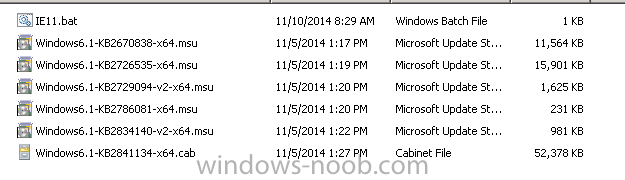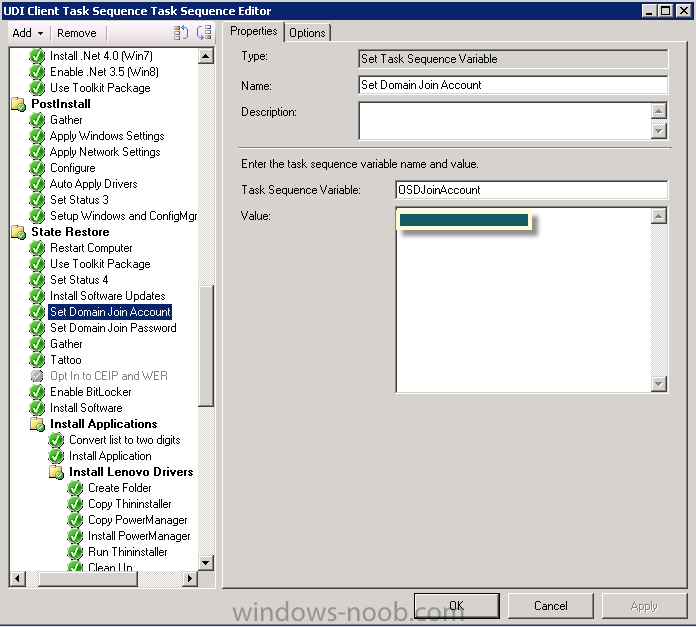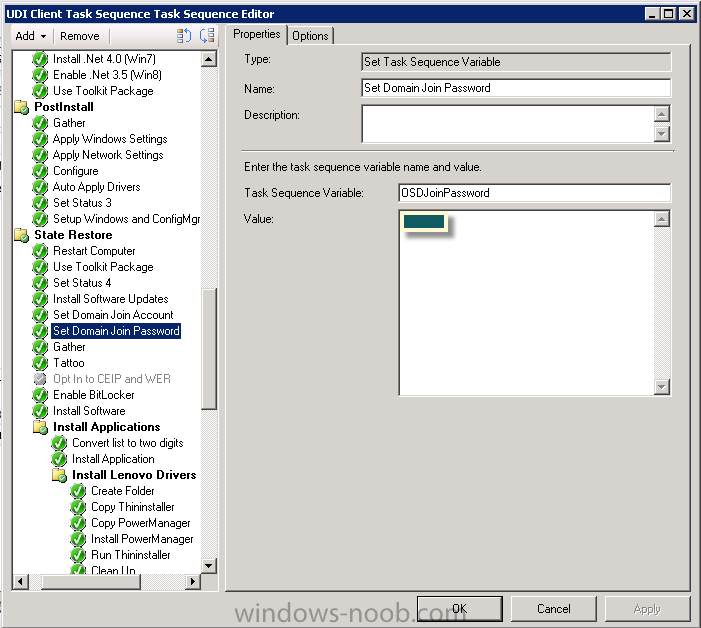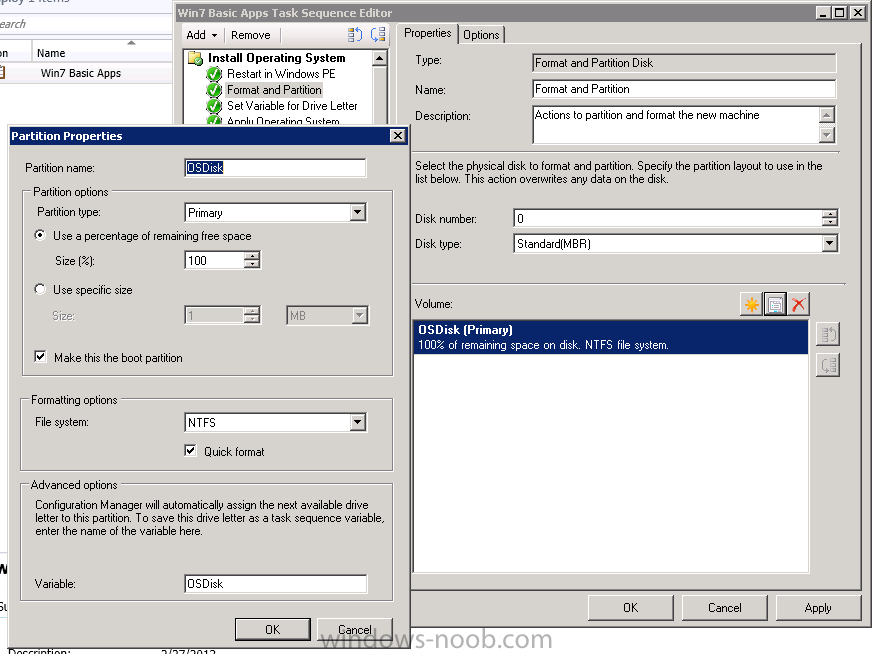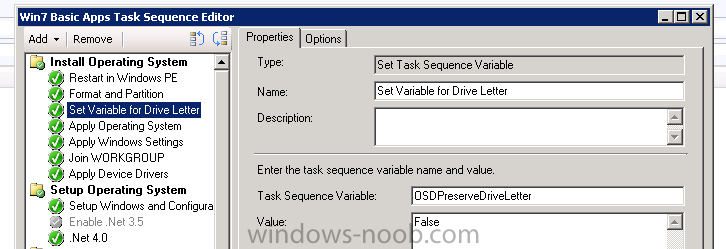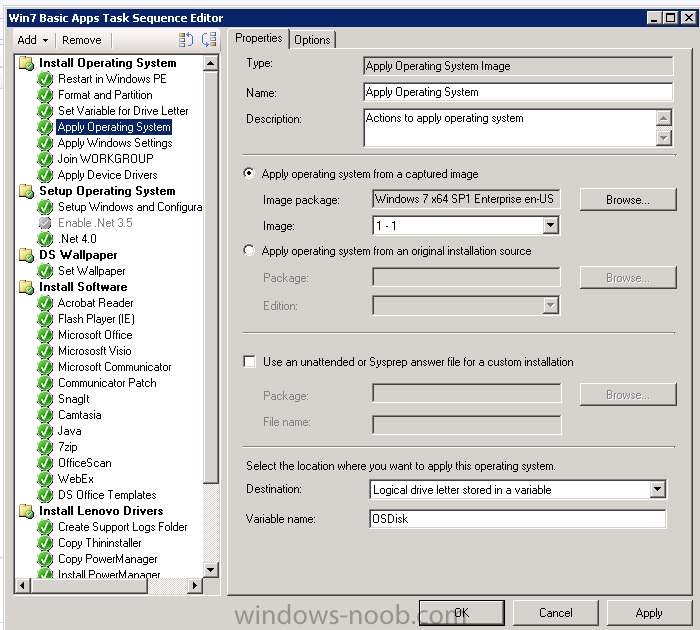-
Posts
54 -
Joined
-
Last visited
Everything posted by Judical
-
Hello, I am having issues installing Windows Updates. Office updates are installing without any issues. UpdatesDeployment.log states the following; Job error (0x87d00665) received for assignment ({dd2a49e0-b286-4d72-84dc-2c9ca36fa059}) action Updates will not be made available After this it goes on to say - EnumerateUpdates for action (UpdateActionInstall) - Total actionable updates = 0 UpdatesStore.log is finding 122 updates that are deployed to this machine that aren't installed. This seems to only happen to newly deployed machines. If I were to uninstall a few updates from my fully updated machine SCCM will push the updates back to it. My question is, is there an update that needs to be installed to allow the rest of the updates to install? I installed the update to Windows Update from July 2014 but that didn't seem to make a difference. Any help is appreciated. -Judical
-

T450 / X250 Deployment Driver Issues
Judical replied to Judical's topic in Configuration Manager 2012
deleted -

T450 / X250 Deployment Driver Issues
Judical replied to Judical's topic in Configuration Manager 2012
If you solve the issue of trying to install Windows 7 64 with a 64 bit boot image please let me know how. -
Have you tried rebuilding the task sequence?
-
64bit Boot Images use PE 5.0 witch requires Windows 8 drivers and the OS I'm installing is Windows 7 which requires a different driver for the same network card. When I have both drivers in the boot image it uses the Windows 7 driver and fails to get an IP address. When I have just the Windows 8 driver it installs the OS and loses connection after it reboots. Is there a way to resolve this issue? -Judical
-
Just setup a new client and I am seeing "Failed to refresh Resync state message. Error = 0x87d00310" in the UpdatesStore.log file. Searching online people suggest rebuilding the SUP which I have already done. Anyone have any experience with this error? -Judical
-
The updates are deployed to a collection with over 1500 computers in it. None of them are getting updates. If you look at the computer properties you can see the updates in the deployment tab. I can install software without any issues from Software Center. Just can't figure out why updates won't deploy. -Judical
-
Hello, We recently made our SCCM site virtual and moved all of the data to a different VM. To say the least this caused many issues most of which we have ironed out. The remaining issue is that updates will not deploy. UpdatesDeployment.log keeps saying "EnumerateUpdates for action (UpdateActionInstall) - Total actionable updates = 0" So its not seeing the updates as available, what causes this? I rebuilt the SUP and synchronized the updates. Any help is appreciated, let me know if you need more info. -Judical
-

SCCM 2012 Software updates compliant but not installing
Judical replied to zemerick's topic in Configuration Manager 2012
You should create packages to install the referenced programs. -
Finally solved the issue. The reason is that it was using the 32bit version of DISM. To fix it I needed to call %windir%\sysnative\dism.exe So the incorrect format error was correct.
-
The only reference I found to it failing is in ExecMgr.log. All it says is "failed with exit code 11". So exit code 11 means; An attempt was made to load a program with an incorrect format. How is .bat and incorrect format?
-
You don't update Config Manager until after the Image is applied so that need to be working first. I assume you already have a task sequence setup for OSD. Just ignore the first half of that guide and start where he copies the update then applies in the config manager step.
-
Having some issues getting this to work so hopefully the community can help. This is what I have setup currently. I have a package created that is calling IE11.bat This package works fine when I test it on a running system but it fails during OSD. Any info is appreciated. -Judical P.S. this is for Windows 7x64
-

Quick question about Pre Provisioning Bitlocker
Judical replied to Judical's topic in Configuration Manager 2012
After doing some research I have found that there is no way to fix this. Just have to remove the pre-provisioning from the TS and wait for bitlocker to encrypt the drive. -

Quick question about Pre Provisioning Bitlocker
Judical posted a topic in Configuration Manager 2012
Hello, When you Pre Provision Bitlocker does it bind to a computer name at this time or does it wait until Bitlocker is enabled? The issue I'm having is that Bitlocker is using the computername MINIT-***** instead of the name that I am changing it to after the OS is installed. I have the pre provision before the OS install and enable Bitlocker at the end of the TS. This is causing me to decrypt and encrypt to get bitlocker to show the correct computer name. Please let me know if the Pre Provision is causing this. -Judical -
Yes, I do have an OU specified through the UDI Wizard Designer. If I type in the credentials it works fine but if someone that doesn't have access tries they will be stuck.
-
Hello, Can someone let me know what I might be doing wrong? I want the domain join credentials to be prefilled during the user defined task sequence. -Judical
-
With SP1 you can no longer use the setup.exe installer you would have in the past with Windows 7. This is outlined in the What's New page for SP1, where it mentions "The build and capture task sequence was updated to apply an operating system image instead of running Setup.exe for installation. You can still run Setup.exe for Windows 8 deployments by editing the task sequence in the task sequence editor." You instead have to use the wim file found on the Windows 7 media. There's a great post that goes over this in detail at http://scug.be/sccm/2013/01/13/configmgr-sp1-windows-7-deployment-is-not-supported-anymore-from-the-setup-exe/ Because of this you can no longer follow this capture windows 7. http://www.windows-noob.com/forums/index.php?/topic/6353-using-system-center-2012-configuration-manager-part-7-build-and-capture-windows-7-x64-sp1/ @birz I did look at your post but that doesn't apply because the captures were not created from the WIM file. I do have MDT installed but I don't see a point in adding so much garbage to my task sequences.
-
@Oneone That by itself won't prevent the OS from being on the D drive since the Windows 7 WIM was originally created from the D drive. Now that I think about it I might be having this issue because I'm using boot media. When I press F8 to see what is going on I notice that my boot media is set as the c: drive.
-
No, I just captured it a few days ago. This is annoying since your can't create the image from setup.exe anymore. I guess I'll have to use good old imageX.
-
The WIM came from media downloaded from Microsoft's volume licensing site. I used a Build and Capture Task sequence to set it up for SCCM.
-
Hello, I am trying to make Windows 7 install on the C: drive instead of the D: drive. Supposedly this Variable makes it possible to change the drive after creating an image from the WIM file. Add the Variable OSDisk to Format and Partition Set Variable OSDPreserveDriveLetter before Apply Operating System Set to Apply Operating System to Variable OSDisk After all of this it still install on the D: drive. Any help is greatly appreciated.