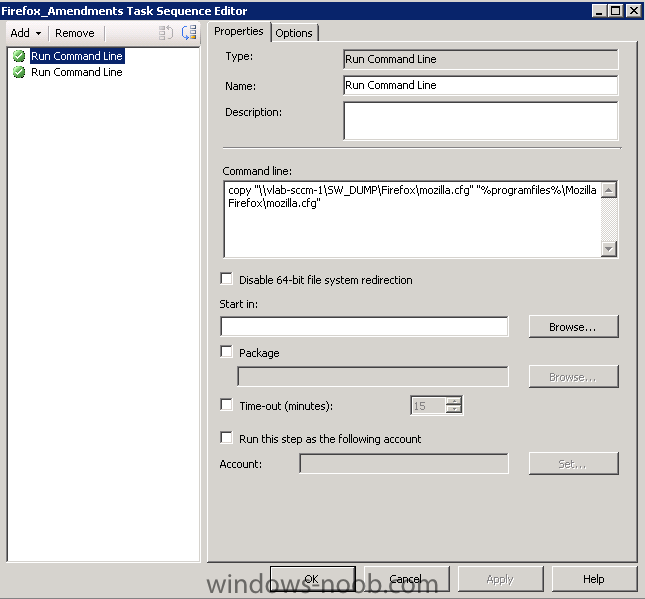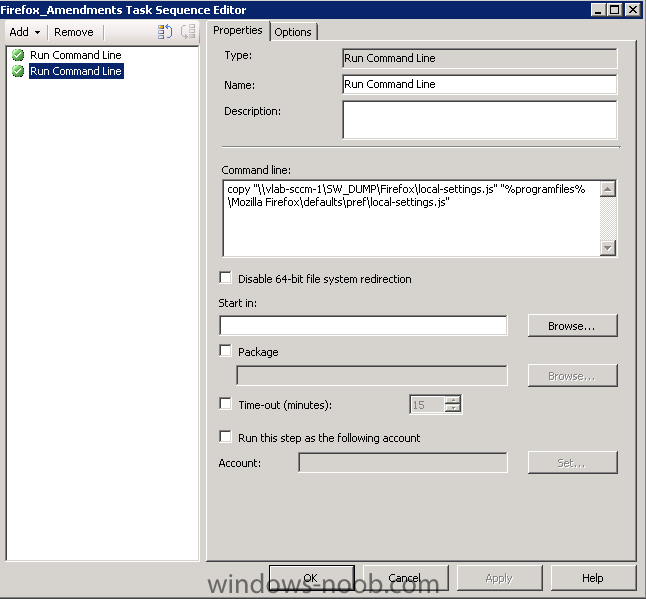-
Posts
24 -
Joined
-
Last visited
Everything posted by itguru1982
-
Spotify and Google Earth and I'm sure many others are a real pain in the backside as they "hide" in users appdata - also means the users can install without admin rights which is a nightmare for IT guys. The way I get around it is to use the Software Inventory Client Settings, then add spotify.exe (or any other prog.exe) to the inventory collection. Then once the inventories come flying into the SCCM database, query that data then create SSRS, Power BI or collections based on it. This is the query I use for the Spotify installations: SELECT DISTINCT COMP.UserName0 AS [User], COMP.Manufacturer0 AS [Make], COMP.Model0 AS [Model], COMP.Name0 AS [Computer], SYS.SystemType0 AS [Architecture], SWI.ModifiedDate AS [Install Date], SWF.FileName AS [Filename], SWF.FileDescription AS [Product], SWF.FileVersion AS [Version] FROM v_GS_SYSTEM SYS INNER JOIN SoftwareInventory SWI on SYS.ResourceID = SWI.ClientId INNER JOIN SoftwareFile SWF on SWF.ProductId = SWI.ProductId INNER JOIN v_GS_COMPUTER_SYSTEM COMP on SYS.ResourceID = COMP.ResourceID WHERE SWF.FileName = 'spotify.exe' I put these into Power BI and then add scheduled reports to my business managers that want such information - all automated and delivered by email and I look like a decent employee for a few minutes! I've written a full guide on all of this here if you want to take a look.
-

Dell Client Integration Pack Version 3.1
itguru1982 replied to nhottinger's topic in Configuration Manager 2012
Not sure if this is exactly what you are looking for but might be worth a look, a guide on Dell Warranty Reporting we did a while ago, provides details on how to create the report as well...hope it helps. Report on Dell Warranty Statuses Using SCCM and Dell Integration -
Having said that, I just saw this (excuse me I'm reading this on an iPad!) Failed to resolve PackageID=RBC00002] Might be worth checking your task sequence dependencies are fully and correctly deployed. Use CMTrace to look for further errors in your log files.
-
Fairly sure this will be because you need to add the NIC for the machine you are deploying to, to the boot image, then redeploy the boot image and try again.
-

SQL Server Collection Query
itguru1982 replied to tmiller_hockey's topic in Configuration Manager 2012
Not sure if this is exactly what you are after, but would a variation of this help? SQL Query for Specific Installs -

Name Computer To Serial Number During OSD
itguru1982 replied to tmiller_hockey's topic in Configuration Manager 2012
Do you want it automated or prompted?- 14 replies
-
- name
- computername
-
(and 3 more)
Tagged with:
-

Setting computername during deployment
itguru1982 replied to anyweb's question in Troubleshooting, Tools, Hints and Tips
This process will do exactly what you are trying to do (I use this process every single day without any problems) and tells you where to put it in your task sequence - however, it does use MDT so if you do not have this integrated this will not help: Set Company Name Automatically During OSD -

Setting computername during deployment
itguru1982 replied to anyweb's question in Troubleshooting, Tools, Hints and Tips
Hi - I think you would maybe need to use Orchestrator to do something like this? -
I'm assuming you are using SCCM 2012? (SP1?) The above looks more like a SCCM 2007 script, the tables have changed slightly in 2012 so the script will not work. I've put together something that should work for you here: http://itguru82-sccm.blogspot.co.uk/2013/03/last-logon-time-report-using-sccm-data.html Hope this helps...
-

Using SCCM as a tool for the helpdesk
itguru1982 replied to Chadwill's topic in Configuration Manager 2012
Hi, this may help you out a bit, this is the way we use to identify machines for users quickly... Find System by last logged on user query for SCCM -

Name Computer To Serial Number During OSD
itguru1982 replied to tmiller_hockey's topic in Configuration Manager 2012
I got this working today using MDT without any scripting, works with Dell, HP and Fuji so far.... Set Company Name Automatically During OSD Hope it helps.- 14 replies
-
- name
- computername
-
(and 3 more)
Tagged with:
-

Setting computername during deployment
itguru1982 replied to anyweb's question in Troubleshooting, Tools, Hints and Tips
Hi, I've been trying to get automatic computer names working in OSD for a while with Dell machines, but not much luck, finally got it working today though so I've written a quick guide on how I got mine to work if it can help any one else... Set Computer Name Automatically During OSD -
Hi, I've written a full guide on how to do this and also for Adobe products in my blog... Link to the CAD one is here: http://itguru82-sccm.blogspot.co.uk/2012/08/step-by-step-guide-to-reporting-autocad.html - ConfigMgr 2012 http://itguru82-sccm.blogspot.co.uk/2012/07/step-by-step-guide-to-creating-custom_08.html - ConfigMgr 2007 Hope this helps.
-
I've got my application deployment working great now and also the application catalogue, however, I have a slight annoyance that I'm trying to solve which is that with some applications, it automatically restarts client machines without warning. I dont want it to restart at all as the users will restart when they are ready, not when the software automatically does it! Is there a way of stopping software deployments and via the catalogue restarting the users machines automatically? Thanks....
-
Hi, I've setup our ConfigMgr 2012 server in our lab environment and "internally" it all works as expected with no issues at all which is great. What we have in our business though is a lot of home workers and a lot of engineers that never come into the office and very rarely bother to connect to the VPN although they do connect to the internet regularly. What I am trying to setup is what I believe was native mode in the old SCCM - where "internet" based clients can send software/hardware inventories, we can remote their machines and also send out software without them having to connect to the VPN. So far, we have bought a test domain and pointed it to our lab configmgr server via DNS and firewall port forwarding. I've also setup the PKI and pushed out the client certificates and setup the server certificates. However, it doesnt work and I think its something to do with the config within the configmgr. Does anyone either have any ideas on this or even better, have any step by step guides on how to do this? Many thanks in advance.....
-
Hi, I have been using SCCM 2007 for a few years now and we use to image all our machines using OSD. I've recently changed our setup for applying drivers from "Auto Apply Drivers" to "Apply Driver Package" and now using WMI to identify hardware and install the correct package of drivers. It all works well apart from one issue I'm having. For example, I have a Dell Optiplex 390, downloaded the drivers from Dell website, unzipped and packaged up in SCCM. When deployed via OSD TS, all the drivers work apart from the video driver which is installed as the dreaded "Standard VGA....". Having looked into it, the only thing I can think of is that the package has 3 different video driver folders within it, one for Intel, 2 x ATI - assuming for the slight variations of the 390 model. Could this be the issue and I need to trim down all my driver packages to just the one correct video driver or should it look at the three sets of video drivers and install the correct one? Hopefully the above makes sense! thanks....
-
Hi, We are currently using SCCM 2007 R3 and the way that we use OSD is to create a virtual machine, build Windows 7 Enterprise on it, run all windows updates, install office 2010 and a few other utils that are standard to our builds and then capture it and run other programs (like Google Chrome etc..) from a task sequence. However, from time to time we need to update our base WIM file images, so what we do is to deploy the standard image (minus the task sequence programs) and then update the image, then re-capture it using the capture ISO. We then re-add the image on our server and go from there. This is not ideal as I believe that you can our capture a win 7 machine 3 times? so, after that, if we try and capture an image, it fails and we have to build an image from scratch again. I know there are other ways around this like snapshot our image once complete before capturing and then use that to update, or just having a windows 7 base image and deploy all software in the task sequence but I was wondering if there was any other advice anyone could give us about the best ways to update our windows images? Note that this is not just windows updates, but Autodesk DWG Trueview updates, java updates, flash updates etc... Thanks for your help in advance!
-

Run Command Line in TS issues
itguru1982 replied to itguru1982's question in Deploy software, applications and drivers
Hi, I knew it was something very simple, got it to work now, I had to put in cmd.exe /c in front of the "copy" part and it works a treat now. -

Run Command Line in TS issues
itguru1982 posted a question in Deploy software, applications and drivers
I am currently working on getting firefox locked down to stop our users turning off the proxy settings. I've created the two files that are required to do this and I want to distribute them to the correct locations on the users machines using SCCM. I thought the best way of doing this would be by using a TS Run Command Line using the "copy" command. I have created a TS with 2 run command lines in it (as per attached) but neither of them will work. I'm testing it in our lab and the TS runs as advertised (pop-up on the client machine comes up as you would expect) but the files never appear. I'm assuming this is something simple that I have missed out but any help would be appreciated. Thanks in advance... -
Hi, thanks for your help but it did work in the end, a combination of changing the ACPI from Uniprocessor to Standard and creating a decent sysprep.inf (which I'll post tomorrow..) and it worked a treat across three different hardware types today....
-
Tried that already, bad news is that we use a lot of older Dell machines for our factories due to the software that they run (need serial ports, only run on win XP etc...) this particular machine I'm trying to image is a Latitude D520 and doesnt have this option. I have created a custom sysprep.inf now with loads of mass storage drivers within it and also changed the ACPI from Uniprocessor to Standard which I believe could be the issue. I've created a new image from that and using the new sysprep.inf so I'll distribute it tomorrow morning and see how that works! Fingers crossed!!
-
I'm hoping to get some help with an issue I've been trying to fix all week. I have created a XP SP3 WIM and captured it using SCCM capture CD. I created the image on VMServer as a virtual machine. I have then created a task sequence and put the WIM onto my SCCM lab server and deployed the image to a physical machine. However, the sequence runs all the way through without any errors but then the physical machine keeps BSOD'ing just after the Dell flash screen and then gets stuck in a rebooting loop - it wont even boot into Safe Mode. I've added all the XP drivers into my SCCM server and created the driver package and also added the driver package to the TS - I've also put the mass storage driver in on the Apply Driver Package part of the TS but still no luck. I'm assuming its something to do with the mass storage driver but I'm not sure what - also, I havent really done anything with the Sysprep so I'm assuming it could be this too but I'm not sure what to do with that either. On the image I captured, I copied the sysprep files into C:\sysprep - didnt run anything or change anything (just the extracted files in the folder from deploy.cab) and then just run the capture CD. I've tried pretty much everything I know and have found on popular search engines but still no luck but I'm convinced its something really simple! - any help or advice would be very much appreciated.