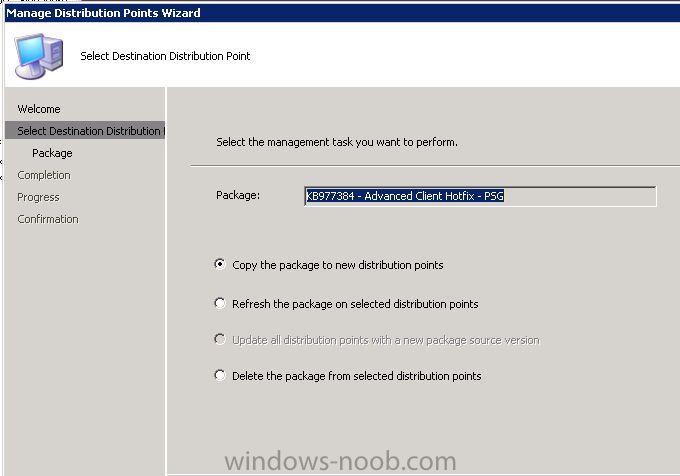bunty
Established Members-
Posts
22 -
Joined
-
Last visited
bunty's Achievements
Newbie (1/14)
0
Reputation
-
pls help us ...its critical for us
-
Could you please help me how to do that ........please
-
we have 1200 packages , this is not possible for us to delete all the packages from Cen and reassign from pri.. Is there other way...
-
Hi All , I am facing a issue with software distribution . As a microsoft phenomenon when we add a dp/bdp on a package ,from child site it will show golden lock sign , and from child site we cannot refresh . update , delete those packages . So is there any way to work with that . We have 1 CEN 9 Pri and 200 to 300 DP/BDP
-
bunty started following USMT and Software distribution issue
-
Hi, My question is that our Organisation have their own Task sequence for OSD deployment . I have offered them to Migrate data and give them a demo (Offline migration build by you ) . He agreed for that . Now he want to implement this but they have some condition that they dont want to touch the existing one as well as modifying it. So is it any way that first usmt pkg copied or run ...->nxt capture the user state...->nxt call their task sequence after that ---> run the restore process.
-
Done ....Thanks to you man ....absolutely genious....thanks man
-
i have upload the log file smsts_.log is before installing win 7 and smsts.log is after .......
-
Please find the log files . I have applied win 7 with full package.... scanstate.log loadstate.log smsts.log smsts_.log
-
thanks for your reply, i have delete this account from my machine and then try again but same issue happend.another thing is that i used Win 7 Image from win7 soures directory , its installed in d:\ , and found my usmtoffline folder is there but i cann't open this from userlogin it needs admin rights..now what i have to do first ????
-
hi all please take care my issue i am in a ccritical phase
-
have you seen my loadstate.log file.............
-
hi , From previous blog I understand that as per win 7 install.wim file windows installed in d:\ drive but this is the cause for error in load state...
-
hi , After migration data kept in USMT offline folder but loadstate failed ... i have checked to open a folder but it shows access denied ...... and also before migration xp\windows is in c: drive but after migration win 7\windows install in d: drive ...and also i am not found scanstate.log file.. loadstate.log smsts.log