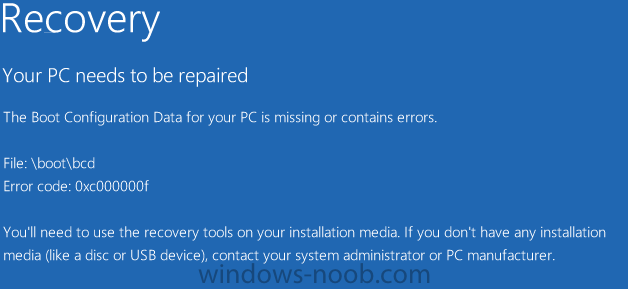Search the Community
Showing results for tags '0x000000f'.
-
Hi all, I have looked all over the Internet and found people with the exact same problem, but I can't seem to fix this issue with the suggested solutions. Suddenly PXE boot stopped working. It worked for a couple of months. No changes have been made on SCCM, Firewall or DHCP but PXE suddenly stopped working. Error message (also see attached file): Your PC needs to be repaired The Boot Configuration Data for your PC is missing or contains errors. File: \boot\bcd Error code: 0x000000f You'll need to use the recovery tools on your installation media. If you... Our situation: SCCM 2012 R2 9 Distribution Points on different sites. PXE is failing on all remote locations. DHCP Options are all set and are not changed since we've set it up. Option 67 is: \smsboot\x64\wdsnbp.com In the Boot Image Properties > Dara Source the option "Deploy this boot image from the PXE-enabed distribution point" is checked. Both x86 and x64 Boot Images are deployed on the DP. We do have a custom Boot image though, only x64 as we don't deploy x86 systems. We only deploy x64 Windows 8.1. in the SMSPXE.log file I don't see any errors. There is, however, one part that keeps coming back (change MAC address): 00:12:FB:xx:xx:xx, 00000000-0000-0000-0000-0012FBB03B27: device is not in the database. 00:12:FB:xx:xx:xx, 00000000-0000-0000-0000-0012FBB03B27: Not serviced. 00:12:FB:xx:xx:xx, 00000000-0000-0000-0000-0012FBB03B27: Not serviced. 00:12:FB:xx:xx:xx, 00000000-0000-0000-0000-0012FBB03B27: Not serviced. 00:12:FB:xx:xx:xx, 00000000-0000-0000-0000-0012FBB03B27: Not serviced. So the SMSPXE.log file is full of these. My guess is that this has something to do with the problem. Any more suggestions? Thank you.