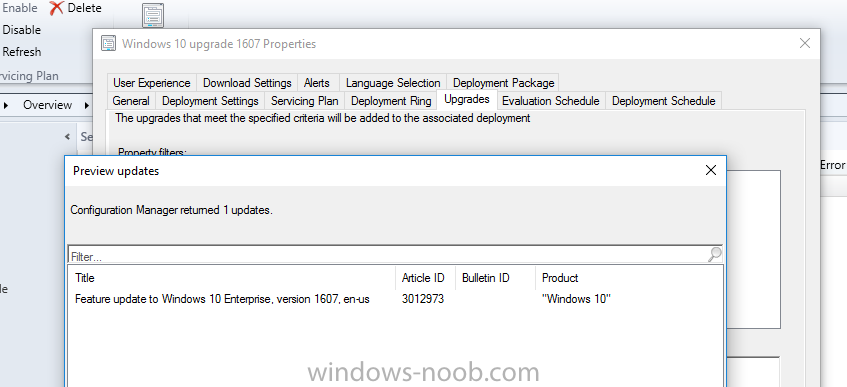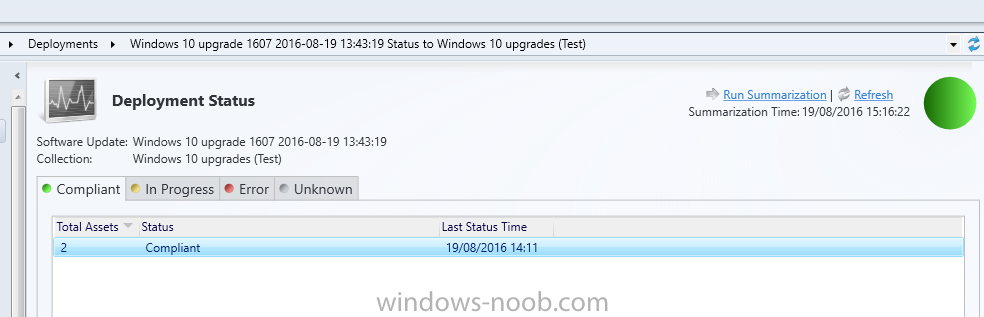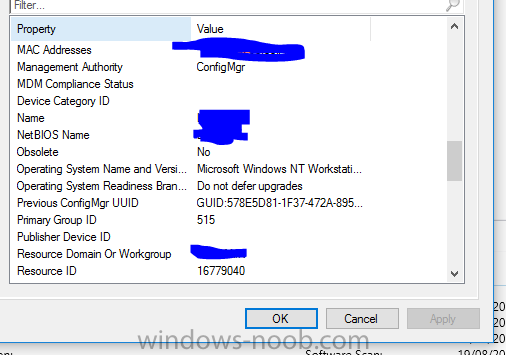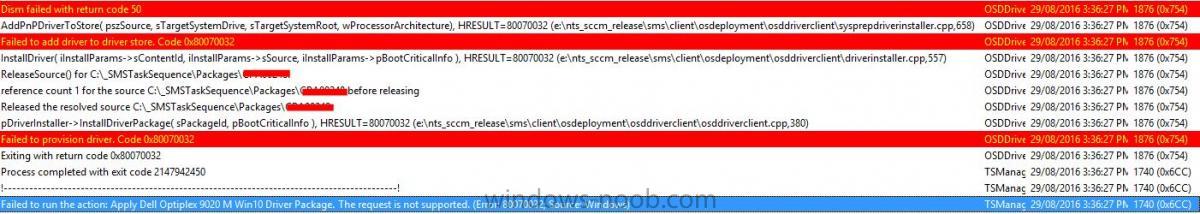Search the Community
Showing results for tags '1607'.
-
Hi, I have a Windows 10 1607 image I configured and captured ages ago that I want to update to 1803. I thought I could use Scheduled Updates option to patch it up and I did install a number of updates into the image but it is still showing version 10.0.14393 (1607). Is there any way to offline service this image up to 1803 or am I going to have to recapture the image? Thanks in advance! Regards, Andrew.
- 2 replies
-
- windows 10
- 1607
-
(and 1 more)
Tagged with:
-
OSD failing with error 0x80004005. Please help
jockey posted a question in Microsoft Deployment Toolkit (MDT)
Hi all, I was trying to deploy a Task sequence, which I Copied from standard T.S. and made little change and trying to test it before using. This T.S. is to make BIOS system to UEFI system in boot (Dell system) and then install OS. But when I try to implement this its throwing an error code "0x80004005". I am pasting my SMSTS log file. Please help me. Log: please see the attachment. -
I am new to Task Sequence. I am working on a task Sequence to convert BIOS (Legacy) mode systems to UEFI mode systems (Dell Laptops)(SCCM with MDT) . Can some share a task sequence to do so or share your experience to do so. Actually my requirement is to add these steps for PXE OSD win 10 1607 task sequence.
-
Sysprep fails because of package Windows.ContactSupport [Build 14393]
tale posted a question in Windows 10
I'm doing a quick build and capture with Windows 10 Build 14393 (1607) in which I have a script that removes some of the default installed apps. It's being done with System Center. In regards to the Contact app, it's now able to be uninstalled as a package. $Packages = (Get-WindowsPackage -Online).PackageName ForEach ($Package in $Packages) { If ($Package -like "*ContactSupport*") { Remove-WindowsPackage -Online -PackageName "$Package" -NoRestart } } It is removed with no issues, won't appear in the start menu for any users, but Sysprep will fail because of it. [setuperr.log] Failed to remove staged package Windows.ContactSupport_10.0.14393_......... Failed to remove apps for the current user: 0x80070002 When I log in to the VM after it fails, Windows.ContactSupport only appears if I run "Get-AppxPackage -AllUsers" where it says it's still staged {S-1-5-18 [s-1-5-18]: Staged} by NT AUTHORITY\SYSTEM If I even try to run powershell.exe as SYSTEM and now try Remove-AppxPackage it just fails like it used to and can't be resolved. Has anyone run in to this and able to fix it? Or should I just stop trying to remove "Contact Support" and leave it like the last Windows 10 OS builds had to be?- 2 replies
-
- Sysprep
- Build and Capture
-
(and 2 more)
Tagged with:
-
Hi there. I've followed the excellent guide on this site (thanks Niall!) for integrating Language Interface Packs into a Task Sequence and it seems to work pretty well for me. Something i thought of though, let's say for arguments sake that i rollout Win 10 1607 with a bunch of LIP's in a Task Sequence and further down the line i have a number of different computers with different LIP's installed. I now want to upgrade these machines to Windows 10 1703. Given that there are different LIP's for each build of Windows 10 I'd suspect that i would need to also upgrade the LIP on any machine where a 1607 LIP is installed. Is that a correct assumption? Assuming that it is, i was wondering how do i programatically identify machines that have, say, a Japanese LIP installed, so that when their OS is upgraded to 1703 that the Japanese 1703 LIP also gets installed? Anyone tackled this scenario before? Thanks
-
So it seems that Microsoft Deprecated some. My image was working fine and skipping those pages, but for whatever reason, it stopped skipping them. "SkipMachineOOBE" is deprecated in the Windows image "SkipUserOOBE" is deprecated in the Windows image What is the method to eliminate the pages from showing up when my TS completes so that I don't have to choose the timezone, etc. ??
-
Hi there Seem to have a problem with Language Interface Packs and Windows 10 1607 in a Task Sequence deployment. I've followed the guide on this site and that part seems to work (at least partly). Date/Time is displayed in the language of the LIP I installed (Chinese Traditional) but if i launch Windows Explorer, for example, the menus and labels are all still in English. If, however, i run a Task Sequence that installs the OS in English and manually apply the LIP after the TS completes using DISM from a command line then Windows Explorer shows all labels and menus in Chinese Traditional (this is the desired outcome). Any ideas where i might be going wrong in my TS?
-
I'm attempting to capture a Windows 10 Enterprise x64 1607 Current Branch image with a basic load of applications preinstalled. Every attempt has ended with image capture failed error code 0x00004005 I've gone so far as to try recreating the Capture media and attempting to capture Windows directly after an install on the VM with no other applications installed, and have received the same message from SCCM. The problem looks to be Sysprep not completing, but I can't seem to figure out why. A sysprep on a fresh install of Windows immediately after install on a new VM shouldn't fail, but for me, it does. Any help would be greatly appreciated. smsts.zip
-
Hi Has anyone had any success in deploying Windows 10 Update 1607 to a Windows 10 machine with 1511 and encryption enabled (in our environment we run Check Point Full Disk Encryption). After the update "installs", the machine boots up and before even showing the Windows splash page, it gets a blue screen with the error 0xc000000f which indicates boot selection failed. The only information i can find from Check Point with regards to Windows 10 updates is from the webpage regarding In-Place updates https://supportcenter.checkpoint.com/supportcenter/portal?eventSubmit_doGoviewsolutiondetails=&solutionid=sk106433&partition=General&product=FDE Please advise Thanks
-
- SCCM
- Windows 10
-
(and 2 more)
Tagged with:
-
Win 10 OSD Task Sequence Issue
kraci posted a question in Deploying Windows 10, Windows 8.1, Windows 7 and more...
Hi All, Just wondering if anyone else has come across this issue. I am currently running Config Manager 1606 with ADK 1607 and Deploying Win10 /1607. I have a step in OSD to create a folder and copy contents of a package onto the C: drive but for some reason the package contents never copy over, nor does the folder get created, also I have found that running powershell scripts in the OSD with execution policy set to bypass also doesn't seem to work. There doesn't appear to be anything unusual in the smsts.log file. Has anyone else experience something similar? Know of any bugs or have any suggestions? Thanks in advance, P.S. I am new to Config Manager -
Hello, i'm sorry if this has already been answered but i'm struggling to deploy Windows 10 (1607) to some Windows 10 (1511) machines from SCCM using Windows 10 servicing. Current setup: SCCM version - 1606 Windows 10 - 1511 (English) Enterprise Edition Within Windows 10 updates (under servicing) the feature update is listed in the console. I have created a service plan and when i run a preview the feature upgrade is listed (see screen). I have tried the feature upgrade with two different English languages "english-gb" and "english-us" but neither seems to work. The deployment ring is set to currant branch and the two systems i am attempting to deploy to have "do not defer upgrades" in operating system readiness. The language on my system is - 1033 the update has been downloaded and is on the distribution points, when i run the servicing plan and then wake up the systems they dont download the update. If i look into the motoring section under deployment the deployment is listed but the machines are set to complaint ?? any ideas?
-
Hi All, We are currently setup with the following: SCCM 1606 and are in the process of developing our Windows 10 v1607 SOE and have currently run into an OSD Driver Install issue. We have packaged Dell CAB drivers for E7240, 9020 M/SFF/AIO and added them to an OSD task sequence. The task sequence completes the build, however we find that drivers are not installing. The SMSTS log shows the following errors (Please see screen dump) Our Windows 7 and Windows 8 OSD task sequences have been setup in the same way and we don't have any of these issues, it appears that it only affects Win 10 OSD deployments. Any thoughts?
-
Hi, We have deployed laptops with Windows 10 build 1511 for a couple of months now. What is the easiest way to upgrade these laptops to the anniversary update (build 1607)? We have SCCM 2012 R2 SP1 Thank you