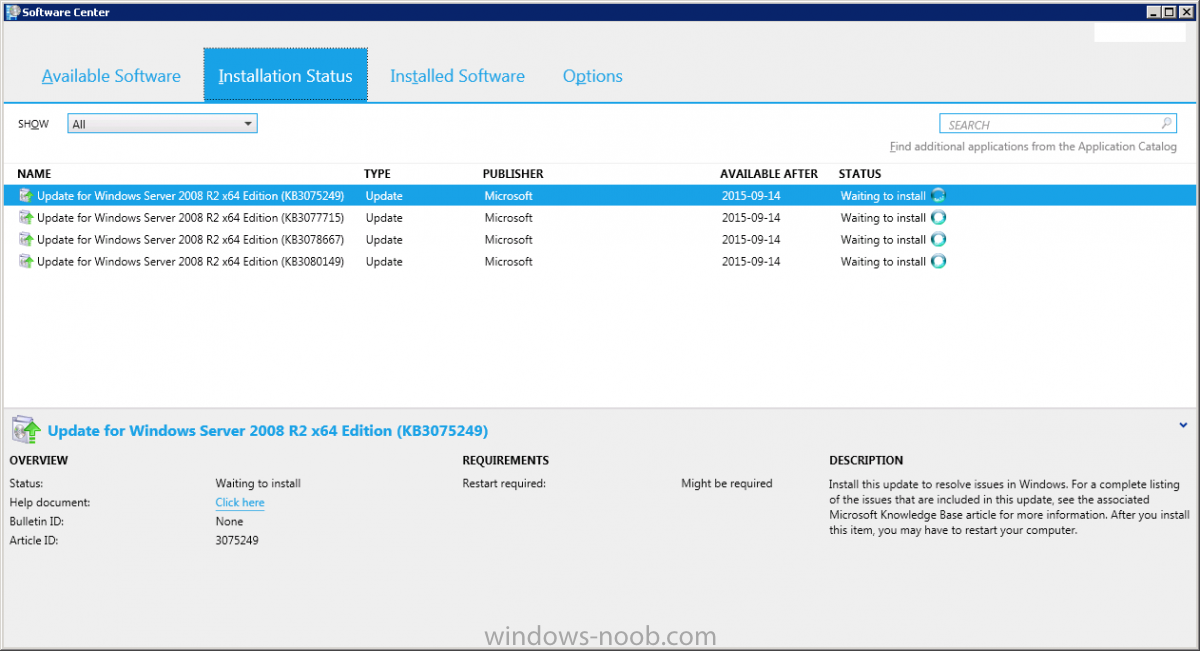Search the Community
Showing results for tags '2012 r2'.
-
Hi. I am the sole SCCM administrator for a small company. The current site is running Config Manager 2012 R2, on a Windows Server 2008 R2 VM. It's a simple hierarchy, consisting of one primary site, all managed from a single server, and 3 distribution points. SQL is hosted on a separate cluster. This was all set up long before I joined the company. Now that I'm wishing to upgrade to current branch, I've also decided to put it on a new Windows Server 2016 VM. I could do a side-by-side migration, but am quite tempted to start again from scratch, with a clean slate. My plan is to leave the current site up and running, while I set up the new one, giving me ample time to configure it all, create the deployments, distribute content, etc. Once it's ready, I can push-deploy the new client, and eventually take down the old site. I've already chosen a new site code and name, and new names for all the servers, so there should be no conflicts there. The only thing I'm a little uncertain about at present, is what's going to happen in the System Management container, when I set up the new site. Will its site code and name be added alongside the current one, or will it over-write? In either casem will the clients get confused (if not current ones, then new builds)? Should I maybe not give the new site server permissions on the container, and instead get it to publish to ADDS when everything's ready? As a bonus question, I thought I might as well set up the new SQL Server 2016 database for it, on the same cluster as the current one (since we have a cluster already in place, I prefer to use it). I thought I could just install SQL 2016 on the cluster, set up a new instance, and point the new site at that, but are there any potential pitfalls I'm overlooking / anything else I need to consider? Any guidance would be much appreciated. Thank you.
- 2 replies
-
- current branch
- 1606
- (and 5 more)
-
I’m attempting to upgrade our SCCM 2012 R2 environment to SP1 from our primary site server and the prerequisite check is throwing some warnings, which are targeted at our IBCM site server, which is an MP/DP/SUP DMZ server in a separate & untrusted domain from our primary site server. I’ve manually confirmed that all of these warnings appear to be false positives, but as I didn’t set up any of these systems I’m not 100% sure if I should ignore them & proceed with the upgrade. I'll call the primary site server "SCCM1" and the DMZ site server "SCCM2". 1. Configuration Manager Setup requires that the Admin$ administrative share is available on the site system. Setup either could not verify that Admin$ share is present on the computer specified for site system installation or Setup could not contact the server to determine administrative share information. No further prerequisite checking rules can be evaluated on the specified system and Setup cannot continue. I confirmed that \\SCCM2.contoso-dmz.corp\admin$ can be reached from SCCM1.contoso.corp. However, since I am running the upgrade as an account in the primary domain, that account does not have any rights on any system in the DMZ domain. This is most likely due to the fact that contoso-dmz.corp and contoso.corp do not have a trust set up between them. 3. Setup is unable to verify that the Server Service is started. I confirmed that the Server service is running on SCCM2. 4. Configuration Manager site systems can only be installed on systems running Windows Server 2008 SP2 or later. I confirmed that SCCM2 is running Server 2012 R2. 5. Configuration Manager site server components must be installed on computers that are members of a Windows domain. SCCM2 is a member of a Windows domain, contoso-dmz.corp. 6. MSXML 6.0 or later libraries are required for Configuration Manager console and Configuration Manager site server installations. After seeing this warning, I downloaded & installed MSXML 6.0 libraries on SCCM2. 7. Internet Information Services (IIS) is required for some site system roles. You have selected to install a site system role that requires IIS. Install IIS on the site system to continue setup. IIS role is enabled on SCCM2. 8. Background Intelligent Transfer Service (BITS) is required for the management point and distribution point site system roles. BITS is not installed, IIS 6 WMI compatibility component for IIS7 is not installed on this computer or the remote IIS host, or Setup was unable to verify remote IIS settings because IIS common components were not installed on the site server computer. Also, check if IIS/BITS services are running properly. Setup cannot continue until BITS is installed and enabled in the IIS settings. BITS is enabled & running on SCCM2. 9. You cannot install the management point on a computer with an earlier version of the Configuration Manager client installed. Upgrade the client to the current version, remove the client, or select a different computer for the management point installation, and then try again. I confirmed that SCCM2 does not have the CM client installed. Perhaps the solution is to open up the firewall between the two servers just during the upgrade? Any ideas or suggestions would be greatly appreciated.
-
- upgrade
- ibcm server
-
(and 3 more)
Tagged with:
-
Hi, Obviously a beginner here with this question, so apologies in advance if there is a simple answer to this. I have mistakenly deployed an Antimalware Policy to an incorrect device collection, which now has 3 policies deployed to it and applied to SCEP clients (Default and two custom). I cannot find a way to retract or remove the mistakenly applied policy. Is this possible and if so, can someone point me in the right direction? The mistakenly applied policy is being used by other collections so I'm hesitant to delete it, recreate and redeploy to the correct collections, but if this is the only way then so be it. Thanks and I appreciate any guidance or advice.
-
Hello guys! I'm a new guy in need of your expertise :-) Any help would be greatly appreciated! The problem: We have 4 software updates (KB3077715, KB080149, KB3075249 and KB3078667) since late august which simply won't install and are always stuck at the status Waiting to Install in Software Center. Backstory: We deploy software updates by automatic deployment rules (one ADR for every "system" or OS). We're using SCCM version 2012 R2 SP1 CU1. We don't have this issue on other servers in our environment. Other software updates have been installed (manually initiated). The server in question is Window Server 2008 R2 running Microsoft Lync server. We have not noticed anything else wrong with this server. The software updates deployment/assignment is called 3aff6b96-9212-4712-9544-3840558bce0a which is linked to the Windows Server 2008 R2 automatic deployment rule. Our maintenance window for the server is 3h. Troubleshooting: I've looked in UpdatesDeployment.log (attached to thread) and from what I can tell the updates are downloaded and added to the assignment and that these 4 updates are the only ones with any action: Detection job ({8F7DE45D-C815-40A6-8FA6-1AFFB584CFA7}) started for assignment ({3aff6b96-9212-4712-9544-3840558bce0a}) Started evaluation for assignment ({3aff6b96-9212-4712-9544-3840558bce0a}) Assignment {408f6cb1-b14c-4ad2-a0eb-5bb0e3f6a02f} has total CI = 4 But when the assignment installation is run the log says (after the loooong enumeration of updates): No current service window available to run updates assignment with time required = 900 No service window available to run updates assignment This assignment ({3aff6b96-9212-4712-9544-3840558bce0a}) will be retried once the service window is available. I have changed the default 5min max run time for these specific updates to 15min max run time as I thought they didn't have enough time to run. As far as I can tell this assignment, where only these 4 updates would be installed and require a maximum maintenance window of 60 minutes, require 900 minutes (15h?!) of maintenance window. Am I missing something or completely misunderstanding something? I have tried: Deleting the CCM local cache. Run CCM actions Software Updates Deployment Evaluation Cycle and Software Updates Scan Cycle. Restarted the server. I had hoped to manually initiate them but before I can do that they're already listed as "waiting to install" under Installation Status in Software Center. Changed the max run time for the 4 updates from the default 5 minutes to 15 minutes per update. Can someone please help us solve this problem? Can someone please explain why the assignment would require 900 minutes when only 4 updates should be installed? Thank you! UpdatesDeployment.log UpdatesDeployment-20150914-091733.log
-
I have a 2012 R2 SP1 primary site that is servicing the main campus of the University I work at. All the site servers are located in the main campus data center. We also have a remote campus about 15 miles away from the main campus which utilizes the the servers in the main campus data center. For the most part this hasn't caused any issues, however when techs at the remote campus try to PXE boot and image a device, the TFTP portion of the boot process takes 10+ min to download the boot image as opposed to the 30 sec it takes on the main campus. Compounded when imaging multiple machines at once, 10 minutes turns into 20, 30, and so on, and is not feasible for the techs at the remote site. We have worked with our network engineers to verify that there were no problems on the network causing this difference and after A LOT of testing we determined that everything is working correctly as it is currently designed. The time difference comes from how TFTP works with the whole send 1 packet, receive 1 packet process. On the main campus, this isn't much of a problem but the minuscule bit of extra time between packets going back and forth from the main campus to the remote campus adds up to the extra time in the boot process (we actually drew out the math). So now, half of us are of the mind that we need to put a DP at the remote campus wants to start doing registry hacks and messing with DLLs to increase the TFTP window size. Is there any criteria (Physical distance, bandwidth, latency, clients managed, etc) on when it is appropriate to place a DP (or any other roles) at a remote site? Any documentation I can show about the matter would be helpful. Thanks!
-
Hi, I've taken over a Task Sequence that was built by another person, and I am having issues with ALL machines being built by the TS finishing with the name "MINWINPC". Yes, I am kicking the built off using a USB stick (I've read posts that mention this being the case), but correct me if I am wrong, this appears to be if you use USB and deploy to Unknown Computers? So what I am inheriting is an MDT integrated TS in SCCM 2012 R2, which is deployed to a Device Collection as a Required deployment - so I can see if it is correctly resolving the machine MAC address to the device in SCCM 2012 R2 (otherwise it just doesn't build). I've even attempted to chuck in the TS this script - https://t3chn1ck.wordpress.com/2009/04/24/script-to-prompt-for-system-name-in-sccm-osd/ - to allow for prompting for a new name if MINWINPC is seen, but it quickly skips this step, and I can't see errors in the log. The interesting thing about this TS is that there are multiple PowerShell tasks that are used to download the WIM off the USB (it's been copied to the bootable USB's to save dragging it over the network) and applied using a DISM command in a PowerShell script (i.e. it's a bit different to just selecting the O/S you want to deploy and having it happen). But apart from that, nothing else seems to "out there" in terms of thinking, but I just can't figure out why the object in SCCM gets renamed to MINWINPC, the machine has that name and joins the Domain as that. Now, I can just go through the renaming process after, but that doesn't help if I ever want to build multiple machines at once. Got any ideas of where to look or how to overcome a MINWINPC issue? Thanks MG
- 2 replies
-
- Task Sequence
- Windows 7
- (and 4 more)
-
Dear, I've created a new security rol in SCCM 2012 R2 for our Servicedesk. They are able to view and add Resources to a collection and redistribute content to their DP's. But the option: Update Distribution Points on a Package is not available for this role, and i can't find the right permission to enable this option. I want that our servicedesk is able to update the package on the DP's. Does anyone know which permission you need to enable for this options? There's a topic on this forum about the same issue and the answer was: permission Distribute on de Package Class, but this permission isn't available in SCCM 2012 R2. Thanks in advanced. With kind regards, Mitchel
-
Hi all, Bit of a SSCM noob here, I'm an IT Manager (or IT GP) at a school with a deploymnent of about 800 clients. Since, I believe, I updated our site to CU1 (for SCCM 2012 R2) most of my clients have been stuck in some sort of install/repair loop. I have machines sitting in front of me, checking Task Manager I can see "CCM Insttallation Repair" and "ccmsetup.exe" both running for sometime, then once these clients are done and start getting policy I start seeing some notifications from the Software Centre for various programs etc before it all dissappears and starts the repair process again. I can't find anything useful in the logs (not 100% which logs to check in this instance but have been inspecting the ones most recently modified). Has anyone seen behaviour like this, how can I stop it without pulling every client in and manually uninstalling!? I have disabled Client-Push Installations (clientsd are usually installed as part of Task Sequence when we image machines) and any client upgrade deployments, not sure what to try next. Cheers
-
We recently moved from 2007 to 2012 R2... as in 1 week after R2 release. Our consultant didn't know a ton about R2 so we had a few hiccups. I'm going to detail them here and see if any of you have any thoughts. SILVERLIGHT We have a sliverlight app that will not print on anything more advanced then silverlight 4. So we decided not to deploy silverlight with the client. Works fine... doesn't last a long time. Silverlight would upgrade or install (if not present) after a day or two. This is with us setting silverlight to NO update (app and registry and GPO) and not having it as part of the updates we download from WSUS. Not everyone uses the SL app but since we can't keep SL from upgrading if they do, we are stuck with two SCCM for the moment. This si problematical at best and using up resources we want to recover. OSD TS Deployment of Applications We have a number of task sequences that deploy a mixture of applications and packages. Even though the app will deploy afterwards we have occasional issues where a app will not install as part of the task sequence and there is no indication of anything wrong in the SMSTS.log file. Acts like the app was installed but its not. And if you check all the apps are on the local DP (and validated)... and as I said, I can deploy the app afterwards either separately or as part of another application TS. This tends to happen mostly to APPS, not packages. Office, Streets & Trips, Citrix reciever and a few others. And I'll have two identical machines, running on same port (different time) and one will get everything and one will miss half the apps. Also tried identical machines same time, different ports of same switch with same mixed results. These are all apps built form migrated packages; at most we went in and changed detection method after migration and conversion. Migrated apps and driver packages I am NOOB at SCCM, so forgives the NOOBNESS of this statement. I thought that if I took a TS and tried to Distribute Content to a DP or DP group and couldn't then all the apps and drivers were there and working. Same for driver and software packages; I thought if you distributed and didn't hear back, all was good. I found out I was wrong when we sent a DP to a remote site with limited bandwidth and realized the DP was falling back to boss SCCM box in our data center for a lot of (formerly migrated) software and driver packages. Upon diving in I found a good chunk of the migrated packages would not validate and ended up rebuilding the package (for software) and then redeploying (same source for software, same commands and settings just built into a package rather then migrated) and it worked. I am now looking at rebuilding most of our software and driver packages that were migrated. 0 Size Driver packages I have a number of newly created driver packages that have zero size. I have seen some posts on this but I have not seen a definitive answer. is this a error or is it indicative that the drivers are in other packages? 2007 Pushes We still have the bulk of the user base on 2007. However, most of the DPs (1 per AD site) have been moved to 2012 and do not work with 2007 anymore. I occasionally have clients in other AD sites fail to get software (will process when downloaded but never downloads). Should l recreate boundaries for each AD site and include the data center DP as a protected DP for each boundary? I have more issues that I am struggling with but this is enough for now. Any assistance, be they references to other posts or new wisdom, appreciated. Thanks!