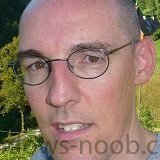Search the Community
Showing results for tags '2012r2'.
-
I'm trying to deploy Java 8 to our workstations for the first time, using v8u31. We currently have v7u71 installed. I ran the EXE and grabbed the msi from it's location in appdata like I normally do. I understand that there's no longer a cab file to go with the msi, it's all included in the msi file itself. I created an application and deployment type in SCCM from the msi file as normal, but it's failing to install. I've searched online a bit and found several posts with varying syntax to use for the command line, but after trying each one I'm still getting the same failure with return code 1603. I tried installing manually from a command prompt using one of the same command lines that was failing, and was able to install it successfully. Has anyone here been able to successfully deploy a recent version of Java as an application through SCCM? How did you do it? Here's the section of AppEnforce.log showing the install attempt: <![LOG[+++ Starting Install enforcement for App DT "Java 8 Update 31 - Windows Installer (*.msi file)" ApplicationDeliveryType - ScopeId_CADCA650-1EC0-4F91-96E4-EB2F3A11F57F/DeploymentType_7f67f2fc-8f14-4ccd-9c4f-759a278963a0, Revision - 12, ContentPath - C:\WINDOWS\ccmcache\7q, Execution Context - System]LOG]!><time="12:01:27.777+360" date="02-05-2015" component="AppEnforce" context="" type="1" thread="6996" file="appprovider.cpp:1702"> <![LOG[ A user is logged on to the system.]LOG]!><time="12:01:27.779+360" date="02-05-2015" component="AppEnforce" context="" type="1" thread="6996" file="appprovider.cpp:2083"> <![LOG[ Performing detection of app deployment type Java 8 Update 31 - Windows Installer (*.msi file)(ScopeId_CADCA650-1EC0-4F91-96E4-EB2F3A11F57F/DeploymentType_7f67f2fc-8f14-4ccd-9c4f-759a278963a0, revision 12) for system.]LOG]!><time="12:01:27.782+360" date="02-05-2015" component="AppEnforce" context="" type="1" thread="6996" file="appprovider.cpp:2148"> <![LOG[+++ Application not discovered. [AppDT Id: ScopeId_CADCA650-1EC0-4F91-96E4-EB2F3A11F57F/DeploymentType_7f67f2fc-8f14-4ccd-9c4f-759a278963a0, Revision: 12]]LOG]!><time="12:01:27.790+360" date="02-05-2015" component="AppEnforce" context="" type="1" thread="6996" file="localapphandler.cpp:291"> <![LOG[ App enforcement environment: Context: Machine Command line: msiexec /i jre1.8.0_31.msi WEB_JAVA=1 WEB_JAVA_SECURITY_LEVEL=H NOSTARTMENU=1 WEB_ANALYTICS=0 AUTO_UPDATE=0 EULA=0 SPONSORS=0 REBOOT=0 INSTALL_SILENT=1 Allow user interaction: No UI mode: 0 User token: null Session Id: 1 Content path: C:\WINDOWS\ccmcache\7q Working directory: ]LOG]!><time="12:01:27.790+360" date="02-05-2015" component="AppEnforce" context="" type="1" thread="6996" file="appcontext.cpp:85"> <![LOG[ Prepared working directory: C:\WINDOWS\ccmcache\7q]LOG]!><time="12:01:27.791+360" date="02-05-2015" component="AppEnforce" context="" type="1" thread="6996" file="appcontext.cpp:189"> <![LOG[Found executable file msiexec with complete path C:\WINDOWS\system32\msiexec.exe]LOG]!><time="12:01:27.794+360" date="02-05-2015" component="AppEnforce" context="" type="1" thread="6996" file="executility.cpp:188"> <![LOG[ Prepared command line: "C:\WINDOWS\system32\msiexec.exe" /i jre1.8.0_31.msi WEB_JAVA=1 WEB_JAVA_SECURITY_LEVEL=H NOSTARTMENU=1 WEB_ANALYTICS=0 AUTO_UPDATE=0 EULA=0 SPONSORS=0 REBOOT=0 INSTALL_SILENT=1 /qn]LOG]!><time="12:01:27.795+360" date="02-05-2015" component="AppEnforce" context="" type="1" thread="6996" file="appcontext.cpp:338"> <![LOG[Valid MSI Package path = C:\WINDOWS\ccmcache\7q\jre1.8.0_31.msi]LOG]!><time="12:01:27.797+360" date="02-05-2015" component="AppEnforce" context="" type="1" thread="6996" file="appcontext.cpp:765"> <![LOG[ Advertising MSI package [C:\WINDOWS\ccmcache\7q\jre1.8.0_31.msi] to the system.]LOG]!><time="12:01:27.798+360" date="02-05-2015" component="AppEnforce" context="" type="1" thread="6996" file="appcommon.cpp:125"> <![LOG[ Executing Command line: "C:\WINDOWS\system32\msiexec.exe" /i jre1.8.0_31.msi WEB_JAVA=1 WEB_JAVA_SECURITY_LEVEL=H NOSTARTMENU=1 WEB_ANALYTICS=0 AUTO_UPDATE=0 EULA=0 SPONSORS=0 REBOOT=0 INSTALL_SILENT=1 /qn with user context]LOG]!><time="12:01:29.123+360" date="02-05-2015" component="AppEnforce" context="" type="1" thread="6996" file="appexcnlib.cpp:205"> <![LOG[ Working directory C:\WINDOWS\ccmcache\7q]LOG]!><time="12:01:29.123+360" date="02-05-2015" component="AppEnforce" context="" type="1" thread="6996" file="appexcnlib.cpp:219"> <![LOG[ Post install behavior is BasedOnExitCode]LOG]!><time="12:01:29.129+360" date="02-05-2015" component="AppEnforce" context="" type="1" thread="6996" file="appcommon.cpp:1094"> <![LOG[ Waiting for process 3556 to finish. Timeout = 120 minutes.]LOG]!><time="12:01:29.132+360" date="02-05-2015" component="AppEnforce" context="" type="1" thread="6996" file="appexcnlib.cpp:2015"> <![LOG[ Process 3556 terminated with exitcode: 1603]LOG]!><time="12:01:34.744+360" date="02-05-2015" component="AppEnforce" context="" type="1" thread="6996" file="appexcnlib.cpp:2024"> <![LOG[ Looking for exit code 1603 in exit codes table...]LOG]!><time="12:01:34.745+360" date="02-05-2015" component="AppEnforce" context="" type="1" thread="6996" file="appexcnlib.cpp:508"> <![LOG[ Unmatched exit code (1603) is considered an execution failure.]LOG]!><time="12:01:34.745+360" date="02-05-2015" component="AppEnforce" context="" type="2" thread="6996" file="appexcnlib.cpp:594"> <![LOG[++++++ App enforcement completed (6 seconds) for App DT "Java 8 Update 31 - Windows Installer (*.msi file)" [ScopeId_CADCA650-1EC0-4F91-96E4-EB2F3A11F57F/DeploymentType_7f67f2fc-8f14-4ccd-9c4f-759a278963a0], Revision: 12, User SID: ] ++++++]LOG]!><time="12:01:34.747+360" date="02-05-2015" component="AppEnforce" context="" type="1" thread="6996" file="appprovider.cpp:2448"> The application log on the client shows this error: Log Name: Application Source: MsiInstaller Date: 2/5/2015 9:41:31 AM Event ID: 11722 Task Category: None Level: Error Keywords: Classic User: SYSTEM Computer: HP4429.davchc.com Description: Product: Java 8 Update 31 -- Error 1722. There is a problem with this Windows Installer package. A program run as part of the setup did not finish as expected. Contact your support personnel or package vendor. Action installexe, location: C:\WINDOWS\Installer\MSIF890.tmp, command: /s INSTALLDIR="C:\Program Files (x86)\Java\jre1.8.0_31\\" EULA=0 AUTO_UPDATE=0 SPONSORS=0 REPAIRMODE=0 Event Xml: <Event xmlns="http://schemas.microsoft.com/win/2004/08/events/event"> <System> <Provider Name="MsiInstaller" /> <EventID Qualifiers="0">11722</EventID> <Level>2</Level> <Task>0</Task> <Keywords>0x80000000000000</Keywords> <TimeCreated SystemTime="2015-02-05T15:41:31.000000000Z" /> <EventRecordID>4510</EventRecordID> <Channel>Application</Channel> <Computer>HP4429.davchc.com</Computer> <Security UserID="S-1-5-18" /> </System> <EventData> <Data>Product: Java 8 Update 31 -- Error 1722. There is a problem with this Windows Installer package. A program run as part of the setup did not finish as expected. Contact your support personnel or package vendor. Action installexe, location: C:\WINDOWS\Installer\MSIF890.tmp, command: /s INSTALLDIR="C:\Program Files (x86)\Java\jre1.8.0_31\\" EULA=0 AUTO_UPDATE=0 SPONSORS=0 REPAIRMODE=0 </Data> <Data>(NULL)</Data> <Data>(NULL)</Data> <Data>(NULL)</Data> <Data>(NULL)</Data> <Data>(NULL)</Data> <Data> </Data> <Binary>7B32364132344145342D303339442D344341342D383742342D3246383332313830333146307D</Binary> </EventData> </Event> Lastly, I'm attaching the jusched.log file from c:\windows\temp, which appears to be the java's own install log file. Unfortunately, I see in there that it failed, but don't see an indication of why. . . jusched.log
- 3 replies
-
- Application
- Java
-
(and 2 more)
Tagged with:
-
Hi Guys, I'm trying to make an MDT Boot Image in SCCM but everytime I try to it just errors out part way through. I've tried reinstalling MDT/WADK and removing/installing the MDT ConfigMgr integration but it hasn't made any difference. Any ideas? Started processing. Creating boot image. Copying WIM file. Mounting WIM file. WIM file mounted. Setting Windows PE system root. Set Windows PE system root. Set Windows PE scratch space. Adding standard components. Adding component: winpe-dismcmdlets Error while importing Microsoft Deployment Toolkit Task Sequence. System.ServiceModel.CommunicationObjectFaultedException: The communication object, System.ServiceModel.Channels.ServiceChannel, cannot be used for communication because it is in the Faulted state. Server stack trace: at System.ServiceModel.Channels.CommunicationObject.ThrowIfFaulted() at System.ServiceModel.Channels.ServiceChannel.Call(String action, Boolean oneway, ProxyOperationRuntime operation, Object[] ins, Object[] outs, TimeSpan timeout) at System.ServiceModel.Channels.ServiceChannelProxy.InvokeService(IMethodCallMessage methodCall, ProxyOperationRuntime operation) at System.ServiceModel.Channels.ServiceChannelProxy.Invoke(IMessage message) Exception rethrown at [0]: at System.Runtime.Remoting.Proxies.RealProxy.HandleReturnMessage(IMessage reqMsg, IMessage retMsg) at System.Runtime.Remoting.Proxies.RealProxy.PrivateInvoke(MessageData& msgData, Int32 type) at INewBootImage.Create(String platform, String scratchSpace, String[] components, String[] extraContent, String wimFile) at NewBootImageClient.Create(String platform, String scratchSpace, String[] components, String[] extraContent, String wimFile) at Microsoft.BDD.Wizards.SCCM_ImportTaskSequenceTask.DoWork(SmsPageData smspageData, Dictionary`2 data)
-
In our environment (Windows 7 32 bit) we use System Center Endpoint Protection. The client is working and gets settings from System Center 2012 R2. Scans are working, updates are working etc. The updates come from the System Center Server. There is an option in Endpoint Protection to manually update the virus and spyware definitions, but when we try this option we get an error (0x8024002e) Unfortunately the message is in dutch, but 'Bijwerken' means 'Updating' and as you can see it doesn't work. We've tracked the issue to Windows Update being disabled on the client. We don't want the clients to have the option to get updates from the Microsoft Update website. With Windows Update enabled clients can bypass our policies and download updates that are not approved by us, for instance Internet Explorer 11. That is why updates are managed through System Center and all access to Windows Update is disabled. Does anyone have the same issue? Can someone explain if it is normal for System Center that clients can bypass the settings we defined for updates? I expected that once we enabled software updates on clients through SCCM that users would not be able to bypass those settings by going to the Microsoft Update website to look for updates. Did we do something wrong in the configuration? Does SCCM need extra policy settings to manage updates? These are our update settings. As I said before... Endpoint Protection receives it's definitions, so that is OK, but there is a rather annoying error when trying to manually update the definitions. Any help is appreciated since Google gives no clues for this error other than enabling Windows Update. That would be ok if we could deny users access to the Windows Update site, but we have not found that option yet.
- 1 reply
-
- system center
- endpoint protection
-
(and 1 more)
Tagged with:
-
ZTI OSD downloading updates from MS, not SCCM server
Aurock posted a question in Deploying Operating Systems
I recently upgraded our SCCM server from 2012 SP1 to 2012R2. Since then, I've been struggling to get OSD working again. After creating a new task sequence, with new versions of the packages for USMT, settings, deployment tools, etc, I've got it mostly back up and going. The trouble now is that the task sequence seems to be downloading updates from windows update, not from the SCCM server. Looking in the SMSTS.log, I see a few errors, though I'm not sure they are related. Compiling AppManClientConfig policy... TSManager 6/10/2014 9:10:06 AM 1276 (0x04FC) Retrieving value from TSEnv for '_SMSTSAppManClientConfigPolicy' TSManager 6/10/2014 9:10:06 AM 1276 (0x04FC) ::DecompressBuffer(65536) TSManager 6/10/2014 9:10:06 AM 1276 (0x04FC) Decompression (zlib) succeeded: original size 982, uncompressed size 6358. TSManager 6/10/2014 9:10:06 AM 1276 (0x04FC) Instance path = 'CCM_ApplicationManagementClientConfig.SiteSettingsKey="1"' TSManager 6/10/2014 9:10:06 AM 1276 (0x04FC) Start to compile TS policy TSManager 6/10/2014 9:10:06 AM 1276 (0x04FC) Failed to find property 'AutoApplyDeployment' in 'CCM_ApplicationManagementClientConfig' class defintion. Error 0x80041002. Default value will be used for this property TSManager 6/10/2014 9:10:06 AM 1276 (0x04FC) Policy complied successfully in WMI 'root\ccm\policy\defaultmachine\requestedconfig' namespace TSManager 6/10/2014 9:10:06 AM 1276 (0x04FC) End TS policy compilation TSManager 6/10/2014 9:10:06 AM 1276 (0x04FC) <...> pNAP->GetSystemIsolationInfo(&pNAPInfo, &bUnknownConnections), HRESULT=8027000c (e:\nts_sccm_release\sms\client\tasksequence\napcontrol\remediate.cpp,463) TSManager 6/10/2014 9:10:28 AM 1276 (0x04FC) GetSystemIsolationInfo(spNapClientInfo, &IsoStat), HRESULT=8027000c (e:\nts_sccm_release\sms\client\tasksequence\napcontrol\remediate.cpp,632) TSManager 6/10/2014 9:10:28 AM 1276 (0x04FC) Error getting system isolation info. Code 8027000C TSManager 6/10/2014 9:10:28 AM 1276 (0x04FC) ComputeComplianceAndRemediate(&QState), HRESULT=8027000c (e:\nts_sccm_release\sms\client\tasksequence\napcontrol\tsnapcontrol.cpp,48) TSManager 6/10/2014 9:10:28 AM 1276 (0x04FC) Remediation failed. Code 8027000C TSManager 6/10/2014 9:10:28 AM 1276 (0x04FC) hr = m_oNapCtrl.Remediate(QState), HRESULT=8027000c (e:\nts_sccm_release\sms\client\tasksequence\tsmanager\tsmanager.cpp,1539) TSManager 6/10/2014 9:10:28 AM 1276 (0x04FC) Remediation failed with error code 8027000C TSManager 6/10/2014 9:10:28 AM 1276 (0x04FC) During the time that updates are being downloaded/installed, I don't see any errors. Here's the bit of the log file from that time. There are over 600 lines similar to the first few in this example: [613] Added/updated setting 'ccm_civersioninfo:modelname=site_cadca650-1ec0-4f91-96e4-eb2f3a11f57f/sum_fd7c7a92-93cb-47ba-a3a2-0ca6fcc345ba:version=203'. InstallSWUpdate 6/10/2014 9:14:49 AM 3028 (0x0BD4) [614] Added/updated setting 'ccm_civersioninfo:modelname=site_cadca650-1ec0-4f91-96e4-eb2f3a11f57f/sum_fdaa8e0b-63d2-4bbe-8209-a5526ce9bc86:version=203'. InstallSWUpdate 6/10/2014 9:14:49 AM 3028 (0x0BD4) [615] Added/updated setting 'ccm_civersioninfo:modelname=site_cadca650-1ec0-4f91-96e4-eb2f3a11f57f/sum_fe012160-7a31-44c8-a1ba-c6cdc184689a:version=202'. InstallSWUpdate 6/10/2014 9:14:49 AM 3028 (0x0BD4) [616] Added/updated setting 'ccm_civersioninfo:modelname=site_cadca650-1ec0-4f91-96e4-eb2f3a11f57f/sum_ff0d207d-29cd-44e8-88aa-3676f0c15bb9:version=202'. InstallSWUpdate 6/10/2014 9:14:49 AM 3028 (0x0BD4) [617] Added/updated setting 'ccm_civersioninfo:modelname=site_cadca650-1ec0-4f91-96e4-eb2f3a11f57f/sum_ff45265c-b98c-4104-8242-142580dd3fad:version=203'. InstallSWUpdate 6/10/2014 9:14:49 AM 3028 (0x0BD4) [618] Added/updated setting 'ccm_civersioninfo:modelname=site_cadca650-1ec0-4f91-96e4-eb2f3a11f57f/sum_ff845912-b926-463d-aa27-4a409412256b:version=203'. InstallSWUpdate 6/10/2014 9:14:49 AM 3028 (0x0BD4) Unlocked ActualConfig successfully InstallSWUpdate 6/10/2014 9:14:49 AM 3028 (0x0BD4) Unlocked policy transaction lock successfully InstallSWUpdate 6/10/2014 9:14:49 AM 3028 (0x0BD4) Raising event: instance of CCM_PolicyAgent_SettingsEvaluationComplete { ClientID = "GUID:D51C9558-680A-4FA7-82DB-681493D90486"; DateTime = "20140610141449.928000+000"; PolicyNamespace = "\\\\.\\root\\ccm\\policy\\machine\\actualconfig"; ProcessID = 3024; ThreadID = 3028; }; InstallSWUpdate 6/10/2014 9:14:49 AM 3028 (0x0BD4) Successfully submitted event to the Status Agent. InstallSWUpdate 6/10/2014 9:14:49 AM 3028 (0x0BD4) End TS policy evaluation InstallSWUpdate 6/10/2014 9:14:50 AM 3028 (0x0BD4) Policy evaluation initiated InstallSWUpdate 6/10/2014 9:14:50 AM 3028 (0x0BD4) GetIPriviledgedInstallInterface successful InstallSWUpdate 6/10/2014 9:14:50 AM 3028 (0x0BD4) Refreshing Updates InstallSWUpdate 6/10/2014 9:14:50 AM 3028 (0x0BD4) Successfully initiated RefreshUpdates operation InstallSWUpdate 6/10/2014 9:15:33 AM 3028 (0x0BD4) Waiting for RefreshUpdates complete notification from Updates Deployment Agent InstallSWUpdate 6/10/2014 9:15:33 AM 3028 (0x0BD4) Notification received, RefreshUpdates have been completed InstallSWUpdates 6/10/2014 9:25:46 AM 2424 (0x0978) Signaled RefreshComplete notification InstallSWUpdates 6/10/2014 9:25:46 AM 2424 (0x0978) Received RefreshUpdates complete notification from Updates Deployment Agent InstallSWUpdate 6/10/2014 9:25:46 AM 3028 (0x0BD4) RefreshUpdates operation has been completed, hr=0x00000000 InstallSWUpdate 6/10/2014 9:25:46 AM 3028 (0x0BD4) GetIPriviledgedInstallInterface successful InstallSWUpdate 6/10/2014 9:25:46 AM 3028 (0x0BD4) Installing all updates targetted for this computer InstallSWUpdate 6/10/2014 9:25:46 AM 3028 (0x0BD4) Checking if the active request handle: {DACCC970-DB1B-4113-8480-D959395BD826} is valid. InstallSWUpdate 6/10/2014 9:25:46 AM 3028 (0x0BD4) CoCreateInstance succeeded InstallSWUpdate 6/10/2014 9:25:46 AM 3028 (0x0BD4) Active request handle: {DACCC970-DB1B-4113-8480-D959395BD826} is valid. InstallSWUpdate 6/10/2014 9:25:46 AM 3028 (0x0BD4) Installation of updates started InstallSWUpdate 6/10/2014 9:25:51 AM 3028 (0x0BD4) Waiting for installation job to complete InstallSWUpdate 6/10/2014 9:25:51 AM 3028 (0x0BD4) Can anyone point me to where I might have gone wrong?-
- OSD
- Windows Update
-
(and 1 more)
Tagged with:
-
Long time lurker, first time poster. Niall, your guide has been invaluable and Microsoft is lucky that people like you exist in the community. I'm sure it's a lot of hard work without much thanks - so THANK YOU! I followed your SCCM 2012 guides to setup a fresh install of SCCM 2012R2 Update 1 on a VM running Server 2012 + SQL 2012 + MDT 2013. My goal is to have a Windows 7 64-bit 'fat' image with Office 2013 + all Windows Updates installed that I can then use in a separate Deploy sequence. I am using a standard TS and not a MDT TS for the Build & Capture because I read somewhere that it was easier to use the standard to Build & Capture sequence to capture and then the MDT sequence to deploy. If I follow your Build & Capture guides for Windows 7 (also referencing the Windows 8 one because I'm using the install.wim method) everything APPEARS to go successfully. No errors appear on screen during the Build & Capture sequence and an image file is created. However after the image is created and the Build & Capture machine reboots, I'm asked to enter a computer name, an administrator password, time zone, etc. All things that I thought were spelled out in the Build & Capture task sequence. This makes me nervous that something isn't working properly behind the scenes. Additionally the root of C: still has a SMSTSLog folder. Digging through the SMSTS.log, I can see several failures that usually indicate a problem with DNS. I'm confused at how I have network during 99% of the process but then name resolution fails *right* after the Prepare OS step? I'm using VMware 5.1 and the VM is a standard Windows 7 64-bit template using the e1000 adapter. It's my understanding that the e1000 adapter works in all the recent flavors of WinPE. DHCP is running on a Server 2003 machine in the same subnet as the SCCM server and VM and DNS entries are correct in the scope and in the DHCP Server Options. I'm able to hit F8 during the Build & Capture sequence and I can verify the IP is correct, I can nslookup against the SCCM server, and ping. Things I've tried so far: * Recreated my boot files just in case (with ADK 8.1) and updated my DPs * Deleted all my TSes, and OS Installers * Download a fresh Windows 7 Enterprise with SP1 64-bit from Microsoft's site and imported it again * Created a new Build & Capture task sequence. The only modifications I made to the stock SCCM Build & Capture sequence are: Modify the 'Partition Disk 0 - BIOS' step so it only creates a single primary partition (not using BitLocker) and setting SMSMP=mysccmhost.domain.local * Resetting the SCCMNA password * Creating an SCCMNA2 account and specifying it under the Software Distribution Network Access Account tab (based on other folks' experiences) * Deleted the Build & Capture VM's device out of the collection and re-added it * Recreated the Build & Capture VM from scratch Any ideas at all? I spent the past two days going line by line through your guides again double checking everything I've done. smsts.log smsts.log
- 6 replies
-
- 1
-

-
- Build & Capture
- Windows 7
-
(and 1 more)
Tagged with: