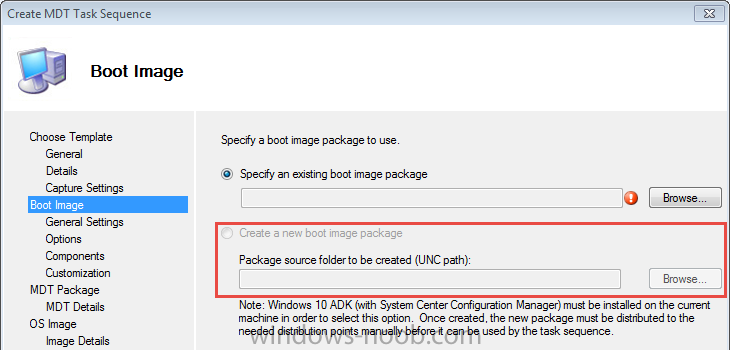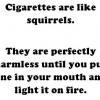Search the Community
Showing results for tags '2013'.
-
I am experiencing the following errors 451 4.4 dns query failed on exchange 2013 451 4.4 dns a storage transient failure? ( regarding this, i see my spam box was full, could this be the cause?)
-
I am experiencing the following issue. Reminders for Multiple Calendars Not Showing we Have a few people who has 3 -4 calenders (room calenders) which doesn't show / popup in outlook. Is there a reason for this? I have tried to enable it via : Set-MailboxCalendarConfiguration -Ident...
-
Hi all I did experience the following issue but it has been solved! here is my conversation with one of Windows-Noob Exchange Guru : Im getting this error, but the user does exist ? Delivery has failed to these recipients or groups: 'Christo Krugel' The email address you entered couldn't be...
-
I experienced the following error : User (usern@domain.com) The server has tried to deliver this message, without success, and has stopped trying. Please try sending this message again. If the problem continues, contact your helpdesk. Diagnostic information for administrators: Gene...
-
Just a post for those who wants to know this. I needed to remove old failed queue messages in Exchange 2013. If you need to do this here is the command:enter into exchange powershell. Get-Queue -id Submission | Get-Message | Remove-Message -WithNDR $false