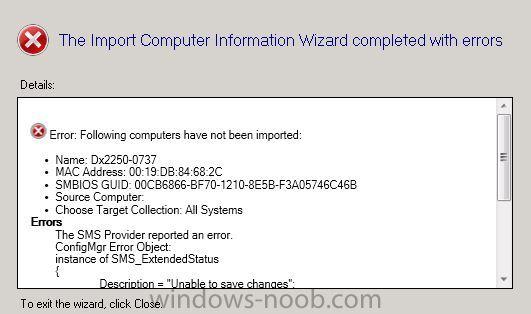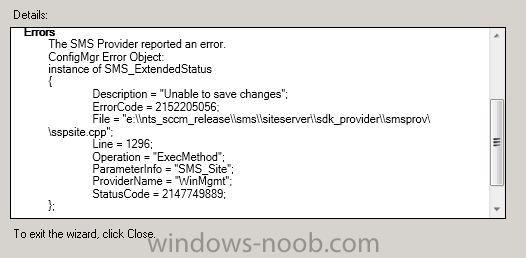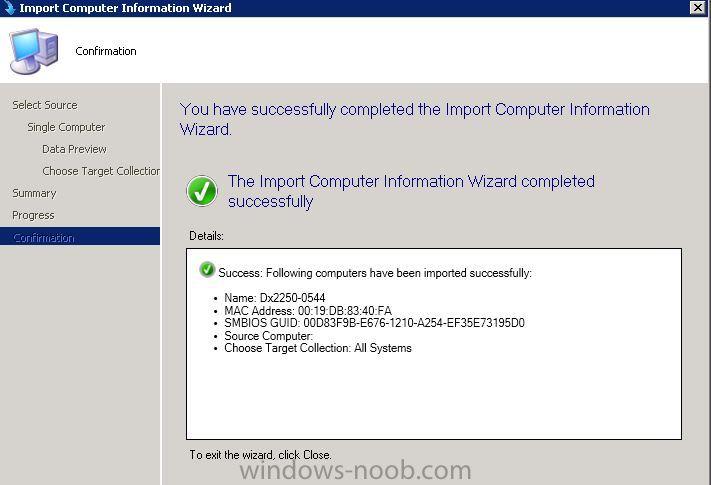Search the Community
Showing results for tags '2152205056'.
-
At first I attempted to add drivers to a specific boot WIM and then updated the DP but got an error. Researched the error couldn't find anything, so I decided to update one of the other boot WIMs which we have and same thing (this time I didn't even try to add drivers, for one of them I even deleted...
-
Hi, I am having issues trying to import one of my test clients into SCCM 2012 RTM. I have been using this physical machine repeatedly to test against the OS deployment\capture sequences within SCCM. Until now I could import the device via a single computer or file based import using MAC &\or GUI...