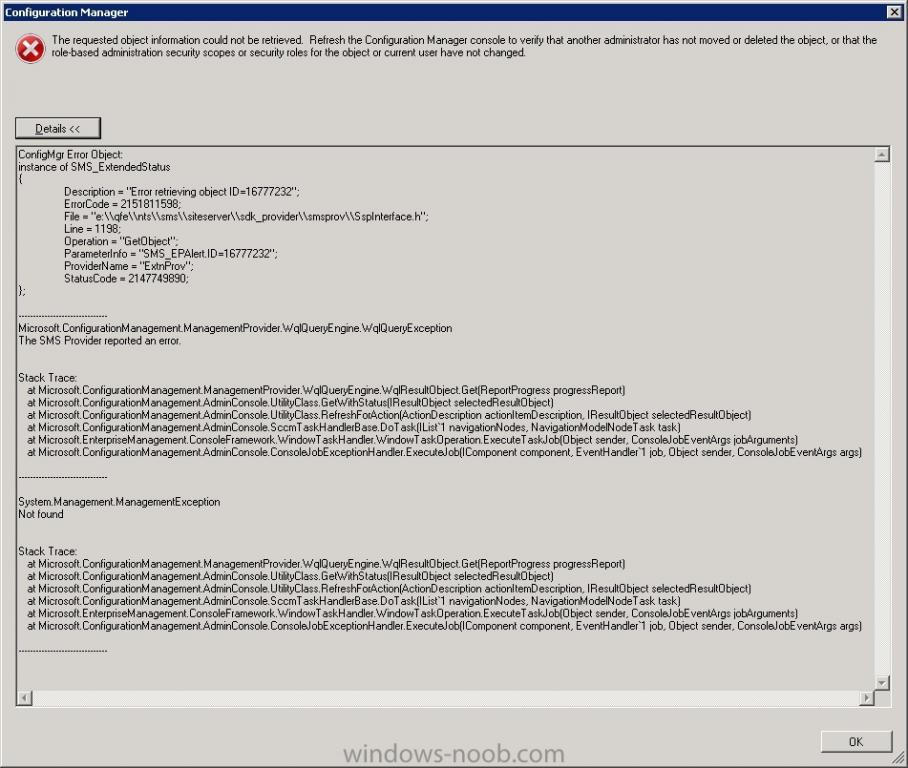Search the Community
Showing results for tags 'Admin Rights'.
-
Dear all, I am a system administrator trying to reduce the security risks and viruses/malware on my network . I would like to know how do you manage the administrative privileges on your computers ? Actually we deploy our images with a basic setup/customization/applications and users doesn't have administrator rights on their PCs. However, sometimes there is an application which requires an update and therefore the user needs to have admin rights - at least for this single installation / update. I give you an example : I deploy a computer with GoToMeeting (which is a software from Citrix for attending to meetings) and other apps, until now that's fine - the user can work normally with the apps we decided are authorized for the business. But after a while, GoToMeeting will need a new version or an update when the user try to initialize the meeting. Of course this requires an admin right to install this update - but : a. I don't want to grant admin rights to my users b. is there a way to authorize only some applications to install / update ? Thank you all for your precious help !
-
Hello everyone, Recently, I performed a clean install of SCCM 2012 SP1 (thanks to this site for instructions) and now that I am trying to make some changes, I get an error message stating that "The requested object information could not be found." (Error message has been attached) One of the symptons that I have noticed is that I do not seem to have Admin rights any longer. I have tried two different accounts, and we can access all the information but can not make any changes to the system. PXE Boot Deployment seems to work, as well as WSUS and SCEP updates, but admin rights appear to be gone. This is my first post, and I apologize if this has been discussed before, but I need assistance as I am fairly new at SCCM. Thank you for all of your help, Roberto