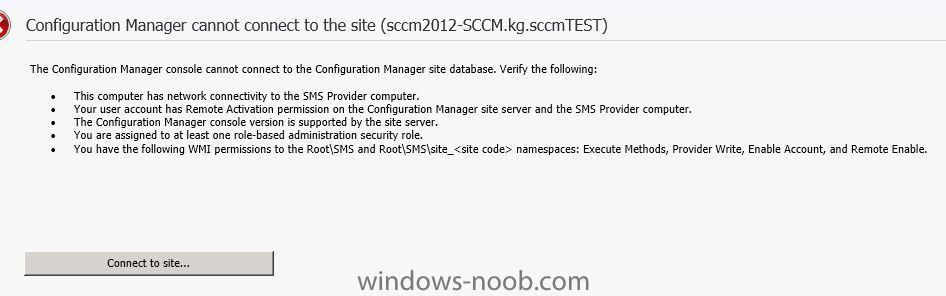Search the Community
Showing results for tags 'Administration'.
-
Hei ho, I wonder if anyone can help me with this strange error. I have followed the the instructions here to a tee to install a test of SCCM 2012 but have hit a strange error - Config. Manager cannot connect to the site. And this has me perplexed as the account I am using has full domain rights to this test server, has full access to all files\folders, full access to SQL and was used to install SCCM itself. The only item I cannot confirm is point 4: been assigned to at least one role based admin security role. I am presuming that as the account was used to install in the system it should have access, but maybe I am wrong. The SQL Server 2008 has been patched to SP2 with CU7 and is running locally with all the correct edits to accomodate SCCM 2012 If anyone has any advise, I would appreciate it! Attached is a screen shot of the error message
- 13 replies
-
- sccm 2012
- configuration manager
- (and 8 more)
-
I am an administrator of a large network that is slowly being merged into being managed by SCCM 2012. Currently Updates, SCEP, Application deployment, general troubleshooting, Compliance Rules, etc. are in use, and we're almost to the point of using OSD (several good tests with a few different images). Throughout the process, we've been assigning security to allow our Helpdesk to deploy images, and they already have the capability deploy software packages. They had been in charge of updates and SCEP patching, but they fell behind and now the Sys Admin team is handling all patching, to include SCEP. They currently do not have the ability to create/edit/deploy task sequences, OS images, drivers packs, compliance rules, they cannot edit or create collections, etc. All my previous experience has been that these items fell under an administrator role, not a helpdesk role. Management, and some political power grabbing has created a swing in SCCM security that may require that we provide the following to be administered by the helpdesk: Create/Edit/Delete/Deploy Collections (both user and Device) Create/Edit/Delete/Deploy Reports Create/Edit/Delete/Deploy Task Sequences Create/Edit/Delete/Deploy Compliance Rules Create/Edit/Delete/Deploy Software Applications Create/Edit/Delete/Deploy Software Updates Create/Edit/Delete/Deploy Desktop SCCM Policies Create/Edit/Delete/Deploy Antimalware Policies Create/Edit/Delete/Deploy Operating System Images and Bootable PXE Environments The only way I can think to do this with our current architecture, and stills plit off desktops and servers is to build a CAS server with two different Primary Site Servers (we are a One Primary Site server setup), and split the roles across servers using boundaries to ensure that servers are not being managed by the helpdesk group, and that desktops are not being managed by the server group. So my questions are these: Is this viable (is this nuts?) Is this secure Will this provide the level of accountability needed to allow two groups that are literally in different buildings to run their appropriate systems without crossover nuightmares Does this present a risk for system-wide disaster (Server wipe from errant Task Sequence/OSD) Are there other ways to do it if this is not suggested, and where can I find the docs (whitepapers, etc.) Does this follow Microsoft best practice for roles within SCCM Does anyone have any knowledge of articles where this was done and worked, or did not work. Any and all help is appreciated. Jay
-
hello , i have install SCSM 2012 R2 , I installed SCCM 2012 , I seek documentation for beginner, but I have not found something boring. any suggestions? thank you in advance
- 2 replies
-
- administration
- beginners
-
(and 1 more)
Tagged with:
-
You can manually turn on Agent Proxy for all agents using PowerShell: get-SCOMagent | where {$_.ProxyingEnabled -match "False"} | Enable-SCOMAgentProxy How about making it the default setting? Any new agent deployed would automatically have proxy enabled? add-pssnapin "Microsoft.EnterpriseManagement.OperationsManager.Client"; new-managementGroupConnection -ConnectionString:scomserver.domain.com; set-location "OperationsManagerMonitoring::"; Set-DefaultSetting -Name HealthService\ProxyingEnabled -Value True Thank you Kevin Holman for posting this. View article... Connect with Mobieus Solutions: Sign Up Now: Infinity Connected™ Full Feature 30 Day Trial Read our Blog: http://blog.mobieus.com Follow on Twitter: http://www.twitter.com/MobieusLLC Visit the Support Center: Infinity Connected™ Support Center Let's Talk Shop: 1-800-691-6774 / support@mobieus.com
-
- Administration
- Proxy
-
(and 2 more)
Tagged with: