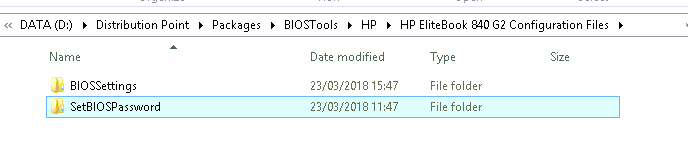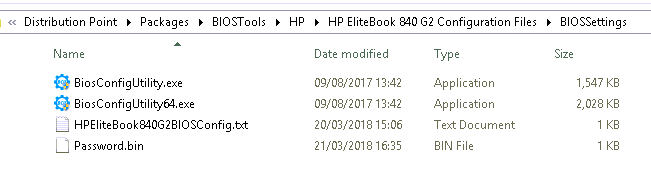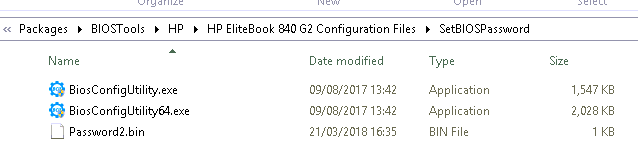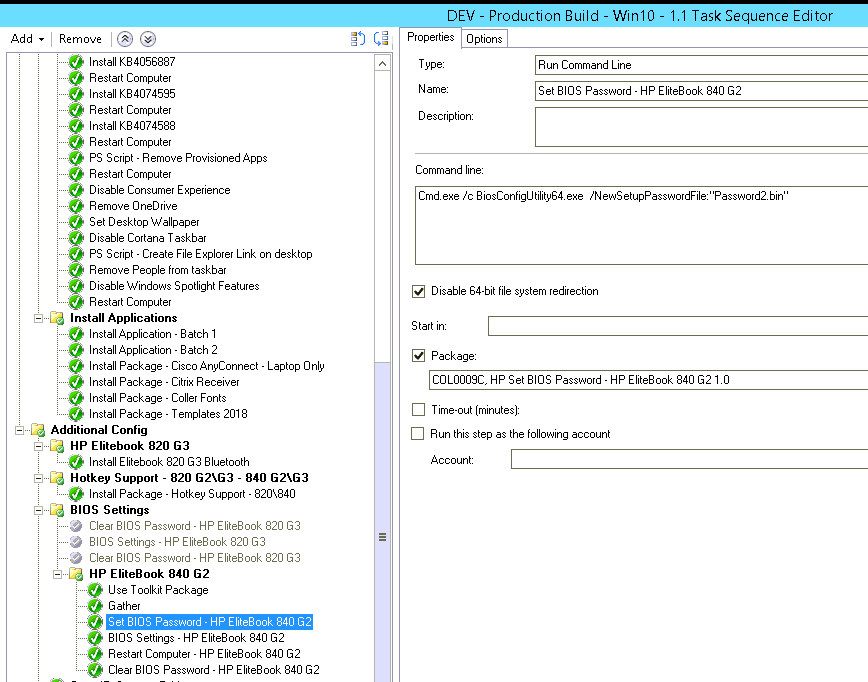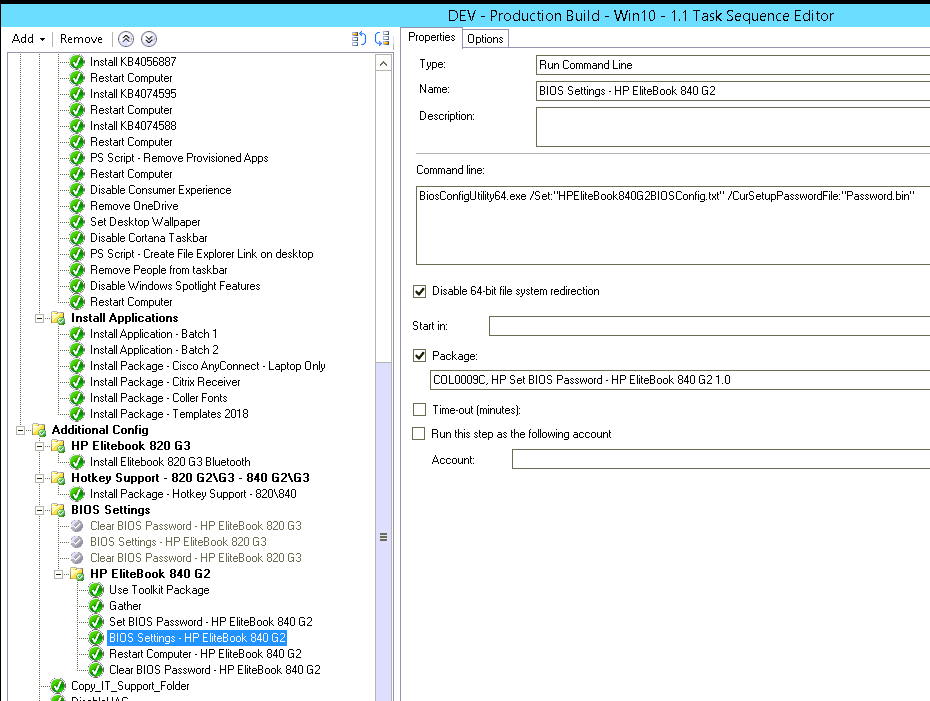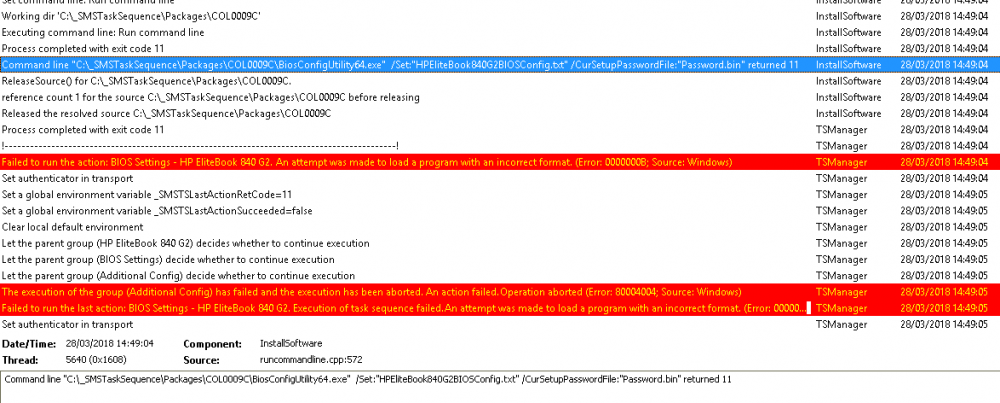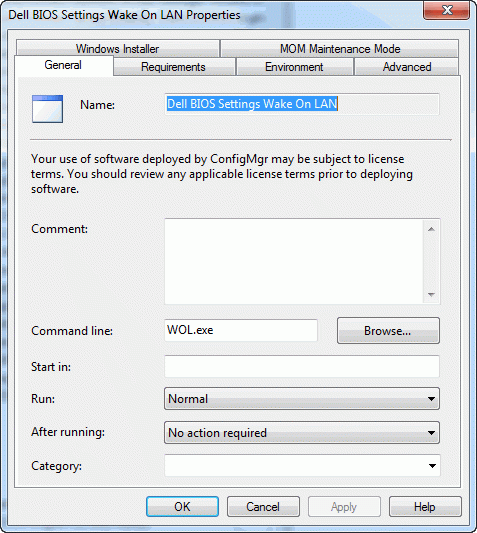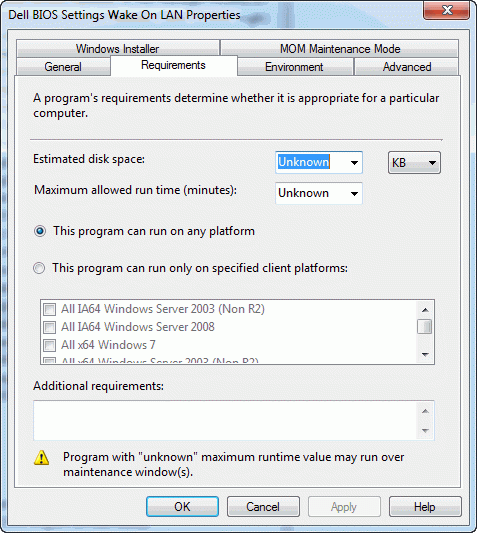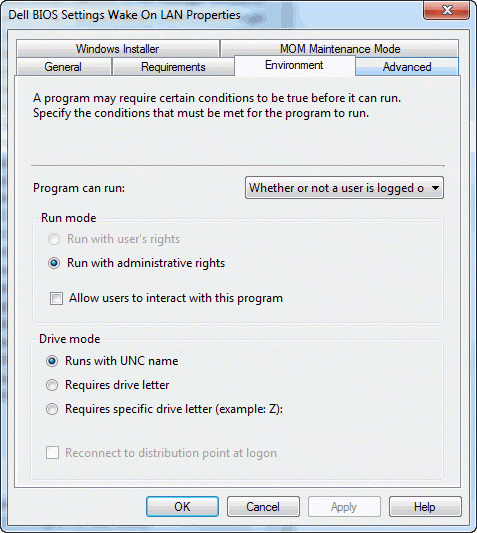Search the Community
Showing results for tags 'BIOS'.
-
Hi guys, Hoping to find people that have managed to push HP BIOS settings via OSD (Windows 10), I've pretty much followed this guide (only the folder structures are slightly different) but I'm having issues actually deploying the settings, setting the BIOS password seems to work okay and I've r...
-
Trying to enable Wake on LAN to a mass amount of already deployed workstations. I pulled down Dell's CCTK. Enabled the Wake on LAN feature for all models and dumped out an EXE from the software. Packaged it in SCCM, and it successfully gets pulled down. However, when SCCM is running the install...
- 9 replies
-
- SCCM
- Wake on LAN
-
(and 1 more)
Tagged with:
-
I am new to Task Sequence. I am working on a task Sequence to convert BIOS (Legacy) mode systems to UEFI mode systems (Dell Laptops)(SCCM with MDT) . Can some share a task sequence to do so or share your experience to do so. Actually my requirement is to add these steps for PXE OSD win 10 1607 task...
-
I'm trying to set up a task sequence to deploy Windows 10 via PXE to both UEFI and BIOS clients. We have SCCM 2012 SP2 CU4 running on Server 2012 (not R2), with WDS 6.5.9200.16384, ADK 10.1.14393.0, and MDT 6.3.8443.1000. It's s single site and single server. PXE booting to BIOS clients...
-
OSD task sequence for adaptive BIOS/UEFI support
frhell posted a topic in Configuration Manager 2012
Hi to all... With SCCM 2012R2 in OSD enviroment it's possibile to create a unique task sequence with adaptive support for BIOS and UEFI machine? Thanks in advance. -
Hi We are planning a Windows 10 deployment for the not to distant future and I am working on getting a new set of task sequences setup for this, incorporating some of the niggly things we've wanted to do for a long time but haven't had the time or patience. One of those things is setting up...
- 3 replies
-
- SCCM
- Configuration Manager
-
(and 2 more)
Tagged with:
-
Does anyone know if there is a way to skip the Set BIOS password step in an OSD if there is already a password set. I want the task sequence to add the BIOS password if non-existent and skip it if it is. Thanks, Mike
-
Can anyone give me a few tips on how to achieve this? I have an .exe file that I downloaded from DELL; I can use the -NOPAUSE parameter to pass to this file, to force a shutdown and to disable notifications. I created a package and I deployed it to a collection (as required) that queries all my...