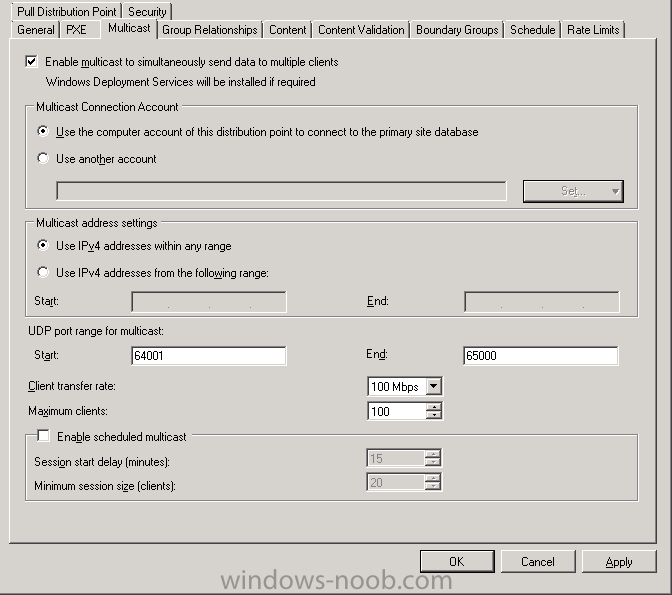Search the Community
Showing results for tags 'BITS'.
-
Hi, all. Came upon something I've not seen before. Trying to push the Config Manager client to a new server, it was going excruciatingly slow. Reading up on it led me to look at BITS stuff. Settings were all good - non-existant, actually. The only thing that helped was to change the job's priority from Normal to Foreground. That got the transfer done more or less instantly. So now the client's installed, but there are new BITS jobs stacking up. I can't get any Windows Update info from it to the CM server, etc. Now, this server sees a sustained 250-275mbit/s of inbound network traffic pretty much all the time, just by nature of the type of server it is. That leaves several hundred mbit of slack, though, as it's got a 1gbit connection. But BITS seems to be acting like its starved for bandwidth, and transfers are slow, even when the CM client is setting priority to high. We've got a server that fills an identical role and is running on identical hardware with the same NIC driver on the same network that sees even higher sustained inbound traffic (currently ~1.2gbit/s on a 3gbit/s team), but without any of this type of problem. Anyone know of a way to force BITS to be a bit more aggressive, so that things actually work? Or maybe I'm going about this wrong? E.g. ~22.5 hours after it was created, this WU job finally started, and 20-30 min after that, is only 7MB along. PS Z:\TOOLS\pstools> Get-BitsTransfer -allusers -name "wu*" | fl JobId : b70f15ba-cb48-4cbb-9487-fec406bcc230 DisplayName : WU Client Download TransferType : Download JobState : Transferring OwnerAccount : NT AUTHORITY\SYSTEM Priority : High TransferPolicy : NoSurcharge FilesTransferred : 0 FilesTotal : 1 BytesTransferred : 7577239 BytesTotal : 96814352 CreationTime : 1/23/2018 2:58:51 PM ModificationTime : 1/24/2018 1:50:56 PM MinimumRetryDelay : NoProgressTimeout : TransientErrorCount : 0 ProxyUsage : NoProxy ProxyList : ProxyBypassList : Others are still queued up. PS Z:\TOOLS\pstools> Get-BitsTransfer -allusers | ft displayname,creationtime,modificationtime,priority,jobstate DisplayName CreationTime ModificationTime Priority JobState ----------- ------------ ---------------- -------- -------- CCMDTS Job 1/23/2018 2:16:53 PM 1/23/2018 2:16:53 PM Low Queued CCMDTS Job 1/23/2018 2:16:53 PM 1/23/2018 2:16:53 PM Low Queued CCM Message Upload {1B2D... 1/23/2018 4:22:46 PM 1/23/2018 4:22:46 PM Normal Queued CCM Message Upload {098C... 1/23/2018 6:28:45 PM 1/23/2018 6:28:45 PM Normal Queued CCM Message Upload {F0B2... 1/23/2018 8:05:32 PM 1/23/2018 8:05:32 PM Normal Queued WU Client Download 1/23/2018 2:58:51 PM 1/24/2018 1:53:51 PM High Transferring CCMDTS Job 1/23/2018 12:55:51 PM 1/24/2018 1:44:22 PM High Queued CCMDTS Job 1/23/2018 12:31:08 PM 1/24/2018 1:49:22 PM High Queued
- 2 replies
-
- high traffic
- slow
-
(and 1 more)
Tagged with:
-
I can't seem to find the right information about network limitations during Operating System Deployment with ConfigMgr. Is this possible? Where can I find info about this? I believe 'client settings' are not active when the OSD Task Sequence is still in provisioning mode. correct? I have found this topic on the windows-noob forum: https://www.windows-noob.com/forums/topic/7780-osd-throttle-bandwidth/ (no replies unfortunately) And something on uservoice: https://configurationmanager.uservoice.com/forums/300492-ideas/suggestions/15043629-bandwidth-throttling-for-osd Can I conclude that this is not possible? Maybe only when using multicast transfer rates on the specific distribution point? We don't use multicast at the moment, but I have added a screenshot to the post. Am I missing other options the product has to offer? has anyone used general BITS configuration on the DP-nodes are network solutions the (only) way to go?
- 2 replies
-
- bits
- throttling
-
(and 1 more)
Tagged with:
-
I am using an MDT integrated UDI task sequence to deploy an operating system (Win7 x64), install the SCCM client then install applications/packages. After the OS .wim file is applied the SCCM Client package is downloaded to C:\_SMSTaskSequence\OSD\SP100017\ The machine then reboots and goes back into the task sequence to install the client, but fails. The appropriate bit of ccmsetup.log is below and the full file is attached Despite copying the files locally to C:\_SMSTaskSequence\OSD\SP100017\ it is looking for them in C:\windows\ccmsetup\, when it doesnt find them it tries to download them via BITS. The SCCM server is serving these files up ok (if I stick the URL to the file in a browser it serves it up without needing authentication). From hitting F8 during the task sequence and running "bitsadmin /list /allusers /verbose" it shows the BITS jobs are there but in a suspended state. Running "bitsadmin /listfiles <ID of bits job>" it shows no files in any of the bits jobs. "bitsadmin /reset" won't cancel the jobs as they are running under SYSTEM. Also tried stopping the bits service, deleting the BITS related files under C:\ProgramData\Microsoft and starting the service, which clears the jobs from BITS but when ccmsetup.exe is rerun the jobs are readded as suspended and the same thing happens. I also tried pausing the TS, copying the client files from C:\_SMSTaskSequence\OSD\SP100017\ to where it is expecting (C:\Windows\ccmsetup\) then resuming. However even though client.msi is in C:\Windows\ccmsetup\ where it is looking for it, it still tries to grab it via BITS and fails C:\Windows\ccmsetup\client.msi defintately exists locally (tried with both 32 and 64 bit files) but for some reason it still wants to go off and grab it from the SCCM server via BITS. I've searched high and low over the internet and read all the suggestions but am stumped. ccmsetup.log
-
Hi, I will try to shortly (as possible) describe my problem and I have a few questions... I administer sccm in a network having <who knows how many> different offices and around 50k active clients. The network is also NOT connected to the internet. I used to have bdp's set up almost on every vlan, eventually this became unmanageable, got to over 2k bdp's making it unsupported and chocked the system as it had too many offline bdps. Eventually after a case with a support engineer we got rid of all of those bps leaving us With only 3 DP's sitting in our main DC. Now we practically cannot distribute anything because every time we try 1 of 2 things happen: 1. Too many PC's attempt connection to the dp's eventually flooding the firewall 2. Users at remote sites get their bandwidth eaten up completely. I am aware that a single DP cannot support more than 4k client and That I have to assign many more DP's The problem is that for some ridicules security reasons (NOT negotiable) all ports are closed between different user Lans. In addition, there are only few DC's and putting DP's in them is: 1. Not enough 2. Will still generate above 2 problems I am also aware of solutions as branch cache and / or multicast but: 1. Branch - we still have XP machines and win 7 migration going pretty slow. 2. Network guy's say multicasting is still not possible on our network and will take very long time to enable support for it (?!?!) Regarding the problem I mentioned above about flooding the firewall with sessions: A little reading and testing revealed that the problem is 10 times worse when bits is used and deployment contains multiple files because of how bits works.... (Round robin between all distributed files about every second) Rate limiting - we also don't know what bandwidth we have from out main dc to every site / office, plus rate limiting being global setting in cm07 doesn't help either (although we could just use gpo instead but still... we don't know the bandwidth). We are thinking about turning off bits so we generate less sessions but that would mean no resume ability... and even less bandwidth control. We also checked the option of applying QOS but network guy's said it would take them ages to implement globally so no for now ---------------------------------------------------------------------------------------------------------------------------------------------------------- This ends the description of current state, now I need advice \ answers. 1) Any general applicable advice? 2) Alternate content providers (Adaptiva OneSite / 1e Nomad) - I see them as probably the perfect solution for except: WAAAY too EXPENSIVE Think otherwise? Anyone uses it? Will it solve my problems? How hard would it be to implement / how long it will take? Do they sell / have customer support worldwide (bonus for onsite)? 3) Since we do not like spending $$$ And since I’m a curious guy - I always wondered how cool it would be to use torrents on our network. Now I am beginning to see how this can actually solve my problems for wan distribution Assuming I take the basic idea described here: http://www.rarst.net/software/torrent-deploy-files/ And tweak it a little (or a lot), I have done some basic tests and have ideas how to automate/ script this... Now the question is - how can I make it play nicely with SCCM? Assuming I can write some script to initiate a BT download, Do some stuff with the content on completion, And deploy this with SCCM - it can cover me in the SW Distribution part. But what about software updates - where your packages do not have a "program" for you to customize and let it find the updates in the folder uTorrent put them in? If there was an easy guide how to implement a real Alternative Content Provider using the api.... Only thing I found is this: http://msdn.microsoft.com/en-us/library/hh948148.aspx If you have a trick to edit what SCCM runs when advertising updates Or if you have a trick to "pre-stage" client cache (download with BT, put it there, make client accept and skip download) Those would also be nice.
-
Hi, I have been trying to get our OSD setup going for a few months on and off. I have overcome a number of issues by research, but this one just confounds me. When deploying Windows 7 x64 via PXE to new machines, I boot them from PXE, start the TS, and it successfully applies my Win7 x64 image. The TS joins the domain, applies drivers and reboots the machine, at which point it should run the step 'Setup Windows and ConfigMgr.' At this point, on all machines I've tried on, the TS fails. Drilling through the logs, I see the following activity: From ccmsetup.log: Adding file 'http://mbcmmp01.daysup.com:80/CCM_Client/x64/WindowsUpdateAgent30-x64.exe' to BITS job, saving as 'C:\Windows\ccmsetup\WindowsUpdateAgent30-x64.exe'. ccmsetup 9/10/2013 2:00:48 PM 2268 (0x08DC) A Fallback Status Point has not been specified. Message with STATEID='309' will not be sent. ccmsetup 9/10/2013 2:00:48 PM 2268 (0x08DC) From smsts.log: Executing command line: "C:\_SMSTaskSequence\OSD\DSC00053\ccmsetup.exe" /useronly /config:MobileClient.TCF /status:560 OSDSetupHook 9/10/2013 2:00:42 PM 2196 (0x0894) Process completed with exit code 1 OSDSetupHook 9/10/2013 2:00:48 PM 2196 (0x0894) Client installation failed, code 1 OSDSetupHook 9/10/2013 2:00:48 PM 2196 (0x0894) ... Failed to install SMS Client (0x80004005) OSDSetupHook 9/10/2013 2:00:49 PM 2196 (0x0894) ... Failed to execute task sequence (0x80004005) OSDSetupHook 9/10/2013 2:00:49 PM 2196 (0x0894) If you look at the time stamps, you can see the line in smsts.log that calls ccmsetup, then the logging passes to ccmsetup.log, which fails and returns to smsts.log with error code 1. Research told me to investigate BITS, which showed me two suspended jobs for CCMSetup and no apparent way to resume them (bitsadmin /list /allusers /verbose). Yesterday, I had found an error 404 when the client was trying to download ccmsetup from the BITS server. I restarted the server and today the 404 seems to be gone. I now see a status 207 for ccmsetup, which according to wikipedia is a multi-part success message. Here is that part of the IIS log on the server: 2013-09-10 18:00:48 22.1.11.204 GET /CCM_Client/ccmsetup.cab - 80 - 22.22.100.26 ccmsetup 200 0 0 93 2013-09-10 18:00:48 22.1.11.204 PROPFIND /CCM_Client/ClientPatch - 80 - 22.22.100.26 ccmsetup 207 0 64 62 2013-09-10 18:00:48 22.1.11.204 CCM_POST /ccm_system/request - 80 - 22.22.100.26 OSD+Client 200 0 0 15 2013-09-10 18:00:48 22.1.11.204 CCM_POST /ccm_system/request - 80 - 22.22.100.26 OSD+Client 200 0 0 15 Once ccmsetup is called and executed, I expect the TS to go on to the next part of the TS, which is Install Office and a number of other software titles. Unfortunately, since ccmsetup returns error 1, the TS fails and no software is installed. I am left with a machine that has joined the domain and can be logged in to, but it won't find its site code (even if left overnight) and there is no software on the PC. I'd love any information, as this project has been ongoing (albeit low priority up until now) since July. Any input would be helpful!
-
Hello all, I've got an issue that I was hoping you all could give me some insight into: I've attempted to create an installation package that can be used to install the SCCM 2012 client, but it seems that it always feels the need to download the prerequisites and "client.msi" using BITS from the Management Point instead of using the files I've provided locally. I'm using this command for my installation: ccmsetup.exe /source:"[PathToFiles]" /mp:[MPName] The first part of the installation "Downloading ccmsetup.exe to "C:\WINDOWS\ccmsetup\ccmsetup.exe" works great, but the part where it adds files to the BITS job is trying to download from the Management Point instead of the files that are definitely there. Even if I install the prerequisites it still downloads "client.msi" from the Management Point. Any advice?
-
- client.msi
- BITS
-
(and 2 more)
Tagged with:
-
Having an issue with my single primary site/Management point, case is currently opened with Microsoft. It starts like this... Recently I noticed clients have not been reporting in to the site. This include hardware, software inventories, etc. BITS crashed my console and threw errors, the documented fix was to uninstall BITS, reboot and re-install on the server- done. Then noticed ALL SQL logins have been removed with the exception of a SMSremoteusers read only account!! Microsoft suggested re installing db. - done. A side note is we have a SCCM 2012 VM Test environment - segregated from our production environment by VLAN and ACOLS. Test environment has own DC, etc. But I don't see any type of interference. Hope someone can help! PROD Server SQL 2008 IIS 7 SCCM R3 Management Point Reporting Point Distribution Point Deployment Service Windows Server Standard SP2 64bit - Physicial Box 8GB RAM 2 Processors 2.66GHz MPcontrol.log Successfully performed Management Point availability check against local computer. SMS_MP_CONTROL_MANAGER 11/3/2012 10:27:20 AM 5288 (0x14A8) Call to HttpSendRequestSync failed for port 80 with status code 404, text: Not Found SMS_MP_CONTROL_MANAGER 11/3/2012 10:32:20 AM 5288 (0x14A8) Http test request failed, status code is 404, 'Not Found'. SMS_MP_CONTROL_MANAGER 11/3/2012 10:32:20 AM 5288 (0x14A8) MP_Status.log Mp Status: processing event: SMS_PolicyAgent_BitsPolicyDownloadFailed, for machine: machinename MP_StatusManager 11/3/2012 11:02:04 AM 9492 (0x2514) MP Status: SVF file written successfully to "E:\Program Files (x86)\Microsoft Configuration Manager\inboxes\statmgr.box\statmsgs\KQODD45Q.SVF" MP_StatusManager 11/3/2012 11:02:04 AM 9492 (0x2514) MP_Policy.log CPolicyManagerHandler::HandleMessage(): SetComplete(DISCARD) called. MP_PolicyManager 11/2/2012 9:56:52 PM 8592 (0x2190) CMPDBConnection::Init(): IDBInitialize::Initialize() failed with 0x80004005 MP_PolicyManager 11/2/2012 9:56:54 PM 8592 (0x2190) ======================================= MP_PolicyManager 11/2/2012 9:56:54 PM 8592 (0x2190) MPDB ERROR - CONNECTION PARAMETERS SQL Server Name : SERVER SQL Database Name : SMS NAME Integrated Auth : True MPDB ERROR - EXTENDED INFORMATION MPDB Method : Init() MPDB Method HRESULT : 0x80004005 Error Description : Login failed for user 'NT AUTHORITY\SYSTEM'. Reason: Server is in single user mode. Only one administrator can connect at this time. OLEDB IID : {} ProgID : Microsoft OLE DB Provider for SQL Server MPDB ERROR - INFORMATION FROM DRIVER SQL Server Name : SERVER Native Error no. : 18461 Error State : 1 Class (Severity) : 14 Line number in SP : 1 MP_PolicyManager 11/2/2012 9:56:54 PM 8592 (0x2190) ======================================= MP_PolicyManager 11/2/2012 9:56:54 PM 8592 (0x2190) MP_Location.log MPDB ERROR - CONNECTION PARAMETERS SQL Server Name : SERVER SQL Database Name : SMS Integrated Auth : True MPDB ERROR - EXTENDED INFORMATION MPDB Method : Init() MPDB Method HRESULT : 0x80004005 Error Description : Login failed for user 'NT AUTHORITY\SYSTEM'. Reason: Server is in single user mode. Only one administrator can connect at this time. OLEDB IID : {} ProgID : Microsoft OLE DB Provider for SQL Server MPDB ERROR - INFORMATION FROM DRIVER SQL Server Name : SERVER Native Error no. : 18461 Error State : 1 Class (Severity) : 14 Line number in SP : 1 MP_LocationManager 11/2/2012 9:56:53 PM 8592 (0x2190) ======================================= MP_LocationManager 11/2/2012 9:56:53 PM 8592 (0x2190) CHandleLocationRequest::CreateReply failed with error (80004005). MP_LocationManager 11/2/2012 9:56:53 PM 8592 (0x2190) MP LM: Message discarded MP_LocationManager 11/2/2012 9:56:53 PM 8592 (0x2190) CMPDBConnection::Init(): IDBInitialize::Initialize() failed with 0x80004005 MP_LocationManager 11/2/2012 9:56:53 PM 8592 (0x2190) ======================================= MP_LocationManager 11/2/2012 9:56:53 PM 8592 (0x2190) IIS W3SVC1/uex121103.log 2012-11-03 16:16:18 10.x.xx.x CCM_POST /ccm_system/request - 80 - 10.x.xx.xxx ccmhttp 200 0 0 3 2012-11-03 16:16:18 10.x.xx.xx BITS_POST /CCM_Incoming/{9F78C7C0-35E7-40F8-9A07-5EF9A8767F31} (bits_error:,501,0x80070005) 80 - xx.xx.xx.xxx Microsoft+BITS/7.5 501 0 0 3 2012-11-03 16:16:18 10.x.xx.xx BITS_POST /CCM_Incoming/{22206B66-F87F-45DE-B174-CD3DC447E3CD} (bits_error:,501,0x80070005) 80 - 10.1.xx.xxx Microsoft+BITS/6.7 501 0 0 1 2012-11-03 16:16:18 10.x.xx.xx HEAD /SMS_MP/.sms_pol {45b5690e-6732-4c9e-8930-85dd3fdd85c0}.14_00 80 - 10.x.xx.xx Microsoft+BITS/7.5 404 0 2 208 2012-11-03 16:16:18 10.x.xx.xx CCM_POST /ccm_system/request - 80 - 10.x.xx.xx ccmhttp 200 0 0 3
-
Clients not downloading Package
fastford posted a question in Deploy software, applications and drivers
I have created a package in SCCM 2007 to deploy a software update. I have the package complete, updated distribution point, advertisement is working as it should to the clients. When the clients choose to install the program they error out and it says download is not available. I searched some logs and found an error code (error 0x800700ce)..Only thing i could find online was it had to do with the specified path is to long. And a fix offered...runing it from the server vs download and run locally did nothing. Please help. I need to get this software update deployed. Erik -
Hi, firstly I'd like to say that this a great forum with hundreds of useful posts. Up to now I've just been a spectator as most of the answers to my questions have been answered already. My question is regarding BITS. I have a small SCCM installation with a Single Primary Site, separate SQL server and two secondary site servers with distribution points. I have noticed that when adding new packages to the infrastructure, that it seems to take quite a long time before they are copied to the DPs. I checked on the Primary site server and I can see a temp folder with the files that increases in size until it reaches the size of the package in question. I presume this folder is SCCM creating the BITS package before it copies it over to my DPs. My issue is that I added a 15GB windows 7 wim to my infrastructure the other day and it took about 10 hours to create and copy the package to my DP. The server does appear stressed out at all either CPU, RAM, Disk IO or network so I presume that BITS has a limit of some kind. I also noticed that I could not update any smaller, existing packages to my DP as they seemed to queue behind the large wim file which can be quite inconvenient if you need to get something out urgently. I wondered if anyone had seen this and if there was a way of processing multiple BITS packages at the same time or if there is a way of speeding up the creation of a single BITS package? Do people use BITS for large packages or should I be turning it off? I have looked at the site settings for the senders but these are already set to process multiple packages simultaneously. This is the same for all site servers. Please help. Many thanks Spencer