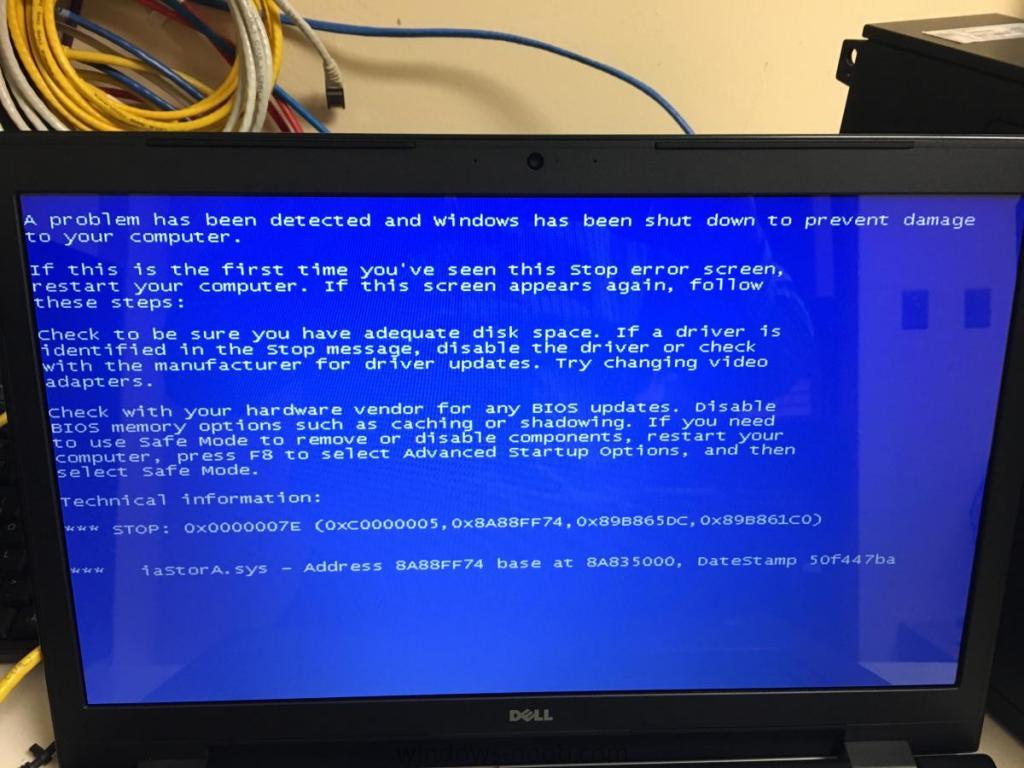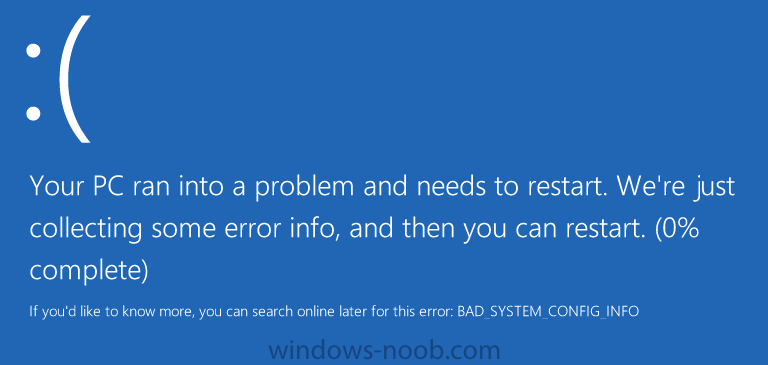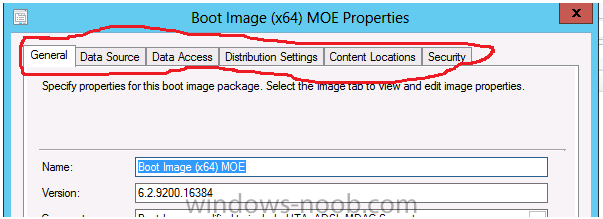Search the Community
Showing results for tags 'BSOD'.
-
We are running into an issue with some brand new laptops that they are stopping in the middle of the task sequence with the error Page_Fault_In_NonPaged_Area. This happens at different times during the TS. Sometimes it is right after the Domain Join step when it is Initializing the SCCM Client. Sometimes it happens during the next step in our process, which is enabling .Net 3.5. I tried moving some of the steps around the TS to isolate the issue, but it doesn't seem to be a certain step causing it. We put one of our old laptops in the same collection and everything works fine. The new laptops have 8GB RAM. 4GB that came with it and 4GB that we added. We have tried with just one of the 4GB (tried with each of them by themselves) modules and the same problem. We have tried with SSD and HDD. Same problem using both types of drives. Any help would be much appreciated. Thanks! I have attached 2 of the smsts logs. smsts1.log is from the _SMSTaskSequence Folder in C:\ smsts2.log is from C:\windows\CCM\logs\ smsts1.log smsts2.log
-
BSOD after machine enters sleep mode (upgraded via SCCM VNext Upgrade)
Super_Noob posted a question in Windows 10
Anyone have a solid solution to the BSOD issue after an upgraded Win10 machine enters sleep mode? I have seen this sporadically on several machines after upgrading. I have found that removing and reinstalling updated video drivers works for most but not all. Any advice is appreciated. Thanks, RK- 1 reply
-
- Win10
- VNext Upgrade
-
(and 3 more)
Tagged with:
-
We received a large number of Inspiron 17 5000 series laptops for our hospital nurses. When trying to image them I'm getting a blue screen (attached). Any ideas how to get around this?
-
Hi There, We recently upgraded from SP1CU3 -> R2CU1 and are now having issues building machines using our OSD task sequence. First we tried using our existing x64 boot.wim (version 6.2.9200) - however our task sequence fails at the diskpart stage. We then noticed that the driver tab is missing from the Boot Images properties page - probably because the WIM was created by an older version of ADK. So then we tried using the boot image automatically placed into SCCM by the ADK8.1 install (6.3.9600.16384) in our task sequence. However this results in a WIndows8 BSOD screen with the error message "BAD_SYSTEM_CONFIG_INFO" after it finishes downloading the WIM file and shows the windows logo briefly (but before getting to the familiar WinPE page). Finally we tried using a freshly baked boot.wim created with the "copype.cmd amd64" command. Using this boot.wim in our task sequences allows the build process to progress a little further - we see it initialise WinPE and go through a couple of status messages before hard rebooting. The last status message it shows before it reboots the machine is "Preparing network connections...". NB: we were able to progress much further into our task sequence using the x86 ADT8.1 boot image... Any ideas on what we can try next?
-
BSOD During Windows 7 OSD ndis.sys 0x000000D1
senseless posted a topic in Configuration Manager 2007
Hello everybody! We have few models of notebooks in our organization. I've made a new image. Installed on one of the notebooks an OS with all software and registry keys need, Captured an image and successfully applied it into SCCM, after adding some drivers I started to use it. New notebooks models works fine with it and some of the old ones too, but few models after applying drivers at the last stage just showing BSOD 0x000000D1 problem with ndis.sys file . There's no dmp file created if I'll reboot a notebook and it won't load . After booting it says that the installation was interrupted please reboot and start it again. If I'll restore the previous image the OSD works fine! But the image was syspreped 3 times and there's no way I can update it. I couldn't find any info about ndis.sys it doesn't gives me any info about the driver that causes BSOD. Any ideas I can figure it out? On the task sequence I've tried to change driver installation options to install only best matched compatible drivers tried to check llimit driver matching to only consider drivers in selected categories , unchecked Do unattended installation of unsigned drivers and so on. I have an Acronis file of nonsyspreped image. I've checked smsts.logs it contains some errors but there's no any useful info as I think. Few logs are in attachment. Help. Thanks. dism.log smsts.log smsts-20130910-232440.log