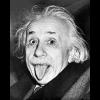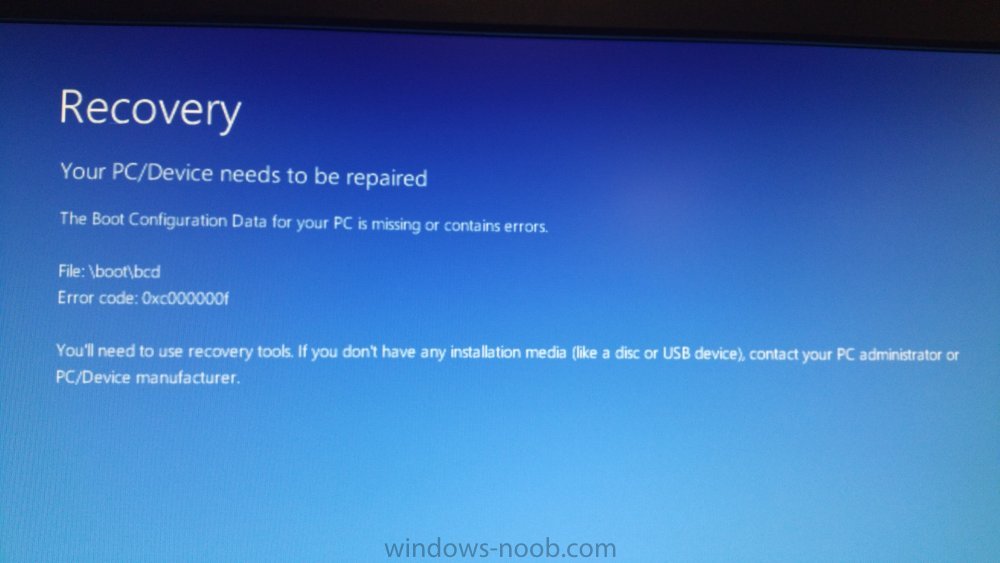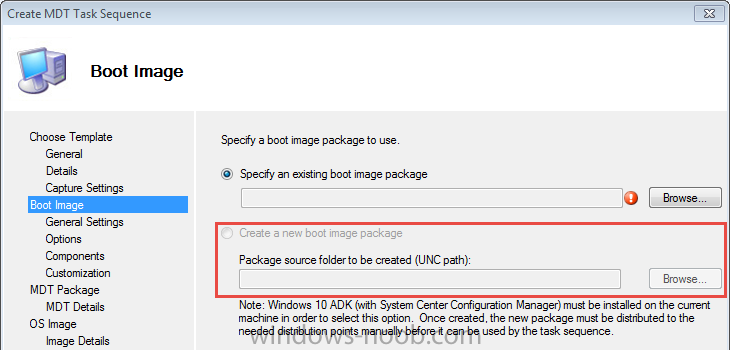Search the Community
Showing results for tags 'Boot'.
-
Hi everyone, I'm going to tell you my problem if you can help me !!! My environment: Sccm 2012 I have to distribute windows 10 and I am testing with a virtual machine. I configured the DP by enabling the PXE and not WDS. DHCP configured (66-67) When the boot starts on the client I get the error yo...
-
I was attempting to create a new boot image (testing concept) and the following error message occurred after the WIM loaded. The following file is missing or corrupt.... 0xc0000359 megasas2.sys I am using a 64 bit boot image, with the Dell WinPE driver cab (v10) loaded. What is causing this is...
-
HTTPS to HTTP issues
jtelling posted a topic in System Center Configuration Manager (Current Branch)
Running into an issue that I cannot wrap my head around. We recently switched from HTTPS to HTTP and now clients will not talk to remote MPs or DPs on Secondary Sites. Talking back to MP on Stand Alone Primary works fine. I have revoked certs from CA and removed certs from servers but all of my Seco... -
Hi all, I have my own lab in running on my Macbook Pro (mid 2015). I'm using vmware Fusion 8 pro and almost everything works fine. When I try to run a task sequence to build and capture it fails when the step is "capture" because the network driver is not loaded. Actually I added two n...
-
Hey all, I'm at my wits end here. I'm trying to add support for a new generation of laptops to my SCCM 2012 R2 TS. I have already gone through the trouble of gathering all the required drivers for the new models and created new Driver Packages only to find that the new models all use a newer\diffe...
-
What is Significance of MSR, SYS, EFI partitions for Win 8.1 Native Boot VHD? How? I ask because I've built and native booted several variations of Win 8.1 VHDs on target SPro 3. I'd like to know pros & cons. CONTEXT: So, with a lot of help and input from multiple amazing people from multiple for...
-
Hi, Currently our manufacturing department is using a physical machine with linux on it serving PXE bootable memtest86+ to the local subnet. They have been managing this server themselves aside from the IT department because we don't really support linux at this time.. but now the person...
-
Hi Guys, I'm trying to make an MDT Boot Image in SCCM but everytime I try to it just errors out part way through. I've tried reinstalling MDT/WADK and removing/installing the MDT ConfigMgr integration but it hasn't made any difference. Any ideas? Started processing. Creating boot image. Co...
-
SCCM 2007 SP2 It all started when we got the new machine model in our organization. Ran the task sequence, In the SMSTS log I found Failed to download pxe variable file, which pointed that PE was missing Network driver. Went into Boot images, right clicked and added the network driver for the model....
-
At first I attempted to add drivers to a specific boot WIM and then updated the DP but got an error. Researched the error couldn't find anything, so I decided to update one of the other boot WIMs which we have and same thing (this time I didn't even try to add drivers, for one of them I even deleted...
-
Hi, I am having a very strange error crop up while testing the deploy and capture of a boot OS via a task sequence. The error occurs on x86 or x64, on VM's or physical clients. SCCM 2012 is installed per the fantastic tutorial here and this error is appearing on part 7. When deploying the bo...
- 2 replies
-
- distribution point
- dp
-
(and 8 more)
Tagged with:
-
Greetings all, This is a great website! I am testing an implementation of SCCM2012 RC2 and all task sequences are failing regardless of what task I attempt. I've attached the log file from the pxe booted machine. From what I can tell, WinPE is unable to communicate with the MP (MNCMP.OTC.EDU)....
-
Who cleared the PXE flag??
Christian1805 posted a question in Troubleshooting, Tools, Hints and Tips
Hi everybody! We have a SCCM 2007 R2 environment with nearly 20 secondary sites under 1 central site. Now it comes to security permissions delegations to the local admin at the local sites that they can do their Windows 7 Rollout. I created a security structure in SCCM with a flat hierarchie of...