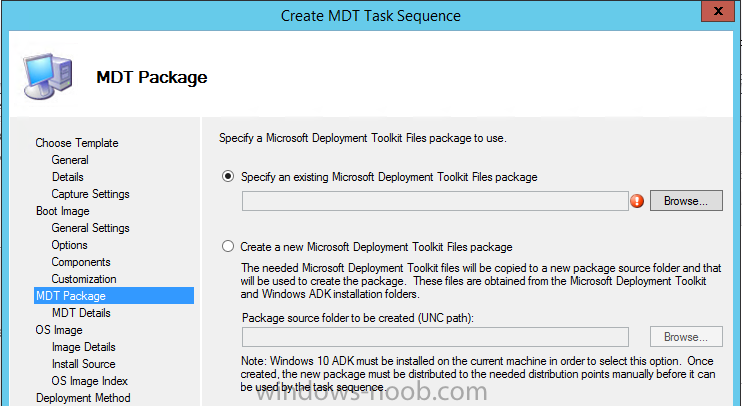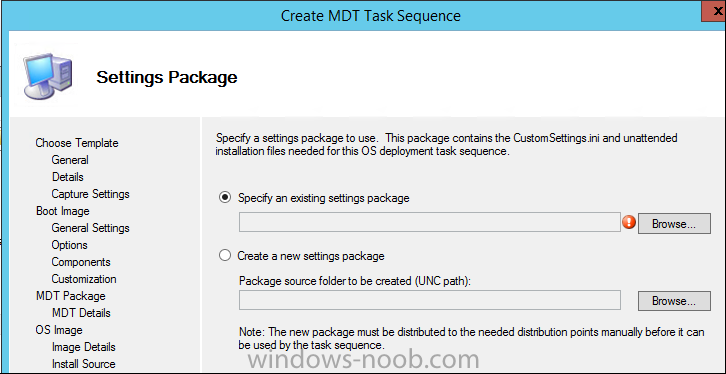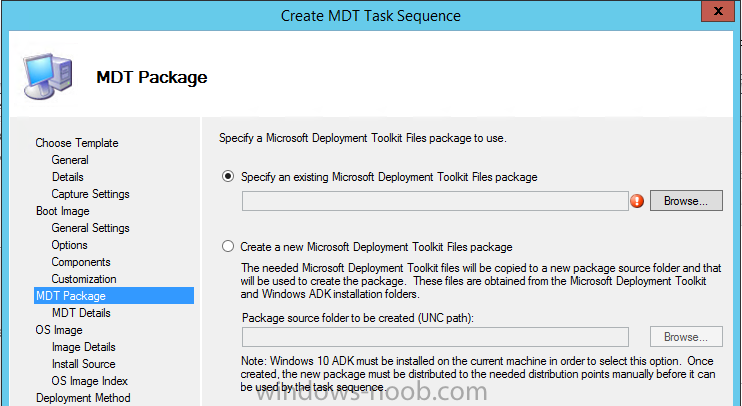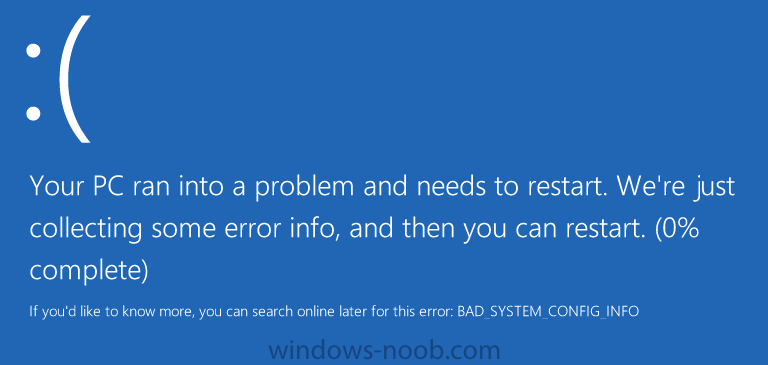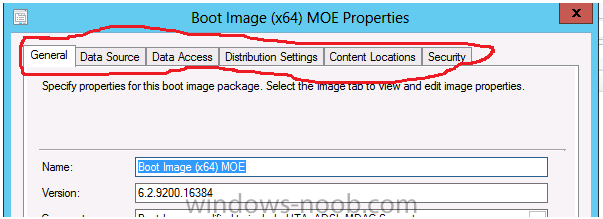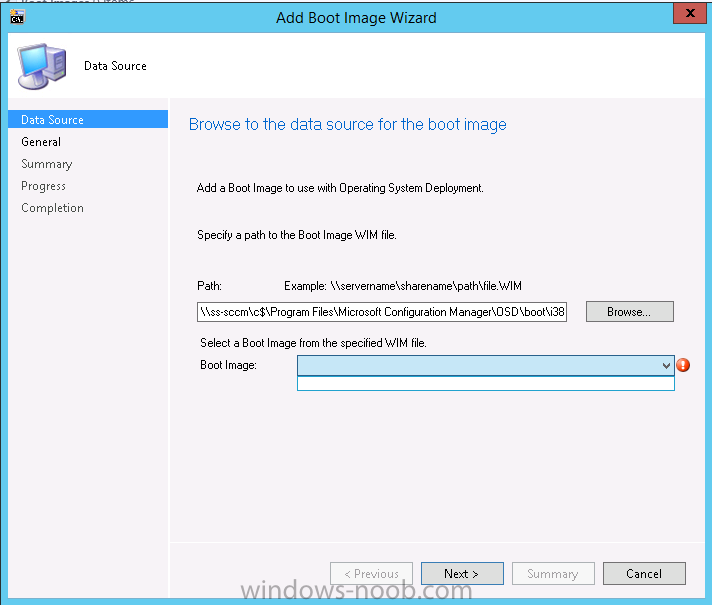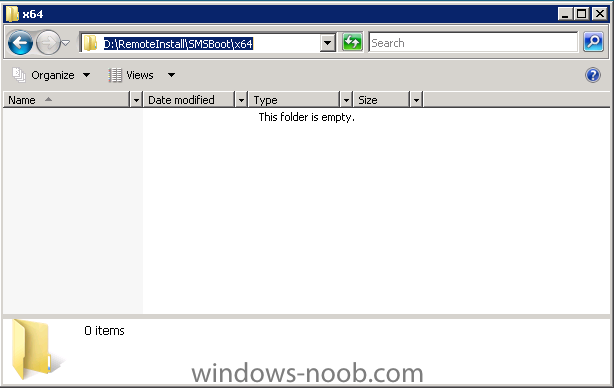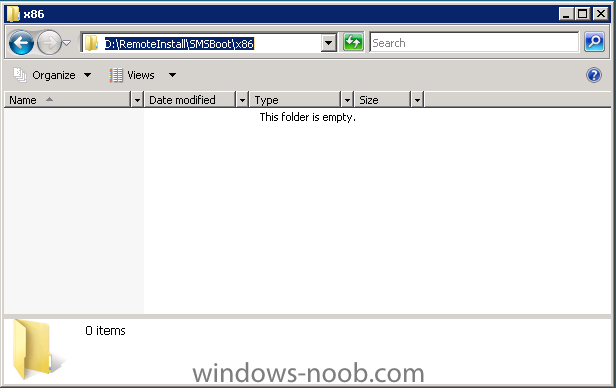Search the Community
Showing results for tags 'Boot Image'.
-
Hey guys Got a new machine, to image. Imported all the drivers as usual, and the network driver was already in the boot image from an earlier model that uses the exacy same network driver. ( already double checked this to ) Turned off secure boot in the Bios, and attempted to pxe bo...
-
Good afternoon fellows! I'm currently struggling with an issue trying to get our Win 10 task sequence to take off. Just for background info, this task sequence works just fine on all other models that we have except this Acer Switch Alpha 12 tablet we're testing. Smsts.log is attached. -Problem...
-
Hello Folks, Long time Windows Noob fan, first time poster... I have a question about a Task Sequence in SCCM with MDT... So when creating a TS via MDT, you'll have that nice wizard that helps you out and I could not find anything that would define when to create a new XYZ Package and when to reu...
-
We just finished upgrading our SCCM Servers both our CAS and PS1 to SCCM 2012 R2 SP1. After the upgrade it seems that the new boot.wim file that is created is having issues. After the machine pxe boots and pulls down the wim file, it goes to windows is starting up then preparing network connect...
- 3 replies
-
- SCCM 2012 R2 SP1
- PXE boot
-
(and 3 more)
Tagged with:
-
Hi community, I'm quite stuck here and cannot find a solution for my problem. I've just added a new boot image (Win7x64) and all I want to do is "add" drivers to the boot image. So I went to - System Center Configuration Manager / Site Database / Computer Management / Operating System Deploy...
-
SCCM 2007 SP2 R3, SQL Server 2008 x64, Windows Server 2008 R2 x64 I am having difficulty with a bare metal install and capture of Win7 on a laptop. I have followed all guides closely and verified correct version of MDT, AIK, WINPE, but I simply cannot inject drivers into my boot image. I keep ge...
- 5 replies
-
- winpe
- boot image
-
(and 2 more)
Tagged with:
-
Has anybody been successuflly able to boot into ConfigMgr via pxe boot on a HP DL380p? Keeps failing at "Apply network connection" Once it reaches that point, it reboots. I've downloaded all the nic drivers from HP's website and injected them into my boot image, but have had no success. Any ideas o...
-
M
-
I've been having an issue where when I PXE boot to my SCCM server, it starts to load the Boot Image but then reboots immediately, leaving me in the same place I started. My assumption was that the Boot Image was corrupt, so I went to delete the image from the DP and Config Manager. Now when I go to...
-
I'm getting this error after I upgraded to sccm 2012 sp1. This happens whenever I try to update the distribution point drivers for the WinPE boot image. Error: Boot image to update: Microsoft Windows PE (x64) Error: Actions to perform: Add ConfigMgr binaries Disable Windows PE comm...
- 2 replies
-
- SCCM2012
- Distributionpoint
-
(and 2 more)
Tagged with:
-
Hello, i integrated a new driver and want to update my Bootimage on a DP. Now I am getting this error messages. I am using the standard PE Image of SCCM . Any one an idea? Error: Boot image to update: • Microsoft Windows PE (x64) Error: Actions to perform: •...
-
I am strugging to get OSD to work from PXE after the processes suddently stopped working for all of your hardware models. What occurs is after PXE booting, the initial download of the .wim is completed and Windows PE briefly loads. Shortly after loading Network Connections, the system reboots. T...
- 1 reply
-
- OSD
- Boot Image
-
(and 1 more)
Tagged with:
-
Hi everyone, we are using SCCM 2007 R3. We use Task sequences to deploy the OS in combination with a bootable media (DVD). They told me I had to create a new bootable media everytime I make a change in the Task sequence. Is it really necessary?
- 1 reply
-
- boot image
- task sequence
-
(and 1 more)
Tagged with:
-
Hi, is it possible to use SCCM to give network admins a choice of images when using PXE boot? With WDS we were able to log in then choose the correct image for the PC. If this is possible with SCCM any hints would be very appreciated!
-
I've seen a few blogs which have guides to add Remote Control support to Boot Images which I found would be quite useful. Especially if it's in the Boot Image rather than the Task Sequence so I would be able to RDP/VNC/DameWare etc to the client in WinPE. My main goal is for troubleshooting and...
-
Hi, I have a problem with Boot Image on SCCM 12, I asked in Technet but nobody solve my problem, I need help for resolve my problem. This is link with my question in Technet: http://social.technet.microsoft.com/Forums/en-US/configmanagerosd/thread/6ae3e76e-f33a-4b5a-b3a3-f6e8878e7b3d/#c8128405-c...
-
- boot image
- doesnt creat boot image
-
(and 4 more)
Tagged with:
-
Hi there, I'm pretty new to SCCM so this might be an easy problem. A couple of days ago our Operating System Deployment stopped working. The first sign of that something was wrong was that the WDS service couldn't be restarted. It hung. Even after a reboot of the entire server the service was still...
- 1 reply
-
- SCCM
- Boot Image
-
(and 2 more)
Tagged with: