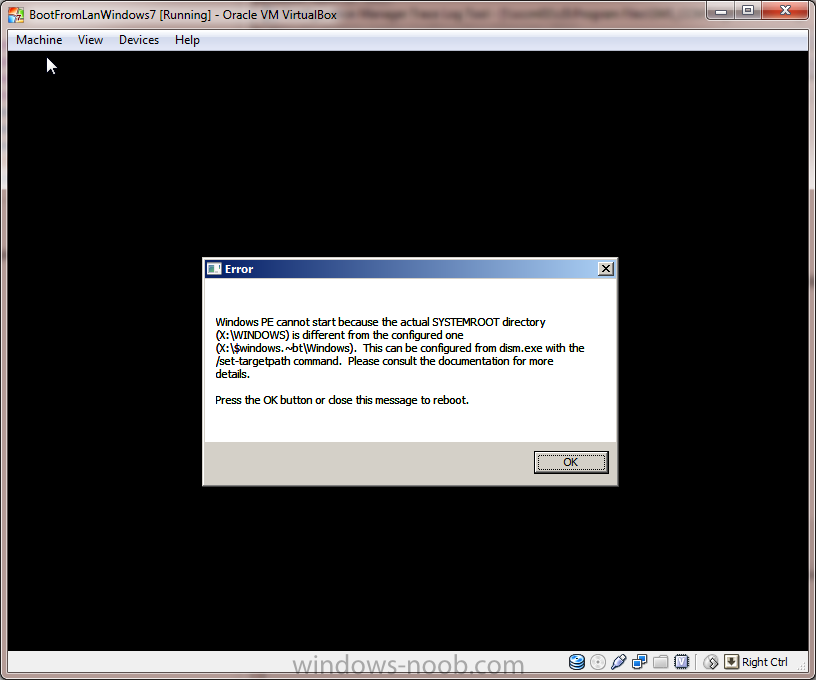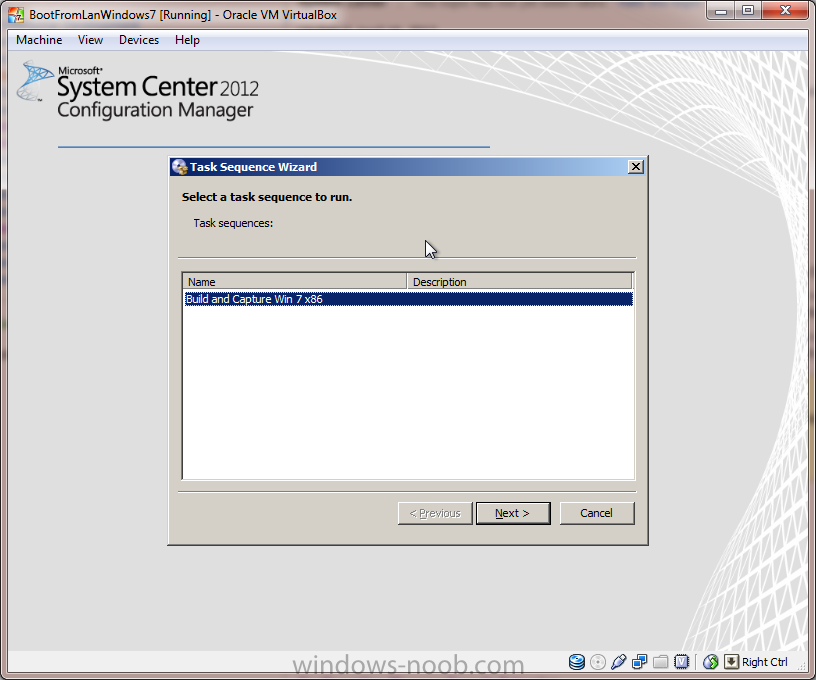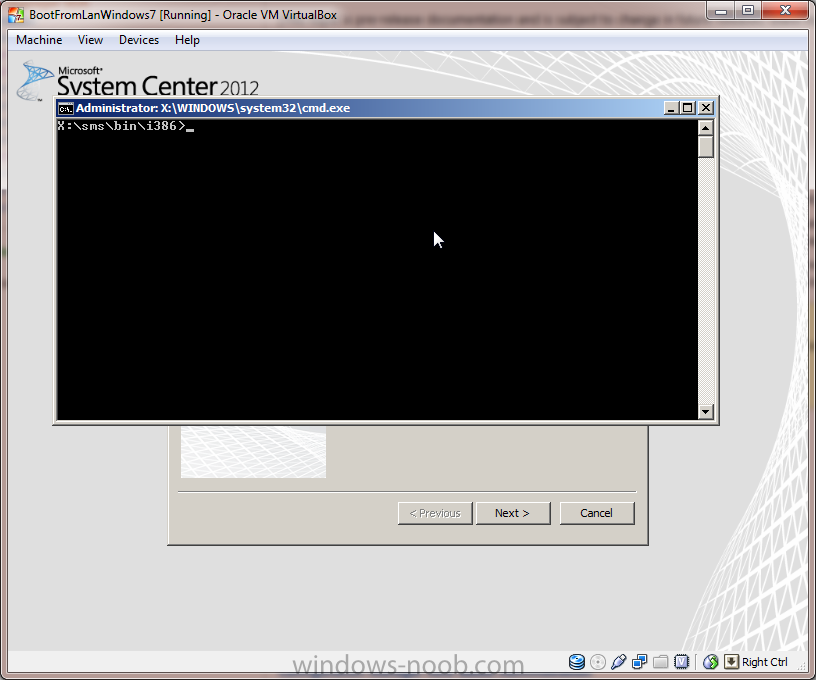Search the Community
Showing results for tags 'Build and Capture'.
-
Sysprep fails because of package Windows.ContactSupport [Build 14393]
tale posted a question in Windows 10
I'm doing a quick build and capture with Windows 10 Build 14393 (1607) in which I have a script that removes some of the default installed apps. It's being done with System Center. In regards to the Contact app, it's now able to be uninstalled as a package. $Packages = (Get-WindowsPackage...- 2 replies
-
- Sysprep
- Build and Capture
-
(and 2 more)
Tagged with:
-
Build and capture reference image with windows 10
shineknox posted a question in Deploying Operating Systems
I've built a task sequence to build and capture our reference image; windows 10. I have been successful in the build and capture task sequence. I have a couple of application installations built into the task sequence; MS Office 2016 and Chrome. So far so good. The big issue I see with the proce...-
- SCCM 2012
- default profile
-
(and 3 more)
Tagged with:
-
I am trying to build and capture a Winddows 7 X64 Image using SCCM 2012 R2 (SP1). I have also installed Cumulative Updates 1 for R2 SP1 and made sure the client Patches CU1 during setup. I have been using Software Updates to clients on the Domain successfully but the OSD is failing to complete wi...
- 5 replies
-
- build and capture
- osd
-
(and 2 more)
Tagged with:
-
My build and capture for Win10 is failing on 'prepare OS' step. It BSOD with the error System_thread_expection_not_handled. It restarts to the Win10 log in screen. My B&C works fine with 8.1 and I've upgraded to r2 sp1 cu1. MDT 2013 update 1 and USMT 10. this is on a VM and I'm not findin...
-
Hi All, Trying to build and capture a VM machine. Created a collection, however when trying to build and capture I get the following error 0x00000037 Please can anyone help, I've checked the internet and cant find anything to help. Cheers
-
I wanted to put this topic in the main CM2012 forum, but I can't, for some reason. That's why it's posted here. Hello, I was really hoping someone could help me with this. Background information: - We have a CM07 server in a production environment. - I've set up a CM12 RTM server, foll...
-
build and capture - software updates time out
bonedog73 posted a topic in Configuration Manager 2012
Hello, Wondering if someone could help me out. I'm trying to do a build and capture including Software Updates. I can do a build and capture (without) Software Updates and everything works fine. But when I include Software Updates, the task bar will just sit there for like 30 minutes...- 1 reply
-
- sccm 2012
- build and capture
-
(and 1 more)
Tagged with:
-
I have read some blogs about restarting wds but it seems it was stuck at status starting so i could not start the process i uninstall pxe and then reinstalled it and it was still at starting i force the restart and it worked but still can't boot from PXE i have 2012 R2 installed i have here a...
-
- SCCM 2012 R2
- pxe error
-
(and 3 more)
Tagged with:
-
Morning all. I started this thread over on TechNet but I thought it would also benefit me to post it here as well. I've copied the contents here as well. Please let me know if you have seen this and/or have any additional information. Thanks! http://social.technet.microsoft.com/Forums/en-US/ac3143d...
-
- SCCM 2012 R2
- Bare metal
-
(and 1 more)
Tagged with:
-
So I finally got the PXE to boot and install the image with updates. However it failed to Capture the image. I created a VM PC for this which the install for the OS and updates took 2 days for some reason, think its my VM because when it loads to windows it takes it sweet time to respond to my c...
-
Hello, I have a build and capture TS that works great for creating my thin-image, however, I would like to somehow interrupt the build and capture at some point and force it to boot into audit mode so I can install some apps that cannot be repackaged or otherwise scripted. Can this be done?...
- 2 replies
-
- build and capture
- audit mode
-
(and 1 more)
Tagged with:
-
I am trying to build and capture a Windows 7 Ent x64 System (SCCM 2007 R3) I have created the OS image etc and the TS using the SCCM wizard. When my system reboots at the end of the TS I am greeted with the message: BOOTMGR is missing Press Ctrl+Alt+Del to restart The system I am tr...
- 13 replies
-
- SCCM 2007
- Build and Capture
-
(and 1 more)
Tagged with:
-
I Set up SCCM 2012 RTM, and have been fighting with deploy and capture for a few days. I successfully imported an Operating System Installer I successfully created a task sequence I I was able to get the machine to PXE boot, and it almost loaded windows PE; however, I kept getting the follow...
- 4 replies
-
- OS Deployment
- WDS
-
(and 3 more)
Tagged with:
-
Removed
-
- build and capture
- windows 7 64 bit
-
(and 1 more)
Tagged with:
-
I just setup SCCM 2007 R3 on a Windows 2008 R2 Server with SQL 2008. The 2008 server is joined to my domain (DC = 2003 running AD, DHCP, DNS). I have followed all the steps here for installation and configuration. I am currently in the process of trying to run a Build and Capture of Windows 7 Ent...
- 6 replies
-
- Build and Capture
- failure
-
(and 1 more)
Tagged with: