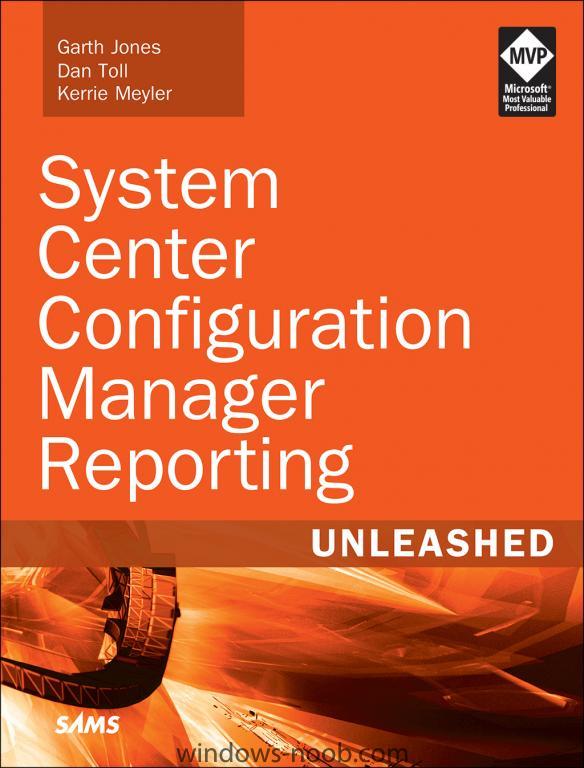Search the Community
Showing results for tags 'CM12'.
-
Hi Everyone, I wanted to let you know that this month's free report giveaway is Patch Compliance Progression by Collection For each PC within a collection, the Patch Compliance Progression by Collection report will provide you with a count of missing software updates (patches) and the last hardware inventory date. The deployed state report parameter allows you to select the deployed state of the software update. The deployed states are: Yes – The effected software update is deployed within your environment No – The effected software update is NOT deployed within your environment Both The status count parameter allows you to select whether or not expired software updates are included in the status count. In ConfigMgr, software updates that are expired are still listed. When complying with standards such as the Payment Card Industry Data Security Standard (PCI DSS), expired software updates should always be excluded from status counts. Yes – Expired software updates are included within the status count No – Expired software updates are NOT included within status count The classification report parameter enables you to select which software update classification to display within the report. The update classifications, listed in order of severity, are: Critical Updates, Security Updates, Definition Updates, Service Packs, Update Roll-ups, Updates, Tools, and Feature Packs. Click here to read more about update classifications. To learn more about it see our website. http://www.enhansoft.com/resources#current-monthly-report
-
I am happy to announce that you can now pre-order my new book entitled, System Center Configuration Manager Reporting Unleashed. What I love about this book is that there are so many demonstrations. These demonstrations help reinforce the topics discussed within the chapters. Reporting Unleashed will show you from start to finish how to create a ConfigMgr report. Best practices for report design and creating report templates are noted, and all of the listings, code snippets and RDLs can be found within the online content. There is even a section on how to create Role-Based Administration (RBA) reports, along with lots of helpful troubleshooting tips. This book has been years in the making. It stayed on the back burner for a long time and without the help of Kerrie Meyler @kerriemeyler, Dan Toll @DanToll and the Enhansoft team, it would still be on the back burner of my desk! Amazon.com http://www.amazon.com/System-Configuration-Manager-Reporting-Unleashed/dp/0672337789/ Amazon.ca http://www.amazon.ca/System-Configuration-Manager-Reporting-Unleashed/dp/0672337789/ Amazon.co.uk http://www.amazon.co.uk/System-Configuration-Manager-Reporting-Unleashed/dp/0672337789/
-
Hi guys, I've got an issue that I'd like to run by you if I may? I deployed a CAS to a Windows 2008 R2 server and used the default instance on a SQL 2008 R2 SP2 server. This worked just fine with SPNs registered for both FQDN and NETBIOS. The issue arises when I try to use a named SQL instance on the same server as the default instance to deploy a Primary server to. The installer reports that it is unable to hit this server and given that the default instance is using Port 1433, I can see why. How do I prep this instance for SCCM and install the primary to it? Thanks, Ian.
-
Hi guys, I wondered if someone here can provide clarity regarding update sources for the SCEP client as I've hit a brick wall this side of the wire! We have implemented the EPP role, configured AMW policies and deployed, setup ADR and tested and up until recently had no issues with SCEP or AMW update functionality. The SCEP clients are now failing to update their definitions. The updates sources, and order, are: 1. SCCM 2. Microsoft Update Clients fail to update and provide the following error: CODE: 0x8024402c MESSAGE: System Center Endpoint Protection couldn't install the definition updates because the proxy server or target server names can't be resolved. Having removed Microsoft Update from the Update Sources (as I believe there's no route to it), clients update their policies and now receive their updated definitions. When I examine the MPxxxxxx.log in ProgramData\Microsoft\Microsoft Antimalware\Support, it shows that the definitions were updated via MMPC. This causes a quandary because it isn't in the sources list. I think my question is relatively straight forward... Are the definitions being updated from SCCM but incorrectly reported as MMPC or is there a default position within SCEP 2012 whereby it checks the MMPC regardless of what the configuration is set at? Thanks, Ian.
- 11 replies
-
Greetings! Recently I was tasked with working on our MS True-up. I have imported our information from the MVLS and I am even able to pull the report. My problem is, the report is not very clear. I am supposed to give totals but here is the columns of information that I have to select from: Family Name | Version | Effective Licenses | Unresolved Licenses | Inventory Count | Initial Diff | Diff. after applying Downgrade Right I need to provide the amount of MS Office Pro Plus installed. Any help or direction would be greatly appreciated JL
-
Hi All, I have a couple of fairly advanced questions: here is my scenario: A user's device has multiple App-V Applications targeted to it (e.g. 15), SCCM will choose a random order to download and install these applications, however one of them fails at the download stage (whether due to boundary issue, content not being found on the DP etc) Because these are required deployments, the option to cancel is greyed out. 1. Does anyone know what the timeout for the application to download the content is? 2. Is there anyway to force the cancellation of the download (e.g. via WMI / Scripts) on the client side (without changing policy / removing the device from the deployment) Thanks Dave
-
- Application Deployment
- Cancellation
-
(and 2 more)
Tagged with:
-
I am using the CM12 bitlocker hta and want to incorporate software installation into it. I have a task sequence variable that links up to my sccm2012 repository to install firefox if the task sequence variable OSDFirefox = True My checkbox input looks like this: <input type="checkbox" name="Firefox" value="True" /> Firefox Then I have some vbscript stating: If Firefox.checked Then oTasksequence ("OSDFirefox") = "True" End if However this was not enough as the variable still was not being exported out.. In my javascript I have set to return a confirmation message which should tell me if the value is true or not. Firefox= document.getElementById("Firefox").checked; When I test these script my value for Firefox comes up as Yes all the time. What am I doing wrong?
-
I think I made an improper change in my customsettings.ini file and now my computers wont join the domain in the deployment. Where is the settings that joins the pc to the default container Computers OU located? My custom settings.ini file is below. I think my problem lies in the change computername step... [Settings] Priority=Default Properties=MyCustomProperty ; ; You can put this file in the root of MDTFiles instead of MDTSettings (quicker to update everything) ; The Webservice is running on our SCCM server ; ; to learn about how to setup Webservices see ; http://www.windows-noob.com/forums/index.php?/forum/98-frontends-and-web-services/ ; ; windows-noob.com (c) January 2013 [Default] OSInstall=Y SkipAppsOnUpgrade=YES SkipCapture=YES SkipAdminPassword=NO SkipProductKey=YES Slshare=%Deployroot%\Logs [ChangeComputerName] ;WebService=http://v-sccm2012/frontend/ad.asmx/GenerateComputerName ;Parameters=dnsDomain,prefix,uuid,MachineObjectOU ;dnsDomain=server2008.lab.local ;prefix=XXX ;uuid=0BFAAD85-B99D-426E-B338-9A4DE5F9DAAD ;OSDComputerName=String ;OSDDomainOU=String [GetSCCMAssignedSite] WebService=http://v-sccm2012/frontend/ad.asmx/GetSCCMAssignedSite AssignedSite=string [GetSiteServer] WebService=http://v-sccm2012/frontend/ad.asmx/GetSCCMSiteServer Parameters=siteCode [helloworld] WebService=http://v-sccm2012/frontend/service1.asmx/HelloWorld [helloworld3] WebService=http://v-sccm2012/frontend/service1.asmx/HelloWorld3 Parameters=name,age [IsComputerKnown] WebService=http://v-sccm2012/frontend/sccm.asmx/IsComputerKnown Parameters=MacAddress,UUID,SiteCode [GetResourceID] WebService=http://v-sccm2012/frontend/sccm.asmx/GetResourceID Parameters=MacAddress,UUID,SiteCode [GetComputerName] WebService=http://v-sccm2012/frontend/sccm.asmx/GetComputerName Parameters=MacAddress,UUID,SiteCode [SearchComputerByName] WebService=http://v-sccm2012/frontend/sccm.asmx/SearchComputerByName Parameters=SearchString,SiteCode [AddComputerAssociationByID] WebService=http://v-sccm2012/frontend/sccm.asmx/AddComputerAssociationByID Parameters=ReferenceComputerResourceId,DestinationComputerResourceId,SiteCode
-
I wanted to put this topic in the main CM2012 forum, but I can't, for some reason. That's why it's posted here. Hello, I was really hoping someone could help me with this. Background information: - We have a CM07 server in a production environment. - I've set up a CM12 RTM server, following the guides in this forum, with the hopes of migrating soon. - I wanted to do OSD from scratch to learn more and to take advantage of new features in CM12. - I have a few virtual machines running for testing OSD/apps (these are the only clients managed by my CM12 server). - Since it's not possible to have two WDS servers running at the same time AFAIK (without using registry tweaks, the F11 trick, that by the way doesn't work for me) I have created a bootable TS media that I mount on the virtual machines whenever I want to test OSD. Now, to my problem: I can't figure out why my Build and Capture TS is failing on the Install Software Updates step. smsts.log file says: Failed to RefreshUpdates, hr=087d00272, followed by: Failed to run the action: Install Software Updates. Component is disabled (Error: 87D00272; Source: CCM). I have read about similar issues occurring in CM07 capture task sequences since the machine is joined to a Workgroup. The proposed solution was adding SMSSLP=FQDN to the client installation properties, but since that functionality is moved to the MP in CM12, it should be enough to specify SMSMP=FQDN in my case. It's not working anyway. Tried it to a Deploy TS also, where the machine is domain joined, but I got the same error. The error code 87D00272 returns no results on Google. This stumps me, as someone surely has had the same problem? Here is the relevant portions of the smsts.log file If someone had the chance to look at this, I would greatly appreciate it. Thank you! Refreshing Updates InstallSWUpdate 2012-06-13 10:15:33 228 (0x00E4) spInstall->RefreshTargetedUpdates( spCallback, &bAlreadyCompleted ), HRESULT=87d00272 (e:\nts_sccm_release\sms\client\osdeployment\installswupdate \installswupdate.cpp,467) InstallSWUpdate 2012-06-13 10:15:34 228 (0x00E4) Failed to RefreshUpdates, hr=0x87d00272 InstallSWUpdate 2012-06-13 10:15:34 228 (0x00E4) RefreshTargetedUpdates(spInstall, spCallback, bAlreadyCompleted), HRESULT=87d00272 (e:\nts_sccm_release\sms\client\osdeployment\installswupdate \installswupdate.cpp,1295) InstallSWUpdate 2012-06-13 10:15:34 228 (0x00E4) RefreshUpdates(), HRESULT=87d00272 (e:\nts_sccm_release\sms\client\osdeployment \installswupdate\installswupdate.cpp,906) InstallSWUpdate 2012-06-13 10:15:34 228 (0x00E4) InstallUpdates(pInstallUpdate, tType, sJobID, sActiveRequestHandle), HRESULT=87d00272 (e:\nts_sccm_release\sms\client\osdeployment\installswupdate \main.cpp,248) InstallSWUpdate 2012-06-13 10:15:34 228 (0x00E4) Setting TSEnv variable SMSTSInstallUpdateJobGUID= InstallSWUpdate 2012-06-13 10:15:34 228 (0x00E4) Process(pInstallUpdate, tType), HRESULT=87d00272 (e:\nts_sccm_release\sms\client \osdeployment\installswupdate\main.cpp,304) InstallSWUpdate 2012-06-13 10:15:34 228 (0x00E4) Process completed with exit code 2278556274 TSManager 2012-06-13 10:15:34 912 (0x0390) !----------------------------------------------------------------------------------- ---------! TSManager 2012-06-13 10:15:34 912 (0x0390) Failed to run the action: Install Software Updates. Component is disabled (Error: 87D00272; Source: CCM) TSManager 2012-06-13 10:15:34 912 (0x0390) MP server http://CFGMGR-SRV.zenit.brummer.se. Ports 80,443. CRL=false. TSManager 2012-06-13 10:15:34 912 (0x0390) Setting authenticator TSManager 2012-06-13 10:15:35 912 (0x0390) Set authenticator in transport TSManager 2012-06-13 10:15:35 912 (0x0390) Sending StatusMessage TSManager 2012-06-13 10:15:35 912 (0x0390) Setting message signatures. TSManager 2012-06-13 10:15:35 912 (0x0390) Setting the authenticator. TSManager 2012-06-13 10:15:35 912 (0x0390) CLibSMSMessageWinHttpTransport::Send: URL: CFGMGR-SRV.zenit.brummer.se:80 CCM_POST /ccm_system/request TSManager 2012-06-13 10:15:35 912 (0x0390) Request was succesful. TSManager 2012-06-13 10:15:35 912 (0x0390) Set a global environment variable _SMSTSLastActionRetCode=-2016411022 TSManager 2012-06-13 10:15:35 912 (0x0390) Set a global environment variable _SMSTSLastActionSucceeded=false TSManager 2012-06-13 10:15:35 912 (0x0390) Clear local default environment TSManager 2012-06-13 10:15:35 912 (0x0390) Let the parent group (Setup Operating System) decides whether to continue execution TSManager 2012-06-13 10:15:35 912 (0x0390) The execution of the group (Setup Operating System) has failed and the execution has been aborted. An action failed. Operation aborted (Error: 80004004; Source: Windows) TSManager 2012-06-13 10:15:35 912 (0x0390) Failed to run the last action: Install Software Updates. Execution of task sequence failed. Component is disabled (Error: 87D00272; Source: CCM) TSManager 2012-06-13 10:15:35 912 (0x0390) MP server http://CFGMGR-SRV.zenit.brummer.se. Ports 80,443. CRL=false. TSManager 2012-06-13 10:15:35 912 (0x0390) Setting authenticator TSManager 2012-06-13 10:15:35 912 (0x0390) Set authenticator in transport TSManager 2012-06-13 10:15:35 912 (0x0390) Sending StatusMessage TSManager 2012-06-13 10:15:35 912 (0x0390) Setting message signatures. TSManager 2012-06-13 10:15:35 912 (0x0390) Setting the authenticator. TSManager 2012-06-13 10:15:35 912 (0x0390) CLibSMSMessageWinHttpTransport::Send: URL: CFGMGR-SRV.zenit.brummer.se:80 CCM_POST /ccm_system/request TSManager 2012-06-13 10:15:35 912 (0x0390) Request was succesful. TSManager 2012-06-13 10:15:35 912 (0x0390) Launching command shell. OSDSetupHook 2012-06-13 10:15:45 1932 (0x078C) executing command: C:\WINDOWS\system32\cmd.exe /k OSDSetupHook 2012-06-13 10:15:45 1932 (0x078C) executed command: C:\WINDOWS\system32\cmd.exe /k OSDSetupHook 2012-06-13 10:15:45 1932 (0x078C) Execution::enExecutionFail != m_eExecutionResult, HRESULT=80004005 (e: \nts_sccm_release\sms\client asksequence smanager smanager.cpp,756) TSManager 2012-06-13 10:16:57 912 (0x0390) Task Sequence Engine failed! Code: enExecutionFail TSManager 2012-06-13 10:16:57 912 (0x0390) **************************************************************************** TSManager 2012-06-13 10:16:57 912 (0x0390) Task sequence execution failed with error code 80004005 TSManager 2012-06-13 10:16:57 912 (0x0390)
-
Hi everyone Did you know that Enhansoft is giving way a free SCCM SSRS report each month? Check out the site, this month’s report is Package Home Page. http://www.enhansoft.com/pages/Free-SSRS-Reports.aspx BTW when you are on the site don’t forget to vote to next month’s give-away.