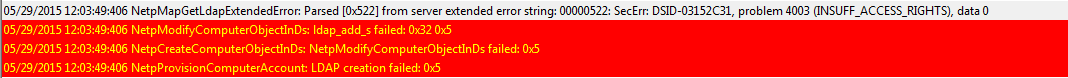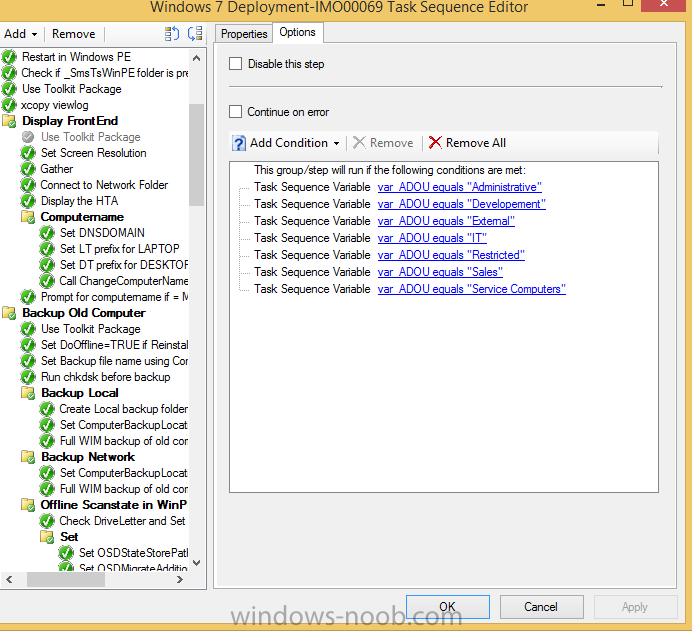Search the Community
Showing results for tags 'CM2012'.
-
Hello, I running with a new 2012 build: Windows 2012 STD, SQL 2012 (CU5), and SCCM 2012 SP1. I installed WSUS and then SUP and most of the updates are downloading. Sporadically the wsyncmgr.log is showing : Failed to sync update “xxxxxxxx-xxxx-xxxx-xxxxxxxxxxxx”. Error: The Microsoft Software Li...
-
Need help to narrow down the issue...I get this error in netsetup.log as the PC is unable to join domain after the t/s is run
-
I have been trying to add an OU selection during my deployement in my HTA and JS files, But I cant seem to get the variable MachineObjectOU to get passed along. It keeps placing everything in the Computers OU... The code in question is below: How do I write the correct javascript to pass the value?...
-
Has anyone had luck adding OU selection to the CM2012 Bitlocker FrontEnd HTA? I have been trying for some time now without luck. I have a drop down with multiple selections which link to this code below to pass the variable over. I also add options in my apply network settings which is show in the...
-
Anyweb, I'm a huge fan of your SCCM tutorials / walkthrough's. I'd like to suggest two additional topics to be covered. I apologize if this isn't the location to suggest these. 1) Updating the boot image to include additional drivers - This would be helpful for newer systems that require new...
-
Distribution Point failure - Cannot OSD anything
mdoupe posted a topic in Configuration Manager 2012
Hi all, A while ago we had to shut down WDS on all of our DP's due to a task being sent out to the wrong machines. When we started WDS up again, one of our DP's would not start the WDS service. I ended up removing the role and content from the DP and the DP's site server from SCCM and starting f...- 3 replies
-
- osd
- distribution point
-
(and 2 more)
Tagged with:
-
Hello, I running with a new 2012 build: Windows 2012 STD, SQL 2012 (CU5), and SCCM 2012 SP1. I installed WSUS and then SUP and most of the updates are downloading. Sporadically the wsyncmgr.log is showing : Failed to sync update “xxxxxxxx-xxxx-xxxx-xxxxxxxxxxxx”. Error: The Microsoft Software Li...