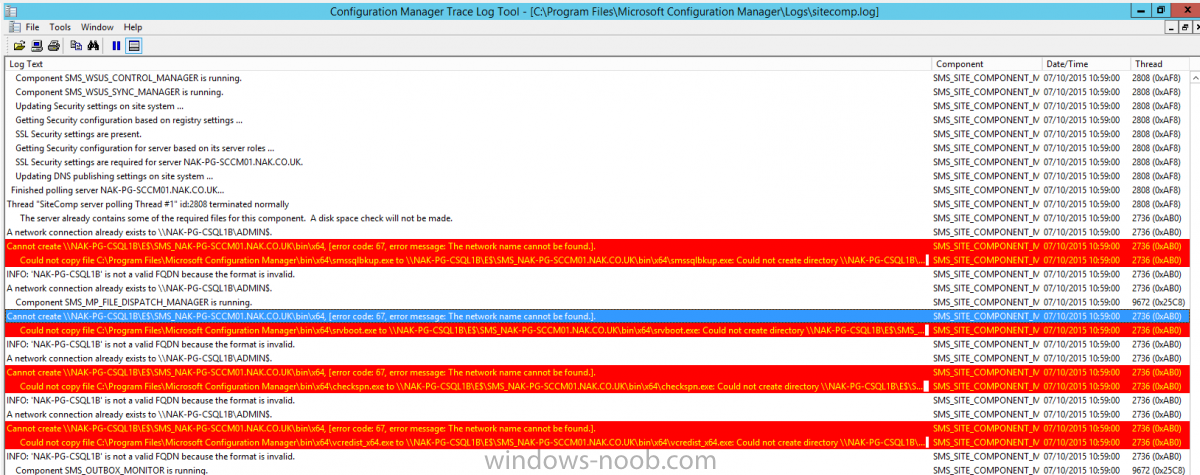Search the Community
Showing results for tags 'Cluster'.
-
Hello all, I've ran into a few issues with SCCM 2012 R2 SP1, I have a remote 2 node SQL cluster, essentially one of the nodes failed a few months ago so it's been online for a while, during this time the SCCM DB was moved to this cluster, today the 2nd node is now online so I was expecting that SCCM was install what it needed on this server, I am however running into issues with SCCM thinking that a drive of E:\ exists in the sitecomp.log however this drive does not exist on the node, is there anyway of changing the path? or will I need to reset my SQL configuration again from the setup? Sitecomp log: Thread "SiteComp server polling Thread #1" id:2808 terminated normally $$<SMS_SITE_COMPONENT_MANAGER><10-07-2015 10:59:00.811-60><thread=2808 (0xAF8)> The server already contains some of the required files for this component. A disk space check will not be made. $$<SMS_SITE_COMPONENT_MANAGER><10-07-2015 10:59:00.831-60><thread=2736 (0xAB0)> A network connection already exists to \\NAK-PG-CSQL1B\ADMIN$. $$<SMS_SITE_COMPONENT_MANAGER><10-07-2015 10:59:00.831-60><thread=2736 (0xAB0)> ~Cannot create \\NAK-PG-CSQL1B\E$\SMS_NAK-PG-SCCM01.NAK.CO.UK\bin\x64, [error code: 67, error message: The network name cannot be found.]. $$<SMS_SITE_COMPONENT_MANAGER><10-07-2015 10:59:00.837-60><thread=2736 (0xAB0)> Could not copy file C:\Program Files\Microsoft Configuration Manager\bin\x64\smssqlbkup.exe to \\NAK-PG-CSQL1B\E$\SMS_NAK-PG-SCCM01.NAK.CO.UK\bin\x64\smssqlbkup.exe: Could not create directory \\NAK-PG-CSQL1B\E$\SMS_NAK-PG-SCCM01.NAK.CO.UK\bin\x64. The operating system reported error 0: The operation completed successfully.~~ $$<SMS_SITE_COMPONENT_MANAGER><10-07-2015 10:59:00.838-60><thread=2736 (0xAB0)> INFO: 'NAK-PG-CSQL1B' is not a valid FQDN because the format is invalid. $$<SMS_SITE_COMPONENT_MANAGER><10-07-2015 10:59:00.838-60><thread=2736 (0xAB0)> A network connection already exists to \\NAK-PG-CSQL1B\ADMIN$. $$<SMS_SITE_COMPONENT_MANAGER><10-07-2015 10:59:00.861-60><thread=2736 (0xAB0)> Component SMS_MP_FILE_DISPATCH_MANAGER is running. $$<SMS_SITE_COMPONENT_MANAGER><10-07-2015 10:59:00.864-60><thread=9672 (0x25C8)> ~Cannot create \\NAK-PG-CSQL1B\E$\SMS_NAK-PG-SCCM01.NAK.CO.UK\bin\x64, [error code: 67, error message: The network name cannot be found.]. $$<SMS_SITE_COMPONENT_MANAGER><10-07-2015 10:59:00.865-60><thread=2736 (0xAB0)> Could not copy file C:\Program Files\Microsoft Configuration Manager\bin\x64\srvboot.exe to \\NAK-PG-CSQL1B\E$\SMS_NAK-PG-SCCM01.NAK.CO.UK\bin\x64\srvboot.exe: Could not create directory \\NAK-PG-CSQL1B\E$\SMS_NAK-PG-SCCM01.NAK.CO.UK\bin\x64. The operating system reported error 0: The operation completed successfully.~~ $$<SMS_SITE_COMPONENT_MANAGER><10-07-2015 10:59:00.865-60><thread=2736 (0xAB0)> INFO: 'NAK-PG-CSQL1B' is not a valid FQDN because the format is invalid. $$<SMS_SITE_COMPONENT_MANAGER><10-07-2015 10:59:00.866-60><thread=2736 (0xAB0)> A network connection already exists to \\NAK-PG-CSQL1B\ADMIN$. $$<SMS_SITE_COMPONENT_MANAGER><10-07-2015 10:59:00.892-60><thread=2736 (0xAB0)> ~Cannot create \\NAK-PG-CSQL1B\E$\SMS_NAK-PG-SCCM01.NAK.CO.UK\bin\x64, [error code: 67, error message: The network name cannot be found.]. $$<SMS_SITE_COMPONENT_MANAGER><10-07-2015 10:59:00.897-60><thread=2736 (0xAB0)> Could not copy file C:\Program Files\Microsoft Configuration Manager\bin\x64\checkspn.exe to \\NAK-PG-CSQL1B\E$\SMS_NAK-PG-SCCM01.NAK.CO.UK\bin\x64\checkspn.exe: Could not create directory \\NAK-PG-CSQL1B\E$\SMS_NAK-PG-SCCM01.NAK.CO.UK\bin\x64. The operating system reported error 0: The operation completed successfully.~~ $$<SMS_SITE_COMPONENT_MANAGER><10-07-2015 10:59:00.897-60><thread=2736 (0xAB0)> INFO: 'NAK-PG-CSQL1B' is not a valid FQDN because the format is invalid. $$<SMS_SITE_COMPONENT_MANAGER><10-07-2015 10:59:00.898-60><thread=2736 (0xAB0)> A network connection already exists to \\NAK-PG-CSQL1B\ADMIN$. $$<SMS_SITE_COMPONENT_MANAGER><10-07-2015 10:59:00.918-60><thread=2736 (0xAB0)> ~Cannot create \\NAK-PG-CSQL1B\E$\SMS_NAK-PG-SCCM01.NAK.CO.UK\bin\x64, [error code: 67, error message: The network name cannot be found.]. $$<SMS_SITE_COMPONENT_MANAGER><10-07-2015 10:59:00.923-60><thread=2736 (0xAB0)> Could not copy file C:\Program Files\Microsoft Configuration Manager\bin\x64\vcredist_x64.exe to \\NAK-PG-CSQL1B\E$\SMS_NAK-PG-SCCM01.NAK.CO.UK\bin\x64\vcredist_x64.exe: Could not create directory \\NAK-PG-CSQL1B\E$\SMS_NAK-PG-SCCM01.NAK.CO.UK\bin\x64. The operating system reported error 0: The operation completed successfully.~~ $$<SMS_SITE_COMPONENT_MANAGER><10-07-2015 10:59:00.923-60><thread=2736 (0xAB0)> INFO: 'NAK-PG-CSQL1B' is not a valid FQDN because the format is invalid. $$<SMS_SITE_COMPONENT_MANAGER><10-07-2015 10:59:00.923-60><thread=2736 (0xAB0)> There is no E:\ Drive on NAK-PG-CSQLB Any ideas?
-
Do not add the cluster to SCVMM 2012
Dmitry Shumov posted a question in System Center Virtual Machine Manager
Hello! Given: domain: firma.local It installed SCVMM 2012 r2 under the domain: a.firma.local. It has a cluster named: cluster.a.firma.local cluster node 2: node1.a.firma.local and node2.a.firma.local task, connect cluster.a.firma.local cluster SCVMM 2012 r2. Configured run as an account, I try to add a cluster of error pops up: rechecked everything that is written there - everything is normal. In the DNS A record for all three present name. All names resolvyatsya and Ping. Rights in a domain is. Firewall - off. Not connected cluster. I decided to make knight's move, and ordered all three nodes in the hosts file. Not podklyuchaetsya. I tried to connect nodes poodelnosti. On node1.a.firma.local pops up the same error, but node2.a.firma.local be and can be connected to it. I rechecked everything again. In iron and all of the same settings. Agents set locally, stepping on each node. Does not work. Tell me where and what else can you see? UPD: made experiment, destroyed the cluster tried to add nodes individually - seeing all nodes. You can add. Assembled on a new cluster - the same error. -
Does SCCM 2007 support a creating a distribution pint share on a Windows 2008 R2 Failover cluster file server? I can't find any where that it say's this is not supported. But I can create a Distribution point share on a non clustered file server but when I created this on the clustered server the packages fail when trying to copy them from SCCM to the DP Share. Is there any special settings that need to be done for a clustered file share regarding a DP share? Thanks, Steve
-
- SCCM 2007
- Disribution point share
-
(and 1 more)
Tagged with:
-
All, I have a question for you. At our workplace we have a CAS and PRI SCCM 2012 SP1 install. Its all working fine. The boss has been moaning about sql licensing, as we now have sql on cas and pri. I really don't see the benefit of putting the cas and pri sql instances on our cluster, now that it is up and replicating fine between cas and pri. Anyone have any experience moving the sccm 2012 sp1 DB's. Putting the cas and pri on a cluster surely then has all my eggs in one basket, cluster failure means sccm 2012 failure. Any thoughts anyone Please.
-
Hello, I have a problem installing SCCM 2012 on the SQL 2008 R2 cluster. When it goes through the prerequisites, and I specify my SQL server, it connects fine, but when it comes to creating the database on the server it fails, saying that it can’t connect to the server. I tried a different approach and installed a local copy of SQL 2008 R2. SCCM installed fine. I moved the database to the SQL cluster, tried to re-point to use cluster and it failed again. Here is some log from the attempt to re-point to cluster: INFO: SQL Connection succeeded. Connection: clustername.domain MASTER, Type: Unsecure $$<Configuration Manager Setup><04-27-2012 10:32:34.107-60><thread=4056 (0xFD8)> INFO: SQL Server clustername.domain is clustered. $$<Configuration Manager Setup><04-27-2012 10:32:34.193-60><thread=4056 (0xFD8)> *** [08001][-2146893022][Microsoft] SSL Provider: The target principal name is incorrect.~~ $$<Configuration Manager Setup><04-27-2012 10:32:34.202-60><thread=4056 (0xFD8)>*** [08001][-2146893022][Microsoft][sql Server Native Client 10.0]Client unable to establish connection $$<Configuration Manager Setup><04-27-2012 10:32:34.202-60><thread=4056 (0xFD8)> *** Failed to connect to the SQL Server. $$<Configuration Manager Setup><04-27-2012 10:32:34.202-60><thread=4056 (0xFD8)> INFO: SQL Connection failed. Connection: SMS ACCESS, Type: Secure $$<Configuration Manager Setup><04-27-2012 10:32:34.202-60><thread=4056 (0xFD8)> I tried to connect using the ODBC connection, name resolution and it was ok. Then I tried to use IP address instead of the name and I also used domain admin account and the same result. I would appreciate your help.