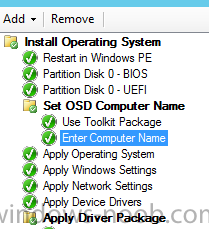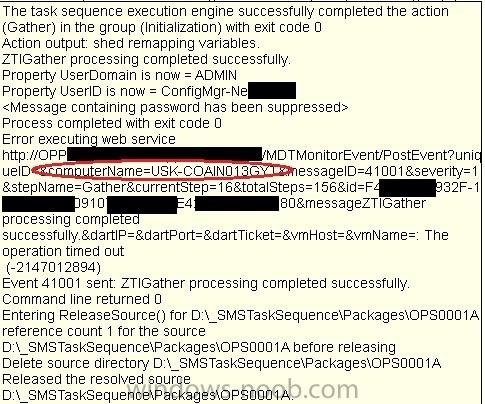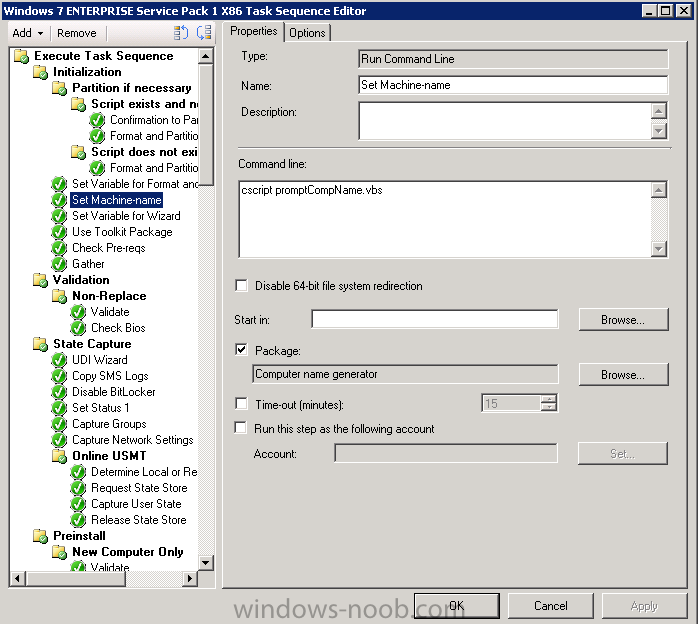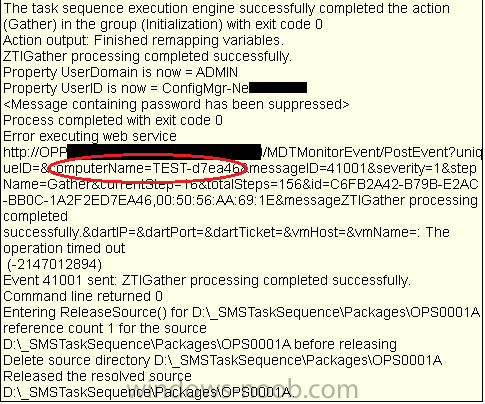Search the Community
Showing results for tags 'ComputerName'.
-
OSD Computer Name Dynamically Adjust
dpadgett87 posted a question in Frontends, HTA's and Web Services
Hi Guys, Does anyone have a HTA or powershell front end that i can use , or suggestions on how to use a current one out there, my requirements are pretty simple i think. We have about 100 different sites in 4 different countries, and we now name our computers with the following format OFFICE-Serial where office is a 7 digit identifier for the office, and serial is the last 7 digits of the serial number. Lets say i have the following. >England >>Manchester >>London >> South London >Scotland >>Inverness >>Edinburgh Names would be MANCHE-SERIAL STHLOND-SERIAL etc. I would like a drop down first to select the country, and then a drop down to select the site with results only from the country in question I would then need OSDComputer Name to prefix 7 digits of this name and then append "-" + serial number. Can anyone help me with this? i have this which is from technet and i have modified a bit, but dont know vb well enough to modify. <!--Script Settings <ScriptSettings xmlns="http://tempuri.org/ScriptSettings.xsd"> <ScriptPackager> <process /> <arguments /> <extractdir>%TEMP%</extractdir> <files /> <usedefaulticon>true</usedefaulticon> <showinsystray>false</showinsystray> <altcreds>false</altcreds> <efs>true</efs> <ntfs>true</ntfs> <local>false</local> <abortonfail>true</abortonfail> <product /> <version>1.0.0.1</version> <versionstring /> <comments /> <company /> <includeinterpreter>false</includeinterpreter> <forcecomregistration>false</forcecomregistration> <consolemode>false</consolemode> <EnableChangelog>false</EnableChangelog> <AutoBackup>false</AutoBackup> <snapinforce>false</snapinforce> <snapinshowprogress>false</snapinshowprogress> <snapinautoadd>2</snapinautoadd> <snapinpermanentpath /> <cpumode>1</cpumode> <hidepsconsole>false</hidepsconsole> </ScriptPackager> </ScriptSettings> endregion--> <!DOCTYPE html PUBLIC "-//W3C//DTD HTML 4.01//EN" "http://www.w3.org/TR/html4/strict.dtd"> <html> <head> <meta http-equiv="Content-Type" content="text/html"> <meta content="text/html; charset=ISO-8859-1" http-equiv="content-type"> <title>Imaging Solutions v2.3</title> <HTA:APPLICATION ID="maging Solutions" APPLICATIONNAME="Imaging Solutions" BORDER="none" CAPTION="yes" CONTEXTMENU="no" ICON="icon.ico" INNERBORDER="no" NAVIGABLE="true" SCROLL="no" SCROLLFLAT="yes" SELECTION="no" SHOWINTASKBAR="yes" SINGLEINSTANCE="yes" SYSMENU="yes" TITLEBAR="no" VERSION="2.2"/> <script type="text/vbscript"> '******************************************************************************' ' Global Variables ' '******************************************************************************' dim varPanel varPanel = 1 dim logHTA logHTA = "\\cm1\source files\\" & strSerialNum & ".log" Dim oTSProgressUI Set oTSProgressUI = CreateObject("Microsoft.SMS.TSProgressUI") oTSProgressUI.CloseProgressDialog() Dim strComputer strComputer = "." Dim strSerialNum Dim strUser Dim oTSEnvironment Set oTSEnvironment = CreateObject("Microsoft.SMS.TSEnvironment") '******************************************************************************' ' Window Onload Event ' '******************************************************************************' Sub Window_OnLoad '******************************************************************************' ' ComputerName Field Default Value ' '******************************************************************************' Set objWMIService = GetObject("winmgmts:" & "{impersonationLevel=impersonate}!\\" & strComputer & "\root\cimv2") Set colSMBIOS = objWMIService.ExecQuery("Select * from Win32_BIOS") For Each objSMBIOS in colSMBIOS strSerialNum = objSMBIOS.SerialNumber Next window.document.getElementById("ComputerName").value = strSerialNum End Sub '******************************************************************************' ' Size & Positioning ' '******************************************************************************' winWidth=800 winHeight=600 window.resizeto winWidth,winHeight centerX=(screen.width-winWidth)/2 centerY=(screen.height-winHeight)/2 window.moveto centerX,centerY posX=0 posY=0 move=0 '******************************************************************************' ' Function for Dragging Window ' '******************************************************************************' Function setPos() posX=window.event.screenX posY=window.event.ScreenY move=1 End Function Function moving() If move=1 Then moveX=0 moveY=0 moveX=window.event.screenX-posX moveY=window.event.screenY-posY window.moveto(window.screenLeft+moveX),(window.screenTop+moveY) setPos() End if End Function Function stopMoving() move=0 End Function '******************************************************************************' ' Function to Close HTA ' '******************************************************************************' Function closeHTA() self.close End Function '******************************************************************************' ' Validate Variables ' '******************************************************************************' Sub runValidation If varPanel = 1 Then If ComputerName.value = "" Then msgbox("Please Enter a Computer Name") ElseIf Username.value = "" Then msgbox("Please Enter a Username") Else runInstall End If ElseIf varPanel = 2 Then runRefresh ElseIf varPanel = 3 Then runBackup End If End Sub '******************************************************************************' ' Configure Task Sequence Variables ' '******************************************************************************' Sub runInstall 'msgbox("Test: " & varPanel)' '************************************************************' ' Image Version ' '************************************************************' If ImageChoice.value = "1" Then oTSEnvironment("swn_OSPicker") = "Win7EntSP1x64" 'msgbox("OSImage Picker: " & oTSEnvironment("swn_OSPicker"))' End If '************************************************************' ' Computer Name ' '************************************************************' oTSEnvironment("OSDComputerName") = computername.value 'msgbox("ComputerName TSValue: " & oTSEnvironment("OSDCOMPUTERNAME"))' '************************************************************' ' AD OU ' '************************************************************' If ADOU.value = "1" Then oTSEnvironment("swn_ADOU") = "laptops" 'msgbox("AD OU TSValue: " & oTSEnvironment("swn_ADOU"))' ElseIf ADOU.value = "2" Then oTSEnvironment("swn_ADOU") = "laptopsnouac" 'msgbox("AD OU TSValue: " & oTSEnvironment("swn_ADOU"))' ElseIf ADOU.value = "3" Then oTSEnvironment("swn_ADOU") = "desktops" 'msgbox("AD OU TSValue: " & oTSEnvironment("swn_ADOU"))' ElseIf ADOU.value = "4" Then oTSEnvironment("swn_ADOU") = "desktopsnouac" 'msgbox("AD OU TSValue: " & oTSEnvironment("swn_ADOU"))' ElseIf ADOU.value = "5" Then oTSEnvironment("swn_ADOU") = "vdiworkstations" 'msgbox("AD OU TSValue: " & oTSEnvironment("swn_ADOU"))' End If '************************************************************' ' Set Primary User ' '************************************************************' oTSEnvironment("SMSTSUdaUsers") = Username.value '************************************************************' ' Job Role Picker ' '************************************************************' ' For Each oJobRole in rJobRole' ' If oJobRole.Checked Then' ' oTSEnvironment("swn_JobRole") = oJobRole.value' ' msgbox("You slected " & oJobRole.value & ".")' ' End If' ' Next' '************************************************************' ' Applications - Non-Licensed ' '************************************************************' '************************************************************' ' Applications - Licensed ' '************************************************************' closeHTA() End Sub Sub runRefresh msgbox("Test" & varPanel) End Sub Sub runBackup msgbox("Test" & varPanel) End Sub '******************************************************************************' ' Dump Variables ' '******************************************************************************' Sub dumpvariables Set objFSO=CreateObject("Scripting.FileSystemObject") Set objFile = objFSO.OpenTextFile(logHTA,8,True) For each varTSVar in oTSEnvironment.GetVariables objFile.WriteLine varTSVar & " = " & oTSEnvironment(varTSVar) Next objFile.Close End Sub '******************************************************************************' ' Panel Browsing - Change page and set variables ' '******************************************************************************' Sub setPanel1 Panel(1) varPanel = 1 End Sub Sub setPanel2 Panel(2) varPanel = 2 End Sub Sub setPanel3 Panel(3) varPanel = 3 End Sub </script> <script type="text/javascript"> '******************************************************************************' ' Panel Switching ' '******************************************************************************' var panels = new Array("","panel1","panel2","panel3"); function panel(tab) { for (i=1; i<panels.length; i++) { if (i == tab) { document.getElementById("tab"+i).className = "tabs tabs1"; document.getElementById("panel"+i).style.display = "block"; } else { document.getElementById("tab"+i).className = "tabs tabs0"; document.getElementById("panel"+i).style.display = "none"; } } } </script> <style type="text/css"> /* Layout Styles - for designing the overall template */ html,body { margin:0; padding:5px; position:relative; } html { border: 2px solid #00A6DE; } #divheader { width:100%; height:50px; position: relative; } #divcontent { width: 100%; } #divtopnav { height: 33px; width: 100%; position: relative; } #divbody { min-height: 414px; height: 100%; width:100%; position: relative; } #divbottomnav { height: 29px; width: 100%; position: relative; } #divfooter { height:50px; width:100%; position: relative; } body,td,th,h1 { font-family: "Trebuchet MS", Arial, Helvetica, sans-serif; font-size: 10px; } /* Logo Styles - for branding */ #logo1 { width: 112px; height: 49px; float: left; } #tagline { position: absolute; bottom: 0px; right: 0px; font-size: 16px; font-weight:600; float: right; } #logo2 { position: absolute; bottom: 0px; right: 0px; width: 87px; height: 43px; float: right; } /* Navigation Styles - for creating navigation bar */ #topnav { width: 100%; float: left; background-color: #f2f2f2; border-bottom: 1px solid #ccc; border-right: 1px solid #ccc; border-top: 1px solid #ccc; } #topnav ul { list-style: none; width: 100%; margin: 0 auto; padding: 0; } #topnav li { float: left; } #topnav li a { display: block; padding: 8px 15px; text-decoration: none; font-weight: bold; color: #003050; border-right: 1px solid #ccc; } #topnav li:first-child a { border-left: 1px solid #ccc; } #topnav li a:hover { color: #00A6DE; background-color: #fff; } #topnav li a:active { color: #00A6DE; background-color: #FFF; } /* ------------------------ */ #bottomnav { position: absolute; bottom: 0px; width: 100%; float: left; background-color: #F2F2F2; border-bottom: 1px solid #ccc; border-left: 1px solid #ccc; border-top: 1px solid #ccc; border-right: 1px solid #ccc; /* Remove this line if using more than one nav button */ } #bottomnav ul { list-style: none; width: 100%; margin: 0 auto; padding: 0; } #bottomnav li { float: right; } #bottomnav li a { display: block; padding: 6px 12px; text-decoration: none; font-weight: bold; color: #003050; border-left: 1px solid #ccc; } #bottomnav li:first-child a { border-right: 1px solid #ccc; } #bottomnav li a:hover { color: #FFF; background-color: #CCC; } /* Body Styles - for managing content in the body panels */ .bodypanel { height: 100%; padding: 0px; position: relative; width: 100%; z-index: 0; } #divbodysub { padding-top: 5px; } #divcontainer { width:773px; border: 1px solid #CCCCCC; float:left; padding: 0px; height: 105px; } #divcontainersplit { width:386px; border: 1px solid #CCCCCC; float:left; padding: 0px; height: 105px; } #divcontainersplit:first-child { border-right: 0px; } .divcontainersub { padding: 2px; } .containertitle { text-align:center; background-color: #F2F2F2; border-bottom: 1px solid #CCCCCC; } /* Input Styles - for changing the look of input fields */ .inputlabels { } .inputfields { font-family: "Trebuchet MS", Arial, Helvetica, sans-serif; font-size: 10px; border: 1px solid #00a6de; } .helpbutton { padding-left: 2px; } </style> </head> <body> <div class="pagewrap"> <div id="divheader" onmousedown="VBScript:Call setPos()" onmousemove="VBScript:Call moving()" onmouseup="VBScript:Call stopMoving()"> <div> <img id="logo1" src="images/logo/logo.png" /> </div> <div id="tagline"> Imaging Solutions v2.3 </div> </div> <!-- BEGIN Browsing Tabs --> <div id="divcontent"> <div id="divtopnav"> <div id="topnav"> <ul> <li id="tab1" onclick="setpanel1"><a href="#" tabindex="1002">Install</a></li> <li id="tab2" onclick="setpanel2"><a href="#" tabindex="1003">Refresh</a></li> <li id="tab3" onclick="setpanel3"><a href="#" tabindex="1004">Backup</a></li> </ul> </div> </div> <!-- END Browsing Tabs --> <!-- BEGIN Install Page --> <div id="divbody"> <div id="panel1" class="bodypanel" style="display:block;"> <div id="divbodysub"> Description: This page is for install-only scenarios of a specific OS. No backups or user data migration will occur on the machine. </div> <div id="divbodysub"> <label for="ImageName">Choose the OS Image:</label> <select id="ImageName" class="inputfields" tabindex="1" name="ImageChoice" size="1"> <option value="1">Win 7 Ent x64</option> </select><img class="helpbutton" src="images/help.png"images/Metrostation/MB_0011_info3_blue.png"" width="16" height="16" alt="Choose the image to use"> <script type="text/javascript">ImageName.focus();</script> </div> <div id="divbodysub" style="float:left"> <div id="divcontainersplit"> <div class="containertitle"> Computer Information </div> <div class="divcontainersub"> <label for="ComputerName">Computer Name:</label> <input id="ComputerName" class="inputfields" name="ComputerName" tabindex="2" type="text" size="57" maxlength="15" disabled="true"> </div> <div class="divcontainersub"> <label for="ADOU">Active Directory OU:</label> <select id="ADOU" class="inputfields" tabindex="3" name="ADOU" size="1" style="width:278px;"> <option value="1">Laptops</option> <option value="2">Desktops</option> <option value="3">Servers</option> </select> </div> <div id="divcontainersplit"> <div class="containertitle"> Locale </div> <div class="divcontainersub"> <label for="ADOU">Select Region:</label> <select id="ADOU" class="inputfields" tabindex="3" name="ADOU" size="1" style="width:278px;"> <option value="1">Scotland</option> <option value="2">Wales</option> <option value="3">Ireland</option> <option value="4">England</option> </select> </div> </div> <div id="divcontainersplit"> <div class="containertitle"> Locale </div> <div class="divcontainersub"> <label for="ADOU">Select Region:</label> <select id="ADOU" class="inputfields" tabindex="3" name="ADOU" size="1" style="width:278px;"> <option value="1">London</option> <option value="2">Manchester</option> </select> </div> </div> <div id="divcontainersplit"> <div class="containertitle"> User Information </div> <div class="divcontainersub"> <label for="Username">Domain\Username:</label> <input id="Username" class="inputfields" name="Username" tabindex="4" type="text" size="55"/> </div> <div class="divcontainersub"> <div> Job Role: </div> <div class="divcontainersub"> The username entered in the above field will determine what role based applications are installed based on the Job Role collection they are apart of.</li> </div> </div> </div> <div id="divbodysub"> <div id="divcontainer" > <div class="containertitle"> Applications - Non-Licensed </div> <div class="divcontainersub"> <!-- <input type="checkbox" name="7zip" value="7zip" tabindex="9">7-zip <input type="checkbox" name="iTunes" value="iTunes" tabindex="10">iTunes --> </div> </div> </div> <div id="divbodysub"> <div id="divcontainer" > <div class="containertitle"> Applications - Licensed </div> <div class="divcontainersub"> <!-- <input type="checkbox" name="AdobeAcro9Pro" value="AdobeAcro9Pro" tabindex="51">Adobe Acrobat v9 Pro <input type="checkbox" name="Cygnet8" value="Cygnet8" tabindex="52">Cygnet v8 --> </div> </div> </div> </div> </div> <!-- END Install Page --> <!-- BEGIN Refresh Page --> <div id="panel2" class="bodypanel" style="display:none;"> <div id="divbodysub"> Description: This page is for the reinstallation of an OS to a machine that has been previously imaged. This process gives some options for data backup. </div> <div id="divbodysub"> <label for="ImageName">Choose the OS Image:</label> <select id="ImageName" class="inputfields" tabindex="1" name="ImageName" size="1"> <option value="1">Win 7 Ent x64</option> <option value="2">Other</option> </select><img class="helpbutton" src="images/help.png" width="15" height="15" alt="Choose the image to use"> </div> </div> <!-- END Refresh Page --> <!-- BEGIN Backup Page --> <div id="panel3" class="bodypanel" style="display:none;"> Backup </div> </div> <!-- END Backup Page --> <div id="divbottomnav"> <div id="bottomnav"> <ul> <li onclick="close ()"><a href="#" tabindex="1001">Quit</a></li> <li onClick="runValidation"><a href="#" tabindex="1000">Run</a></li> </ul> </div> </div> </div> <div id="divfooter"> <div> <img id="logo2" src="images/logo/sublogo.png" /> </div> </div> </div> </body> </html>-
- Computername
- OSD
-
(and 2 more)
Tagged with:
-
I have been wrestling with for sometime. SCCM 2012 sp1 MDT 2012 Integration I am using UDI Wizard along wth customsettings.ini Goal: I want to have users get the UDI wizard and choose the settings like what OU they want the computer to go into during the task sequence. I then want the computer name to be based on the OU that has been chosen eg: If the user picks Eastern Regions in the UDI Wizard then during the taks sequence the name of the computer will be be based on the OU that the computer is put int for example - EASw7L-%serial% I need help understanding how to setup the variables using OSDDomainOUName if needed and what step to use this in the Join Domain vs Apply Network Settings. We can do a remote connection so you can see whats going on if that will make things easier. Thanks for any help with this!
-
- osdcomputername
- computername
- (and 5 more)
-
Hello, I have trouble getting a VBS script to work in SCCM 2012, this script worked without problems in sccm in 2007. It is used when we want to install an operating system to harddrive to be installed to another computer of the same model. In Task sequence it runns before "Apply Operating System". The Command Line: cscript.exe %deployroot%\scripts\EnterComputerName.vbs Here is the script: 'Code Snippet Dim env, objRegEx Dim Matches, Match Dim strPattern, strInputBox, strReason Dim boolLength, boolValid Set ProgressUI = CreateObject("Microsoft.SMS.TsProgressUI") ProgressUI.CloseProgressDialog Set env = CreateObject("Microsoft.SMS.TSEnvironment") Set objRegEx = New RegExp 'Define valid patterns as and character not in (a-z, A-Z, 0-9, or -) strPattern = "[^a-zA-Z0-9-]" Do strReason = "" strInputBox = InputBox("Enter desired machine name." & VbCrLf & VbCrLf & "Machine names must be 3-14 characters, and include a-z, 0-9, - ONLY." & VbCrLf & VbCrLf & "Machine name WILL be upper case.","Machine Name") ' If strInputBox = "" Then TemplateQuit(0) ' Check length - must be less than 15 charatcers If Len(strInputBox) <= 14 Then boolLength = True Else strReason = strReason & "Machine name too long. Please choose a name from 3-14 characters in length." & VbCrLf boolLength = False End If ' Check character validity boolValid = True ' Return all matches for invalid characters objRegEx.Global = True objRegEx.Pattern = strPattern ' Generate collection of matches Set Matches = objRegEx.Execute(strInputBox) ' Check for matches on invalid characters For Each Match In Matches strReason = strReason & "Invalid character """ & Match.Value & """ found. Please use only a-z, A-Z, 0-9, and -." & VbCrLf boolValid = False Next If Not (boolLength And boolValid) Then MsgBox "Invalid name """ & strInputBox & """ entered!" & VbCrLf & VbCrLf & strReason,vbCritical+vbOKOnly,"Invalid Name Entered" Loop While Not (boolLength And boolValid) MsgBox "Computer name set to " & UCase(strInputBox) & ".",vbInformation+vbOKOnly,"Computer Name Set" env("OSDComputerName") = UCase(strInputBox) I hope someone can help me with this. Thanks!
- 2 replies
-
- Prompt
- ComputerName
-
(and 1 more)
Tagged with:
-
Hi! I'm having some issues with a .vbscript made for renaming computer during a task sequence. The issue is that it works for renaming virtual machines, but also a physical HP, the way it's supposed to (name of choosing + last 6 digits of serialnumber). However it fails on a customers physical Lenovo machine. The Lenovo machine sets the first part of name correctly, but completely ignores the fact that it's supposed to cut the serialnumber to the last 6 digits, meaning sometimes the machinename goes above 15 characters. The vbscript is run right after formating the disk, as seen on this pic: The script is: ----------------------------------------------------------- Set env = CreateObject("Microsoft.SMS.TSEnvironment") Name = inputbox("Description here", "Title here",env("_SMSTSMachineName"),400,0) Set objWMIService = GetObject("winmgmts:\\.\root\CIMV2") Set colItems = objWMIService.ExecQuery("SELECT * FROM Win32_Bios") strComputer = "." Set objWMIService = GetObject("winmgmts:" & "{impersonationLevel=impersonate}!\\" & strComputer & "\root\cimv2") Set colBIOS = objWMIService.ExecQuery("Select * from Win32_BIOS") For each objBIOS in colBIOS serial = objBIOS.SerialNumber Next serial = Replace(serial," ","",1,-1) strNewName = Left(Name,9) & Right(serial,6) env("OSDComputerName") = strNewName -------------------------------------------------------------- Picture from successfull rename (log) virtual machine: Text from logs: From the logs you can see the virtual machine successfully set the machinename during the MDT Gather-process. The task sequence execution engine successfully completed the action (Gather) in the group (Initialization) with exit code 0 Action output: Finished remapping variables. ZTIGather processing completed successfully. Property UserDomain is now = ADMIN Property UserID is now = ConfigMgr-NeXXXX <Message containing password has been suppressed> Process completed with exit code 0 Error executing web service http:/ /OPPXXXXXXXXXXXX/MDTMonitorEvent/PostEvent?uniqueID=&computerName=TEST-d7ea46&messageID=41001&severity=1&stepName=Gather¤tStep=16&totalSteps=156&id=C6FB2A42-B79B-E2AC-BB0C-1A2F2ED7EA46,00:50:56:AA:69:1E&messageZTIGather processing completed successfully.&dartIP=&dartPort=&dartTicket=&vmHost=&vmName=: The operation timed out (-2147012894) Event 41001 sent: ZTIGather processing completed successfully. Command line returned 0 Entering ReleaseSource() for D:\_SMSTaskSequence\Packages\OPS0001A reference count 1 for the source D:\_SMSTaskSequence\Packages\OPS0001A before releasing Delete source directory D:\_SMSTaskSequence\Packages\OPS0001A Released the resolved source D:\_SMSTaskSequence\Packages\OPS0001A. Picture from "failed" (log) rename Lenovo: as you can see, there are 11 characters in the serial number The task sequence execution engine successfully completed the action (Gather) in the group (Initialization) with exit code 0 Action output: shed remapping variables. ZTIGather processing completed successfully. Property UserDomain is now = ADMIN Property UserID is now = ConfigMgr-NeXXXXX <Message containing password has been suppressed> Process completed with exit code 0 Error executing web service http:/ /OPPXXXXXXXXXXXXXX/MDTMonitorEvent/PostEvent?uniqueID=&computerName=USK-COAIN013GYT&messageID=41001&severity=1&stepName=Gather¤tStep=16&totalSteps=156&id=F449XXXXX-XXXX-11E0-9DC4-0XX07F19C838,E4:XX:XX:33:XX:80&messageZTIGather processing completed successfully.&dartIP=&dartPort=&dartTicket=&vmHost=&vmName=: The operation timed out (-2147012894) Event 41001 sent: ZTIGather processing completed successfully. Command line returned 0 Entering ReleaseSource() for D:\_SMSTaskSequence\Packages\OPS0001A reference count 1 for the source D:\_SMSTaskSequence\Packages\OPS0001A before releasing Delete source directory D:\_SMSTaskSequence\Packages\OPS0001A Released the resolved source D:\_SMSTaskSequence\Packages\OPS0001A. Anyone got any idea what might be wrong? Thanks in advance!
-
Anyone know of an easy way to name a computer to its serial number during OSD? I have a vbs script that I used under Altiris but how/where would I inject this script during OSD?
- 14 replies
-
- name
- computername
-
(and 3 more)
Tagged with:
-
I have two TS, one for known computers with allready installed the agent (migrate compname is on) and another for unknown computers, on this one you need to fill in the computer name during WinPE. This method works fine for Win 7 and Vista. On XP there is a problem: We work with a full operating installer in combination with an unattend.txt For allready known and unknown computers the compputername is forgotten and a dynamic name is given. How do i fix this? Please advise.
-
Hello, at the moment I am testing sccm2012 because I have to deploy Windows 7 (with oem licenses) on a lot of exsting and new clients. I use a unattend.xml with that I disable/ skip the window to insert the windows 7 product key. Is there a chance that the client get the right computername and oem product key before it join the domain. Could the client search in a excel table (or small database) with its mac address for the corresponding computername and product key in the same line? With what toolkit (maybe MDT?) or script can I realize this? Thanks for your help Wolfgang
- 1 reply
-
- computername
- windows7 deployment
-
(and 2 more)
Tagged with:
-
Computername Migration when running OSD from USB
pt0x posted a question in Deploying Operating Systems
Hello, To start with some info. Our company runs SCCM 2007 R3 and we are migrating all XP machines to 7x86. All computers that are connected to the network by a fast or medium LAN/WAN connection run fine with the use of one primary and a couple of secondary sites that initiate OSD by Client or PXE. The problem that I have exists only to the small slow WAN branch offices that we want to migrate using USB keys that are offcourse created with the TS Media Wizard. So far everything works splendid as the image deploys nicely and when done SCCM does the rest. The problem I have is that the client computers will have a computername set like MINNT-XXXX And I want them to just use the AD Computernames like they had. Computer AB12 should have the same name after migration. All systems that install/migrate with Client OSD or PXE do this fine, only USB boot OSD's have this problem. Client or PXE OSD is not an option, it's no point in suggesting this as it is not in my hands. There must be something easy that I forget. Probably something to do with variables. The task sequence (relevant part) is build up pretty steight forward like this: Restart in Windows PE (var: _SMSTSinWinPE equals "false") Partition disk 0 (var: _SMSTSClientCache not exists) Apply Operating System Apply Windows Settings Apply Network Settings Etc. The only thing different is obviously that the first step "Restart in Windows PE" is bypassed as the computer boots from USB. therefore the variable _SMSTSinWinPE equals "false" might not run? don't get me wrong, I did not remove this step from the TS but my guess is that it will be bypassed automatically. The logs after deployment don't tell me much, only that the machine name is changed to MINNT-XXX and was "unknown" telling me it probably was unable to query WMI as the stage was bypassed and partitioning the disk already begun before that. Is there something easy i'm missing, skipping etc.. ? I'd rather not use to much VBS but if there is no other solution I'm open for suggestions, although im not good in scripting. With Kind Regards, Jeffrey- 4 replies
-
- Computername
- usb
-
(and 3 more)
Tagged with: