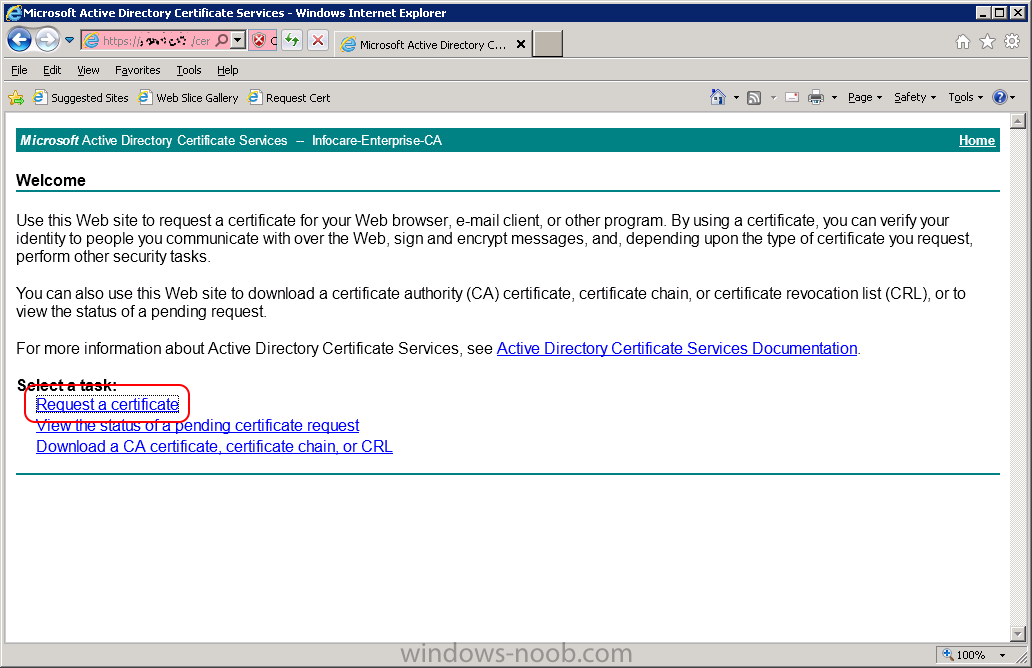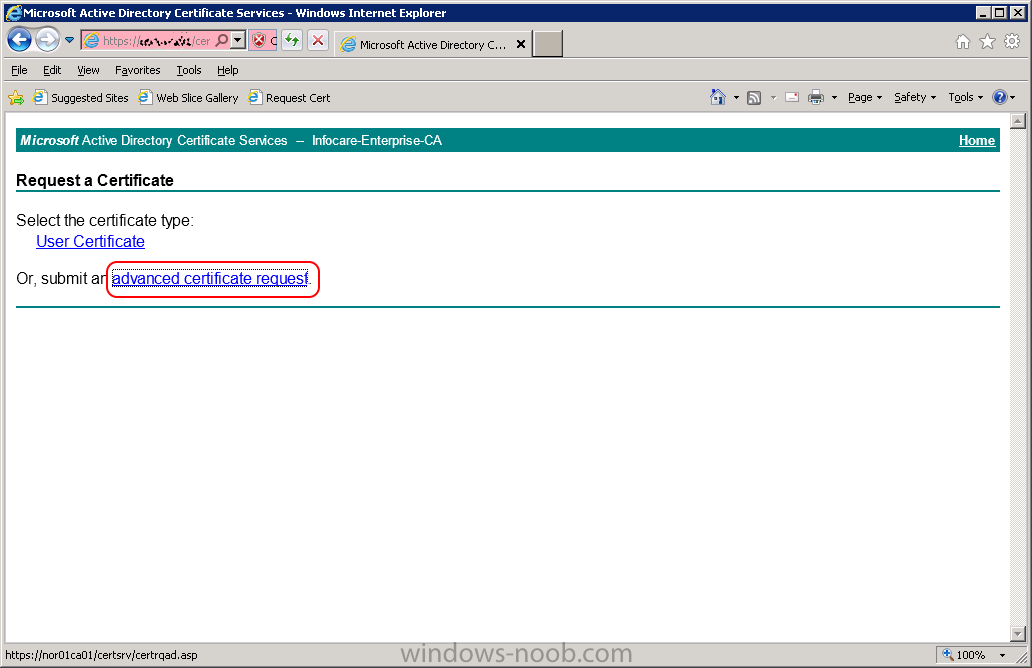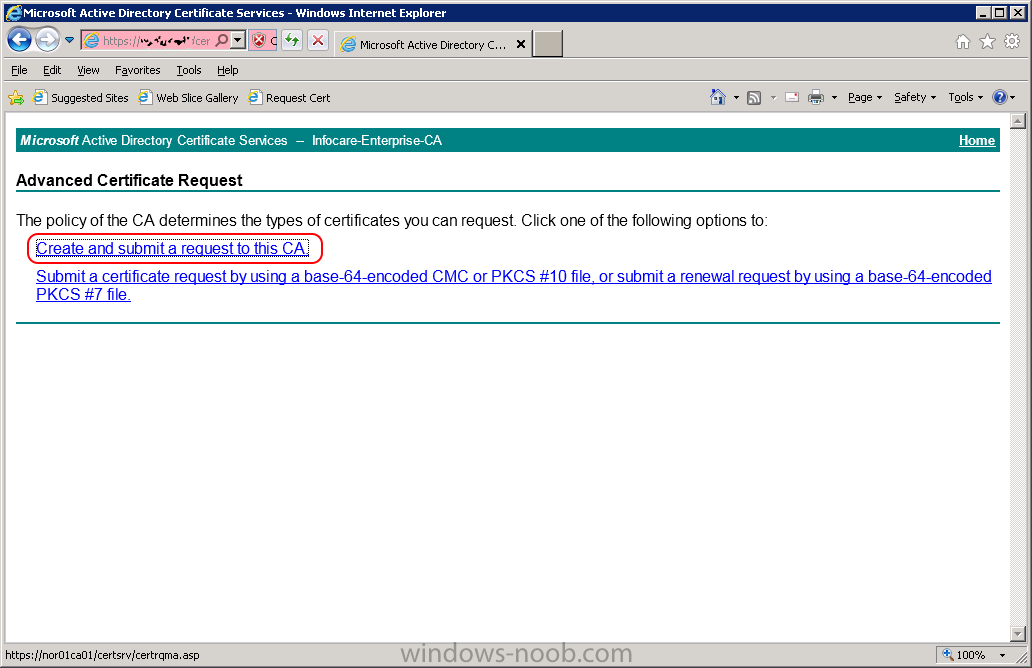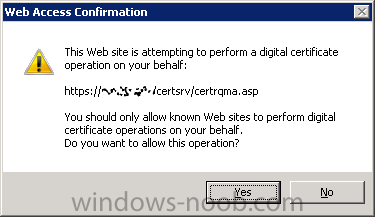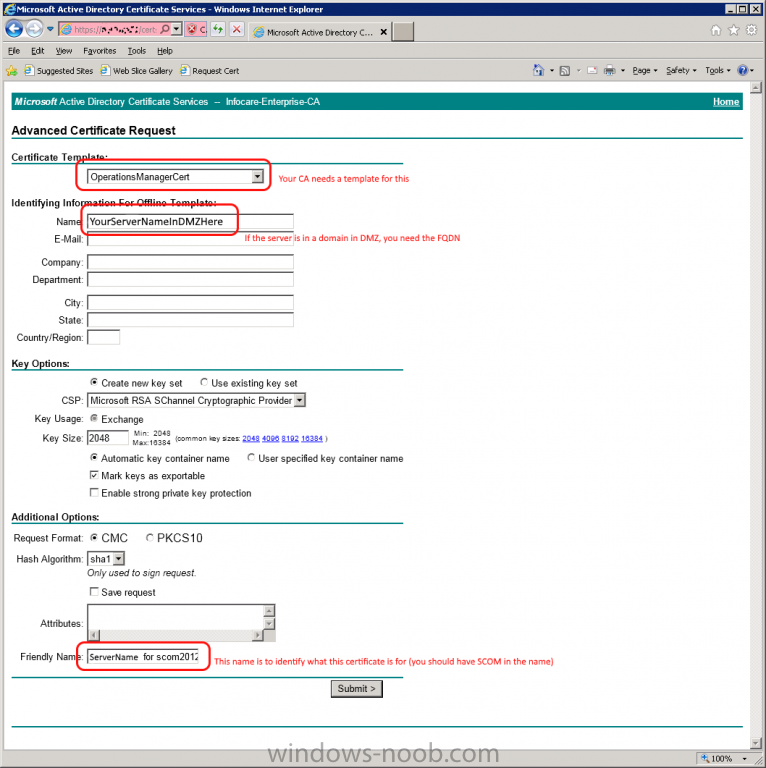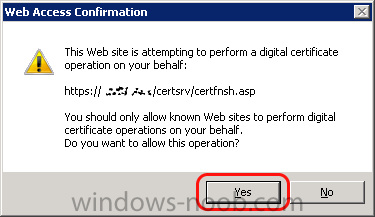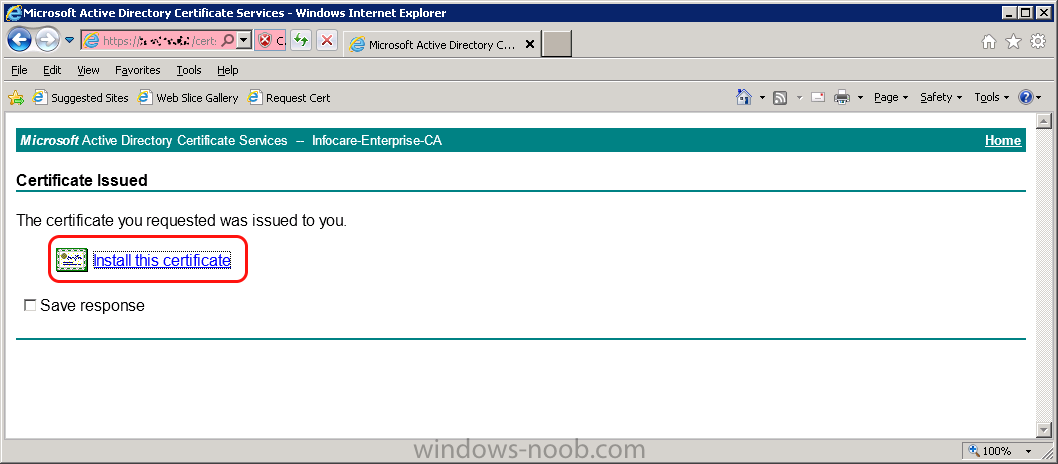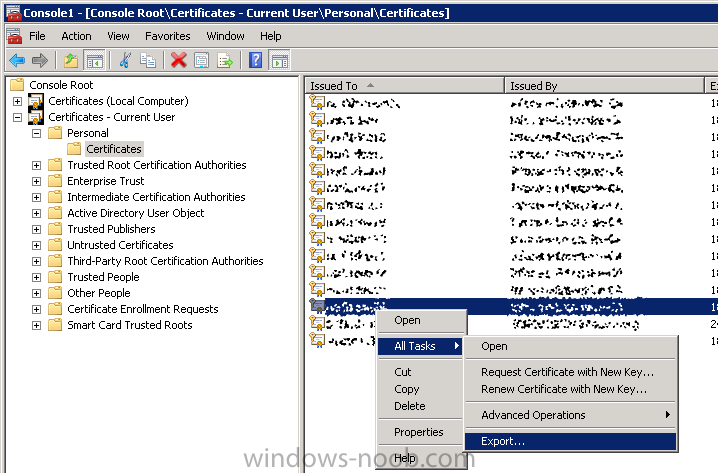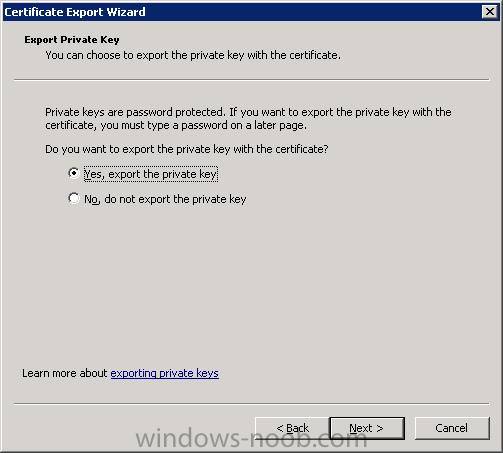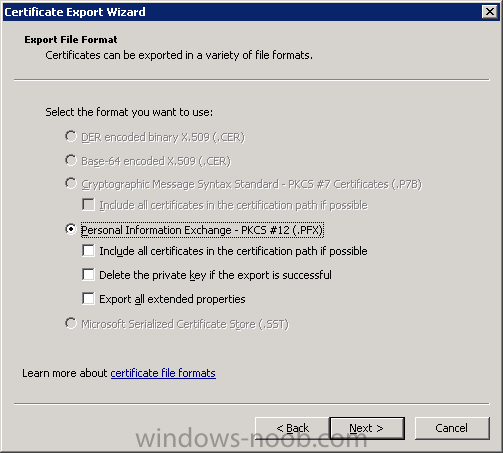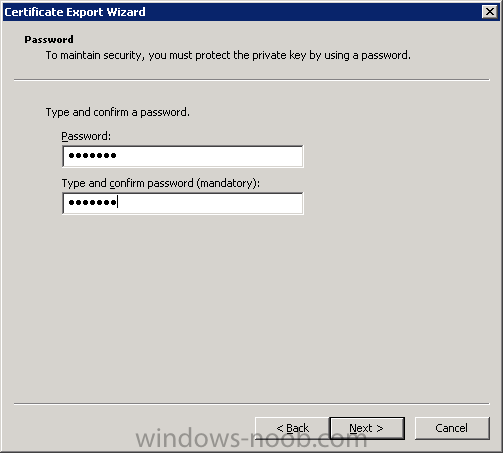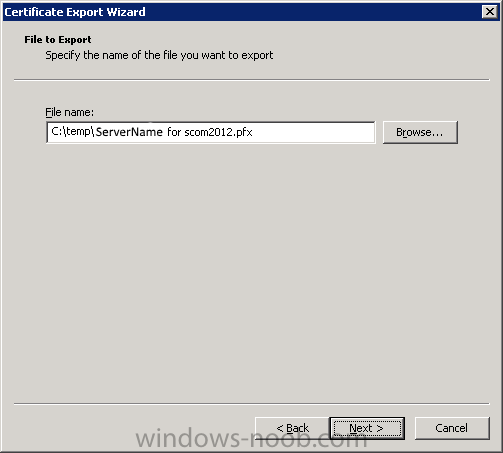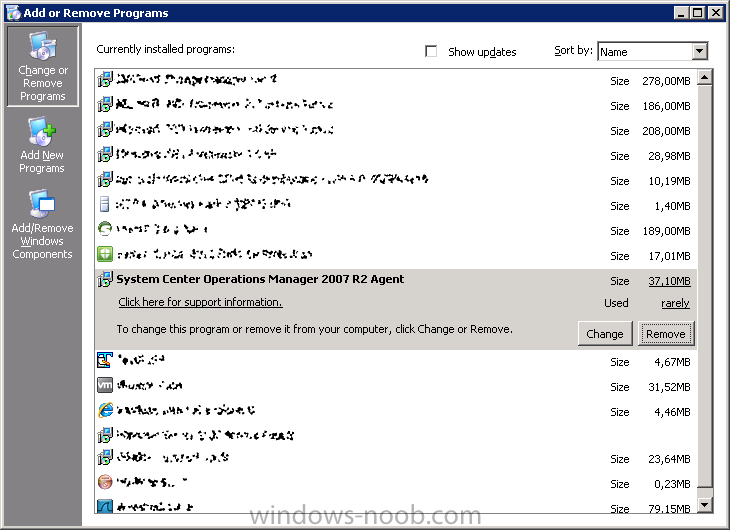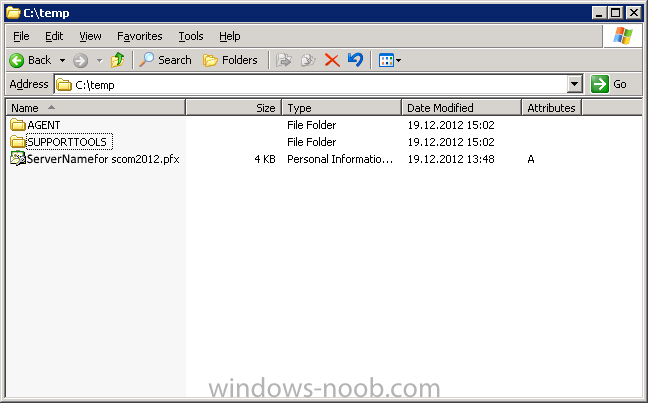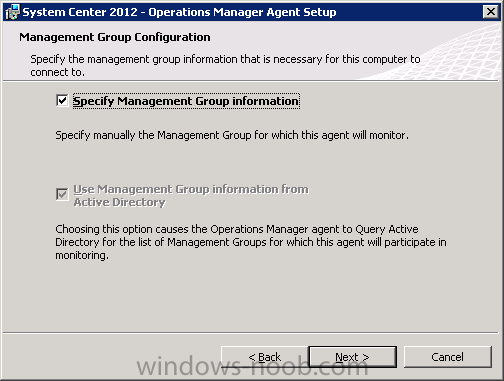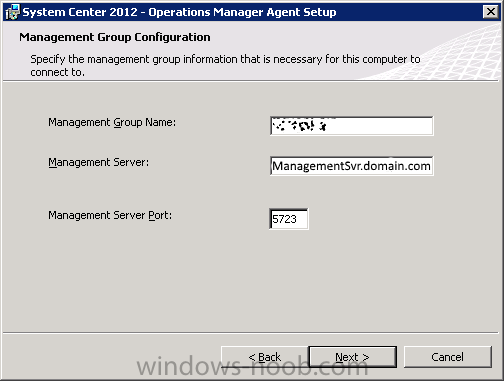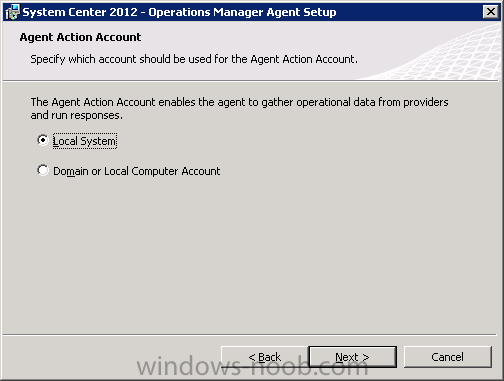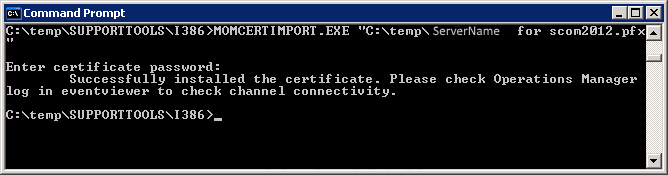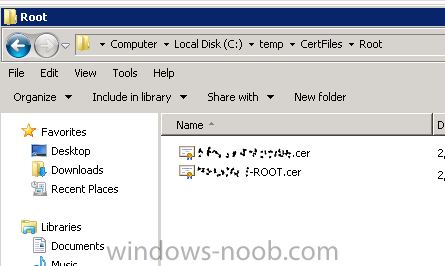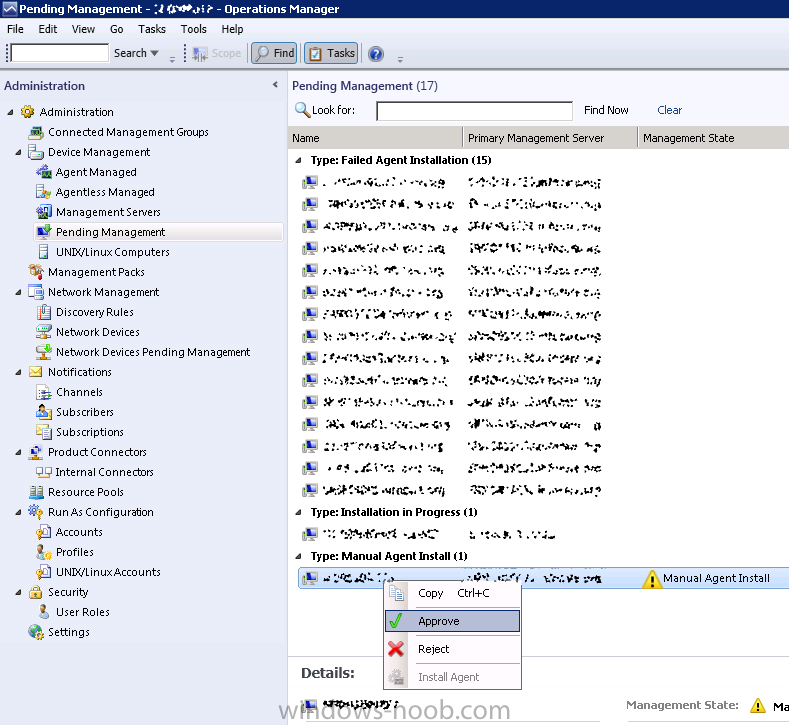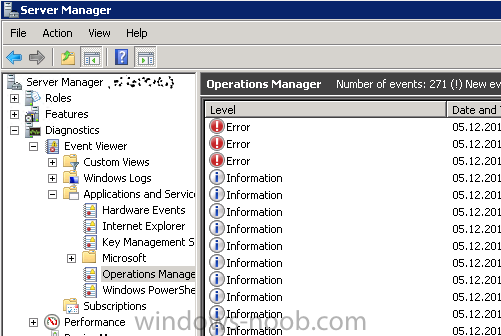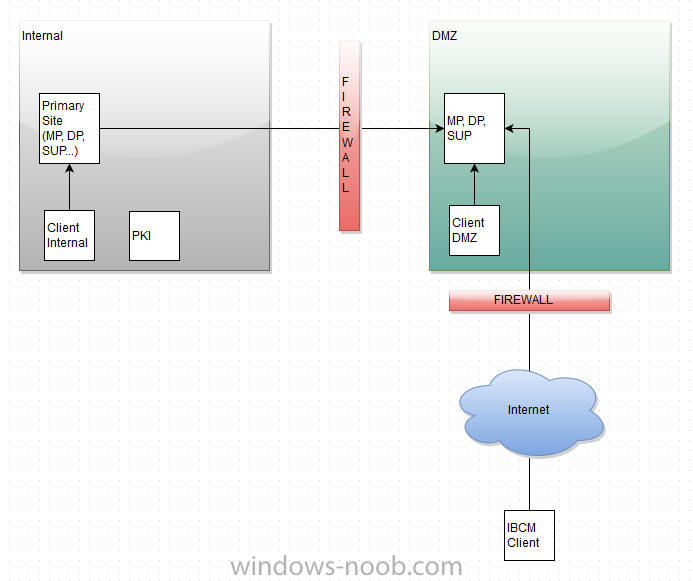Search the Community
Showing results for tags 'DMZ'.
-
Secondry Site in DMZ
KeithDib posted a topic in System Center Configuration Manager (Current Branch)
Hi I currently have SCCM 1710 running in out company domain. this we use for patching [amongst other things] we now want to use it to patch Servers in the DMZ. The DMZ is a different domain with no trusts between the 2. We have the SCCM Server and the Server in the DMZ pinging each ot... -
Same procedure for a gateway server in DMZ 1.1 - Generating the certificate RDP to your Operations Manager (it's a good idea to have all the certificates at one server) Start Internet Explorer and navigate to: https://yourCAserver/certsrv If the server in DMZ is in a do...
-
- SCOM
- Operations
-
(and 5 more)
Tagged with:
-
Hello, I am looking for some design recommendations for my test environment that I would like to apply to one production environment. I am working with 2 domains (2 forests) with no trust relationships. Domain A : internal Domain B : DMZ From a firewall point of view, only the ports from the inter...
-
Hello All, I am wondering if anybody has a step-by-step for implementing the IBCM for CM? I've read a lot of different articles, but none of them seemed to have all the pieces? Basic idea is to obtain the ability to manage portable devices (laptops) while those devices are off of the domain. EX. te...
-
We have a small number of servers in our DMZ all are in their own workgroups so no knowledge of each other. They are also not all internet connected so patches must be pushed from internal to DMZ. I noticed this post https://nikifoster.wordpress.com/2011/01/31/installing-configmgr-clients-on-serve...
-
Having a problem with the WSUS part of SCCM 2012 not working on agents in our DMZ. Internal agents working fine. DMZ agents have PKI certificates from internal PKI, and are appearing in the console as active inventory. Because many parts of the SCCM roles must be configured for HTTP or HTTPS and no...