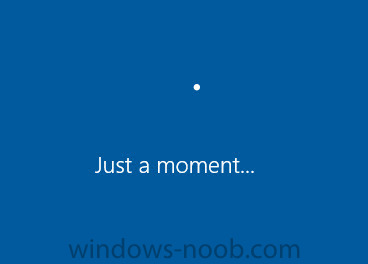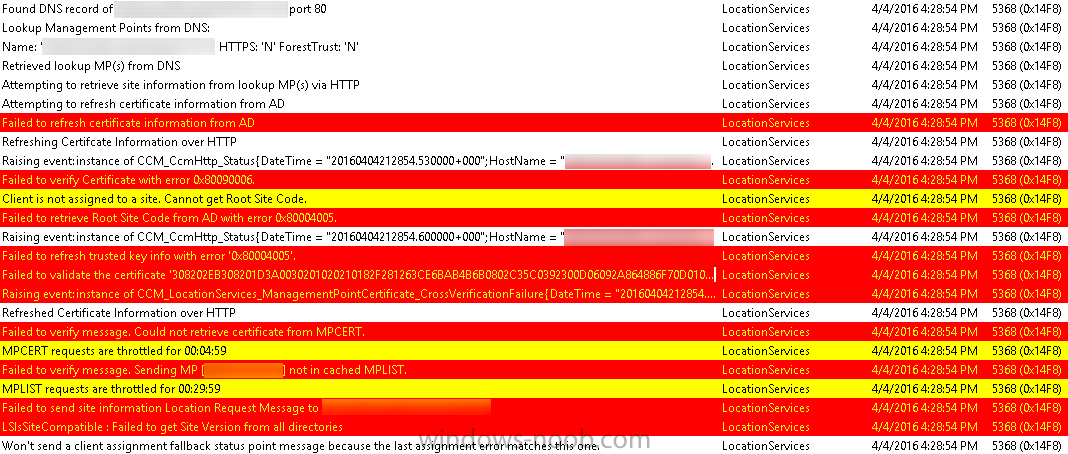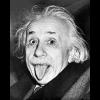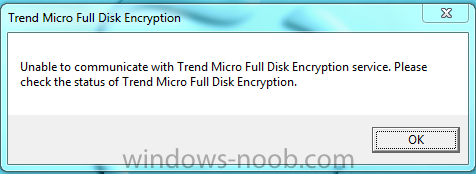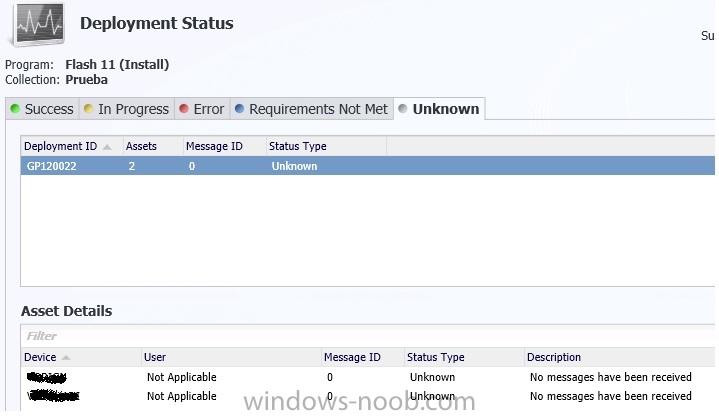Search the Community
Showing results for tags 'Deploy'.
-
Dear Experts, I'm trying to figure out the way, that would leave D:/ Data partition untouched while deploying OS images. We have computers with 1 HDD (Disk 0) with 2 partitions (System Drive C:\ and Data D:\). So when I have to deploy image, I have to backup all data from their computers to somew...
- 1 reply
-
- sccm
- task seqence
-
(and 3 more)
Tagged with:
-
Has anyone successfully deployed this with SCCM? I'm using 2012. I've found various cryptic ways they say it can be done but none of them seem to work. Thanks!!
- 1 reply
-
- Quickbooks
- Deploy
-
(and 1 more)
Tagged with:
-
sysprep won't validate my Win 1709 installation
CaptHelpful posted a question in unattended installs
I've run out of steam and patience - after doing a all this for the 2nd time in 2 days, I've run into a repeating sysprep error that doesn't look like an error to me. I've done my regular routine on removing appxpackages, and not seeing any sticking in this setupact.log If you can tell me what... -
I have started testing PXE image deployment of Win10v1703x64. Now that I have fixed my boot images (it upgraded them, but all my OS images were still pointing to the old ones), it deploys successfully. However, I do have one quirk. After the 2nd reboot where it would start to "Setup Operating Sys...
-
I've read some varying info on deploying applications using variables. What I'm trying to do is that lets day I have a machine name "PD-000001" and one named "EH-000001" i'd like to install a certain set of applications based upon the first two or three characters of the computer's name which...
- 1 reply
-
- osd
- application
-
(and 1 more)
Tagged with:
-
Hi everyone, I wonder if someone could help me. In my corporate environment, we have collections setup for deployments that our Service Desk use to build machines. The idea is that machines are created or added into that Collection, and the Task Sequence is also deployed to the Collectio...
-
So I have a meeting later this afternoon to train our Service Desk on how they should be imaging machines in our environment and being the good engineer I am I setup a test yesterday to just "make sure" things were still working. As you can tell, they aren't... I noticed my task sequence was ha...
- 10 replies
-
- application
- applications
-
(and 2 more)
Tagged with:
-
Hi at all!!! I have a problem with deploy software... In my enviroment work i have create new package for install AdobeReadeUpdate, i used .msp extension. The command line used is "msiexec /p AdbeRdrUpd110006.msp /qn " Deploy the package and i receive the follow error in the Deployment Sta...
-
Hey Guys / Niall - I wanted to make this post as even though still researching, it hasn't been going that well... I recently installed SCCM 2012 R2 (which I updated to SP1 CU3) in an environment which recently had SCCM 1511 installed and no longer used and I hear SCCM 2007 in the past. Wh...
- 2 replies
-
- client
- 0x80090006
-
(and 4 more)
Tagged with:
-
Hi all, we have bought some license Skype for Business Plan 2 on Office 365 and I would like to deploy Skype for Business to our clients throughout SCCM 2012. When you login on office365 you can download a click-to-run package that starts the installation/downalod of the product. There is a w...
- 3 replies
-
- skype for business
- skype
-
(and 3 more)
Tagged with:
-
Hello guys. Im using SCCM 2012. I just deployed application to my client computer(win7-32). But from client computer i cant see deployed application in software center and application catalog.Must i use distribition point to deploy any application? What log should i see?
- 2 replies
-
- sccm2012
- application
-
(and 3 more)
Tagged with:
-
Hi , does somebody know the correct way to deploy (on windows startup) first a application and then a paket ? For example i want to install a application an then i have to change some files of that application with a batch file. Thanks for your help ...
-
In my organization I have a problem with the deployment of operating systems (WIN7) SCCM Version: RTM When I go to deploy new workstations do not have any problems and / or error .... the problem I have when I go to deploy the operating system on a machine previously deployed to. For example...
- 1 reply
-
- macaddress
- deploy
-
(and 2 more)
Tagged with:
-
we are new to sccm 2012 and have had no training, so kind of feeling our we through it. a task that has been given to us is to try and deploy sp1 for win 7 via sccm 2012 but dont using wsus server. so i guessing we need to download the standalone sp1, package it and deploy it. is this th...
-
Has anyone tried or been successful deploying Trend Micro Full Disk Encryption with SCCM2012? Here is what I have tried: Created an .msi from the .exe provided (including all settings needed when originally installing) Deployed .msi via SCCM to a test pc. Deployment was successful but the encryp...
-
I know that if you use to deploy through SCCM default instal.wim (from Windows Vista or Windows 7 instalation media) it will arrive on a D:\ drive, becuase all we know. But when I start testing with a local PC and appling image using ImageX /apply option to a partition with C:\ letter, write boot in...
-
I am trying to figure out how to create a package, then create a task sequence for deploying iTunes 11.1.5 in SCCM 2012 R2. Can anyone give me step by step instructions? I can't seem to get it working. Thanks
- 1 reply
-
- itunes
- SCCM 2012 R2
-
(and 2 more)
Tagged with:
-
Hello all, I'm still fairly new to SCCM2012, and I have a couple of questions. I looked online, but didn't have much luck as to finding a direct answer. Does SCCM2012 automatically deploy the new Win7 updates that I add to my deployment package? Or do I have to manually create an entire new depl...
-
Hello, i'm new using SCCM and i'm trying to deploy a simple package with a MSI installer for deploying Adobe Flash Player 11 in a test collection of 2 computers. We are using SCCM 12 in Windows Server 2008 R2, and we have automatic deployments for Microsoft Software that work perfectly. I've been...
-
I was wondering if anyone had a link that explains how to deploy Windows 2008 R2 Server using SCCM 2012 SP1. I'd like to be able to install certain Windows 2008 R2 roles (file sharing, printing, dfs, etc) and features (branchcache, snmp, etc) with SCCM 2012. I've looked around, but mainly I find...
- 2 replies
-
- windows 2008 R2
- OSD
-
(and 2 more)
Tagged with:
-
Hello everyone; SCCM 2012 server agent deployment process, while I ran into the following error logs. I wonder what could be the reason? "the agent has not collected files matching the file name "*.exe" or the path "*\*" from this computer because the files exceed the maximum size limit of 5...