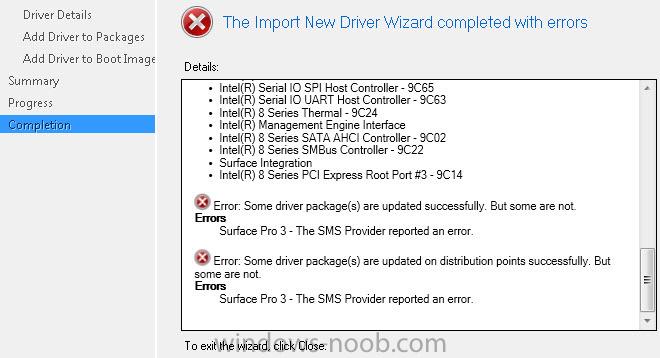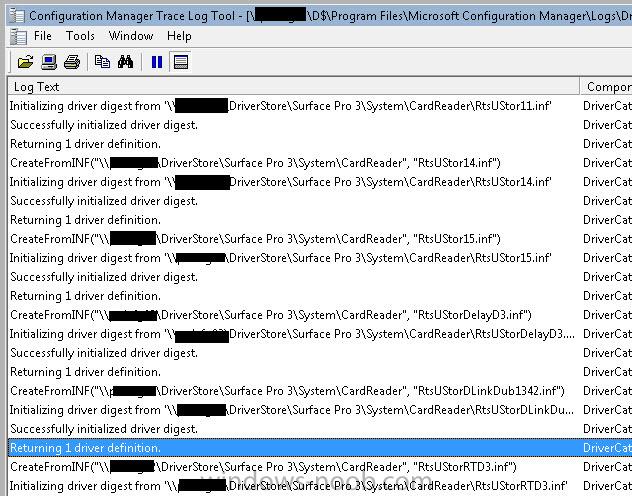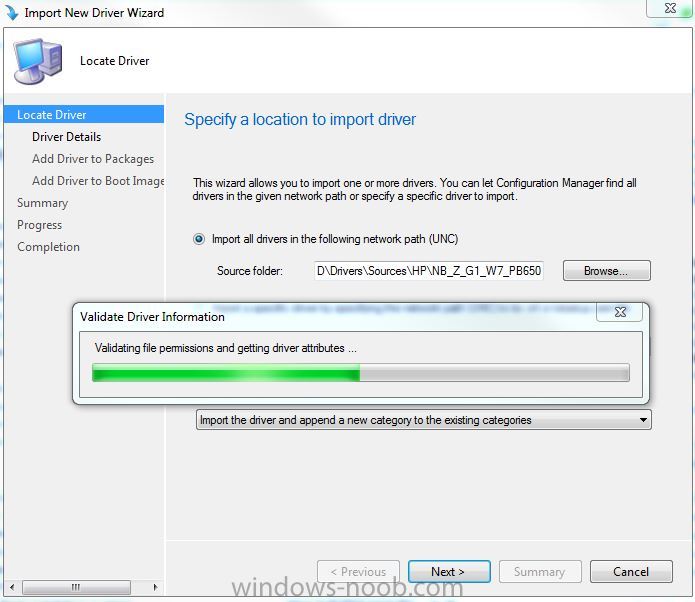Search the Community
Showing results for tags 'Driver Import'.
-

SCCM 2012 R2 – Driver import fails with empty package folder?
shawn.pederson posted a question in How do I ?
Trying to import the Surface Pro 3 drivers into SCCM 2012 R2. The process completes however the import wizards gives the error below: Error: Some driver package(s) are updated on distribution points successfully. But some are not. Errors Surface Pro 3 - The SMS Provider reported an error. This...- 8 replies
-
- Surface Pro 3
- SCCM 2012 R2
-
(and 1 more)
Tagged with: