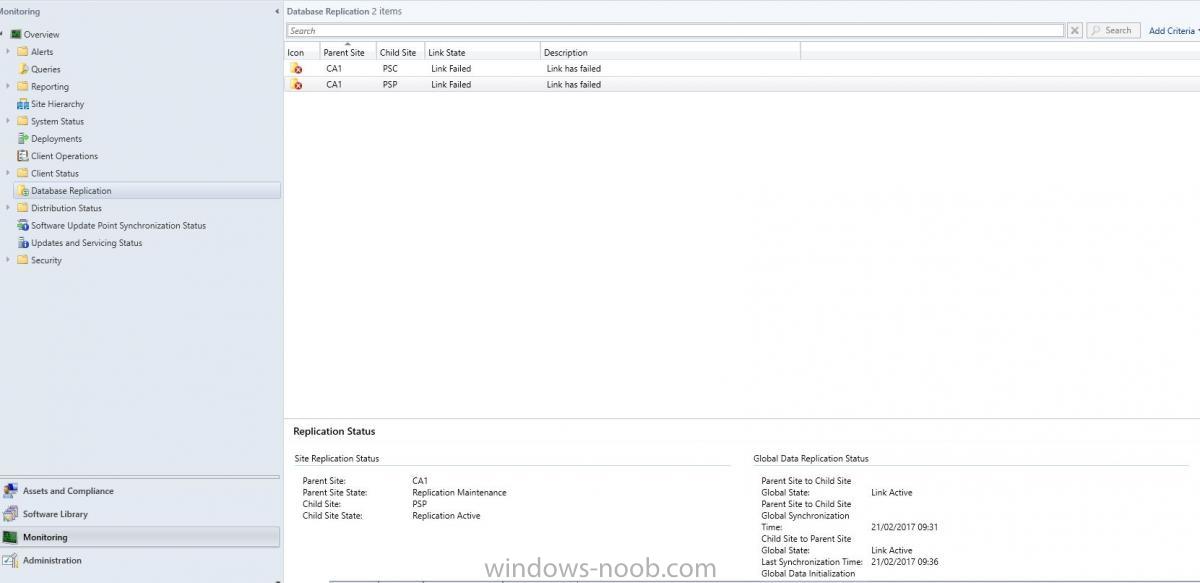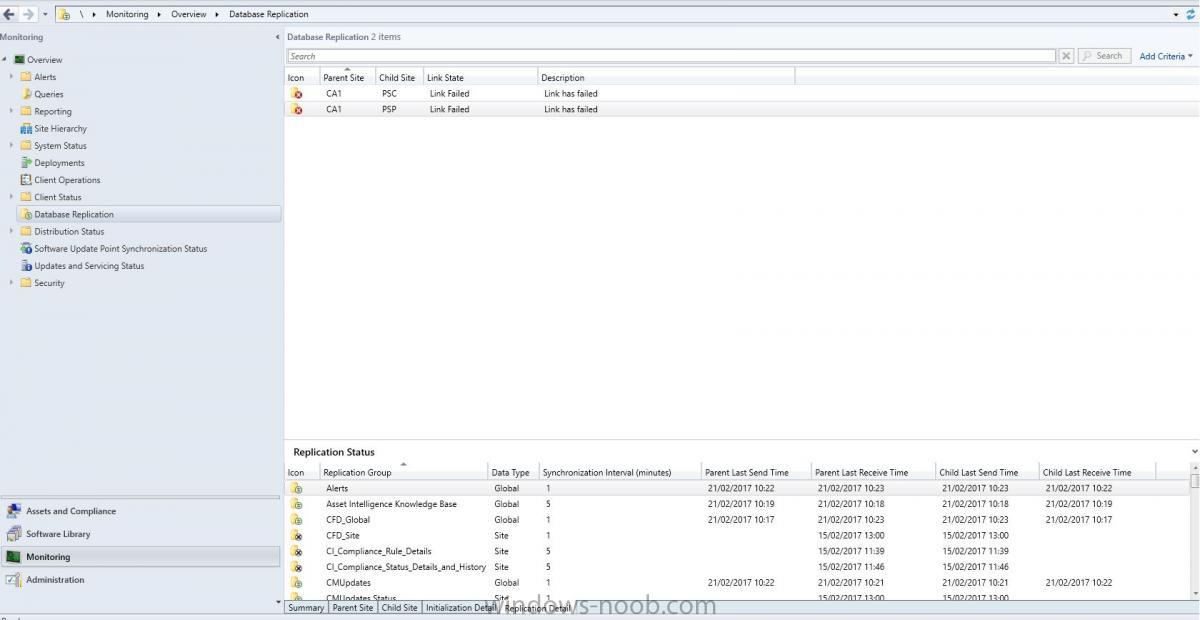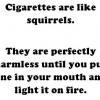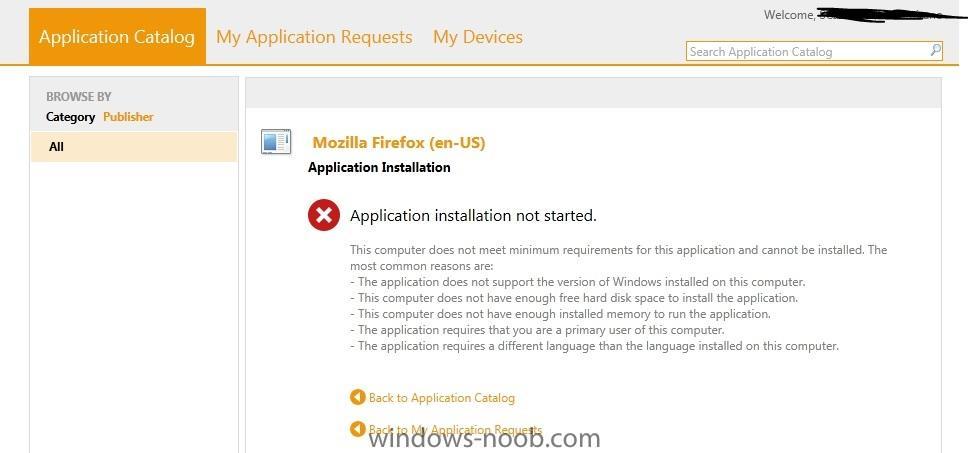Search the Community
Showing results for tags 'Fail'.
-
Hi, We have just update our 3 SCCM servers with CU 1606. We have a CAS and 2 primary site servers. Since the update the CAS replication has gone into "Replication Maintenance" The global replication ist still working but the site replication has failed since the update. When we run the...
-
- CAS
- Replication
-
(and 4 more)
Tagged with:
-
Hi Guys, I've been building my Win10 image lately and for some reason SCCM refuses to complete any OSD Task Sequences successfully (on Win 10, or our old Win8.1 TS). It seems to be failing to setup the SCCM Client and then rebooting to a half built OS. smsts.log is here: https://pastee.o...
-
Hi All, We are in the process of testing Windows 10 in-Place Upgrades which is going pretty well. The problem we are running into is that if the VNext UPgrade task sequence fails, it disappears from the software center and the only way to get it back is to remove and re-install the client. In our...
-
- vnext
- task sequence disappears
-
(and 2 more)
Tagged with:
-
Hi Everyone, I have a strange issue that I'd like some help on please. I've used the build and capture task sequence to capture a wim image. I add this wim to my Operating System Images and then run through the Scheduled Updates wizard. This all looks to work fine and I can see in my image's...
- 5 replies
-
- Sccm 2012
- Offlice Servicing
-
(and 3 more)
Tagged with:
-
-
-
Hi, I have a scenario that I need to figure out a solution to, in the event that it happens in the real world. I have created a few task sequences in SCCM for zero/lite touch imaging using the built in "Capture User State" and "Restore User State" actions. The TS performs the typical set of acti...
-
Hi, I found that KB2821895 was breaking my TS (B&C and Deployment) What happened is a reboot that apparently could not be supressed and it kept on breaking my tasksequence. Updates install, TS reboots, starts task update again -> during that proces again a reboot -> patch is applied, but...
-
Hi all I did experience the following issue but it has been solved! here is my conversation with one of Windows-Noob Exchange Guru : Im getting this error, but the user does exist ? Delivery has failed to these recipients or groups: 'Christo Krugel' The email address you entered couldn't be...
-
Office Installation Failure through MDT
mendoza.michael posted a question in Microsoft Deployment Toolkit (MDT)
Hello, First I'd like to say thanks for this site. It has been incredibly helpful and has been a blessing. I'm running MDT 2010 update 1 and I'm having an intermittent but relatively consistent issue when trying to deploy Office 2010 and 2007. I have a base Windows 7 image deployed and an... -
I've been trying to capture a machine and have had no luck with this one. It gets almost done with the capturing of the volume then gives me an error. Here is the relevant part of smsts.log <![LOG[Capturing D:\, volume 2 of 2]LOG]!><time="11:33:55.210+480" date="08-20-2012" component="C...
-
I'm trying to deploy Firefox to some test clients. The test clients can see it in the ApplicationCatalog, and request/install it, but when it tries to execute, this error will pop up. Any ideas what's going on?