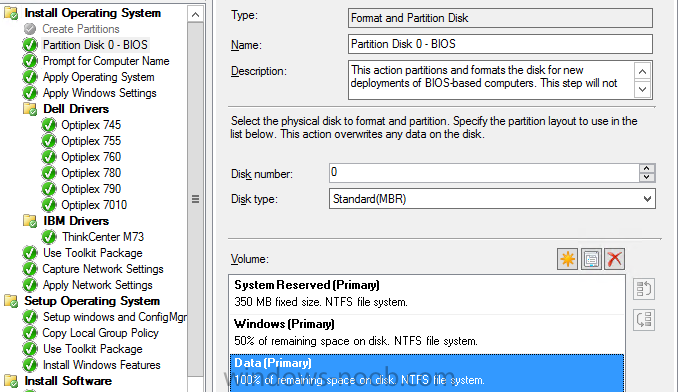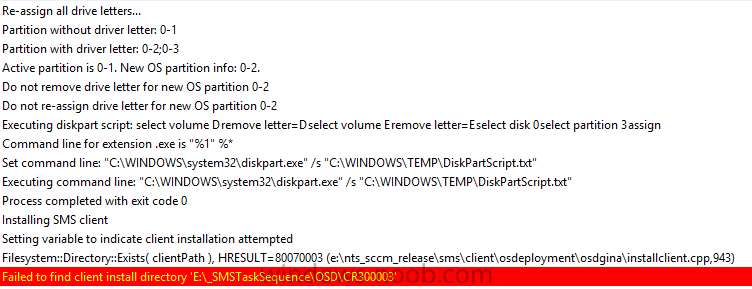Search the Community
Showing results for tags 'Format'.
-
Dear Experts, I'm trying to figure out the way, that would leave D:/ Data partition untouched while deploying OS images. We have computers with 1 HDD (Disk 0) with 2 partitions (System Drive C:\ and Data D:\). So when I have to deploy image, I have to backup all data from their computers to somewhere and than deploy image which formats whole Disk 0 and creates new partitions as specified in Task Sequence. So I was wondering how can it be achieved, that Task Sequence could only format OS Partition and leave Data Partition D:\ Untouched. We have BIOS and UEFI computers. I could not find any guide that would fit my case. Your help would be highly appreciated. SCCM Version 2002
- 1 reply
-
- sccm
- task seqence
-
(and 3 more)
Tagged with:
-

Windows 10 - Retail/OEM ISO for a new computer build?
shawn.pederson posted a question in Windows 10
I keep hearing about how Windows 10 is a free upgrade, that's great for the average user. But I am curious if they will offer the full ISO for us PC enthusiasts. Will I be able to buy a retail version? When I format will I have to always go from 8.1 to 10. I hope not. I can't seem to find a solid answer on this... I'd like to hope they will offer similar OEM versions or retail versions of the bare metal install media for us and not just something available to the enterprise. Anyone know?- 2 replies
-
- Windows 10
- OEM
-
(and 2 more)
Tagged with:
-
Greetings All, I am having a bit of trouble creating a TS that creates two partitions. If I only have one it works perfectly as soon as I try and add the second the TS fails. I can see what is causing the failure but i don't know why. Let me know if any other info is needed. Desired Outcome: Windows 7 with two partitons C: and D: (system and data respectively) <-- This part does actually occur. But I end up with a partially imaged machine. Partition TS Step: The Cause: The _SMSTaskSequence folder gets placed on D: then after the step below occurs it starts looking for the TS files to be on E: which doesn't exist. (Full log attached) Cheers, Mike smsts.log
- 10 replies
-
- Configuration Manager
- 2012
-
(and 5 more)
Tagged with: