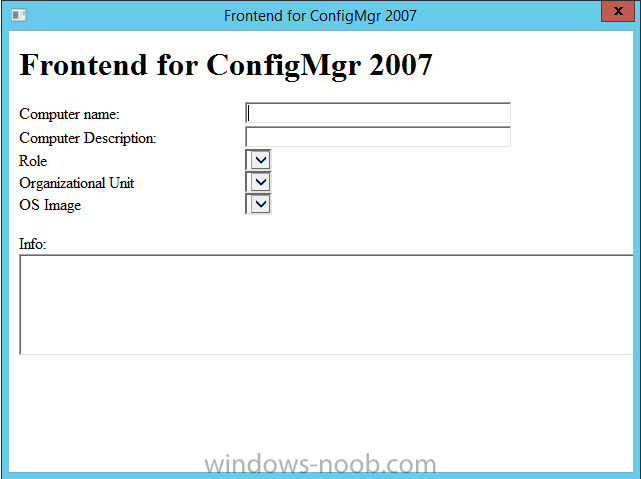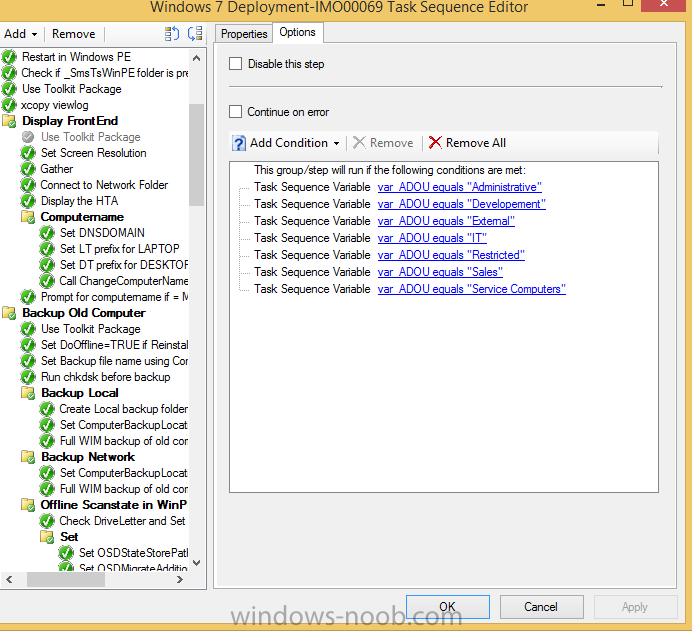Search the Community
Showing results for tags 'Frontend'.
-
Frontend configuration help
SCCM2k16 posted a question in Deploying Windows 10, Windows 8.1, Windows 7 and more...
Hello, I am a new forum member and also fairly new to SCCM, MDT and Frontends etc as well. First I want to say that I am very thankful for all the great How-to´s and other information that can be found in here. It has helped me a lot, to say the least. :-) Thank you! I am installing a Lab environ... -
I am using the CM12 bitlocker hta and want to incorporate software installation into it. I have a task sequence variable that links up to my sccm2012 repository to install firefox if the task sequence variable OSDFirefox = True My checkbox input looks like this: <input type="checkbox" name="Firef...
-
Has anyone had luck adding OU selection to the CM2012 Bitlocker FrontEnd HTA? I have been trying for some time now without luck. I have a drop down with multiple selections which link to this code below to pass the variable over. I also add options in my apply network settings which is show in the...