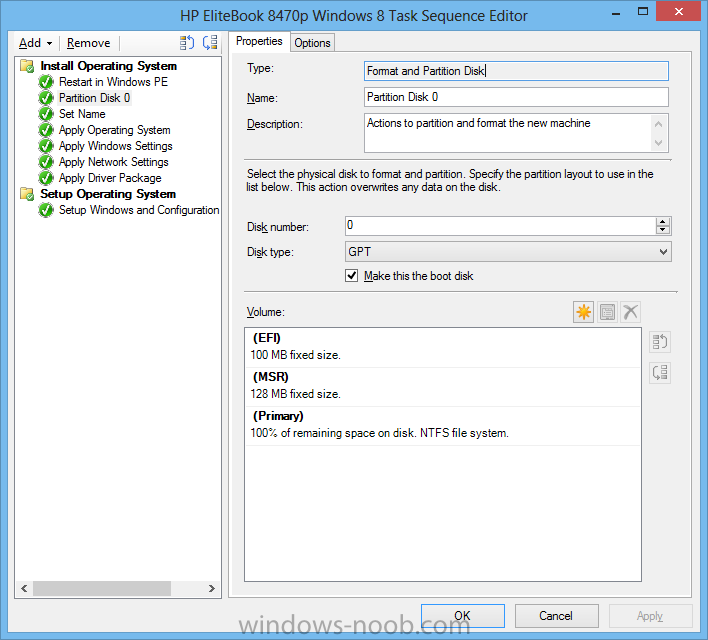Search the Community
Showing results for tags 'HP 8470p'.
-
Hello, Im a bit of a newbie to SCCM so hear goes; I am trying to deploy Windows 8 64 bit to a HP 8470p laptop using UEFI. The build is failing on an error code of 80004001 or (0x80004001) I have attached a screen shot of the task sequence editor that I am using at the bottom of the page. When I search through the smsts.log file I am coming across the following error messages either in Red or Yellow [system partition not set [unable to locate a bootable volume. Attempting to make C:\ bootable. Volume C:\ has an NTFS filesystem Marking partitions active is only supported for MBR disks. Unable to activate partition (0x80004001) Failed to make volume C:\ bootable. Code 0x80004001 Failed to make volume C:\ bootable. Please ensure that you have set an active partition on the boot disk before installing the operating system. Not implemented (Error: 80004001; Source: Windows) [Failed to run the action: Apply Operating System. Not implemented (Error: 80004001; Source: Windows)] The execution of the group (Install Operating System) has failed and the execution has been aborted. An action failed. Operation aborted (Error: 80004004; Source: Windows) System partition not set] Unable to locate a bootable volume. Attempting to make C:\ bootable.]L If anyone has any knowledge of why this is happening or how I can correct it would be greatly appreciated. Cheers David