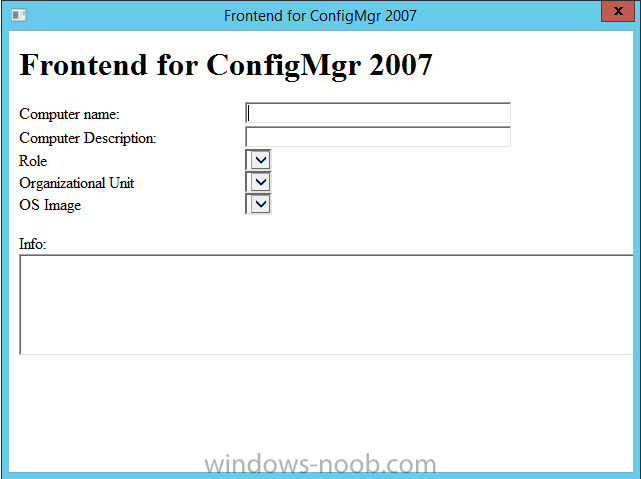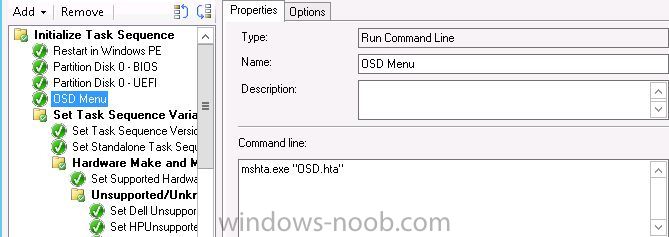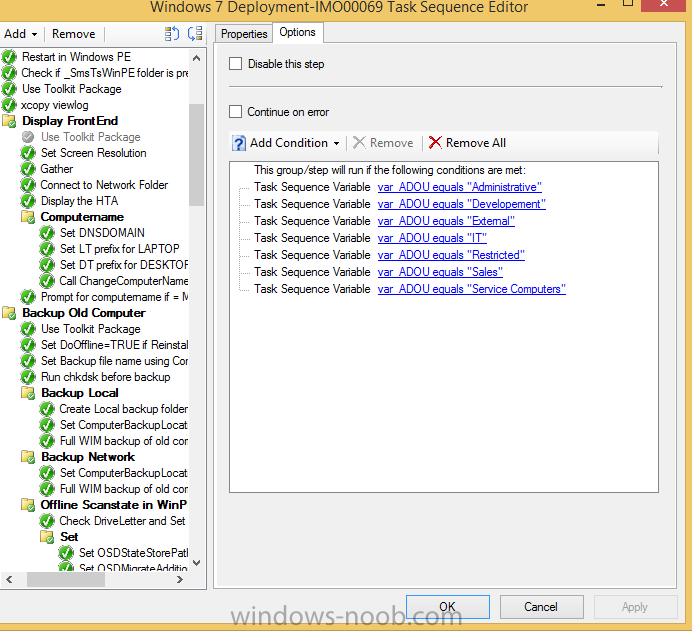Search the Community
Showing results for tags 'HTA'.
-
Frontend configuration help
SCCM2k16 posted a question in Deploying Windows 10, Windows 8.1, Windows 7 and more...
Hello, I am a new forum member and also fairly new to SCCM, MDT and Frontends etc as well. First I want to say that I am very thankful for all the great How-to´s and other information that can be found in here. It has helped me a lot, to say the least. :-) Thank you! I am installing a Lab environ... -

HTA does not appear during the OSD
Karthik2811 posted a question in Frontends, HTA's and Web Services
Hi Guys, My environment is not integrated with MDT,I created a HTA file where tech can select the list of OU's(I have more than 100 OU's) during the OSD, I have added the hta file to run after the Disk partitioned . While testing i am not able to see the Front end ,i can see the log files(at...- 5 replies
-
- HTA
- Task Sequence
-
(and 1 more)
Tagged with:
-
Hi all, I have to uninstall a software on all our computers (2000+) but the uninstall has to be interactive. The reason for this is because after that particular software is removed many programs stop working (Citrix applications, IE, Google Chrome, etc...) If I deploy the uninstall script sil...
-
Hello All, My task is to trigger the HTA during windows installation and showcase the static screens while the installation continues in the background.Now the issue I'm facing is to trigger the HTA to appear on screen. I'm tying to test my sample HTA file but during installation startup, all I'm s...
-
OSD Computer Name Dynamically Adjust
dpadgett87 posted a question in Frontends, HTA's and Web Services
Hi Guys, Does anyone have a HTA or powershell front end that i can use , or suggestions on how to use a current one out there, my requirements are pretty simple i think. We have about 100 different sites in 4 different countries, and we now name our computers with the following format OFFIC...-
- Computername
- OSD
-
(and 2 more)
Tagged with:
-
I am using the CM12 bitlocker hta and want to incorporate software installation into it. I have a task sequence variable that links up to my sccm2012 repository to install firefox if the task sequence variable OSDFirefox = True My checkbox input looks like this: <input type="checkbox" name="Firef...
-
I think I made an improper change in my customsettings.ini file and now my computers wont join the domain in the deployment. Where is the settings that joins the pc to the default container Computers OU located? My custom settings.ini file is below. I think my problem lies in the change computernam...
-
I have been trying to add an OU selection during my deployement in my HTA and JS files, But I cant seem to get the variable MachineObjectOU to get passed along. It keeps placing everything in the Computers OU... The code in question is below: How do I write the correct javascript to pass the value?...
-
Has anyone had luck adding OU selection to the CM2012 Bitlocker FrontEnd HTA? I have been trying for some time now without luck. I have a drop down with multiple selections which link to this code below to pass the variable over. I also add options in my apply network settings which is show in the...
-
Hi All I want have a TS (Task Sequence)(is running when the user is logged onto the system, not in OSD(OS Deployment)) with several steps, one if them being a .hta file that warns the user that a change in software is comming and they need to close down Outlook. My problem is that the TS gets...
-
Collect Variables in Windows Via HTA for Task Sequence
ryman posted a question in Frontends, HTA's and Web Services
I am working with an HTA frontend to collect information from the user and pass this information to the task sequence for the OS build. I started with advertising the task sequence within Windows to the computer. The user launch the advertisement, it gathers some information and the HTA opens f... -
I found the HTA tool on this site but I wanted to know if there are any HTA style tools that are written in PowerShell. I know PS a little but and I wanted to create a custom HTA for a Windows 7 OSD using CM2012. And if not can I use a PowerShell front end with CM2012 OSD? I can create p...
-

The HTA windows didn't show during the TS
Canada Jack posted a question in Frontends, HTA's and Web Services
Hi Guys I want add one HTA into the TS, so the user can make some selection during the OS deploy. The HTA is work by manual test. But the problem is: It's seem the HTA is hidden by the TS. I can't see any HTA windows. Any idea? Thanks. -
Hi, We are currently upgrading over 5000 pc's and laptops to Win7 using SCCM 2007 and a FrontEnd HTA for selecting software . At the moment there is a different task sequence for every department. I have been looking into using one task sequence and a HTA to select department and Ou computer na...
-
- sccm 2007
- udi designer
-
(and 1 more)
Tagged with: