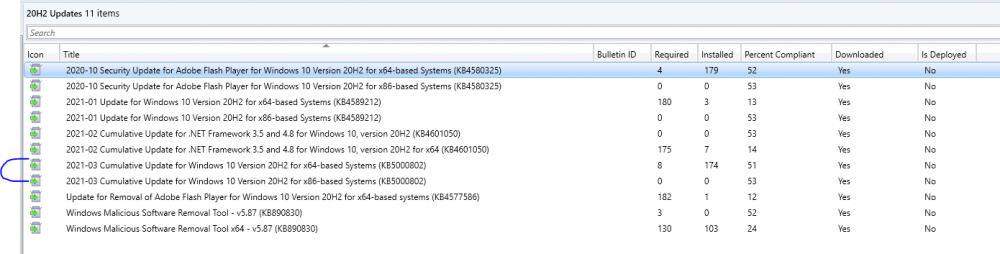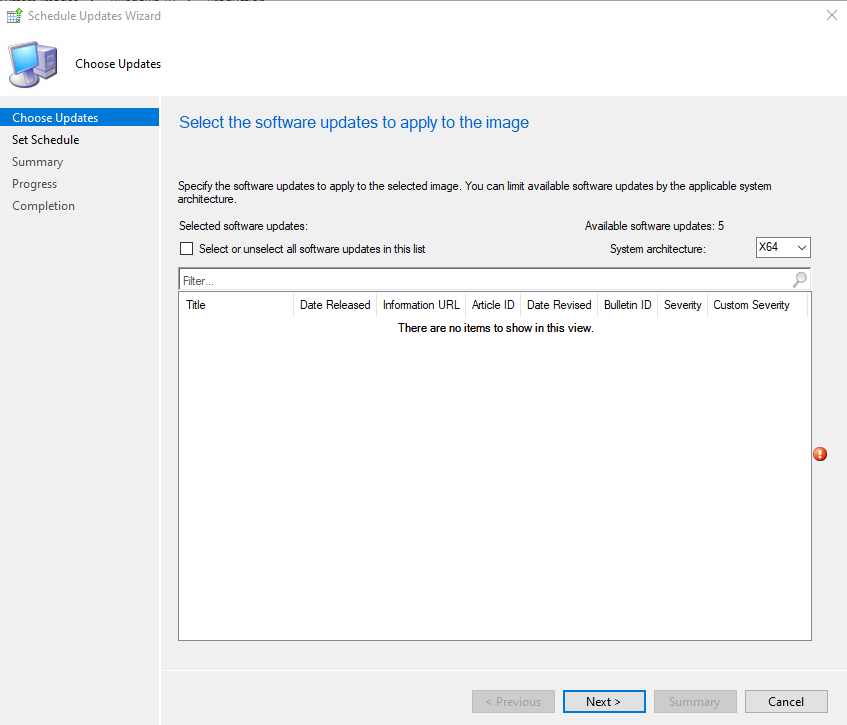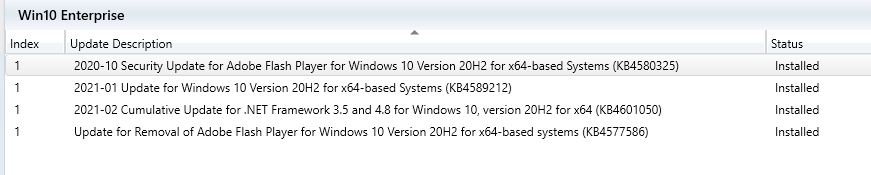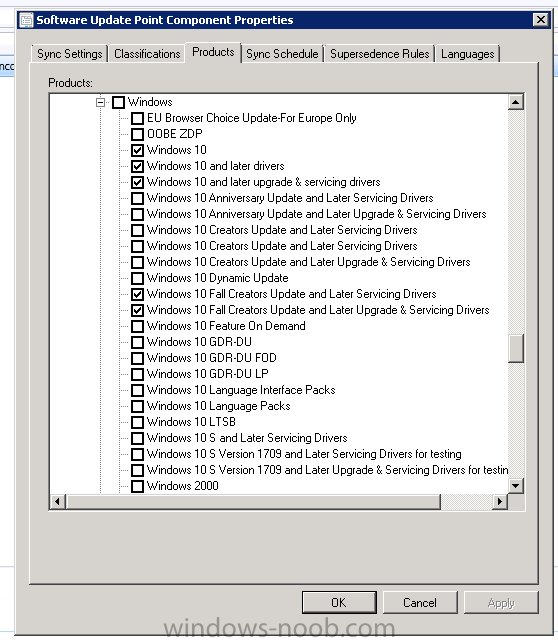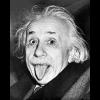Search the Community
Showing results for tags 'Image'.
-
Hi, I am trying to use "build and capture" to capture a Windows7 S1 image that I can deploy to clients. I have tried several times but I keep getting errors and when it finished the capture has not being done. I have given the Network access account local admin on the SCCM server and it is lo...
-
I have downloaded the most recent software updates for Windows 10 20H2 x64, as can be seen in this image: I went ahead and redistributed the deployment package, to make sure the latest updates added were available. Then, I clicked over to my operating system image. right clicked, and chose Schedu...
-
Hi, We are currently looking at deploying windows 10 education 1610 across our corporate network (we are a college). The gold image has been created and successfully deployed to machines however we are finding that there are some drivers missing from the machines on completion. I know that...
- 3 replies
-
- sccm
- windows 10
-
(and 2 more)
Tagged with:
-
Cannot Image to SSD
No Image Found posted a question in Deploying Windows 10, Windows 8.1, Windows 7 and more...
Hello, My organization is running on Windows 7. Windows 10 is not an option at this time. I can image computers with a traditional HDD. Anytime I try to apply our Windows 7 image to a M2 drive it absolutely fails, will not even attempt to image. Anytime I attempt to image a SSD the imaging proc... -
So I need to image 6000 or so Dell Venue 11s. We have SCCM 2012 in place and I can PXE boot them and image them with no problem. I would like to be able to image them offline from a USB 3.0 flash drive. I have created the offline media from sccm and placed it on my stick. When I boot the tablet...
-
In my organization I have a problem with the deployment of operating systems (WIN7) SCCM Version: RTM When I go to deploy new workstations do not have any problems and / or error .... the problem I have when I go to deploy the operating system on a machine previously deployed to. For example...
- 1 reply
-
- macaddress
- deploy
-
(and 2 more)
Tagged with:
-
Hi Guys, I'm trying to make an MDT Boot Image in SCCM but everytime I try to it just errors out part way through. I've tried reinstalling MDT/WADK and removing/installing the MDT ConfigMgr integration but it hasn't made any difference. Any ideas? Started processing. Creating boot image. Co...
-
I've got a Background Image that I've applied which looks good in Landscape mode, but when I change to Portrait mode the image doesn't compress it crops the image and looks awful. Is there a way to have the image display correctly no matter the orientation?
-
Can't change OS image properties from 1-1 to 2-2
Serial posted a topic in Configuration Manager 2007
I am getting error when deploying W7 from SCCM. The error from sms log said "Failed to run the last action: apply operating system. Execution of task sequence failed. Element not found. (Error: 80070490; Source: windows). So I went to check the operating system object's image properties and trying t... -
I have one machine that is giving us fits. No matter what we do, the machine won't image. When booting to PXE and after entering the PXE password it says that no Task Sequences are available for this computer. All my image jobs are deployed to All Systems and All Unknown Computers and every other...
-
Hello Everyone, First i would like to say thank you for your great guide on SCCM 2012 RC2! It was very useful for my organization. Today we're installing new computer from a syspreped image that we have to each OS & Hardware (desktops & laptops), and deploying new machines took too many co...
- 6 replies
-
- Help
- installing applications
- (and 4 more)
-
Hi, We are currently using SCCM 2007 R3 and the way that we use OSD is to create a virtual machine, build Windows 7 Enterprise on it, run all windows updates, install office 2010 and a few other utils that are standard to our builds and then capture it and run other programs (like Google Chrome...