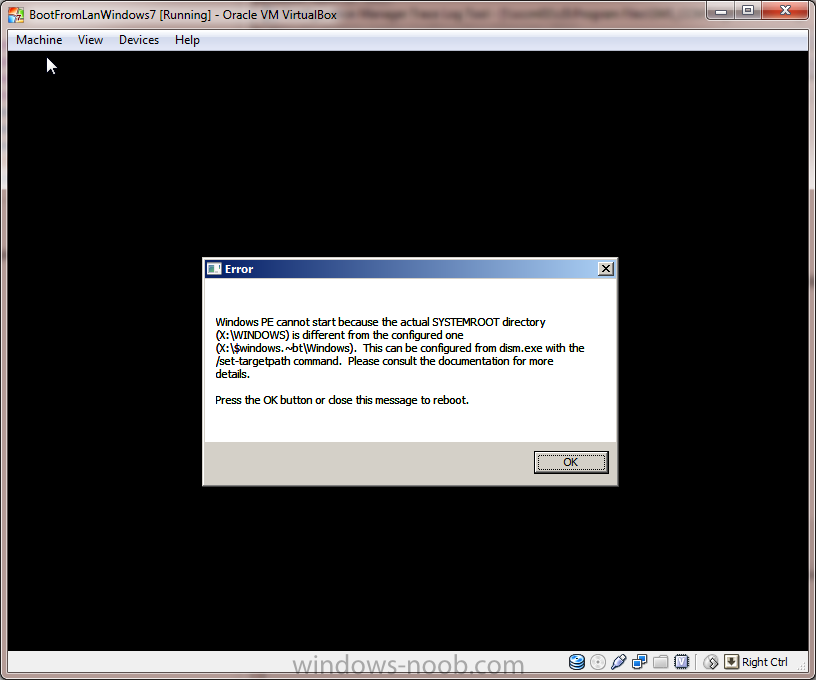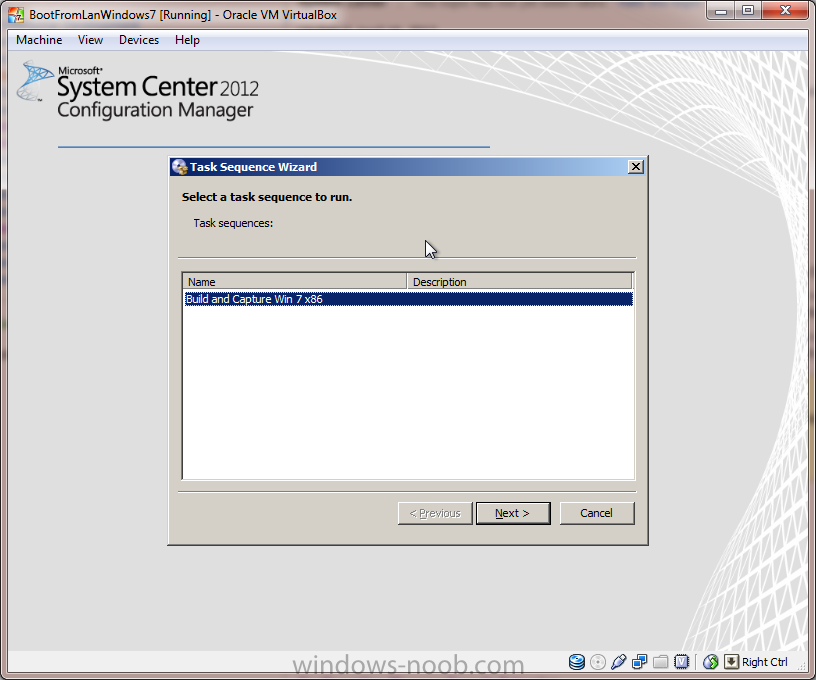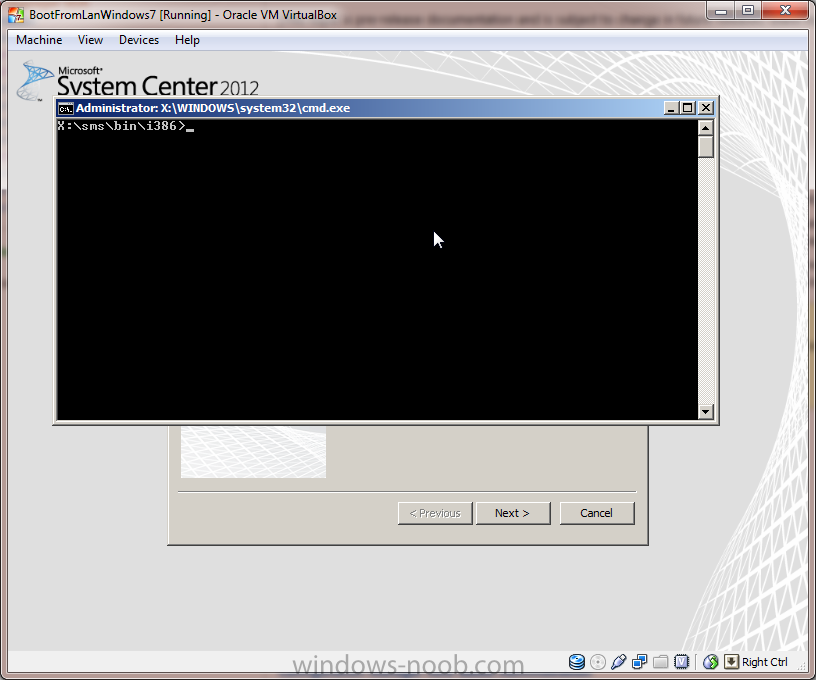Search the Community
Showing results for tags 'Image Files'.
-
I Set up SCCM 2012 RTM, and have been fighting with deploy and capture for a few days. I successfully imported an Operating System Installer I successfully created a task sequence I I was able to get the machine to PXE boot, and it almost loaded windows PE; however, I kept getting the following error message: Windows PE cannot start because the actual SYSTEM ROOT directory (x:\windows) is differrent from the configured one (x:\$windows.~bt\windows). This can be configured from dism.exe with the /set-target path command. please refer the documentation for more details I was able to trace this problem back to using a boot.wim file other than the one included with SCCM / WDS. I had deleted the original boot.wim files, and used one from a windows 7 install cd. To resolve the problem, i used dsim.exe to modify the boot image: C:\sources\os >mkdir wim C:\sources\os>dism /mount-wim /wimfile:boot86.AAA0001c.WIM /index:1 /mountdir:wim C:\sources\os>dism /image:wim /set-targetpath:X:\ Deployment Image Servicing and Management tool Version: 6.1.7600.16385 Image Version: 6.1.7600.16385 Target Path : X:\ The operation completed successfully. C:\sources\os>dism /unmount-wim /mountdir:wim /commit Deployment Image Servicing and Management tool Version: 6.1.7600.16385 Image File : C:\sources\os\boot64.AAA0001b.WIM Image Index : 1 Saving image [==========================100.0%==========================] Unmounting image [==========================100.0%==========================] The operation completed successfully. C:\sources\os>copy boot86.AAA0001C.WIM c:\RemoteInstall\SMSImages\AAA0001C\ Overwrite c:\RemoteInstall\SMSImages\AAA0001C\boot86.AAA0001C.WIM? (Yes/No/All): y 1 file(s) copied. After these commands, I was able to boot into launching the Task Sequence to Build and Capture my windows 7 image (Don't mind the x86/x64 difference from the screenshot and the commands above, I had to do the procedure twice...once for each boot image) However, after the Build and Capture, I was again presented with the same error I rebooted into the PXE WinPE (F12 network boot), and launched command prompt (F8 if you have enabled it within the SCCM image): I repeated the same procedure as I did on the PXE boot image for the local image, but first i had to find out where the local image was: X:\sms\bin\i386 >bcdedit Windows Boot Manager -------------------- identifier {bootmgr} description Windows Boot Manager locale en-US inherit {globalsettings} default {default} displayorder {default} timeout 30 Windows Setup ------------- identifier {default} device ramdisk=[C:]\_SMSTaskSequence\WinPE\sources\boot.wim,{ra mdiskoptions} path \windows\system32\boot\winload.exe description Windows Setup locale en-US inherit {bootloadersettings} osdevice ramdisk=[C:]\_SMSTaskSequence\WinPE\sources\boot.wim,{ra mdiskoptions} systemroot \windows nx OptOut detecthal Yes winpe Yes My local (hard-disk) image is in =[C:]\_SMSTaskSequence\WinPE\sources\boot.wim, So I ran the same commands against that file: C:\_SMSTaskSequence\WinPE >mkdir wim C:\_SMSTaskSequence\WinPE\sources>dism /mount-wim /wimfile:boot.wim /index:1 /mountdir:wim Deployment Image Servicing and Management tool Version: 6.1.7601.17514 Mounting image [==========================100.0%==========================] The operation completed successfully. C:\_SMSTaskSequence\WinPE\sources>dism /image:wim /set-targetpath:X:\ Deployment Image Servicing and Management tool Version: 6.1.7601.17514 Image Version: 6.1.7601.17514 Target Path : X:\ The operation completed successfully. C:\_SMSTaskSequence\WinPE\sources>dism /unmount-wim /mountdir:wim /commit Deployment Image Servicing and Management tool Version: 6.1.7601.17514 Image File : C:\_SMSTaskSequence\WinPE\sources\boot.wim Image Index : 1 Saving image [==========================100.0%==========================] Unmounting image [==========================100.0%==========================] The operation completed successfully. Then I rebooted and everything continued along happily
- 4 replies
-
- OS Deployment
- WDS
-
(and 3 more)
Tagged with: