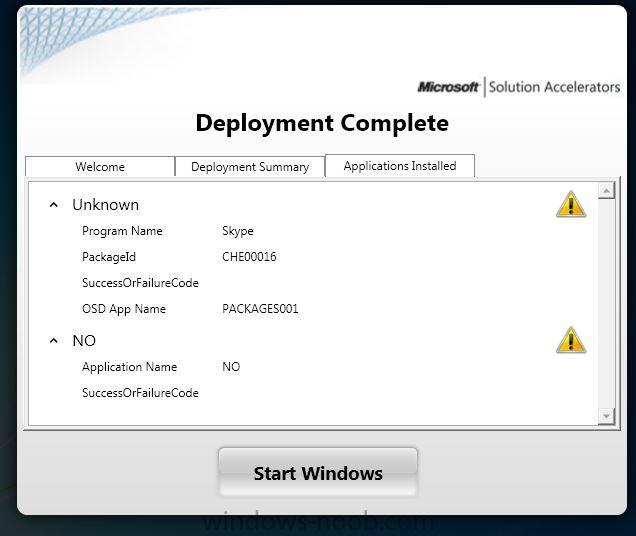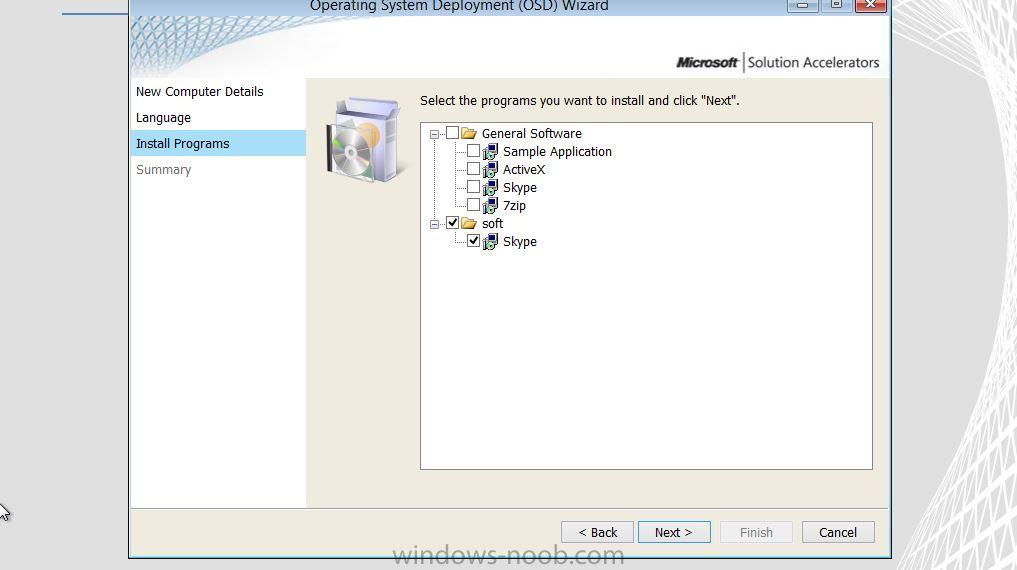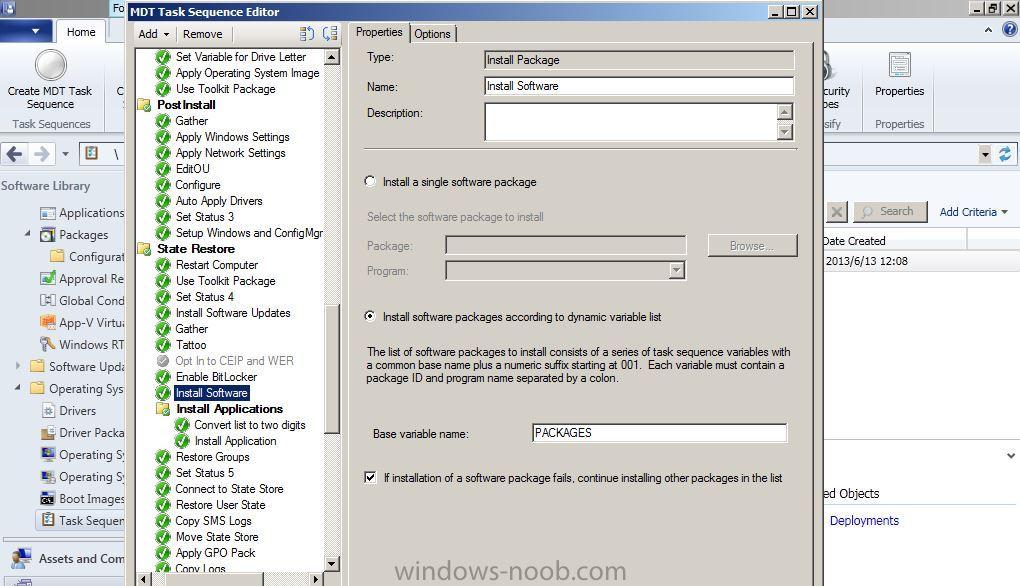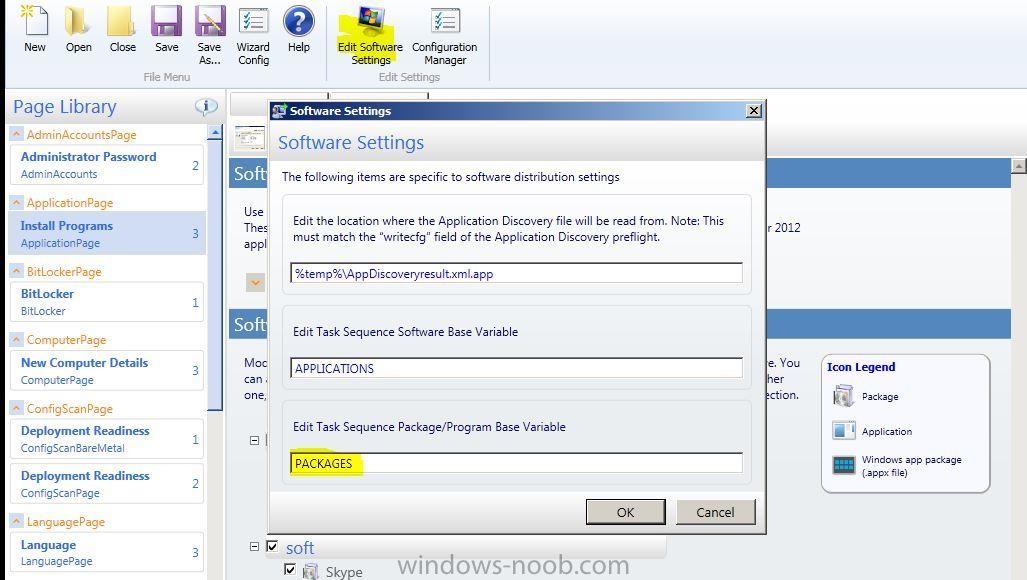Search the Community
Showing results for tags 'Install package'.
-
Hi, In SCCM 2012, we have a task sequence that installs package in the very end after setting up operating system. We have tried two approaches: 1. Using Install package step (the package has a program associated with it which executes the vb script eventually) 2. Using Run Command line step (in command line executing script and attach the package. The second approach executes fine but the first approach halts on executing the script (sometime it hangs there forever). A few times we have seen an error that it doesn't find the file specified (in smsts.log) Since the script is executed in secondapproach, there should not be any issue in script. Any help, suggestion is welcomed for first approach because that's how we want to install package as it works in SCCM 2007. FYI, this is on SCCM 2012 RC build. Thanks,
- 2 replies
-
- install package
- SCCM 2012
-
(and 1 more)
Tagged with:
-
I have made the base-variable called "PACKAGES" both in UDI Wizard and in Install Software, see attached images, I have selected "Skype" during the user driven task sequence, but the skype-package just cannot get installed after the deployment. What else I need to do to make the skype-package get installed? I am sure the msi.exe command for silent Skype installing is correct, because I can deploy it via sccm client agent on the client site.