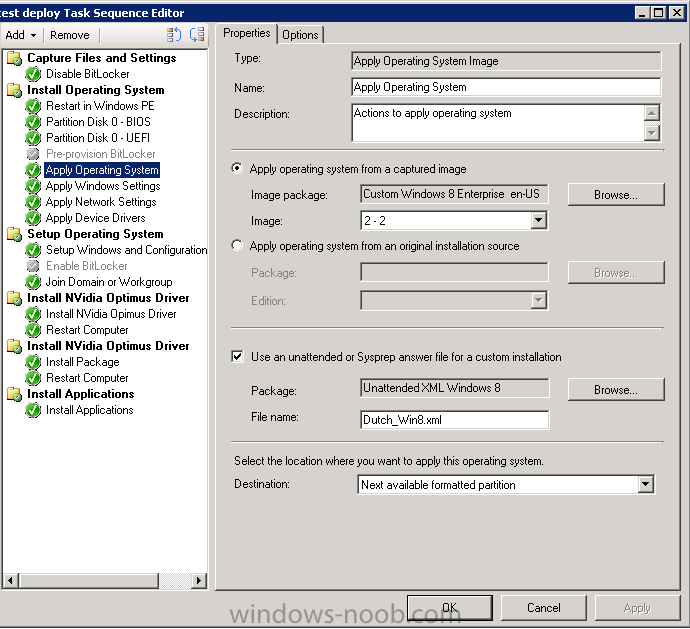Search the Community
Showing results for tags 'Language'.
-
Hi I followed the following walkthrough(http://www.vkernel.ro/blog/creating-an-offline-mdt-deployment-media) and was able to boot into litetouch on the vm I am trying to sysprep and capture. However when I get to language selection the section is blank and I cannot choose a language, halting me from...
-
- sysprep
- lite touch
- (and 7 more)
-
Hi, All I has installed SCOM 2012 on my Server. How could I tell which language version of SCOM has been installed from registry? Thanks. I look through the following reg path, can't find any language related key or values. HKEY_LOCAL_MACHINE\SOFTWARE\Microsoft\Microsoft Operations Manage...
-
Hi everybody! In our company we have an OS image with 2 languages. During deploying OS it asks which language I would like o use. Every option I need is right except the Language for non-Unicode programs - it's always by default English. I need it to be always Russian for both languages. How can...
-
Hi i am trying to deploy Windows 8 Enterprise with 3 different types of languages. English (US), Dutch, and Slovakian. now i went and captured a single image using hyper-v brought the wim into DISM and added the 2 additional languages, using SK-SK, and NL-BE. Reference to do it: http://msdn...