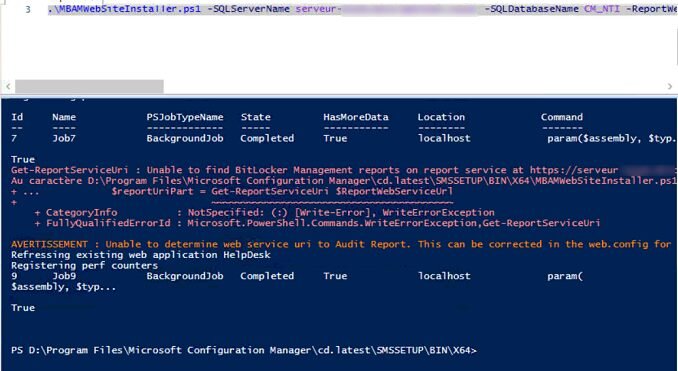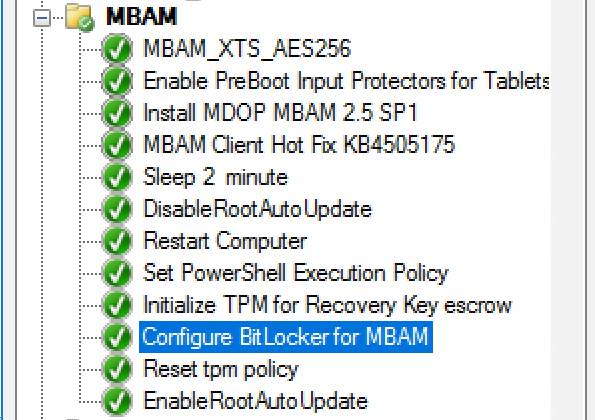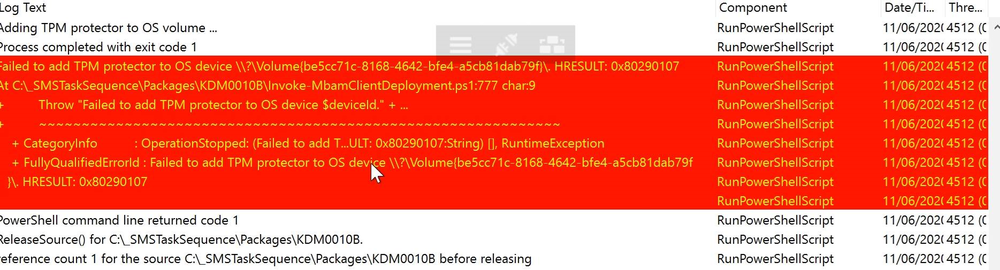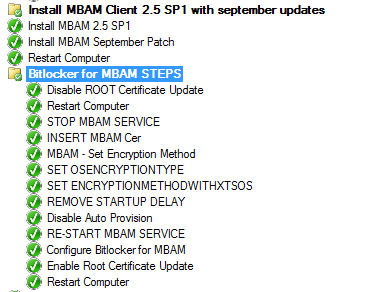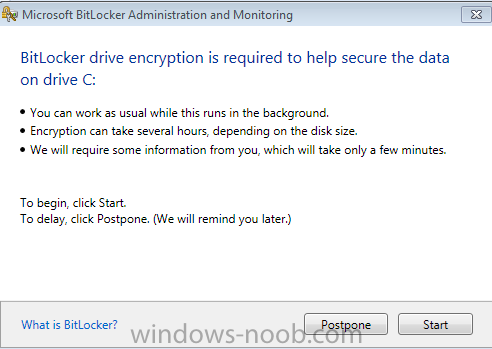Search the Community
Showing results for tags 'MBAM'.
-
Hi There, Anyone here has hands-on experience on implement Bit-Locker To-Go? In my environment we use SCCM CB-1902 and MBAM server & client. We have single drive in all the client and it has been protected using MBAM agent. Now looking for encryption the removal disc \USB automatically, when i...
-
- bitlocker
- bitlocker encryption
-
(and 4 more)
Tagged with:
-
InvokeMbamClientDeployment.ps1 return error 1
Takechico posted a topic in Configuration Manager 2012
Please guys, I need a help, cuz I become a mad. I have spent a lot of time for this problem, and can't solve it. I'm trying to deploy MBAM client 2.5 SP1 (September update) on Windows 10 1803 with storing recovery keys on MBAM server via SCCM2012 r2 task sequence. I have deployed MBAM server at o...-
- sccm2012r2
- bitlocker
-
(and 1 more)
Tagged with:
-
Hello Everyone. I am trying to integrate SCCM 2012 R2 with MBAM 2.5 But I have problem with importing BitLocker Policy (Win32Reg_MBAMPolicy) When I run mofcomp against sms_def.mof C:\Users\scwi\Desktop>mofcomp mbam.mof Microsoft ® MOF Compiler Version 6.3.9600.16384 Copyright © Microsoft...
-
actually i made a task sequence for MBAM to encrypt all drives - it starts only, when i´m login to Windows 10, but i need it while the tasksequence is running, before starting installing Office 365 and so on. Have anyone experience for this step? the mbam-client config (last step) set the regis...
-
How can I retrieve a Recovery Key for a machine no longer in AD
soultrain99 posted a question in Deploy 7
Setting: I have an MBAM server 2.5. sp1 which is integrated with SCCM 2012 r2. The Recovery Keys are in its DB as well as AD. Scenario: I took a hard drive out of a machine (WS1) and placed into a USB HD enclosure which i attached to another machine (WS2).`The drive came up saying it's encr... -
Hi I have deployed Mbam 2.5 in our environment and the first tests (manual deployment of mbam client and encryption) have been successfull.(tpm and volume recovery work fine) However when trying to use the latest features, we can't get the TPM owner password to be backed up in Mbam. We use pre...
-
Hello, I was curious if anyone is using MBAM and also storing the Bit Locker recovery keys in active directory? We are starting to Bit Locker all of our workstations, and we are currently storing the recovery keys in active directory. I was thinking about implementing MBAM also, but managem...
- 6 replies
-
- MBAM
- Active Director Bitlocker
-
(and 3 more)
Tagged with:
-
Currently I am in the process of testing out the GPO settings including a pilot group of users for MDOP MBAM Bitlocker encryption. The only question I have is how do you suppress that box where it ask for Postpone/Start; (below image). I am doing this on machines who already have Windows 7 and deplo...
- 3 replies
-
- bit locker
- windows 7
-
(and 3 more)
Tagged with:
-
I am just curious if there are steps beyond the typical enable TPM and BitLocker steps if you have an MBAM back-end. Has anyone setup an OSD for this scenario? I assume the MBAM client piece needs to be installed as well. Just trying to find the best way to encrypt laptops during the imaging process...
-
Hi, I recently installed a Microsoft Bitlocker administration and monitoring server in my production environment (all componenets installed on the same machine) after installation i opened Group policy managment console and created a new GPO, while searching i discovered that while the admx...