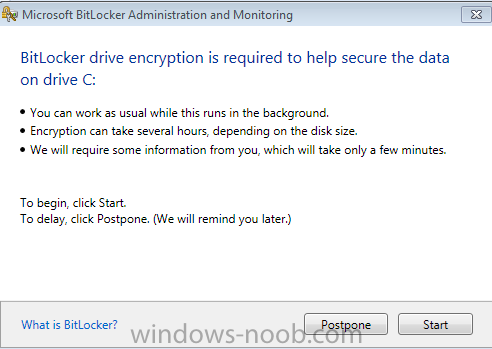Search the Community
Showing results for tags 'MDOP'.
-
Hi there, Totally new member to this site so Hi to all! I'm not that familiar with Server2012R2 (2 days) although I was using WDS on a Server2008R2 VM until our VMware 5.1 Server crashed for some reason and it corrupted one server that had to be rebuilt and also corrupted the Deployment server! I tried putting out 3 pc's but the process was different and I could tell something was wrong. So I figured since it's not working, might as well take this opportunity to upgrade to Server2012R2 WDS and MDT2010 or MDT2013 and also wanting to use MDOP so we can use the DART tools on the PC's!! Only problem is after googling the heck out of it and reading so many online instructions, some are different and know I'm more confused than I was to begin with!! Thanks in advance for any help you all can give me, I appreciate it! Thank you , thank you , thank you!
- 1 reply
-
- Deployment
- Server2012R2
-
(and 2 more)
Tagged with:
-
Hello, I was curious if anyone is using MBAM and also storing the Bit Locker recovery keys in active directory? We are starting to Bit Locker all of our workstations, and we are currently storing the recovery keys in active directory. I was thinking about implementing MBAM also, but management wants the keys to be in active directory. Can you store the keys in a MBAM database as well as in active directory? My searches have given me conflicting information. Any help is much appreciated Ron
- 6 replies
-
- MBAM
- Active Director Bitlocker
-
(and 3 more)
Tagged with:
-
Currently I am in the process of testing out the GPO settings including a pilot group of users for MDOP MBAM Bitlocker encryption. The only question I have is how do you suppress that box where it ask for Postpone/Start; (below image). I am doing this on machines who already have Windows 7 and deployed without Bitlocker enabled. First project was XP -> Windows 7 migrations. Now we are circling back around enabling Bitlocker on existing machines. All clients have MDOP MBAM 2.0 installed already. Everything works as I have intended, but with Postpone and Start GUI popping up to initiate it from the user. So we are looking to have it without any user interactions soon as Policy kicks in, so forth. I did try using the supplied regkey template in C:\Program Files\Microsoft\MDOP MBAM but I can't figure out what keys to add/remove, if any that could run without user interaction. Adding NoStartDelay DWORD doesn't seem to do anything other than display the pop-up sooner than the default 90 minute random cycle. Any suggestions is greatly appreciated. Eric Lenovo Shop - Desktops/Laptops 2000+ nodes - Windows 7 x64-bit SCCM 2012 (non-SP/CU) MBAM Server v.2.0 (non-SP1) - Stand-alone configuration with SQL
- 3 replies
-
- bit locker
- windows 7
-
(and 3 more)
Tagged with: