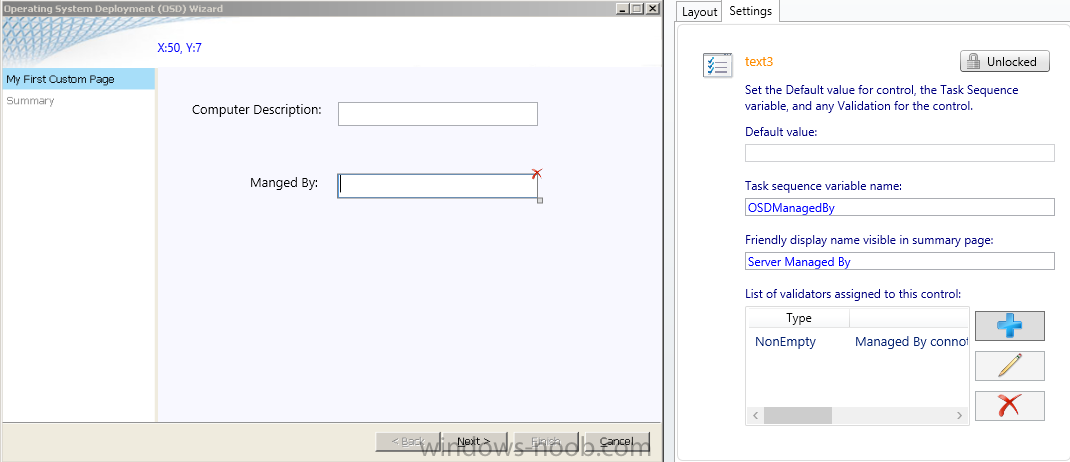Search the Community
Showing results for tags 'ManagedBy'.
-
Hello Windows-noob community! I wonder if there's something you could help me with? The task: - Populate the "Manged By" attribute of a computer object during OSD What I have so far: - A custom page in my UDI Wizard as follows The managed by field has the OSDManagedBy task sequence variable populated for it - The PowerShell #Create OSD Task Sequence Environment Object $tsenv = New-Object -COMObject Microsoft.SMS.TSEnvironment #Get the ComputerDescription $strComputerDesc = $tsenv.Value("OSDComputerDesc") #Get the ManagedBy Name $strManagedBy = $tsenv.Value(“OSDManagedBy”) #Computer Name $strName = $env:computername #Set the Active Directory Object Properties Set-ADComputer "$strName" -ManagedBy "$strManagedBy" Now, when fill in the strName and strManagedBy variables manually in the script, it goes off without a hitch. But I have it running right after the "Install Software" step in my task sequence and hence, the reason I'm here - it's not working. Any tips?
- 7 replies
-
- SCCM 2012
- PowerShell
-
(and 3 more)
Tagged with: