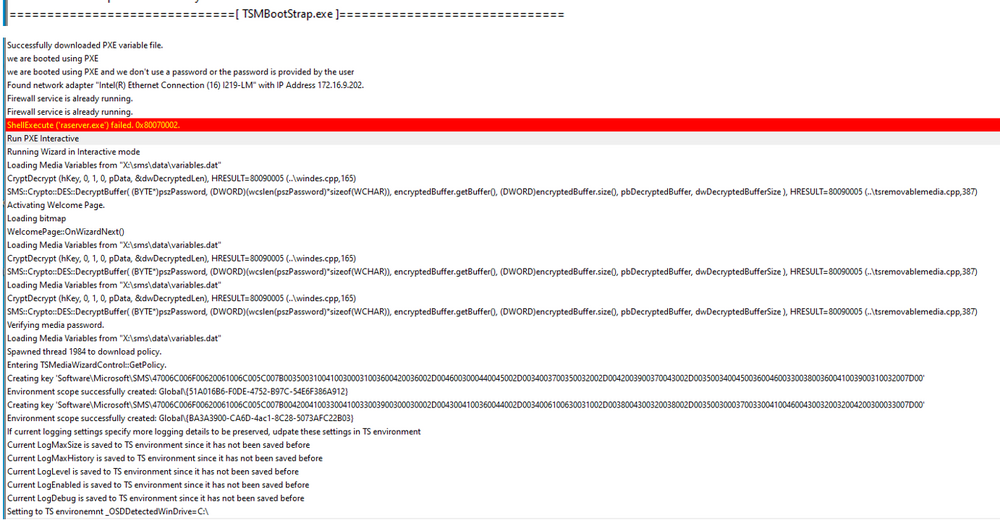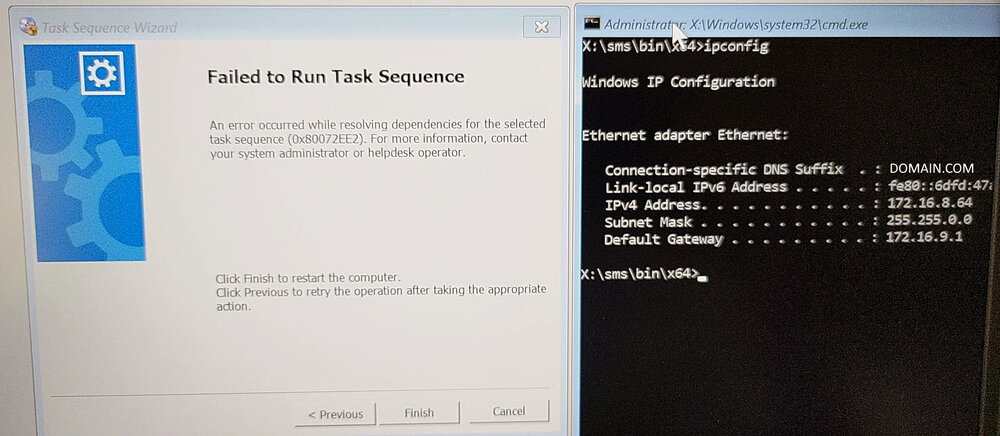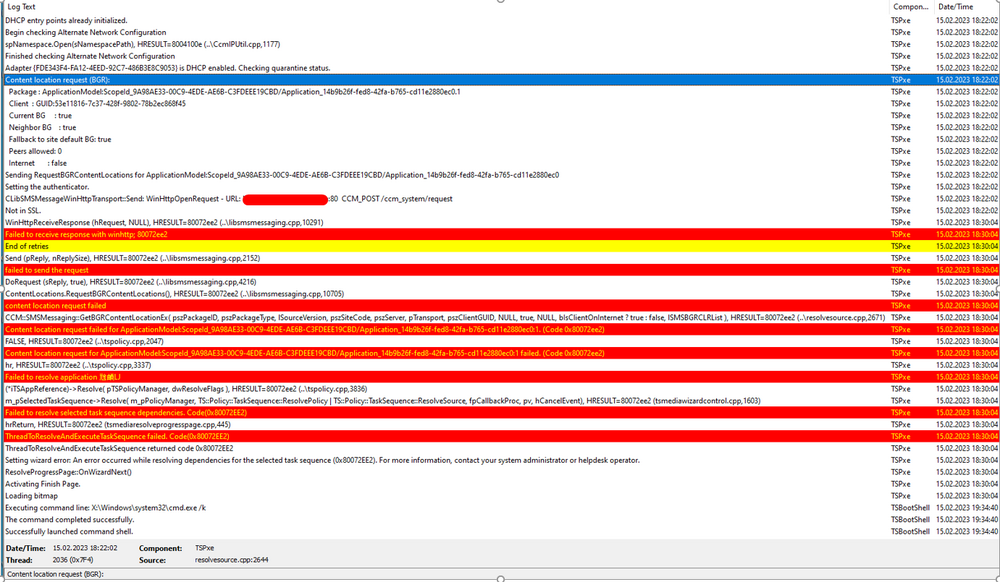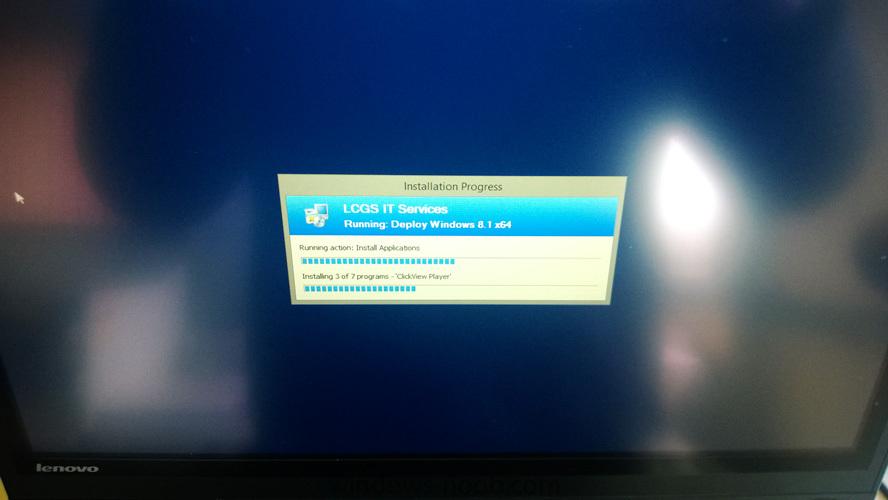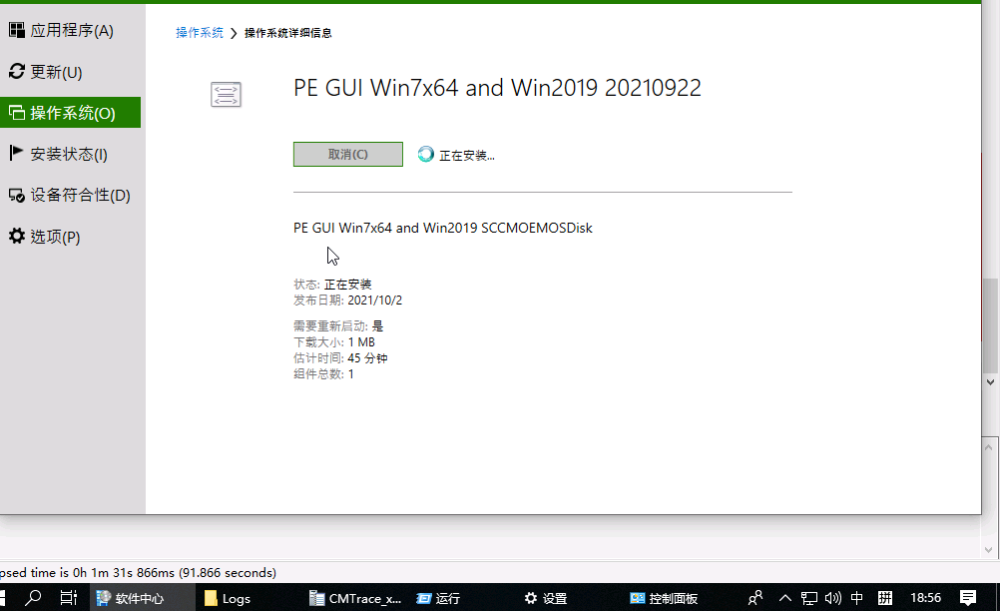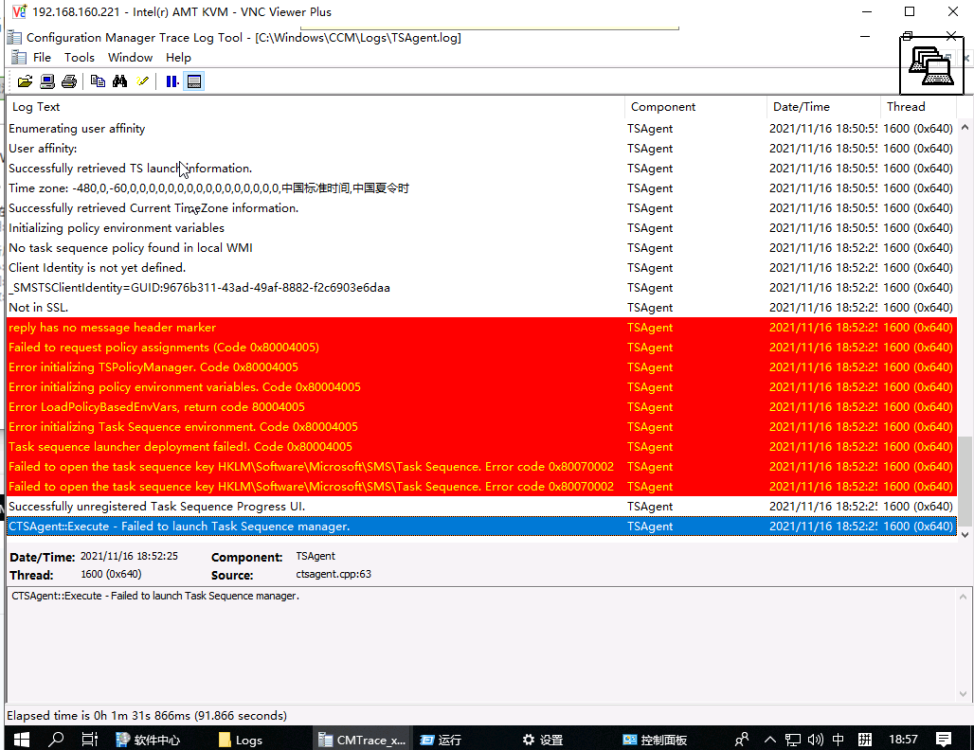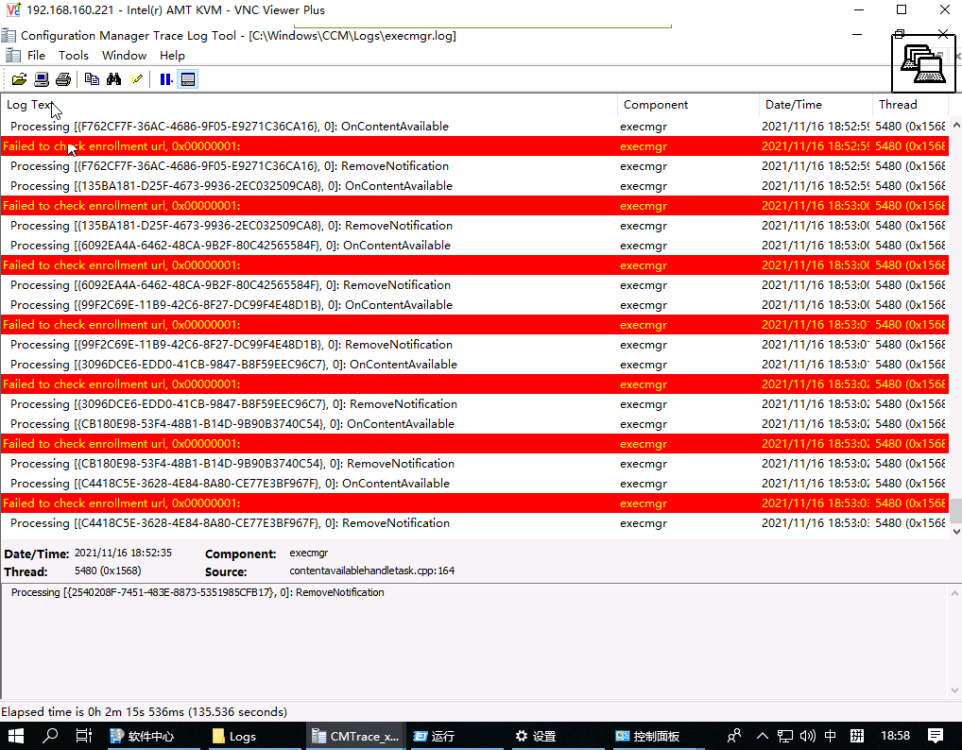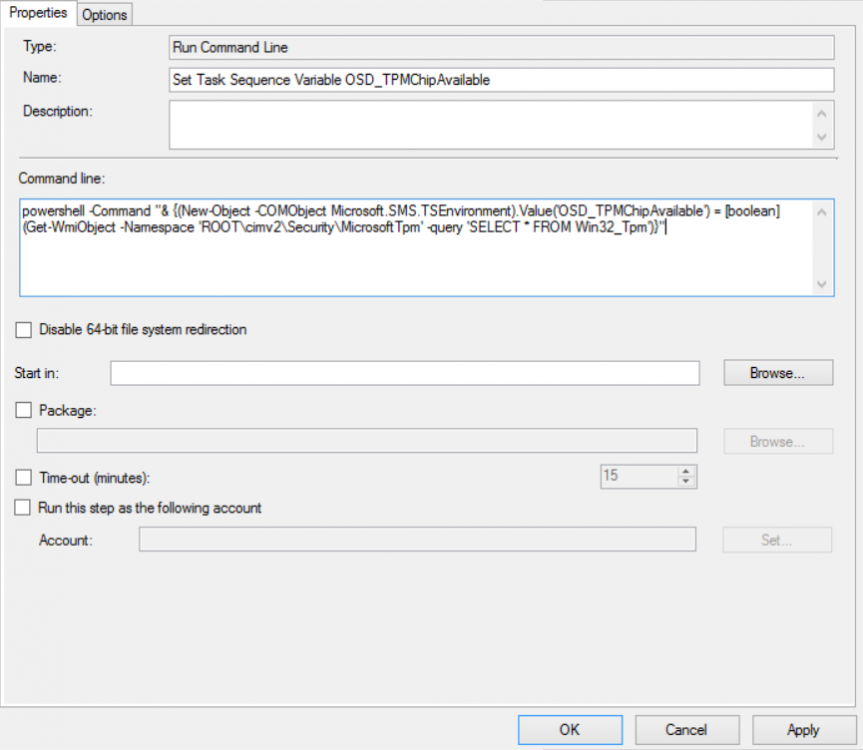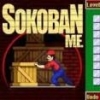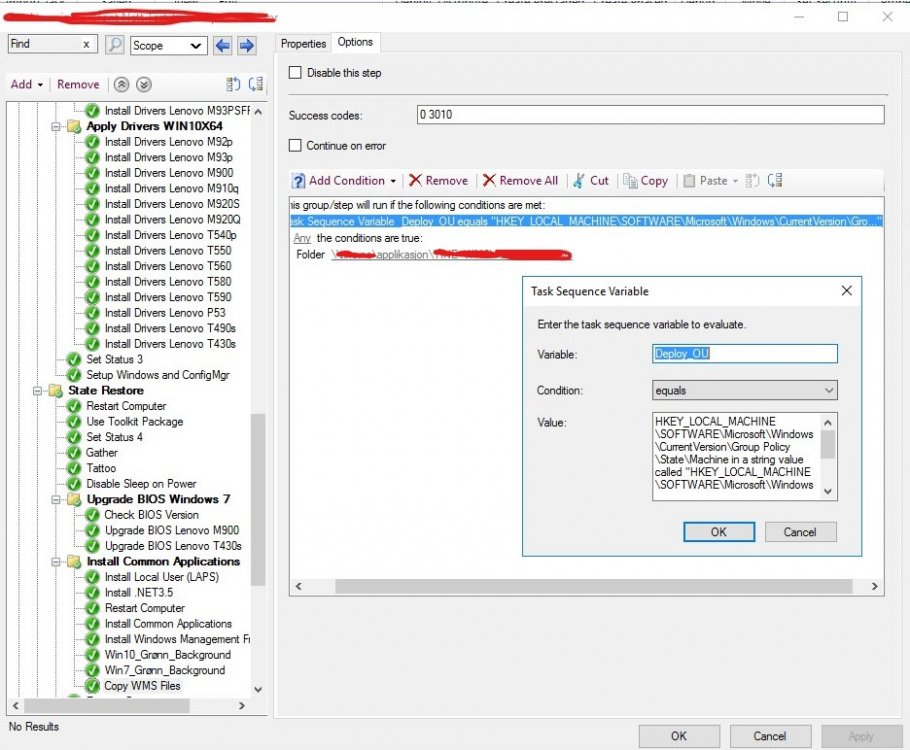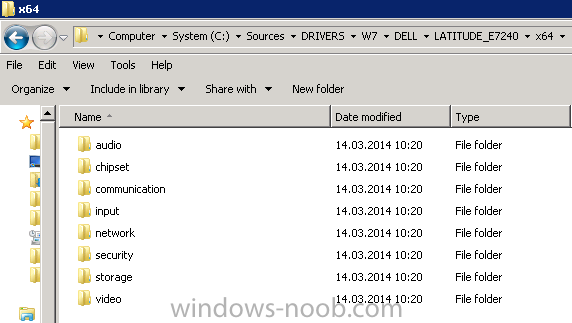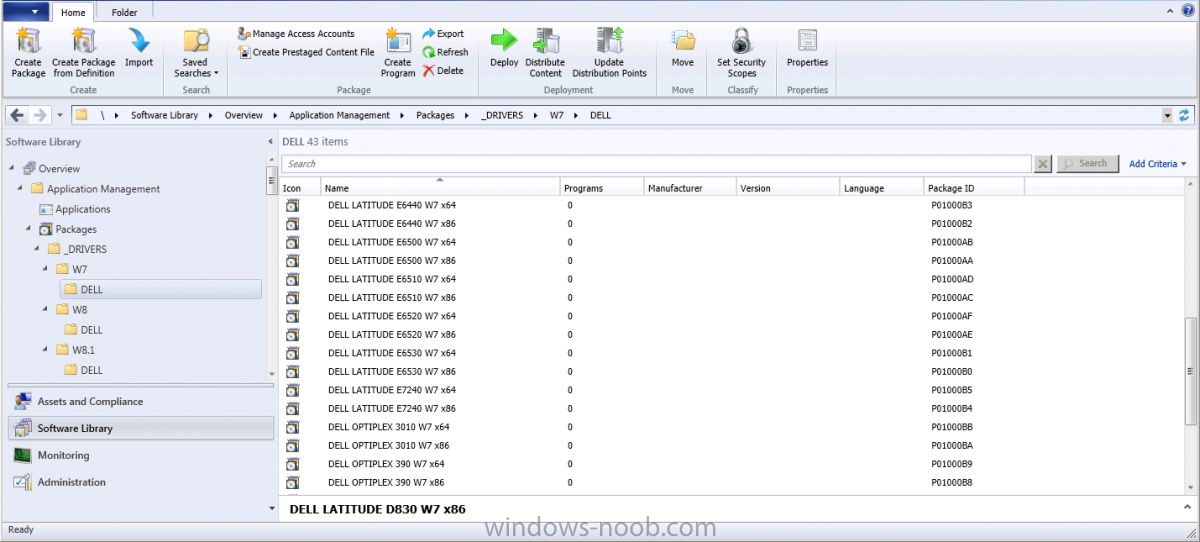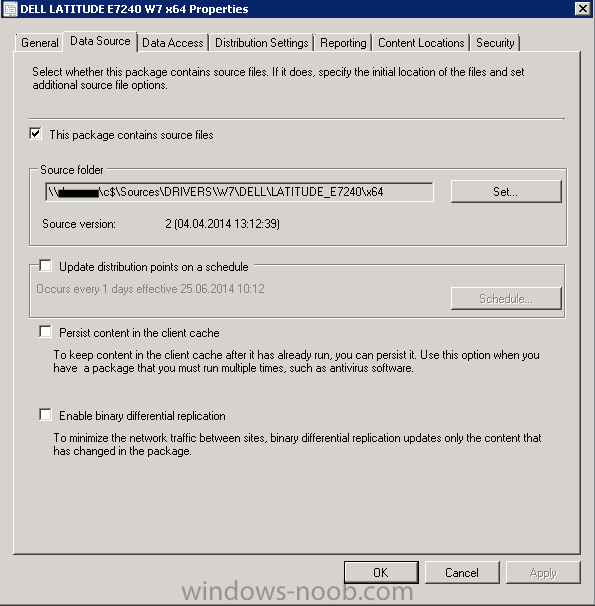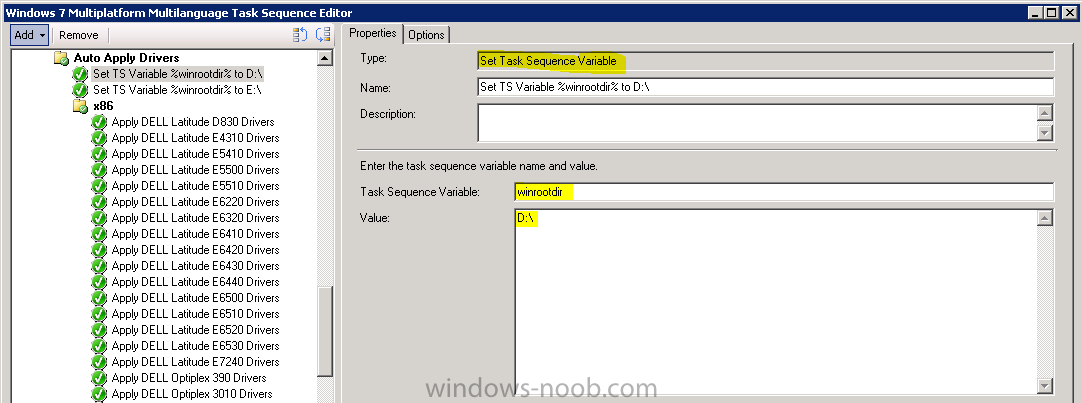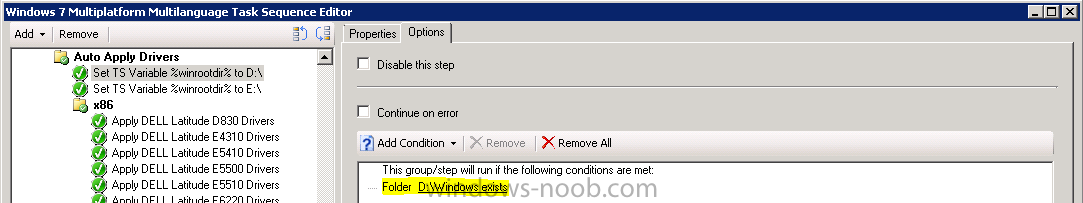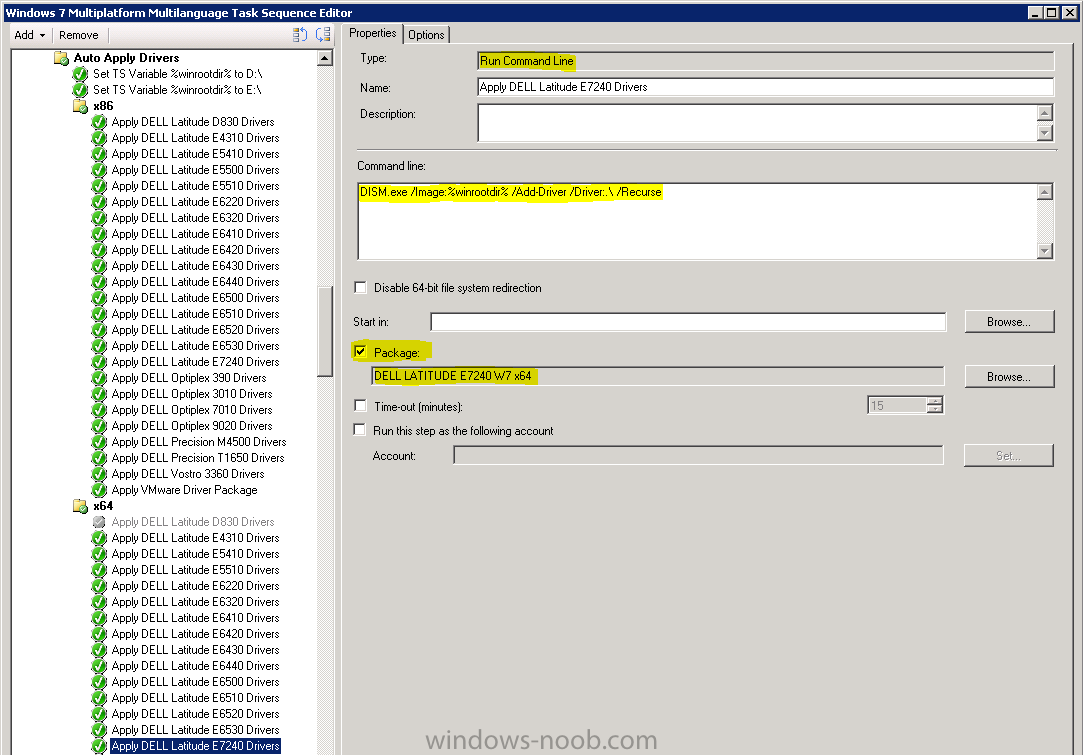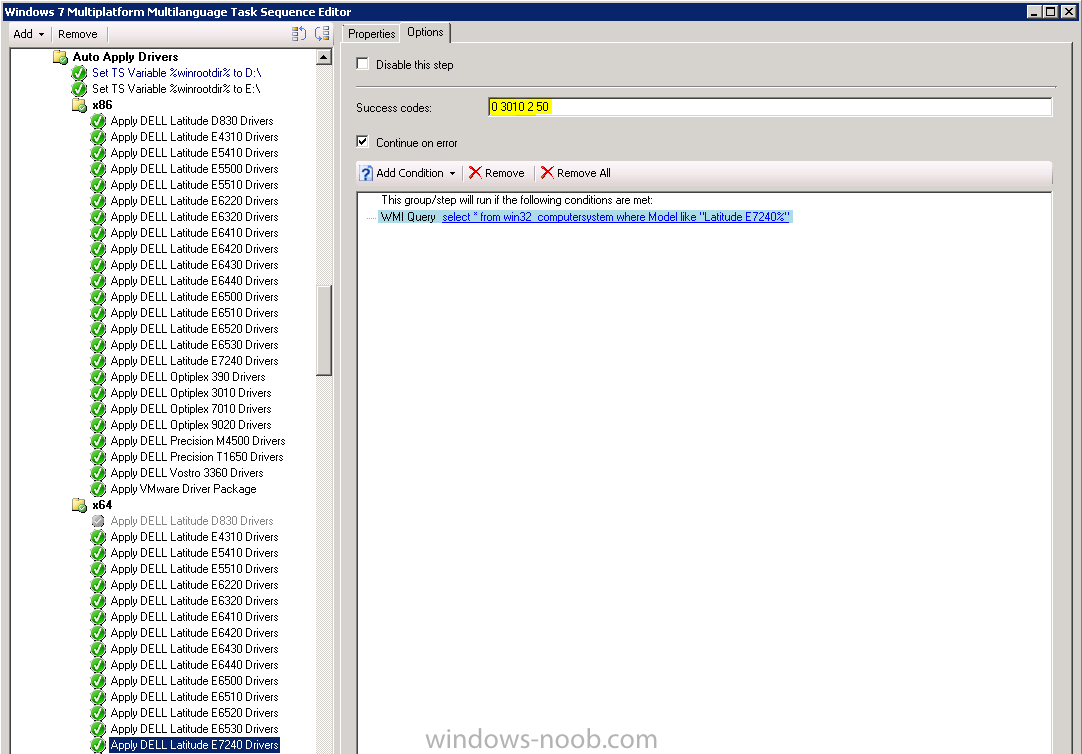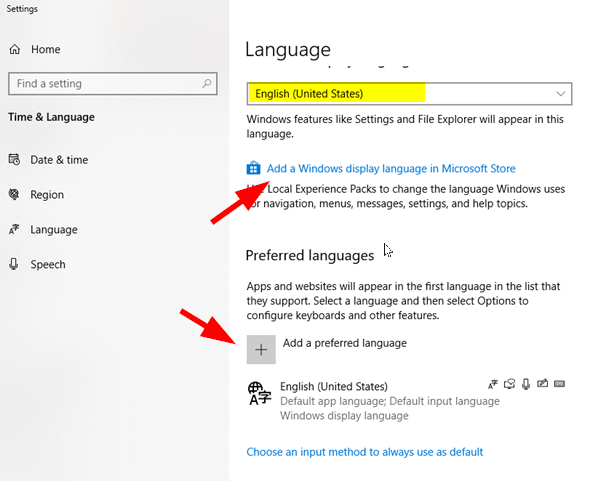Search the Community
Showing results for tags 'OSD'.
-
I am deploying Windows 11 24H2 in our environment, but I have a rather annoying issue. When my OSD TS reaches the "Setup Windows and Configuration Manager" task, the PC reboots and all of the rest of the TS is hidden behind the "Just a moment" black screen. If the user is patient, the OSD completes...
-
OSD is one of the first things I learned how to do and it's been a LONG time since I've had issues with it. I have honestly never seen this. I build my TS to deploy a system image like I have done a hundred times. Now, no matter what I do I can not get my TS to show in the list of availble task sequ...
-
I have a OSD Task Sequence for Windows 11 22H2 being deployed to new Dell Optiplex 7000's. The Dell's are going to sleep during the "Setup Windows and Configuration Manager" step of the Task sequence. I have checked the "Run as high performance power plan" box in the more options tab, but the PC sti...
- 2 replies
-
- dell
- power management
-
(and 2 more)
Tagged with:
-
Hi all, I have an error that has plagued me since, I think, upgrading to SCCM 2012 R2. I have a handful of OSD's which I have setup and generally, they all exhibit the same issue at seemingly random times. I could have multiple machines on my bench all using the same OSD and a couple of them w...
- 18 replies
-
- sccm
- application
-
(and 1 more)
Tagged with:
-
I created an offline media of the Windows 20H2, where I have two Windows version options, I'll call version A and version B Version A: is a standard task sequence, which disables the bitlocker, partitions the disk, installs install.wim, installs the configuration manager, restarts, then adds 3...
-
- initialization
- failed
-
(and 6 more)
Tagged with:
-
OSD Run Command Line: WMI to TS Variable
jHetzer posted a question in Troubleshooting, Tools, Hints and Tips
OSD Run Command Line: WMI to TS Variable (Tested with WinPE 1703 and Windows 10 1703 / SCCM 2012 Version 1706 / MDT ) A short guide how to store WMI information into a Task Sequence Variable without the need of a script. (And therefore without a "Update Distribution Point") Create a...- 1 reply
-
- variable
- tasksequence
-
(and 4 more)
Tagged with:
-
Hi I have an issue whereby my Windows 10 IPU task sequence is downloading all driver packages specified in the TS (Download Package Content) allthough the correct driver packages already exist in the CCM cache on the PC running the TS. I have used the following guide to create a PreCache...
-
We are deploying a Windows 1909 IUP which consists of a Pre-Cache TS which tattoos the registry and then moves the client to a new collection which has an app advertised to run the actual IUP (which references another TS). I have followed Martin Bengtssons excellent guides to do this https://...
- 3 replies
-
- osd
- tasksequence
-
(and 1 more)
Tagged with:
-
Hey all, Since upgrading to CM 2002, I have done the following: Upgrade ADK to 2004, rebuild boot images. Now, when I PXE boot, it loads the WIM, loads up the WinPE environment background - then poof, it restarts (I never get prompted with the password entry to start my OSD). I cannot pres...
-
Hi Everybody, this thread is for those who want the old SCCM 2007 driver management back. Normally you have to import every driver to the database first, put them into a driver package, and then deploy them during OSD. In SCCM 2007 you could easily create a Driver Package from your Driver Sour...
-
I am attempting to create and deploy a single universal OSD task sequence in SCCM (current branch) in my organization and will install and apply the appropriate language(and other regional settings) for the region. I have created the task sequence with steps outlined in the thread below. However, Wi...
- 5 replies
-
- task sequence
- osd
-
(and 4 more)
Tagged with:
-
Hi Everyone, I'm a new Level 2 Technician as i was previously Level 1 technician and my main role was helping users troubleshoot issues on their Computer and recently had a few colleagues from Level 3 started helping me get into SCCM environment were i flourishing from their Wisdom, so found you...Read more
-
So l’m kind new to SCCM’s OSD and I’ve been assigned to do an upgrade for Windows 7 workstation to Windows 10 v1703. I read online that the maximum ADK supported by SCCM 1606 is v1607, lucky I also read some posts online saying that it worked fine with Windows 10 v1706 although Microsoft...